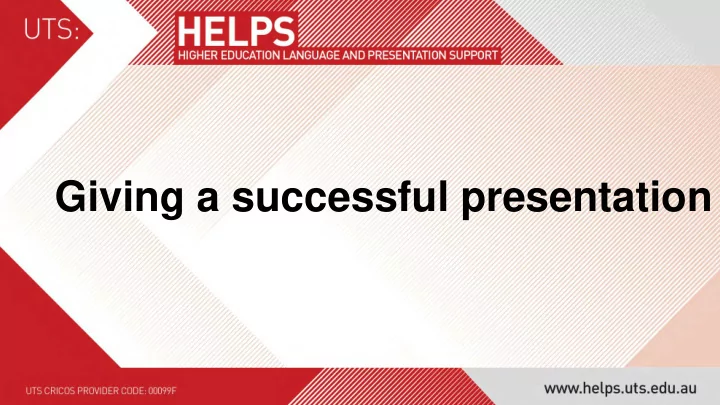
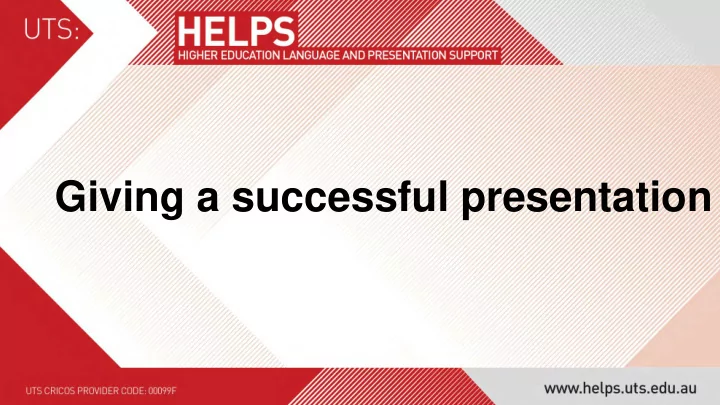
Giving a successful presentation
1. Is standing in front of a group of people and delivering a presentation one of your biggest challenges at university? Share your concerns with your group members. 2. What are the qualities of a good presentation and a bad presentation? In other words, what makes a presentation ‘good’ or ‘bad’? Make two lists. 3. Prepare and deliver a one-minute presentation to your group. You should: • introduce yourself • say where you are from • what you are studying, including how far into the course you are • one thing you like and one thing you dislike about studying at university • one more interesting thing about yourself
Before the presentation What are some of the things you need to consider when preparing for a presentation, and why? • The topic • The purpose • The audience • The venue • The technology • What else?
Stages 1. Introduction 2. Body 3. Conclusion 4. Q&A
Introduction What is the role of the introduction of a presentation? Structure: • An attention grabber to capture the audience’s attention – a question, a funny story, a startling comment, or something that will make them sit up and think) • A brief orientation to the topic – context, background information and definitions • A clear purpose statement of the presentation – what do you intend to achieve, and what do you want the audience to know by the end of the presentation • A brief outline of the main ideas to be presented – these are like the section headings, in a logical order
Introduction • Attention grabber: Can you guess which are the top five countries with the highest obesity rates in the world? • Orientation to the topic: According to the NSW Ministry of Health, in 2013, one in three children was obese. The ministry defines ‘children’ as those between the age of 5 and 17. • Purpose: In this presentation, I’m going to argue that social factors are the main determinants of childhood obesity. • Outline: I will focus on the following points: first of all…; then…; and finally…
Body What is the role of the body of the presentation? Expand and support the main points with: • Reasons and explanations • Details and examples • Evidence and data Structure: • M ake the point • E xplain the point • S upport the point • Y our voice • L ink it back to your thesis or purpose
Conclusion What is the role of the conclusion in a presentation? Structure: • Restate the thesis or purpose • Summarise the main points • Future statement • Announce that it is the end of the presentation, and invite the audience to ask questions
Q&A • Don’t be afraid of Q&A. Take it as a compliment if the audience asks you questions – it shows that the audience has paid attention to and is interested in your presentation. • You can prepare for Q&A by anticipating a list of probable questions beforehand
Visual aids PowerPoint Prezi: https://prezi.com/ http://prezi.com/lkamuwphgnrw/?utm_campaign=share&utm_medium=copy&rc=ex0share Haiku Deck https://www.haikudeck.com/ http://shar.es/1mgWcC
Attractive Informative Convenient
During the presentation • Nervousness • Eye contact • Body language
Nervousness • Being nervous is not entirely a bad thing • Be well-prepared and organised • Perform • Smile • Breathe • Slow down and pause
Eye contact Why is it necessary to maintain eye contact with the audience in a presentation? • It’s a sign of respect for the audience • It helps to build a rapport with the audience • It helps to engage the audience • It allows you to observe audience’s attention or engagement level and act accordingly Practise maintaining eye contact with a group of people. Try to make eye contact evenly around the room. If eye contact is too hard, focus on a point at eye level.
Body language • Be visible. Don't hide behind the lectern or stand in front of the screen • Stand upright and balanced. Be comfortable. Do not slouch or shuffle about • Hold your head up. Look around and make eye contact with people in the audience. Do not just address the lecturer/panel! Do not stare at a point on the carpet or the wall. If you don't include the audience, they won't listen to you • Move freely • Don't rock, pace, fold arms • Avoid unintentional distractors such as playing with a pen, jingling coins, or nervous gestures • Try not to turn your back on the audience (i.e. don’t read from the screen)!
After the presentation – Q&A • Be honest – if you don’t have the answers, say so. You can offer to take their contact details and get back to them later. • When faced with a criticism, don’t be defensive. If you have good justifications, then explain yourself. If not, accept the criticism graciously and gratefully.
You are next! 1. Why I don’t want to be a millionaire. 2. If I were my boss, then… 3. Three fun things to do during exams. 4. Funny first date experiences. 5. Three things I’ve learned from my pet. 6. Reality TV shows are good because… 7. Reality TV shows are bad because… 8. Phablets are ridiculous. 9. Why I want an iPhone 6 Plus. 10. Coming to UTS has changed my life.
Presenter Criteria What was done well Areas for improvement Non-verbal Verbal Structure Non-verbal: eye contact, body language, poise and movement Verbal: enthusiasm, clarity, pace, tone, projection of voice Structure: introduction, development of topic and ideas, conclusion, audience engagement, visual aids
Joseph Yeo Building 1, Level 3, Room 8 (opposite Tower Café and Careers Service) T: 9514 9733 E: helps@uts.edu.au W: ssu.uts.edu.au/helps
Recommend
More recommend