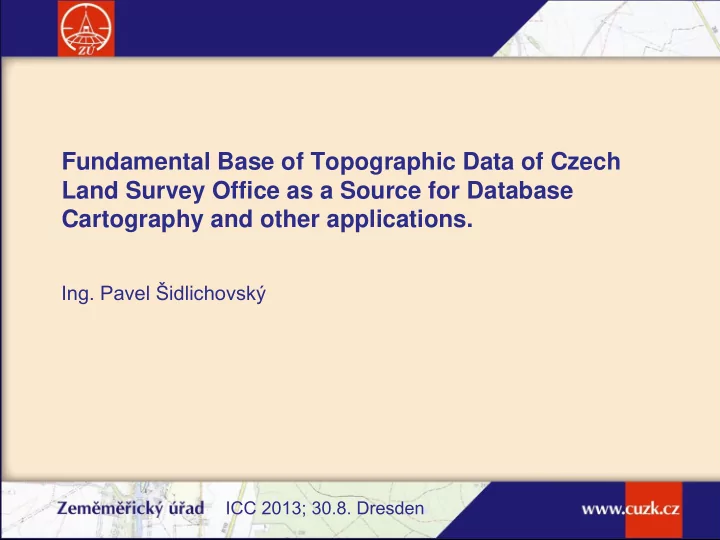
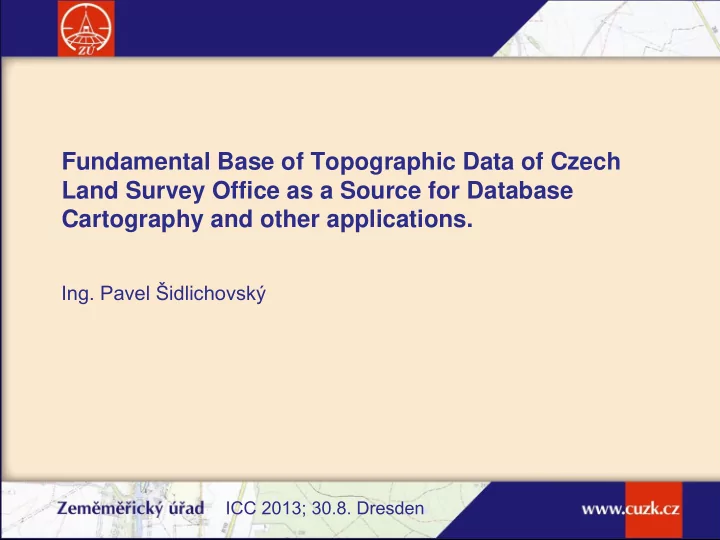
Fundamental Base of Topographic Data of Czech Land Survey Office as a Source for Database Cartography and other applications. Ing. Pavel Šidlichovský ICC 2013; 30.8. Dresden
ZABAGED overview ZABAGED overview ZABAGED – Fundamental base of geographic data Geographical vector digital model, maintained by Land Survey Office Contens: 1. Build-up areas 2.Transport networks 3.Energy and product networks and pipelines 4.Hydrography 5.Administrative units, including enviromentaly protected areas. 6.Landcover 7.Terrain 8.Geodetic control Elevation data are stored separately, in file structure. 123 object types, 350 atributes 16 000 000 individual entries •
Shortened history Shortened history The ancient history of ZABAGED and Base map series coexistence was introduced at XII ICC 2005 (Spain) in the article „GENERATING OF THE MEDIUM SCALE STATE MAP SERIES DERIVED FROM GIS IN THE CZECH REPUBLIC“ by Mrs. Bo ř kovcová and Mrs. Svobodová 1994 2000 2006 2009 Analogue cart. Digital cartography Database cartography CARTO Scans DGN DGN DB replicated ZABAGED MGE Platform „OWM“ Platform
Digital cartography till 2009 Digital cartography till 2009 Topological AND cartographic model at the same time
Database cartography Database cartography Cartographic model Topological model over the copy of ZABAGED data Requirements: Unique ID management Lifetime information and change definition Up-to-date and correct data + No more cartographic offsets etc.
Unique ID management Unique ID management •Unique ID management assured by Oracle Workspace Manager •Globaly unique ID •Consists of database, project, object type ID and the object ID itself. •It could have up to 38 decimal places •Example : FID = 346300099307992424065836296 •Drawbacks: •Too long •The ID of „next“ object is created by adding 2^64, decimaly: +18446744073709551616 •Shortened ID was derived, with 15-16 decimal places •If there are 8-10 decimal places ID‘s, their origin is pre 2006, they belong to objects migrated from older DB
ID structure ID structure Binary form of ID takes up 128 bits: FTYPE DBID 32 bit 64 bits SEQUENCE ID 8 3 21bit OTP PROJ DBID – 32 bit part, identifiing the database PROJ – 8 bit is customisable project ID FTYPE – ID of type of object OTP – 3 bit differentiation of DB object type (feature type, association)
Change detection Change detection Two indicators: Object ID (FID) : unique and stable during lifecycle of DB element UPDATE_DATE : date of last modificaton of database element Many possible exceptions: • Database views may agregate data disregarding the lifecycle info • Mass edits with direct DB access could circumvent lifecycle info management On the contrary, not all „changes“ are significant or contain real change. The fact, that change detection is run on our data makes discipline and self awareness a lot more important than before.
Web vs. Map requirements on data Web vs. Map requirements on data Web requirements: Map requirements: •Most up to date data, •Most up to date data, for given preferably with uniform datum mapsheet, preferably consistent per object for whole territory for all objects •Accesible and consistent •Consistent source data at source data as often as possible preset times a year •Fully automated processing of •Change detection, manual all data, number of changes is adjustments. Only real changes not important. prefered. •Never change the data model •Never change the data model http://geoportal.cuzk.cz/geoprohlizec /
Updating methods Updating methods Periodic update – by „working units“ = mapsheets: Sources: •Aerial imagery and orthofotos (geometry of most objects) •Field survey – topographers •Internet (data published by municipalities) „Continuous“ update, by object type, for whole territory : Short period update from centralized sources: •External databases – cooperation with data creators (usually government organizations) •Public sources (lists of schools, post offices, government offices)
Periodic update Periodic update 5.8.2013
Continuous updating Data sources ources Continuous updating Data s Established by law (200/1994 Sb.): a) ID of water courses; ID and geometry of basin borders b) ID‘s and geometry of natural preserves and natural resource sites c) data about highway, road, railroad and airport network in state property d) CZ_NUTS codes from Czech Statistical Institute ( Č SÚ) There are more data sources negotiated on bilateral basis: • Address points, street names and point localization, administrative units hierarchy from Č SÚ (will be replaced by Base registry data in near future) • Free access to cadastral borders and buildings • New source for transport network data ( Road management authority, instead of ministry of transportation, individual railroad subjects) • Cooperation in hydro-networks is being renegotiated • Licensed powerplants from Energetical regulation authority Negotiations with „state owned“ companies, like Č EZ, or Water basin management authorities usually fail.
Updating from external sources ces Updating from external sour
ZABAGED/Geonames integration ration ZABAGED/Geonames integ Geonames before 2009: • database of names on base map, so many instances of one name, as was printed on base map sheets. ( larger objects= many instances ) • Each name had its cartographic position and rotation • Good for map production, not so good for web seamless presentation . Geonames since 2009: • Only single name for geographical object, with relation to corresponding graphic elements in ZABAGED , where aplicable, or relation to fictitious object created in Geonames • Position and rotation of text has to be derived by aplications
ZABAGED + Geonames ZABAGED + Geonames
INSPIRE by themes INSPIRE by themes Annex I Annex III 1. Statistical units 2. Buildings 1.Coordinate reference . systems 3. Soil 2. Geographical grid systems 4. Land use 3. Geographical names 5. Human health and safety 4. Administrative units 6. Utility and Government services 5. Addresses 7. Environmental monitoring facilities 6. Cadastral parcels 8. Production and industrial facilities 7. Transport networks 9. Agricultural and aquaculture facilities 8. Hydrography 10. Population distribution – demography 9. Protected sites 11. Area management / restriction / regulation zones & reporting units 12. Natural risk zones Annex II 13. Atmospheric conditions 1. Elevation 14. Meteorological geographical features 2. Land cover 15. Oceanographic geographical features 3. Orthoimagery 16. Sea regions 4. Geology 17. Bio-geographical regions 18. Habitats and biotopes 19. Species distribution 20. Energy resources 21. Mineral resources
INSPIRE publication INSPIRE publication Available: • View services and file (GML) download for Cadastral parcels, Hydrography – physical waters, Transport networks, Geographical grid systems and Geographical names. • Download service for Cadastral parcels, (in preparation for other themes) • Metadata for all available services and themes could be found on //http://geoportal.cuzk.cz/ HOWEVER: Inspire does not promote cartography awareness, required visualizations are really simplistic. Currently running E.L.F project(European Location Framework) could bring some improvement.
Geographical names – – view service service Geographical names view Geonames view service Inspire geographical names view service (GN)
Physical waters – – view service ce Physical waters view servi
Future of cartography in my opinion opinion Future of cartography in my • Visualization of GIS data will (did it already?) prevail over cartographic work • Current role of cartographers worldwide: – to promote quality cartographic work, educate users so they require high quality maps/visualizations – Work with software developers on tools replacing remaining cartographic manual work – Prevent the easy and fast visualisations to become standard map product
Thank you for your attention! More information at : //http:geoportal.cuzk.cz/ pavel.sidlichovsky@cuzk.cz
Recommend
More recommend