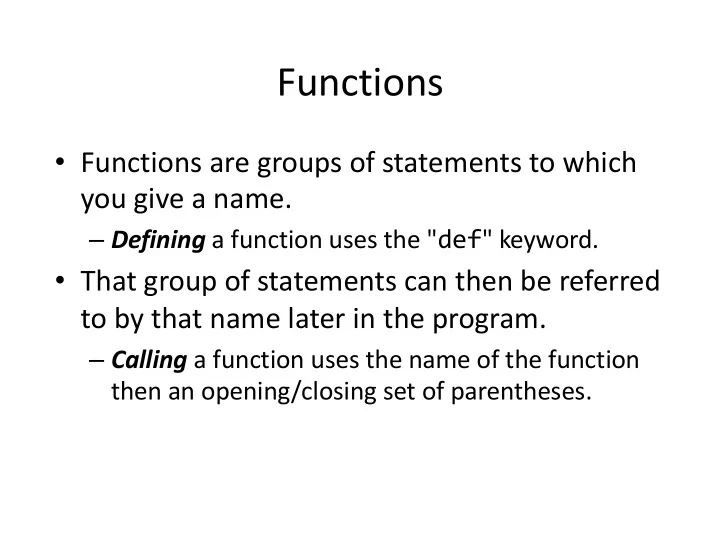
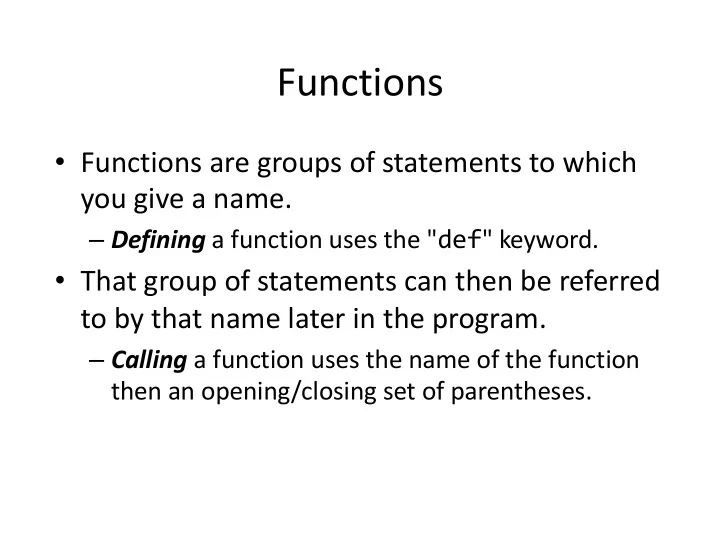
Functions • Functions are groups of statements to which you give a name. – Defining a function uses the " def " keyword. • That group of statements can then be referred to by that name later in the program. – Calling a function uses the name of the function then an opening/closing set of parentheses.
def print_chorus(): Function definitions print("Supercali…") (etc) def print_um_diddle(): print("Um diddle diddle…") (etc) def print_verse1(): print("Because I was afraid to speak…") (etc) # A function for the "main" program. Function calls def main(): print_chorus() # Print the chorus print_um_diddle() # Print the um diddles print_verse1() # Print the 1 st verse print_chorus() # Print the chorus again print_um_diddle() # Print the um diddles again print_verse2() # Print the 2 nd verse print_chorus() # Print the chorus the last time main() # Start the program
• When a function is called, Python will – "jump" to the first line of the function's definition, – run all the lines of code inside the definition, then – "jump" back to the point where the function was called.
• When a function is called, Python will – "jump" to the first line of the function's definition, – run all the lines of code inside the definition, then – "jump" back to the point where the function was called. 1 def twinkle(): 2 print("Twinkle twinkle little star") 3 print("How I wonder what you are") 4 def main(): 5 twinkle() # Call (run) the twinkle function. 6 print("Up above the world so high") 7 print("Like a diamond in the sky") 8 twinkle() # Call the twinkle function again. 9 main() # Call main() to start the program.
INPUT OUTPUT PROCESSING
Make appetizer Make salad Make Make dinner entree Make dessert
• Suppose we want to write a program to sing "Happy Birthday." • If we think of "sing Happy Birthday" as an algorithm, what information does the algorithm require as input?
I could write a function like this: def sing_song(): name = input("What is your name? ") print("Happy bday to you, happy bday to you!") print("Happy bday dear", name, "happy bday to you") This is usually not the best way: • Forces the user to use the same input prompt every time. • Doesn't let the person's name come from another input source other than the keyboard.
Arguments and Parameters • Algorithms described by functions allow for input via arguments and parameters. • This method allows you to send information into a function to change its behavior when it runs. • More flexible than using input statements at the beginning of a function.
Arguments and parameters Defining : def name_of_function(param1, param2, …): statement statement statement • Parameters are variables placed inside the parentheses when a function is defined . • They should represent pieces of information that the function needs to know ahead of time in order to run .
def sing_song( name ): print("Happy bday to you, happy bday to you!") print("Happy bday dear", name , "happy bday to you") • The statements inside a function definition can use the parameters as normal variables. • Notice how the parameters aren't defined inside the function. (There is no variable assignment statement like name = something ). The value of the parameter must come from outside the function.
Arguments and parameters Defining : def name_of_function(param1, param2, …): statement statement statement Calling : name_of_function(arg1, arg2, …) The values placed inside the parentheses when a function is called are known as arguments . They provide the extra information that the function needs to do its job.
You've seen arguments already • name = input("What is your name? ") • x = 5 • y = 2 • print("x is", x, "y is", y) • print("their sum is", x + y) Arguments can be variables, literals, or math expressions. (Anything you could put on the right side of a variable assignment statement can be an argument.)
Determining good parameters • Suppose you are writing a function to compute the area of a rectangle. What outside information does the function need to be given to work? • What if you're writing a function to determine a person's age. What outside information would this function need?
• Suppose I have an identical twin. I want my program to ask for our names and then sing Happy Birthday to both of us, individually.
def sing_song(name): print("Happy bday to you, happy bday to you!") print("Happy bday dear", name, "happy bday to you") def main(): my_name = input("What is your name? ") sing_song(my_name) twin_name = input("What is your twin's name? ") sing_song(twin_name) main()
def sing_song( name ): print("Happy bday to you, happy bday to you!") print("Happy bday dear", name, "happy bday to you") def main(): my_name = input("What is your name? ") sing_song(my_name) twin_name = input("What is your twin's name? ") sing_song(twin_name) When Python runs the red line, it copies the value of main() my_name into sing_song 's variable name .
def sing_song( name ): print("Happy bday to you, happy bday to you!") print("Happy bday dear", name, "happy bday to you") def main(): my_name = input("What is your name? ") sing_song( my_name ) twin_name = input("What is your twin's name? ") sing_song(twin_name) When Python runs the blue line, it copies the value of main() twin_name into sing_song 's variable name .
def sing_song( name ): print("Happy bday to you, happy bday to you!") print("Happy bday dear", name, "happy bday to you") def main(): name = input("What is your name? ") sing_song( name ) name = input("What is your twin's name? ") sing_song( name ) • You may use the same variable names in both places, if desired. main() • Each function then has its own copy of the variable. • There is no permanent link between the variables.
Local variables • Any variable used as a parameter inside a function is "owned" by that function, and is invisible to all other functions. • These are called local variables because they can only be used "locally" (within their own function). • Any variable created inside a function is also a local variable and cannot be seen outside of that function.
def some_function(x): print(“Inside the function, x is”, x) x = 17 print(“Inside the function, x is changed to”, x) def main(): x = 2 print(“Before the function call, x is”, x) some_function(x) print(“After the function call, x is”, x) Output: main() Before the function call, x is 2 Inside the function, x is 2 Inside the function, x is 17 After the function call, x is 2
Wait. What? • There is no permanent connection between the x in main and the x in some_function . • Arguments are passed --- one way only --- from main to some_function when main calls some_function . – This copies main's value of x into some_function 's x . • Any assignments to x inside of some_function do not come back to main .
• You no longer have a twin. Now you have a sibling that is two years older than you, but you still share the same birthday. • Edit birthday.py so sing_song now will print the lyrics and also print how old the person is . • Add a second parameter to sing_song called age (representing the age the person is turning), and add a third print statement within the function to display a message with the new age. • Edit main() to ask for your age, as well as your name and sibling's name. Don't ask for your sibling's age using input() , since you know they're always two years older than you. • Edit the two calls to sing_song so appropriate ages are passed as arguments. • Challenge: write a function that takes three integer arguments (month, day, year) and prints if the year is a leap year and the day of the week (Monday, Tuesday, etc) that the date corresponds to.
Recommend
More recommend