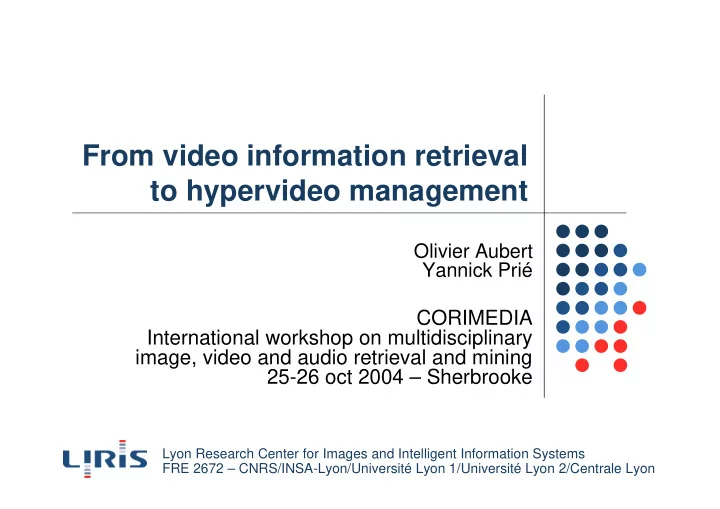
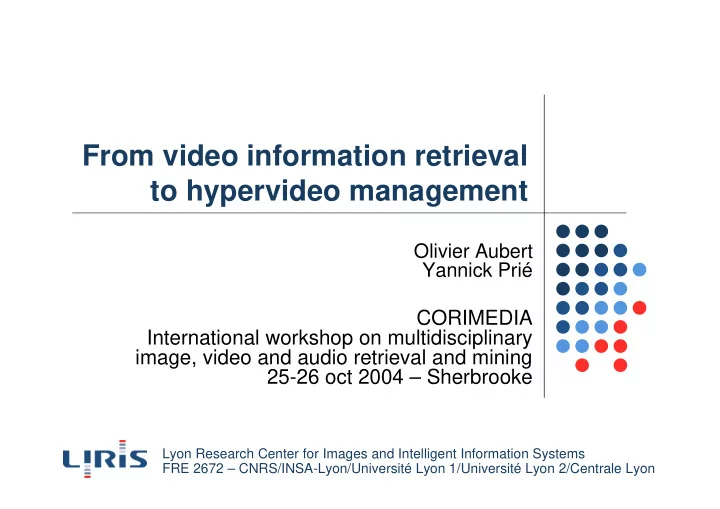
From video information retrieval to hypervideo management Olivier Aubert Yannick Prié CORIMEDIA International workshop on multidisciplinary image, video and audio retrieval and mining 25-26 oct 2004 – Sherbrooke Lyon Research Center for Images and Intelligent Information Systems FRE 2672 – CNRS/INSA-Lyon/Université Lyon 1/Université Lyon 2/Centrale Lyon
Overview � Audiovisual information systems and information retrieval � Hypervideos � The advene model and application � Discussion 2
AVIS audiovisual information systems � Several activities... � Video indexing and retrieval � high / medium level features � Query results selection � video skim, surrogates � Query results exploitation � watch, reuse video � ... different tools and descriptors 3
AV information usage � Video usage � from simple visualisation to video reuse in other documents � retrieval is determined by video usage � We should � seek for interoperability of systems � integrate video usage in AVIS � cf. Web innovation � easiness of use � interoperability of tools � document visualisation, search, refering, manipulation, etc. 4
AV descriptors � Video documents do not provide minimal AV units such as characters and words � AV descriptors are the key to � retrieval � visualization � We need to find useful descriptors � A way of doing it : build systems � that are fully descriptor-based � that integrate AV information usage as a whole � that facilitate the emergence of new ideas 5
Hypervideos � Annotated AV documents � AV document � plus annotation structure � View � « way of visualizing » an annotated AV document � Hypervideo � A view that uses information from both the document and the annotation structure, giving access to the document as a stream � Hyper � random access � Video � temporal stream � Generalization for several AV documents 6
Views and hypervideos: some examples � Annotated AV document � Movie + shot/sequence decomposition � Non-hypervideo views � The movie itself � Table of contents (with or without images from the movie) � Hypervideo views � Movie with � shot number inserted on the stream � link to « next shot » / « next sequence » � Shot/sequence tree-view with links to the film at each shot transition � Hypervideos in the wild 7
Advene � « advene: to be added to something or become a part of it, though not essential » (Webster 1913) � Advene: Annotate DVds, Exchange on the Net � Objectives � Be fully descriptor-based � Allow new usages for audiovisual documents amongst different communities � Cinema / language teachers � Humanities scientists � Movies goers (sharing comments) � Better define and study hypervideos � Graphical interfaces � Documents and sharing 8
Advene principles � Objective � facilitate the development of new ideas and usages � Development principles � simplicity : wide audience � open source : movie-goers community developpers � AV Documents (films) on DVD � alleviate rights problems � wide accessible corpus � Package � Self-contained document with annotation structure, annotation definitions, views. � Hypervideo generation from package + DVD 9
overview Advene Package use Package creation Package server 10
packages Advene Schemas Views Annotations relations Queries 11
Advene annotated AV document Audiovisual stream (DVD) t Annotation 2 Annotation 1 Annotation 3 Annotation 4 Relation 1 Relation 2 12
Advene Annotations Schemas relations annotations and relations Views Queries � Annotation � type (ex : shot, character, episode...) � content (text, image, sound...) � fragment (stream-id, temporal interval, other...) � context (subtitles, language, angle...) � Relation � members (two or more annotations) � type � content (text, image, sound...) 13
Advene Annotations Schemas relations schemas Views Queries � Annotation type name � constraints on the content � � MIME types � Structured XML types (XML-Schema) � Relation type name � constraints on the types of the annotations belonging to the � relation constraints on the content (if needed) � � Schema useful set of annotation and relation types � � Package imports schema reuse � annotation / relation reuse � 14
Advene Annotations Schemas relations queries Views Queries � Dynamic extraction of significant Advene elements (annotations, types, schemas,…) � Applies on all the elements of a package � The result is a set of items � For the moment � Not a full-featured query language (limited set of conditions) � Rather an implementation of a filtering � Fragment duration, annotations content, etc. 15
Advene Annotations Schemas relations views Views Queries � Ways of visualizing and interacting with an element or set of elements from the annotated AV document � Three main types in Advene � standard web navigator view (static view) � enhanced video player view � ad-hoc interface view � Possibility to switch from one view to another 16
Advene navigator views � Detemporalized views � UTBV (user-time based view) � Mainly images + text in XHTML � Images extracted from the stream � Template attribute principles � X(HT)ML file � TAL Syntax � element replacement � iterations � TALES expressions � queries on the package, expressed as paths � Ex : /package/annotations/annotation121/type 17
Advene augmented video player views � Views in relation with a classical video player Extended and automated actions � Control of the played stream � Augmentation of the stream � � First exploration in Advene Rule-based model � � ECA = event – condition – action View = set of rules � � Example If the player arrives to the beginning of a fragment associated with � an annotation (event), if the annotation type is character (condition), then print on the stream ‘Character: character_name‘ (parameterized action) 18
Advene ad-hoc views � Complex views � Explicit programming � Apply to a set of package elements � Examples : � Timeline � Tree-like view � Text synchronised with video 19
Browser view ad-hoc view Augmented video player view 20
More examples ELAN Mulholland drive 21
Advene package related resources Resources Annotations Schemas relations Examples • annotation binary content • images used Views Queries in views • ... 22
Conclusion � AVIS : not only retrieval, but video usage � Hypervideo is a concept for considering new usages � Video usage is based on descriptors � We need to build integrated, descriptor-based systems that facilitate the emergence of new usages/descriptors/interfaces � The Advene project aims at it, with � Minimal modeling � Simplicity / extensibility � Easiness to integrate exterior knowledge (ontology, thesaurus) � Interaction with existing video retrieval tools. 23
Ongoing work � Theoretical analysis Audiovisual temporalities, detemporalisations � Hypervideo perception: cognitive studies and interfaces � Document theory (package, film references, etc.) � � Prototype Finalization for open-source release � Various developpements � � Projects DVD oriented project (cinema teaching) � Humanities oriented project (interaction analysis) � � We need money! piloting the Open Source development � 24
Thank you... 25
26
27
Advene architecture Advene Packages (XML) Advene Advene library Core Web server Movie player Advene Movie Web browser GUI window 28
TAL / TALES generalities � Developped for the Zope application server � TAL : Template Attribute Language � Objective : to describe view in X(HT)ML + iteration and replace instructions int the attributes � TALES : TAL Expression Syntax � Web requests for accessing elements � Path-like expression (cf. URL) 29
TAL / TALES example <h1>Studying <em tal:content=' here/title '> The title</em></h1> Annotations: <ul> TAL <li tal:repeat=‘annot here/annotations ' > Template <strong tal:content=‘ annot/content/data ' >The text</strong> (duration: <span tal:replace=' annot/fragment/formated/duration ' >xxx</span> ) </li> </ul> Studying The title Template pre- visualisation Annotations: The text (duration : xxx) Studying The Wrong Trousers Annotations : Visualisation Episode one: Gromit's Birthday (duration: 00:00:02.123) A nice cup of tea (duration: 00:00:01.453) 30 ...
Recommend
More recommend