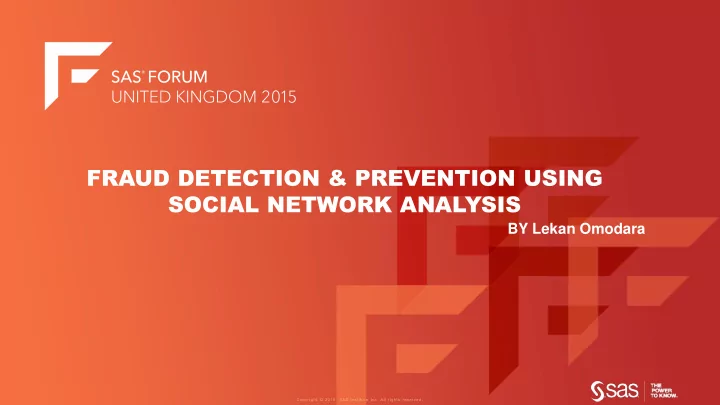
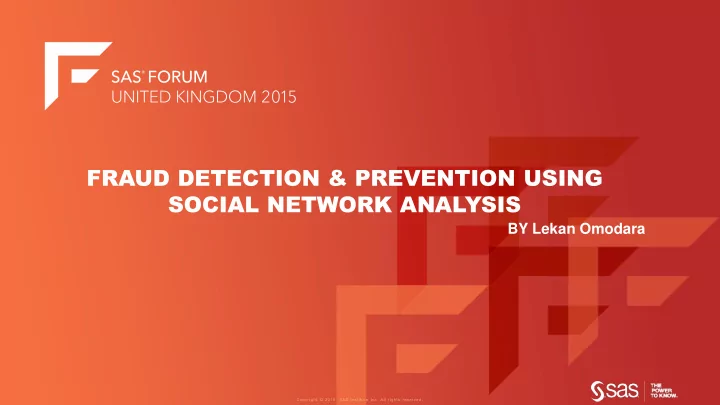
FRAUD DETECTION & PREVENTION USING SOCIAL NETWORK ANALYSIS BY Lekan Omodara
Agenda • Introduction • Financial cost of fraud in the UK • SAS Fraud Framework components • FCM & SNA • Steps in FCM & SNA • Prevention and Detection in Financial sector
Introduction What is Fraud? Fraud is a criminal activity and is defined as Abuse of position, or false representation or prejudicing someone‘s right for personal gain Simply: Fraud is an act of deception intended for personal gain or cause a loss to another party - SFO, UK There is always a Financial Implication to every fraud attempts in any organisation • If it is successful, the company will lose money • If it is not successful, the company may spend money to investigate or redeem their image
Financial Implication The UK economy lost £52bn from fraud, according to the 2013 report by the National Fraud Authority. The financial and insurance only experience fraud activities of £5.4bn.
SAS Fraud Framework Fraud Framework consists of software products designed to detect and prevent fraud, waste, and abuse for organisation in banking, government, health care, and insurance SAS Fraud Framework Non Waste Compliance Traditional Fraud Negligent Abuse Behaviour
SAS Fraud Framework
SAS Software Product – Fraud Specific The Fraud Framework also contains the following two fraud-specific products: • SAS Financial Crime Monitor (FCM) • SAS Social Network Analysis Server (SNA) SAS Fraud Framework SAS Financial SAS Social Crimes Monitor Network Analysis Administrator investigator User Interface User Interface
SAS Fraud Framework Users User SAS Products Platform Administrator SAS Management Console Database Administrator SAS Data Integration Studio Fraud Administrator SAS Financial Crime Monitor Fraud Analyst SAS Financial Crime Monitor SAS Enterprise Miner SAS Text Miner Fraud Investigator SAS Social Network Analysis Server SAS Web Report Studio Management SAS Information Delivery Portal SAS BI Dashboard
Financial Crime Monitor (FCM) SAS Financial Crimes Monitor is an administrator interface responsible for the generation and administration of alerts
Business Rules & Scenario • Unusual low cumulative lodgment • Unusual quick succession of Online Outflow • Inflow with uncorrelated amount (Sudden lodgement) • Count of outflow in a day greater than the count of outflow in the last 3 months • Non active account with un-usual inflow • KYC – account with similar details • Accident with Around Same area • Claims with Same doctor or GP • Claims around same postcode Alert can also be generated through the enterprise miner model.(Analytics)
Tasks and Processing There are four main tasks and processing that need to be perform during the implementation of the FCM Task Processing Pre-Tasks Create and register Prep and enrichment tables Create and register an alert table template Write SAS programs (scenarios, processing, enrichment, routing, and so on) Create the structure of RDB tables using scripts Interface Enter project information (Fraud Tasks detection/Risk, second pass/score, suppression and Routing)
Task & Processing Tasks Processing Post-Tasks Modify the FCM_JOB_CALENDAR table Schedule the Alert Generation Process in an application that is not SAS application Alert FCMMain.sas with AutoExec.sas is Generation sbmitted Process
Alert Generation Process AGP Data Makes everything clearer? – Do you agree with this? An Alert is a potential indicator of Fraud - SAS
Alert Generation Process consists of 6 steps • Fraud Detection and Risk Scenario : • First pass Auto type fraud detection and Risk scenario are executed, with respect to a specific table sorted to variable • First pass custom type fraud detection and risk scenario are executed • Second pass scenario : • Second pass scenario are executed, if defined against the data from the first pass based on the run order specified at the second pass group level • Enrichment : Alerts are enriched if enrichment code is specified • Scoring : • Data is further processed. Current fraud detection and risk alerts are combined with active historical fraud detection and risk alerts • The combined alerts are scored
Alert Generation Process • The process of reduction is initiated on the current – day risk alert • Any risk alert whose entity exists with a current-day fraud detection • If the overall actionable entity score for an entity not currently win a fraud alert exceeds the specified threshold, then those alerts are retained, A new record is created in the current-day alert table for that entity. • The remaining risk alerts are dropped because they do not have an entry with a current-day fraud alert and they do not exceed the specified threshold • Suppression : Alerts are supressed based on suppression scenario and run order specified, if defined • Routing : Alerts are routed based on routing scenarios and run order specified, if defined
Financial Crime Monitor
Financial Crime Monitor Adding a new scenario Parameter for the Scenario
Summary Implementation steps This shows the end to end processes for FCM Alert generation
Social Network Analysis The SAS Social Network Analysis Server is an investigator interface responsible for viewing and managing alerts It is made up 3 major parts, they Alert Window, Detail tab and SNA tab
ALERT WINDOW Alert Window : The alert windows has the alert pane and filter pane. The alert pane displays the entities for which the alert is generated from the search window. The filter pane enable investigator to subset the current alert in the pane
DETAIL TAB The details tab is displayed after you click on an alert row in the alert pane.
SNA TAB SNA Tab : Contains a network diagram for the alert selected from the alerts window
Implementation Task Pre-tasks • Create input data tables • Create configuration RDB • Update general property values in the configuration manager Alert Windows • Implement the get actionableEntities stored process Details Tab • Implement the getSubAlerts stored process • Implement the getAlertTransactions stored process • Implement the getChartSeries stored process
Implementation Tasks cont …. Social Network Analysis • Create nodes and links tables with the %sfs_net_main_link_macros macro • Implement the getSocialNetwork stored process • Implement the getSocialNetworkNodesDetails stored process • Implement the growSocialNetworkNode stored process
Implementation Tasks cont … Alert Window PRE Detail Tab TASKS SNA Tab
Best practice for SNA input Data A best practice is to create input data tables with all the needed information before you need the data in the Social Network Analysis interface • The data should be in desired row order (Sorted) • The data should be in desired column order • All dates, times, and datetimes should be unformatted numeric values • Column values are displayed with stored case • Sometimes, column names are case sensitive
SNA Diagram One of the main features SNA is the ability to displays relationship between selected alert and any other related alerts through the link and nodes. Alerts diagram consists of related nodes and links
Building SNA Diagram At a minimum, two data sources are needed to create a Social network analysis diagram
Macro input Data Sets The transactional data set contains the data in which the relationships are to determined Metadata Network Data Attribute_of – From Node Var_Name - To Node
Methods of creating Nodes and Link • User-defined logic • The OPTGRAPH • The %SFS_NET_MAIN_MACROS macro The SNA make use of the Macro, this is a compiled macro and another macro that synchronise the names and types of variables. %SFS_NET_SYNC_NAMES_TYPES macro
%SFS SFS_NET_MAIN_ _NET_MAIN_MA MACR CROS S mac macro The main macro call other 4 macros they are: • Sfs_net_create_graph_data • Sfs_net_find_conn_comp • Sfs_net_init_link_macro • Sfs_net_link_one_table
Calling the Macros The macro contains five positional parameters %SFS_NET_MAIN_LINK_MACRO(libref, metadata, nodes, link, clustersummary) The macro has four keyword parameter %SFS_NET_SYNC_NAME_TYPES(nodesin=data-sets, linksin = data-sets, nodesout = data-sets, linksout=data-sets)
Macro Output Data Sets Nodes1 Links1 Cluster Summary
The getSocialNetwork stored process is responsible for displaying the social network in the Network Viewing pane
Conclusion Fraud analysts and administrator are responsible for the process of implementing the SAS Fraud Framework • Fraud prevention and detection is the work of everybody • The rules needs to be evaluated at interval as the fraudster are always looking for ways • Where model is used, it should be reviewed
THANK YOU
www.SAS.com
Recommend
More recommend