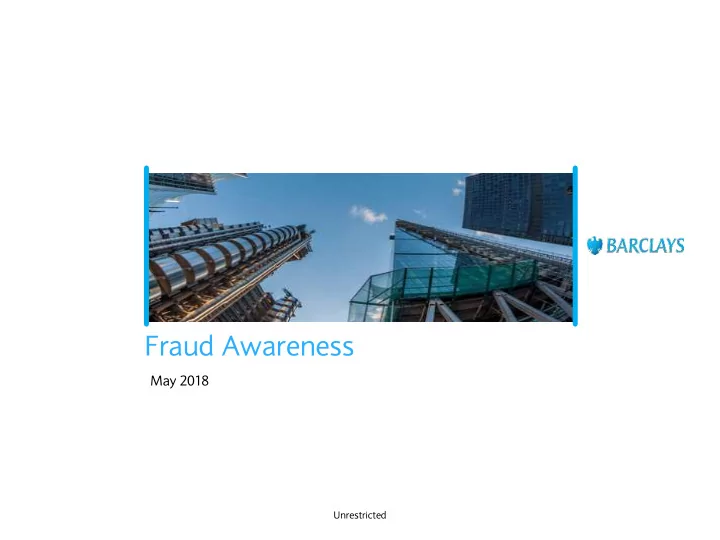
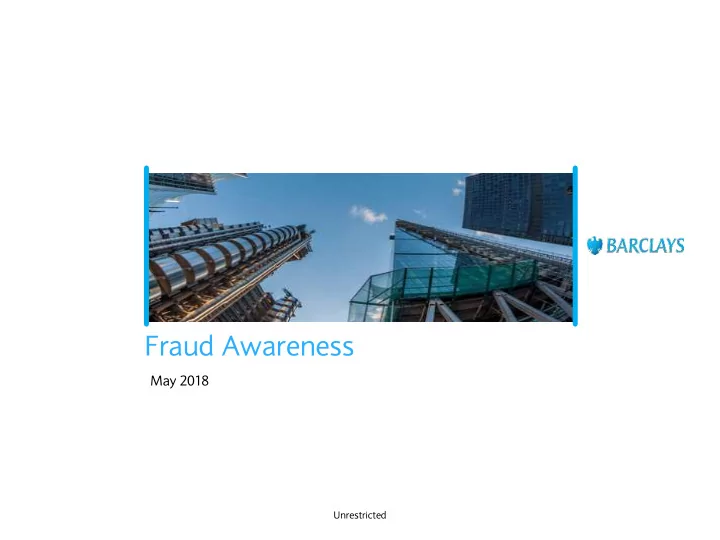
Fraud Awareness May 2018 Unrestricted
Prevalent Frauds types 1. Social Engineering Phishing, Vishing • 2. Payment Fraud CEO Impersonation, Invoice Fraud. • 3. Online / Cyber Fraud Malware & Trojans, Security Software, Social Networks • 4. Get DigiSafe 2 I May 2018 Unrestricted
Social Engineering “The manipulation of situations and people that results in the targeted • individuals divulging confidential information” Vishing Phishing (Email) ( Telephone ) 3 I May 2018 Unrestricted
Phishing – Email Scams • There are number of email scams in circulation and it’s important to remember that this is not a secure channel – emails addresses can be disguised and email accounts hacked • Phishing is when fraudsters send an email appearing to be from a known organisation asking you to click on a link to a fake website, and ask you to enter your login and password credentials. Fraudsters can then harvest these details to commit fraud • Alternatively when you click on the link or attachment, malicious software can be downloaded onto your PC which allows fraudsters access to your sensitive information • There is also more targeted phishing – where fraudsters take the time to research about employees – their role, interests, activities etc to create fake emails to appear to be from an organisation they are familiar with. Guidance • Do not click on links/attachments in unexpected emails. Roll your mouse pointer over the link to reveal its true destination. • If you are unsure, contact the sender directly on a method other than the email you have received. 4 I May 2018 Unrestricted
Phishing emails – some Barclays examples From: Barclays alerts <ibinfo@alerts.ins.uk> From: Barclays <auto-confirm@amazon.co.uk> Subject: Ebanking service message Subject: Errors Were Detected On Your Account To: xxxxxxx@gmail.com Dear Esteemed Customer, Dear Client, We are introducing additional security procedures to better protect you As part of our ongoing commitment to provide the when you use our online banking. You are required to activate your account Best Possible online service and protection to all to this service in order to avoid service suspension clients, we require you to validate your online access using our safe SSL servers. Sign in to complete the process. Please confirm profile records You are required to adhere to this as soon as possible To ensure your safety, extra steps have been added to verify your identity. as failure to do so may affect your future online access. Regards, Barclays Online Security Team From: barclays.co.uk <ib.msg@c.alert.uk> Subject: Important customer message Dear Barclays customer, To: xxxxxxx@gmail.com Due to recent activity on your account we have temporarily blocked access to Dear Barclays Client, your account. Barclays protect you when there is sign of suspicions activity on An unusual conflict between the card number and profile your account. You may be receiving this message because you signed in from records associated with your online access was detected a different location or device, if this is the case your access will be restored therefore certain online features have been deregistered. immediately once you update your security information. Click here To restore your online access, kindly update your personal details by following the reference below. Thank you for being a valued Barclays customer. Confirm online profile details To see all of the Alerts available to you, please log on to www.barclays.co.uk. These features are made to provide the best protection to you as failure to adhere may affect your future online access. 5 I May 2018 Unrestricted
Vishing – Telephone scams This is when a fraudster calls claiming to be from the ‘Fraud team’ at your bank or other known organisation. They ask you to confirm confidential information or transfer money to a ‘safe’ or ‘holding’ account. They may even know information about your account such as balances or transactions to convince you they’re genuine. They can disguise the origin of the call through applications faking caller ID - so it displays the number of the service/person they are impersonating helping the deception. Guidance Do not assume a caller is genuine because they have some basic information about your account • and don’t always trust caller ID – it can be changed Barclays will never call and ask you to make a payment or provide bank details to you to make • payments Barclays will never ask you to allow access to your system. • If you receive a phone call requesting confidential information, access to your computer or to • make payments, verify it is authentic by calling back using contact details held on file or contact your relationship team immediately to verify. 6 I May 2018 Unrestricted
Payment Fraud CEO Impersonation Invoice Fraud Fraud 7 I May 2018 Unrestricted
CEO Impersonation (Business Email Compromise) • Business email compromise scams are when a fraudster hacks a CEO or a senior employee’s email account and sends an email to a colleague requesting a payment to an account which the fraudster is in control of • Fake email addresses can also be created which are similar to that of the CEO or senior official, and fraudsters can disguise emails as being sent by the recognised sender • They can also insert fake emails into existing genuine email trails. Guidance • Be cautious about any unexpected emails which request payments even if the message appears to have originated from someone within your organisation • Always check payment requests directly with the member of staff using details held on file to confirm the instruction is genuine • Employees should check privacy settings on social media and information shared on social networks along with employee information displayed on the organisation's website. 8 I May 2018 Unrestricted
Invoice fraud Invoice fraud is when a fraudster impersonates a known supplier • or client and sends an instruction advising of new bank account details or requests a payment This is usually by email but can be by letter or telephone • When you go to make your payments to pay invoices for example, • these are sent to an account the fraudster controls Variations seen Fraudsters can alter genuine invoices sent in emails from your • customer/supplier and amend the beneficiary account details. Emails; letters and invoices where payment details are provided for • the first payment are also being altered. Guidance Make all staff aware and ensure there is a process in place where • you always call your supplier or client, using contact details you have on file, to confirm any change in bank details Ensure you validate the exact sort code and account details in full • Electronic payments are made based on sort code and IBAN • number only. Any account name given is not routinely checked. This is the same for all banks and it is the responsibility of the remitter to ensure the account details being used are correct by conducting independent verification. 9 I May 2018 Unrestricted
Malware and Trojans Malware Short for ‘malicious software’, malware can give the fraudster access to: • Personal information • Account details • Passwords • Key logging and mouse movement • Watch the victim's screen • Trojans Act as ‘backdoors’ to the affected computer, giving the fraudster remote access. • Hard to detect as they remain passive when not in use • Ransomware A llows the fraudster to gain control of the victim’s system and encrypt their files • Fee is demanded to unlock them • 11 I May 2018 Unrestricted
How does Malware get onto your machine? Email attachments • Visiting false or infected websites • Malicious links on popular websites • Advertising content on popular websites • Macros in documents • External devices (USB, CD etc) • Physical security breaches • Fake anti-virus products • 12 I May 2018 Unrestricted
Malware Example 13 I May 2018 Unrestricted
Internet Security Protect your computers, devices and/or networks with up-to-date internet • security Nothing guarantees 100% security – but it makes you a more difficult target • Get Digi-safe If you think you are a victim to fraud or received a suspicious email that claims to be from Barclays please contact Barclays Customer Service at +91 22 6000 7888 , or contact us on customerservices@barclays.com 14 I May 2018 Unrestricted
Recommend
More recommend