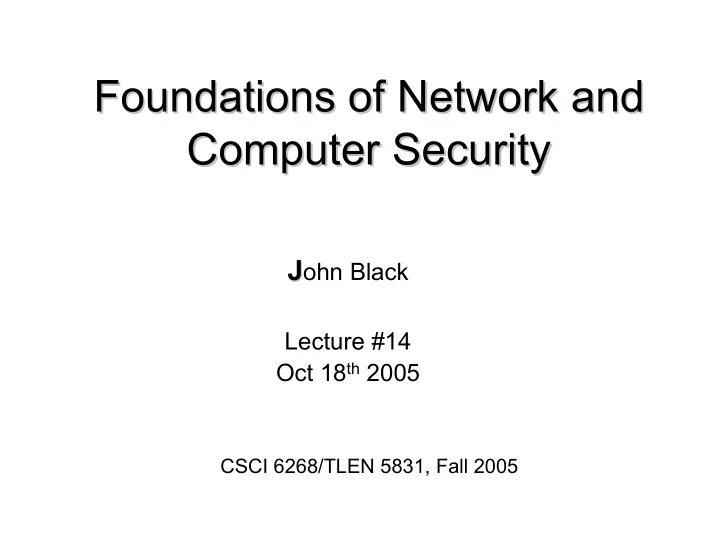
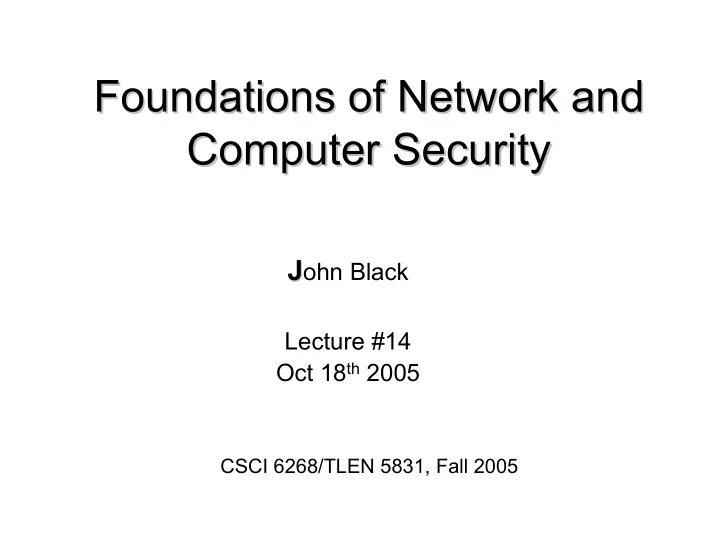
Foundations of Network and Foundations of Network and Computer Security Computer Security J ohn Black J Lecture #14 Oct 18 th 2005 CSCI 6268/TLEN 5831, Fall 2005
Announcements • Quiz #2 back today – We’ll go over some points before we start the lecture • Project #0 due today – Please hand in on paper – CAETE students can email to grader: Martin.Cochran@colorado.edu
Password Protected Private Key • Shouldn’t leave your private key lying around without password protection; let’s fix this % openssl genrsa -aes128 -out john-priv.pem 1024 Generating RSA private key, 1024 bit long modulus ...........................................++++++ ..........................++++++ e is 65537 (0x10001) Enter pass phrase for john-priv.pem: Verifying - Enter pass phrase for john-priv.pem: % openssl rsa -in john-priv.pem -text -noout Enter pass phrase for john-priv.pem: Private-Key: (1024 bit) modulus: 00:ca:40:b9:ef:31:c2:84:73:ab:ef:e2:6d:07:17... ...
What does key look like now? This private key file is encrypted -----BEGIN RSA PRIVATE KEY----- Proc-Type: 4,ENCRYPTED DEK-Info: AES-128-CBC,1210A20F8F950B78E710B75AC837599B fFbkGjYxpp9dEpiq5p61Q/Dm/Vz5X2Kpp2+11qFCKXLzxc8Z8zL7Xgi3oV5RUtSl wFjkiJaPP7fyo/X/Swz0LO1QKVQ7RDUe9NpnwTUBV44rtQVsSWfbgzdA9MAQT945 wBI27OAJWYQTApEeM2JhgvqCSPtdIn9paC9yeIzXLxwqrnlLCscGKncX53y3J3QG KP1UqujpdTY9FRMvbL6bM5cn1bQ16pSbjntgFi5q4sdcwBNiWveFy5BNf4FnWtk6 KdAQ4jFeZqnwR3eAP0kdleosucPNZMxoQKafsi19bGi9BDdR4FoBdHy+K1sbXEm0 Z5+mcVPIITmB9MgUQLZ/AFguXHsxGDiH74es2Ahe6OACxWlqe4nfFxikXJfJw8EY 9nzw8xSZV5ov66BuT6e/K5cyrd2r0mlUb9gooYoVZ9UoCfO/C6mJcs7i7MWRNakv tC1Ukt9FqVF14Bcr1oB4QEeK1oWW3QU2TArCWQKc67sVcSBuvMJjBd18Q+8AZ7GY Jtt4rcOEb0/EUJuMauv4XlAQkiJcQ46qQjtkUo346+XMeRjWuUyQ/e5A/3Fhprat 7C10relDQonVi5WoXrEUTKeoaJgggZaeFhdpoee6DQePSWfLKB06u7qpJ6Gr5XAd NnBoHEWBYH4C0YcGm77OmX7CbPaZiIrha/WU7mHUBXPUHDCOhyYQK8uisADKfmEV XEzyl3iK6hF3cJFDZJ5BBmI774AoBsB/vahLquBUjSPtDruic24h6n2ZXcGCLiyc redr8OiGRJ0r6XF85GYKUO82vQ6TbSXqBgM5Llotf53gDZjMdT71eMxI4Fj3PH91 -----END RSA PRIVATE KEY-----
CSR: Certificate Request • You will generate a CSR – Certificate Request • Has your name, email, other info, your public key, and you sign it • Send your CSR to the CA – CA will sign it if it is properly formatted – His signature overwrites your signature on the CSR • Once CA signs your CSR it becomes a certificate
Creating a CSR % openssl req -key john-priv.pem -new -out john-req.pem Enter pass phrase for john-priv.pem: You are about to be asked to enter information that will be incorporated into your certificate request. Country Name (2 letter code) [AU]: US State or Province Name (full name) [Some-State]: Colorado Locality Name (eg, city) []: Boulder Organization Name (eg, company) [Internet Widgits Pty Ltd]: University of Colorado Organizational Unit Name (eg, section) []: Computer Science Common Name (eg, YOUR name) []: John Black Email Address []: jrblack@cs.colorado.edu (Leave the rest blank) This outputs the file john-req.pem which is a cert request
Viewing a CSR % openssl req -in john-req.pem -text -noout Note: not password protected Certificate Request: Data: Version: 0 (0x0) Subject: C=US, ST=Colorado, L=Boulder, O=University of Colorado, OU=Computer Science, CN=John Black/emailAddress=jrblack@cs.colorado.edu Subject Public Key Info: Public Key Algorithm: rsaEncryption RSA Public Key: (1024 bit) Modulus (1024 bit): 00:ca:40:b9:ef:31:c2:84:73:ab:ef:e2:6d:07:17: 83:5e:96:46:24:25:38:ed:7a:60:54:58:e6:f4:7b: ... 27:de:00:09:40:0c:5e:80:17 Exponent: 65537 (0x10001) Attributes: a0:00 Signature Algorithm: md5WithRSAEncryption 32:e1:3f:e2:12:47:74:88:a3:f9:f4:44:8a:f3:b7:4e:d1:14: 1f:0b:be:b8:19:be:45:40:ed:5b:fb:ab:9b:01:e8:9a:26:0c: ... 9c:e0 CSR is signed by you
CSRs • Why is your CSR signed by you? – Ensures that the CSR author (you) have the private key corresponding to the public key in the CSR • If we didn’t do this, I could get the CA to sign anyone’s public key as my own – Not that big a deal since I can’t decrypt things without the corresponding private key, but still we disallow this • Why does the CA sign your public key – Well, because that’s his reason for existence, as discussed previously – Ok, let’s say I email my CSR to Martin and he signs it… then what?
Sample Certificate -----BEGIN CERTIFICATE----- MIIDkDCCAnigAwIBAgIBCzANBgkqhkiG9w0BAQQFADCBgTEQMA4GA1UEAxMHSm9o biBDQTERMA8GA1UECBMIQ29sb3JhZG8xCzAJBgNVBAYTAlVTMSYwJAYJKoZIhvcN AQkBFhdqcmJsYWNrQGNzLmNvbG9yYWRvLmVkdTElMCMGA1UEChMcUm9vdCBDZXJ0 aWZpY2F0aW9uIEF1dGhvcml0eTAeFw0wMzExMTMyMDQ1MjFaFw0wNDExMTIyMDQ1 MjFaMIGFMRIwEAYDVQQDEwlUZXN0IFVzZXIxETAPBgNVBAgTCENvbG9yYWRvMQsw CQYDVQQGEwJVUzEjMCEGCSqGSIb3DQEJARYUdGVzdEBjcy5jb2xvcmFkby5lZHUx FjAUBgNVBAoTDVVuaXYgQ29sb3JhZG8xEjAQBgNVBAsTCUNTQ0kgNDgzMDCCASIw DQYJKoZIhvcNAQEBBQADggEPADCCAQoCggEBAL1k6hJ9gwXlUYHiFOm6OHOf+8Y0 o1b7WOexYfNDWm9H0I79o0wVgDj7waOgt4hz2FE2h+gArfGY5VsaSzmCH0EA4kDS m/sPob3HTVpbIFwlbXTV7hC0OxOzRs8lphDdj1vaNDSnOwqOS1ADCfIdaGEh9WKi rEdFdriiu7v1bw+c1ByM57v9aHO7RslswR9EnRFZPWYa8GpK+St0s8bZVf98IOOk H8HiliyVSt5lAXRMnIxhYMG89tkkuCAwxgDD+7WqyETYxY0UCg/joFV4IKcC7W1b CmvxsY6/H35UpGgv0anCkjyP0mKY/YWB9KXwrR8NHC7/hacij0YNiV77EIMCAwEA AaMNMAswCQYDVR0TBAIwADANBgkqhkiG9w0BAQQFAAOCAQEAZr4hdQPcGnAYmk++ 0bQ4UKILXj9wr7UZdgz3DKJNpMPkFjzU6wvJrd1C8KIKfJC63TKHJ7svmdZwTCB2 hNUFy8kbe2KvNWQiGoX3PaY1eo3auLzIi8IxPqN+W/p1z3MhtpQqNllqzG8G1o50 QP2yAyj2V0rnwlRL3kZ7ibvXRnSB1Bz+6zJJLAQr4kTQD2EfxLhpks+iSE+m58PV tfck25o2IMJYYLAdtoNGjcFG9/aDk+GHbsx8LP/va6B6BIzB3vrefuQvBu+7j/mz aXP7QkuGYf1r4yyOiuMYnw0kwp5xndDKTzORsxksHQk5AWfBXrDdGPZrb6i1UlOq U/P3+A== -----END CERTIFICATE----- Ooh…how useful!
Viewing a Certificate % openssl x509 -in john-cert.pem -text –noout Certificate: Again, no encryption Data: Version: 3 (0x2) Serial Number: 1 (0x1) Signature Algorithm: sha1WithRSAEncryption Issuer : CN=Martin Cochran, ST=Colorado, C=US/ emailAddress=Martin.Cochran @colorado.edu , O=University of Colorado Validity Not Before: Oct 17 19:52:43 2005 GMT Not After : Oct 17 19:52:43 2006 GMT Subject : C=US, ST=Colorado, L=Boulder, O=University of Colorado, OU=Computer Science, CN=John Black/emailAddress=jrblack@cs.colorado.edu Subject Public Key Info: Public Key Algorithm: rsaEncryption RSA Public Key: (1024 bit) Modulus (1024 bit): 00:ca:40:b9:ef:31:c2:84:73:ab:ef:e2:6d:07:17: 83:5e:96:46:24:25:38:ed:7a:60:54:58:e6:f4:7b:. . . 27:de:00:09:40:0c:5e:80:17 Exponent: 65537 (0x10001) Signature Algorithm: sha1WithRSAEncryption 97:4a:20:ea:a7:5a:4d:4c:77:b9:3e:c0:49:9b:ab:8f:6f:02: 53:24:a9:71:97:2c:1f:e8:e4:eb:d0:f6:6a:7c:74:30:1d:9e: . . . 3a:59 Now it’s the CA’s signature
What have we Accomplished? • We have an X.509 cert – It contains our public key, name, email, and other stuff – It is signed by the CA • You have a private key in a password-protected file – Don’t lose this file or forget the password! • What else do we need? – We need to be able to verify the CA’s signature on a public key! – We therefore need the CA’s verification key
CA’s Verification Key is a Cert! • The CA generates a self-signed “root certificate” – This is his verification key (aka public key) which he signs – This certificate is what is embedded in your browser – This certificate is used to validate public keys sent from other sources – Martin’s root certificate will be used to validate all public keys for our class
Martin’s Root Cert -----BEGIN CERTIFICATE----- MIIDoTCCAomgAwIBAgIJALqpKIgpakS2MA0GCSqGSIb3DQEBBQUAMIGGMRcwFQYD VQQDEw5NYXJ0aW4gQ29jaHJhbjERMA8GA1UECBMIQ29sb3JhZG8xCzAJBgNVBAYT AlVTMSowKAYJKoZIhvcNAQkBFhtNYXJ0aW4uQ29jaHJhbkBjb2xvcmFkby5lZHUx HzAdBgNVBAoTFlVuaXZlcnNpdHkgb2YgQ29sb3JhZG8wHhcNMDUxMDE3MTk1MjQz WhcNMDYxMDE3MTk1MjQzWjCBhjEXMBUGA1UEAxMOTWFydGluIENvY2hyYW4xETAP BgNVBAgTCENvbG9yYWRvMQswCQYDVQQGEwJVUzEqMCgGCSqGSIb3DQEJARYbTWFy dGluLkNvY2hyYW5AY29sb3JhZG8uZWR1MR8wHQYDVQQKExZVbml2ZXJzaXR5IG9m IENvbG9yYWRvMIIBIjANBgkqhkiG9w0BAQEFAAOCAQ8AMIIBCgKCAQEAxR40jv85 z6AckjvP9yuTDYS7tbCiai738aHpGVGXviUfdPR2TS3laRxXnh8Nd8i4LT8+X/BB WJk9leBs82VfuEEO2m7ksriHu+Z1vADJ0q9L6cmxHQkPA32okxOPlx33F6uU+E7+ qfvO1Uimf/QAbWvXTHlnv/BtIvz2hRHiUguuNxIqVqFpejebL7qerzqIBei6oBTo OMkj7sjxXM6/agU7p1xAxlnxuslPKw9ff8QR7N4AiFrGmQkaFpjdZGTdFyofmXRB MBahb4Zn1/DvWA1tHFJGAv2EEEMd5eyURzbt+kd2XjtHdyHd62Rf8bZ6YzPinI3o 72+goFpWW97YEwIDAQABoxAwDjAMBgNVHRMEBTADAQH/MA0GCSqGSIb3DQEBBQUA A4IBAQAk15usr3Y9fWKdmFzRjyl7ICvXLb3bApBEA4RFIHv6iMAPtL58XgYo48ke EhCxt4YJU2edOql2Ko+lGq9DnDM12aLfpGTxF6+QzgBC0cA3BewxvueWTWQF23V6 bnVeQqZmK3m+bv4rvj0x1HMKSVqfS83UDJxv8kFq1EQj2jaWOVuuIDLGNBr75xTk /LbzDyY/BLmrBtsdG1VCAm6ONLRfSEumQ2B3fWpa8ElcvKNTR6WJOeHIhK0VUHRW 14bxvMNWSgQEPSqbeSUrHM7arZMbvE7/CFPxn/Sjvgz9Pkjm0fJh4AIKzTq/7K2Z xZK7ZGq0UP6nMS75a7Hy/qOC1YQe -----END CERTIFICATE-----
How to Distribute the Root Cert? • It’s ridiculous for me to ask you to write this down, right? – If I email it to you, it might get altered by an adversary – If I put it on the web page, it might get altered by an adversary – Ok, this is probably not a REAL concern for us, but we’re practicing being paranoid – What can we do?
Recommend
More recommend