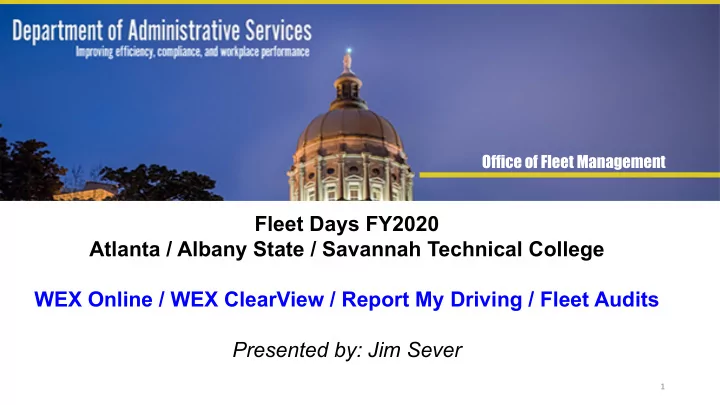
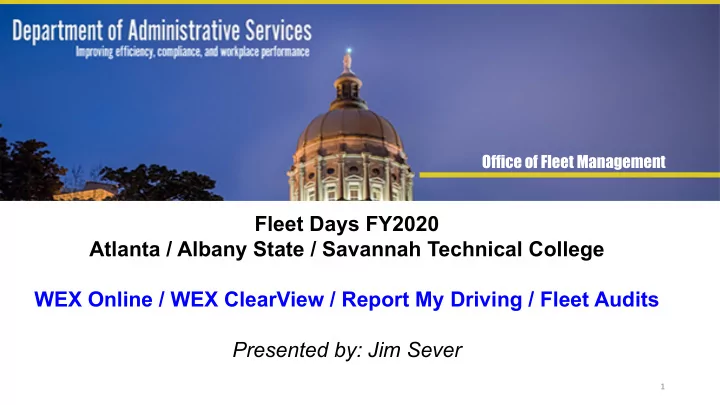
Office of Fleet Management Fleet Days FY2020 Atlanta / Albany State / Savannah Technical College WEX Online / WEX ClearView / Report My Driving / Fleet Audits Presented by: Jim Sever 1
AGENDA • Fleet Management Tools • WEX Online Overview and Transaction Process • No-Fuel List • Out of Service vs. Fuel Card Suspension • WEX ClearView Overview • Report My Driving • Fleet Audit 2
State of Georgia Fleet – Tools for Managing Fleet • Fuel • Fleet Assets Transactions Central Repository WEX ARI Insights Online WEX Drivercheck ClearView • Fuel • Report My Analytics Driving 3
State of Georgia Fleet – Tools for Managing Fleet • Fuel • Fuel • Fleet Assets Transactions Transactions Central Repository WEX WEX ARI Insights Online Online WEX Drivercheck ClearView • Report My • Fuel • Report My Driving Analytics Driving 4
Office of Fleet Management WEX Online Jim Sever 5
WEX Online Overview • Web-Based Application to help manage fuel related expenses • Administration for: • Driver PINs • Fuel Card Account • Authorization Profiles • Departments • Contacts • Reporting • Over 8,800 Fuel and Service WEX Accepting Locations in Georgia
WEX Online Overview Home Fleet Manager
WEX Fuel Transaction Process 24-48 Hours 24-48 Hours Driver Fueling at the Pump
Office of Fleet Management No-Fuel List (Developing the “No-Fuel” List) 9
No Fuel List (Developing the “No-Fuel” List) Suspended/Terminated Fuel Cards 2019-2020 Models 24-48 Hours Draft No-Fuel List (Active-Vehicles) Current/Updated Odometer Readings 24-48 Hours Agency No-Fuel List
No Fuel List – Tier Report Impact (Tier Report)
No Fuel List - Prevention No-Fuel List
No Fuel List Prevention – ARI Insights Active Vehicle Report Active Vehicles that have not fueled in 30 Days
No Fuel List Prevention – WEX ClearView Volume & Spend Group Treemap Card Tab
No Fuel List – Prevention (No-Fuel List)
No Fuel List – Out of Service vs. Suspending Fuel Cards Placing Vehicles Out-Of-Service Suspending a Fuel Card (Only if vehicles are being Surplused) “Temporary” – if vehicle is being placed in a shop for repair and will be down for a long period of time
Office of Fleet Management WEX ClearView Jim Sever 18
ClearView – Volume & Spend Dashboard Volume & Spend Spend Units PPU Active Cards Provides an analysis of historical transaction information and expense. Data can be further refined using time periods, hierarchy, product, and field filters. • Key Performance Indicators appear on the Summary Dashboard and detail key module metrics for the organization as a whole or for selected filters. • Product Breakdown - The bar chart provides a visual depiction of spend by product type. • Top Driver/Vehicle Spend - At the bottom of the page, a table highlights spend by driver and vehicle. 19
Exceptions The Exceptions Module makes it easy to identify and analyze transactions and driver behavior that fall outside the norm. • Icons are color -coded to indicate the exceptions that require the most attention. • Use the Drivers/Vehicles tabs to toggle between views • Results can be further refined using the time period, hierarchy, product, and field filters 20
WEX ClearView - Exceptions Looking for Fraudulent Activity The Exceptions Module makes it easy to identify and analyze transactions and driver behavior that fall outside the norm. • Icons are color -coded to indicate the exceptions that require the most attention. • Use the Drivers/Vehicles tabs to toggle between views • Results can be further refined using the time period, hierarchy, product, and field filters 21
Additional ClearView – Essential Paths
Community Community Collaboration – Collaborate with fellow ClearView users Discussion Forums – Start a topic or respond to existing topics Knowledgebase – You can post Questions in the Knowledgebase Training Classes – WEX offers several classes/webinars a month 23
ClearView Training Options
Additional ClearView Training Community Summary Dashboard Discussion Forum Calendar Resources Videos Training Activity
ClearView Training Options
Office of Fleet Management Report My Driving (Impacting the Tier Report) Jim Sever 27
Report My Driving Report My Driving (Impacting your Tier Report) “Helpful Tip” Close your open Observation Reports within 10-days
Observation Reports Notifications
Report My Driving
Observation Reports Not Returned
Observation Reports Not Returned 123KB Complaint Agency 123 555LP Agency 456 As of this presentation 54 reports have not been returned and are over 40 days old
Report My Driving – Updating Decals Replaced Bumper Update ARI Insights & DriverCheck
Report My Driving – Updating Decals Updating DriverCheck.net
Report My Driving Decals Updating ARI Inventory Mgmt
Report My Driving Decals Updating ARI Inventory Mgmt Tab 998KF
Office of Fleet Management Office of Fleet Management Program Audits Jim Sever 38
OFM Audit Purpose • Focus on evaluating whether agencies comply with state policies (Policy 10), Fuel Card Guidelines and the Fleet Manual along with applicable state regulations • Look for any anomalies that fall outside normal operations or that may look suspicious in nature
OFM Audit Objectives • Maintenance Program Audit Objectives • Fuel Card Program Audit Objectives • Vehicle Acquisition Audit Objectives o MV1 o Vehicle Utilization • Report My Driving Audit Oobjectives
OFM Audit Objectives • Maintenance Program Audit Objectives • Did agency have any maintenance events performed on Out of Service vehicles? • Did agency have any single maintenance expense greater than 100% of book value for a vehicle? • Did agency use any shops with unusually high dollar amounts of repairs for an agency? • Did agency have any vehicles with no reported maintenance over the last 12 months? • Fuel Card Program Audit Objectives • Did agency have any active fuel cards that were being used when vehicle is Out-of-Service (OOS)? • Did agency have any drivers fueling multiple times within a 2-hour time period for the same vehicle over the 12 months? • Did agency have any driver’s PINs that have been unused within the last 12 months? • Did agency have any vehicles that had not been fueled within the last 6 months and 12 months? • Did agency have any vehicles that had a purchased mismatched fuel for the same vehicle within the past 12 months? • Did agency personnel log into ClearView over the past quarter? • Vehicle Acquisition Audit Objectives • MV1 o Did agency have any drivers that did not show they have driven 14,000 or more non-commute, or “ Business ” miles? o Did agency have any drivers that are assigned vehicles based on their support using Call-outs as their designation (Drivers that are “on-call” that are assigned vehicles. Must have 12 or more call outs in a year?
OFM Audit Objectives Vehicle Utilization • Did the agency have any vehicles that was 10 years or older and/or had more than 135,000 miles and was “not” on the ARI Program • Did the agency have any vehicles that did not drive at least 14,000 miles within the past year? (Note, this is not a scorable item on the Audit Report, but for internal-use only) • Does the agency have any Pooled vehicles located at Capitol Hill? • Did the agency (CSB’s Only) have any drivers that were non-state employees driving a state- owned vehicle. If so, the contracting company will need to provide proof of auto liability insurance that equals state liability limits ($1,000,000 per person and $3,000,000 per occurrence) whenever a non-CSB employees or organizations operate a CSB vehicle since no liability coverage is provided to non-CSB employees or organizations operating CSB vehicles. Report My Driving Audit Objectives • Does the agency have any open Observation Reports over 40 days old? • Does the agency have any closed Observation Reports that did not ID the driver within the past 12 months? • Does the agency have any drivers with 2 or more Observation Reports that did not attend RMD training within the past 12 months? • Does the agency have updated RMD Decals that match and listed in both ARI and DriverCheck?
Office of Fleet Management Questions 43
WEX Online – Manage Transactions ST OF GA TEST ACCOUNT Fleet Manager Financials
WEX Online – Manage Transactions
WEX Online – Manage Transactions
WEX Online – Manage Transactions
Recommend
More recommend