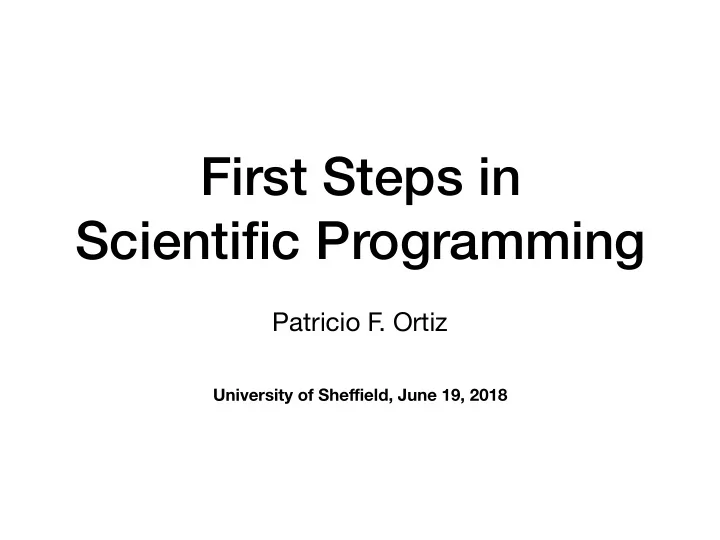
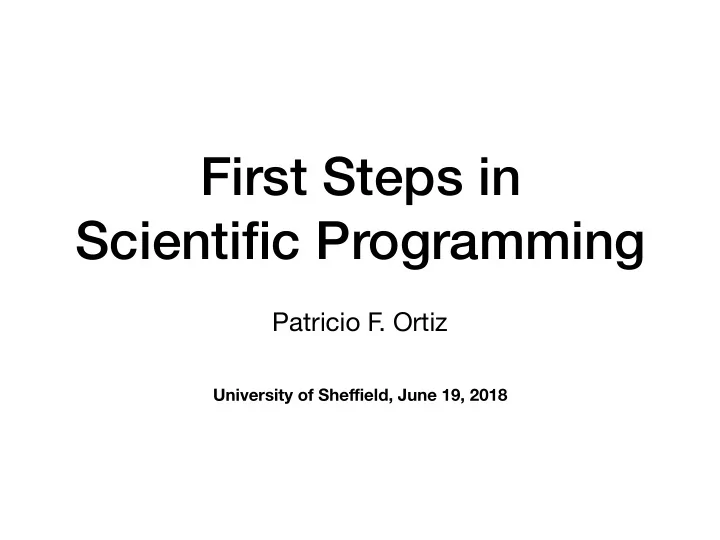
First Steps in Scientific Programming Patricio F . Ortiz University of She ffi eld, June 19, 2018
Overview • Where to start • The learning curve • Elements of a computer • The “terminal”, CL, UNIX tools • Concepts of programming irrespective of language, code optimisation • Thinking big and long term • Miscellaneous issues
Where to start: the audience • Young (inexperienced) scientists or science/engineering students • Limited exposure to programming • Eager to learn (or not) • Pressured to produce ASAP • “Land” in projects, 0-input on choices • In their future, they will lead projects involving computers, programming decisions and acquisition of resources
The learning curve • The environment, how to do things in a computer • What “things” you can do • How to make these things to happen • How to organise information • Forget spreadsheets, this is “the real word” • The available tools, OS, languages, di ff erent architectures • What to learn (???)
Main computer components • Not just a magical box, everything below is finite • Hardware: 1. The processor(s): CPU, GPU 2. The storage components 3. Memory • Software: A. Programming languages, compilers, interpreters B. Special libraries, text editors, apps, paths, ETC.
The terminal
The terminal • A psychological barrier for millennials. It needs demystifying • Command line (!GUI), but real power if embraced • UNIX: Microsoft Linux. Future of the cloud, IOT • Plenty of tools that save you from programming: • Man, ls, head, tail, find, awk, grep, ps, shells, sed, mv, cp, od • Remote work: ssh, scp, sftp, rsync • Versioning: SVN, git • Editing: vim, emacs, nano, textwrangler, ETC. Personal preference • Typesetting: tex and family, open-o ffi ce, ETC.
Elements of programming • Variables • Objects • Sub-programs / methods (variable scope) • Flow control: conditionals, loops, exception • Demo code, prototypes, production code • Low data-volume v high data-volume • Systematic Code testing
Code optimisation • Code optimisers do exist, but they do not replace good programming practices and they may introduce undesired “features” • Consider using look-up tables • Some operations are really “expensive”, avoid them. (pow, exponentials, trigonometric, polynomials). • Learn about existing libraries, avoid reinventing the wheel • Manage memory well, whatever variable/object created occupies space. Beware of memory leaks. • Be aware of overheads
Prepare for the long run • Longevity of code • Longevity of data • Use adequate data characterisation/description for sharing • Good practices to share data • If data volume is significant, store in binary. Binary is the natural way for a computer to store information, human readable format is not. • Whenever possible, add uncertainty information to your data. Somebody might want to run a model using your data.
Miscellaneous issues • Things do fail, ergo, learn how to fix (debug) ASAP • Even your computer can fail. Backup, better, user versioning • Learn about “accelerators” (TAB key, use of make, ETC) • Learn to profile your code (memory, exec-time, IO, etc.) • When all else fails, ask for help, but write a clear description of the problem “It doesn’t work” is not enough. • Learn how to alter someone else’s code e ff ectively • Plan your programs as if they were projects, learn about flowcharts, use pseudo coding, try thinking of di ff erent scenarios. • Learn to handle time and time dependent situations.
Recommend
More recommend