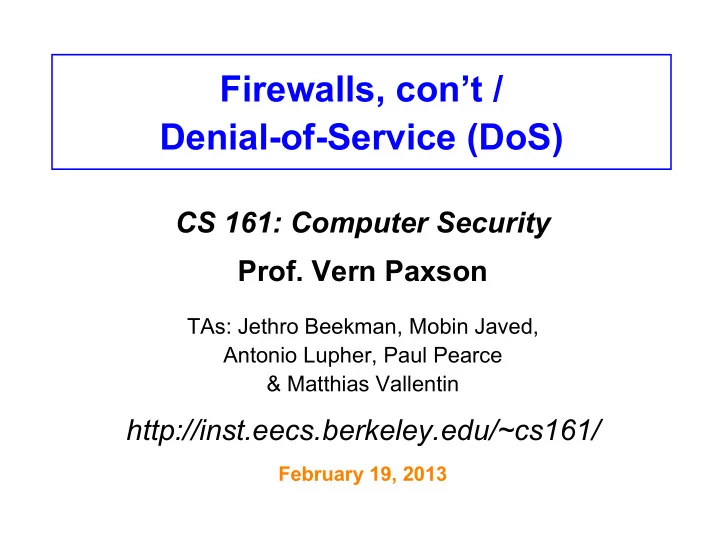
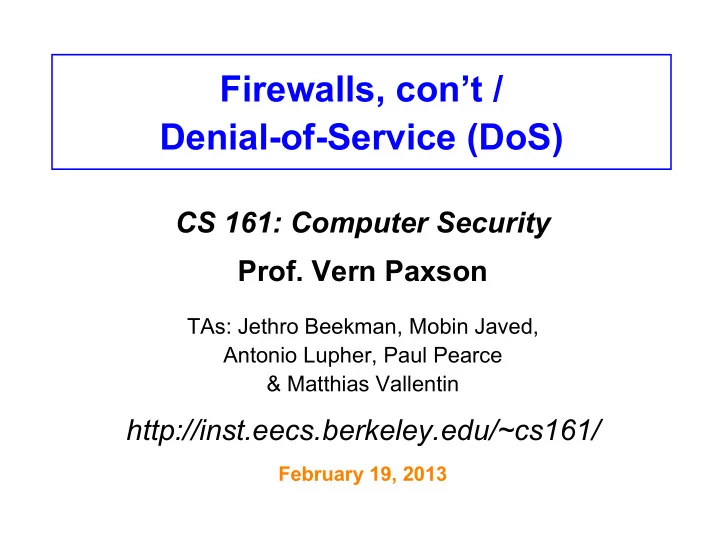
Firewalls, con’t / Denial-of-Service (DoS) CS 161: Computer Security Prof. Vern Paxson TAs: Jethro Beekman, Mobin Javed, Antonio Lupher, Paul Pearce & Matthias Vallentin http://inst.eecs.berkeley.edu/~cs161/ February 19, 2013
Goals For Today • Finish discussion of network control: – Virtual private networks – Application-layer proxies – Pros & Cons of firewalls • Discuss Denial-of-Service (DoS): attacks on availability – Mostly network-based, but also OS
Network Control & Tunneling • Tunneling = embedding one protocol inside another – Sender and receiver at each side of the tunnel both cooperate (so it’s not useful for initial attacks) • Traffic takes on properties of outer protocol – Including for firewall inspection, which generally can’t analyze inner protocol (due to complexity) • Tunneling has legitimate uses – E.g., Virtual Private Networks (VPNs) o Tunnel server relays remote client’s packets o Makes remote machine look like it’s local to its home network o Tunnel encrypts traffic for privacy & to prevent meddling
Secure External Access to Inside Machines Fileserver VPN server Internet User Company Yahoo • Often need to provide secure remote access to a network protected by a firewall – Remote access, telecommuting, branch offices, … • Create secure channel ( Virtual Private Network , or VPN ) to tunnel traffic from outside host/network to inside network – Provides Authentication, Confidentiality, Integrity – However, also raises perimeter issues (Try it yourself at http://www.net.berkeley.edu/vpn/)
Application Proxies • Can more directly control applications by requiring them to go through a proxy for external access – Proxy doesn’t simply forward, but acts as an application- level middleman • Example: SSH gateway – Require all SSH in/out of site to go through gateway – Gateway logs authentication, inspects decrypted text – Site’s firewall configured to prohibit any other SSH access
SSH Gateway Example gateway-to-remote host SSH session host-to-gateway SSH session 1.3.5.7 Firewall allow <port=22, application host=1.3.5.7> gateway drop <port=22>
Application Proxies • Can more directly control applications by requiring them to go through a proxy for external access – Proxy doesn’t simply forward, but acts as an application- level middleman • Example: SSH gateway – Require all SSH in/out of site to go through gateway – Gateway logs authentication, inspects decrypted text – Site’s firewall configured to prohibit any other SSH access • Provides a powerful degree of monitoring/control • Costs? – Need to run extra server(s) per app (possible bottleneck ) – Each server requires careful hardening
Why Have Firewalls Been Successful? • Central control – easy administration and update – Single point of control: update one config to change security policies – Potentially allows rapid response • Easy to deploy – transparent to end users – Easy incremental/total deployment to protect 1,000’s • Addresses an important problem – Security vulnerabilities in network services are rampant – Easier to use firewall than to directly secure code …
Firewall Disadvantages? • Functionality loss – less connectivity, less risk – May reduce network’s usefulness – Some applications don’t work with firewalls • Two peer-to-peer users behind different firewalls • The malicious insider problem – Deployment assumes insiders are trusted • Malicious insider (or anyone gaining control of internal machine) can wreak havoc • Firewalls establish a security perimeter – Like Eskimo Pies : “hard crunchy exterior, soft creamy center” – Threat from travelers with laptops, cell phones, …
5 Minute Break Questions Before We Proceed?
Attacks on Availability • Denial-of-Service (DoS, or “ doss ”): keeping someone from using a computing service • How broad is this sort of threat? – Very : huge attack surface • We do though need to consider our threat model … – What might motivate a DoS attack?
Motivations for DoS • Showing off / entertainment / ego • Competitive advantage – Maybe commercial, maybe just to win • Vendetta / denial-of-money • Extortion • Political statements • Impair defenses • Espionage • Warfare
Attacks on Availability • Denial-of-Service (DoS, or “ doss ”): keeping someone from using a computing service • How broad is this sort of threat? – Very : huge attack surface • We do though need to consider our threat model … – What might motivate a DoS attack? • Two basic approaches available to an attacker: – Deny service via a program flaw (“ *NULL ”) • E.g., supply an input that crashes a server • E.g., fool a system into shutting down – Deny service via resource exhaustion (“ while(1); ”) • E.g., consume CPU, memory, disk, network
DoS Defense in General Terms • Defending against program flaws requires: – Careful authentication • Don’t obey shut-down orders from imposters – Careful coding/testing/review – Consideration of behavior of defense mechanisms • E.g. buffer overflow detector that when triggered halts execution to prevent code injection ⇒ denial-of-service • Defending resources from exhaustion can be really hard. Requires: – Isolation mechanisms • Keep adversary’s consumption from affecting others – Reliable identification of different users • Know who the adversary is in the first place!
DoS & Operating Systems • How could you DoS a multi-user Unix system on which you have a login? – # rm ‐rf / • (if you have root - but then just “halt” works well!) – char buf[1024]; int f = open("/tmp/junk"); while (1) write(f, buf, sizeof(buf)); • Gobble up all the disk space! – while (1) fork(); • Create a zillion processes! – Create zillions of files, keep opening, reading, writing, deleting • Thrash the disk – … doubtless many more • Defenses? – Isolate users / impose quotas
DoS & Networks • How could you DoS a target’s Internet access? – Send a zillion packets at them – Internet lacks isolation between traffic of different users! • What resources does attacker need to pull this off? – At least as much sending capacity (“bandwidth”) as the bottleneck link of the target’s Internet connection • Attacker sends maximum-sized packets – Or : overwhelm the rate at which the bottleneck router can process packets • Attacker sends minimum-sized packets! – (in order to maximize the packet arrival rate)
Defending Against Network DoS • Suppose an attacker has access to a beefy system with high-speed Internet access (a “big pipe”). • They pump out packets towards the target at a very high rate. • What might the target do to defend against the onslaught? – Install a network filter to discard any packets that arrive with attacker’s IP address as their source • E.g., drop * 66.31.1.37:* -> *:* • Or it can leverage any other pattern in the flooding traffic that’s not in benign traffic – Filter = isolation mechanism – Attacker’s IP address = means of identifying misbehaving user
Filtering Sounds Pretty Easy … • … but it’s not. What steps can the attacker take to defeat the filtering? – Make traffic appear as though it’s from many hosts • Spoof the source address so it can’t be used to filter – Just pick a random 32-bit number of each packet sent • How does a defender filter this? – They don’t! – Best they can hope for is that operators around the world implement anti-spoofing mechanisms (today about 75% do) – Use many hosts to send traffic rather than just one • Distributed Denial-of-Service = DDoS (“dee-doss”) • Requires defender to install complex filters • How many hosts is “enough” for the attacker? – Today they are very cheap to acquire … :-(
It’s Not A “Level Playing Field” • When defending resources from exhaustion, need to beware of asymmetries, where attackers can consume victim resources with little comparable effort – Makes DoS easier to launch – Defense costs much more than attack • Particularly dangerous form of asymmetry: amplification – Attacker leverages system’s own structure to pump up the load they induce on a resource
Amplification: Network DoS • One technique for magnifying flood traffic: leverage Internet’s broadcast functionality
Amplification: Network DoS • One technique for magnifying flood traffic: leverage Internet’s broadcast functionality • How does an attacker exploit this? – Send traffic to the broadcast address and spoof it as though the DoS victim sent it smurf – All of the replies then go to the victim rather than the attack attacker’s machine – Each attacker pkt yields dozens of flooding pkts • Another example: DNS lookups – Reply is often much bigger than request – So attacker spoofs request seemingly from the target • Small attacker packet yields large flooding packet
Recommend
More recommend