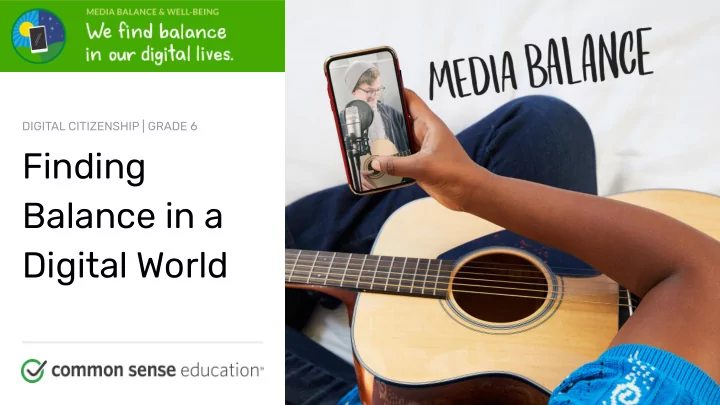
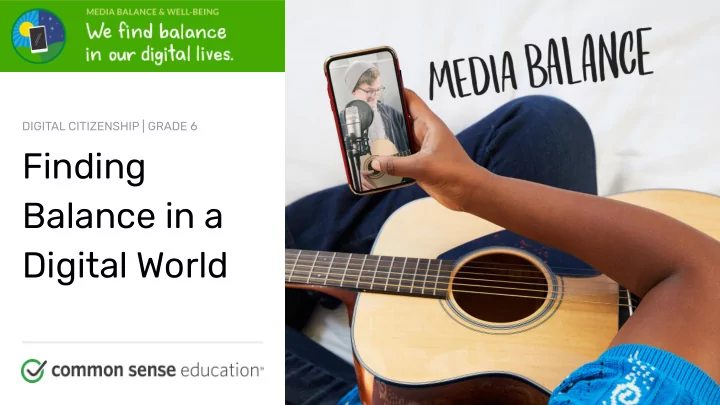
DIGITAL CITIZENSHIP | GRADE 6 Finding Balance in a Digital World commonsense.org/education Shareable with attribution for noncommercial use. Remixing is permitted.
Essential Question How do we balance digital media use in our lives? commonsense.org/education Shareable with attribution for noncommercial use. Remixing is permitted.
Learning Objectives l Reflect on their common online and offline activities. Analyze and prioritize the activities that 2 are most important to them. Identify ways to "unplug" to maintain balance 3 between online and offline activities. commonsense.org/education Shareable with attribution for noncommercial use. Remixing is permitted.
WATCH + DISCUSS Discuss: According to the video, what are some benefits of being connected 24/7? To watch this video on the Common Sense Education site, click here . commonsense.org/education Shareable with attribution for noncommercial use. Remixing is permitted.
KEY VOCABULARY Digital media Content (text, audio, images, video) or devices that allow people to share information, communicate, and collaborate over internet or computer networks. commonsense.org/education Shareable with attribution for noncommercial use. Remixing is permitted.
KEY VOCABULARY Media balance Using media in a way that feels healthy and in balance with other life activities (family, friends, school, hobbies, etc.) commonsense.org/education Shareable with attribution for noncommercial use. Remixing is permitted.
ACTIVITY: ONLINE, OFFLINE Directions: Part 1 Think about the different activities you do online: listening to music, playing games, looking up information, communicating with friends, etc. Write down as many as you can think of. commonsense.org/education Shareable with attribution for noncommercial use. Remixing is permitted.
ACTIVITY: ONLINE, OFFLINE Directions: Part 2 Review the online and offline activities you wrote down. Circle the two or three activities in each that you do most. commonsense.org/education Shareable with attribution for noncommercial use. Remixing is permitted.
KEY VOCABULARY Red flag feeling When something happens on digital media that makes you feel uncomfortable, worried, sad, or anxious commonsense.org/education Shareable with attribution for noncommercial use. Remixing is permitted.
KEY VOCABULARY "Unplug" To engage in activities that don't involve devices, apps, or the internet commonsense.org/education Shareable with attribution for noncommercial use. Remixing is permitted.
REFLECT: THINK, PAIR, SHARE What are some specific times you might want to "unplug"? How would you know when to do it? Directions: 1. Take a moment to think silently about these questions. 2. Then, take turns sharing your response with your partner. commonsense.org/education Shareable with attribution for noncommercial use. Remixing is permitted.
Ways to "Unplug" 1. [Capture student responses here.] commonsense.org/education Shareable with attribution for noncommercial use. Remixing is permitted.
WRAP UP: EXIT TICKET As soon as Alex wakes up, she 1). checks Snapchat messages. On the school bus, she 2). texts with friends. In class, she 3). does online research for a report. At home, she sits indoors and 4). watches YouTube videos on a laptop while using her cellphone to 5). post on social media, 6). check email, and 7). search for free apps. After dinner, she 8). does homework using a digital textbook. Then she 9). plays video games, makes art, or 10). edits photos until 30 minutes past bedtime. commonsense.org/education Shareable with attribution for noncommercial use. Remixing is permitted.
commonsense.org/education Shareable with attribution for noncommercial use. Remixing is permitted.
Recommend
More recommend