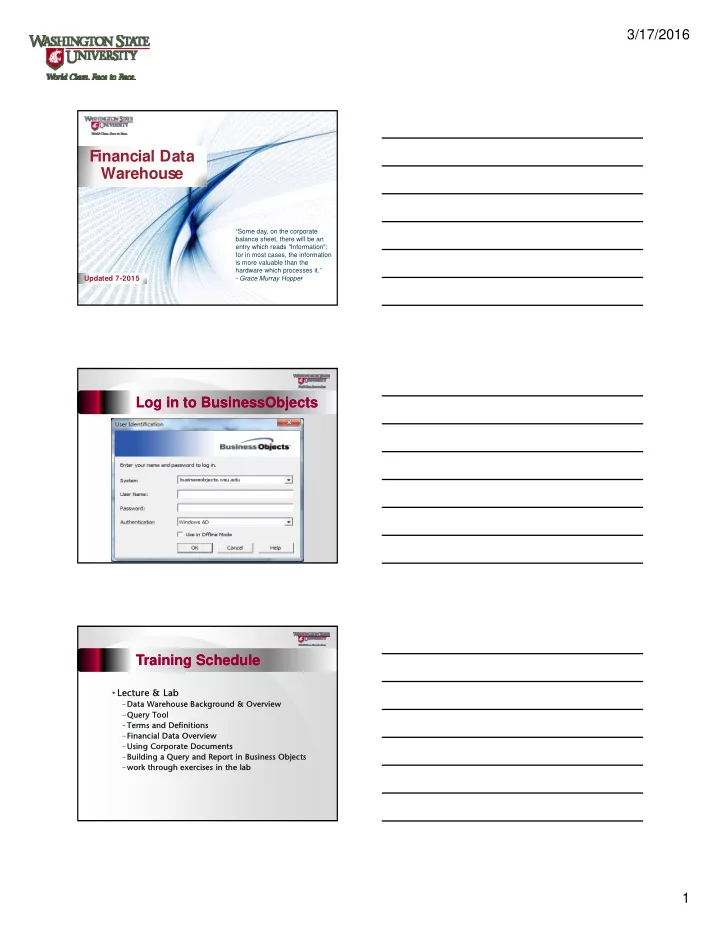
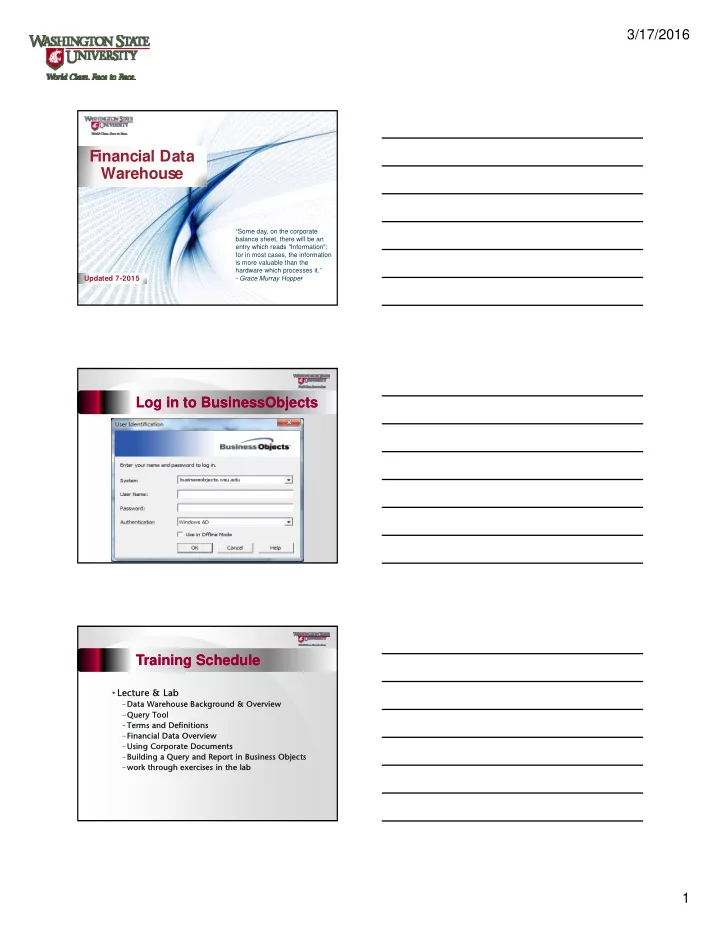
3/17/2016 Financial Data Financial Data Warehouse Warehouse “Some day, on the corporate balance sheet, there will be an entry which reads "Information"; for in most cases, the information is more valuable than the hardware which processes it.” Updated 7-2015 Updated 7-2015 - Grace Murray Hopper Log in to BusinessObjects Log in to BusinessObjects Training Schedule Training Schedule • Lect Lecture & ure & Lab Lab – Da Data ta Wa Warehou rehouse Ba e Backgrou ckground & nd & Overview Overview – Quer Query Tool y Tool – Terms and Def Terms and Definitions nitions – Fina Financia ncial Da l Data ta Overview Overview – Using Corp Using Corpora orate e Docu Documents ments – Building a Building a Query and Report in Business Objects Query and Report in Business Objects – work throu work through ex h exercises in ercises in the la the lab 1
3/17/2016 Background Background What is it? What is it? Central Central warehouse for fina warehouse for financial, person ial, personnel, l, etc etc. Un Unlim limited report ited report buildin building g capabilities pabilities Data Warehouse Overview Data Warehouse Overview • Data Data is is organized for organized for ad-hoc, ad-hoc, reporting access not reporting access not transac transaction proc ion processing essing • Snapshots Snapshots at variou at various s points points in time in time • Easy Easy ac access with qu ss with query ery tools tools • Retention of tention of ad additional historic tional historical al data ta – Accounting Activity Accounting Activity from om 1/2000 onward 1/2000 onward – Balances f Balances from 6/30/1998 om 6/30/1998 onward onward Flow of Data Flow of Data P-Card/CTA P-Card/CTA PAPR, SCBAIMS PAPR, SCBAIMS END USER END USER (YOU) (YOU) DEPPS DEPPS FINANCIAL FINANCIAL DATA DATA WAREHOUSE WAREHOUSE BPS (PBL data) BPS (PBL data) WSU ORG WSU ORG Endowment Endowment FACTS FACTS ACCOUNT ACCOUNT BALANCES BALANCES 2
3/17/2016 Sources of Financial Data Sources of Financial Data • FACTS - Financial Accounting System • Complete Account Information • Codes, picklists, descriptions, etc. • BALANCES System • Accounting Transaction Detail • WSUORG • Endowment System • BPS - PBL - Permanent Budget Level data Sources of Employment Data Sources of Employment Data • DEPPS - Personnel & Employee System • Employee • Position • Appointment • Funding Sources of Purchasing Data Sources of Purchasing Data • PAPR - Purchasing, Accounts Payable, Receiving System • Vendor Information • Purchase Order Line Item Detail • Cost Distribution • SCBAIMS • Service Center Billing • Requisitions • Purchasing Card/CTA Card • Purchase Description • Cost Distribution 3
3/17/2016 Query Tool Options Query Tool Options • Bu BusinessObjec sinessObjects ts – Comp Complete q lete query ery and rep d reporting tool rting tool • InfoBurst (Iburst) InfoBurst (Iburst) – Schedu Scheduler fo ler for r pre- e-defined rep defined reports rts – May May only only be used be used with Business Objects with Business Objects – https://iburst.wsu.e https://iburst.wsu.edu/Inf u/InfoBurst/lo rst/logo gon2 n2.asp .aspx?Re Retu turnUr Url=%2 %2fInfoBurst%2 st%2fDefau ault.aspx .aspx • InfoView InfoView – Use Use for for ma mana naging docu ging documents on ments on rep repository sitory – Use for Use for scheduling (apart scheduling (apart from from iBurst) iBurst) – https://busine https://businessobje ssobjects.wsu ts.wsu.edu/InfoV du/InfoVie iewApp/logon. wApp/logon.jsp jsp Terms and Definitions Terms and Definitions • Universe Universe – a collection of a collection of information (e.g. information (e.g. a warehouse); A a warehouse); A sema semantic la ntic layer between you yer between you a and the da d the data taba base se tha that adds dds desc scriptiv ptive in information ation, se security ty an and e enab able les “smar s “smart” ” que querie ies. s. • Cl Clas ass – a set of related objects. a set of related objects. Cl Classes can asses can have have sub-classes to sub-classes to fu further rther gro group o objects to jects togeth gether. er. ( (ico con is a n is a fo folder) lder) Terms and Definitions Terms and Definitions • Object ject - - a dat data it item em or or form formula ula • dimension - a data object (icon is a blue cube) • measure - an object that is numeric and can be used in a calculation or is the result of a calculation (icon is a yellow battleship/histogram) • detail - a qualification of another object, provides more detail on another object (icon is a green diamond) • Pre-defined Condition - a special kind of object that helps to limit or filter the amount of data returned (icon is a yellow funnel) 4
3/17/2016 Terms and Definitions Terms and Definitions • Do Document ment – a Busin a BusinessOb ssObjects ts file ile th that at ac acts ts as a c as a contain ainer f for repor ports s (.rep (.rep extension) extension) – Ca Can either n either be hou be housed on the BO rep ed on the BO repository or on sitory or on you your hard drive. ha rd drive. • Bu BusinessObjec sinessObjects ts doc documents are ments are composed of mposed of 3 3 items: items: – Da Data ta Provider ovider - the q he query tha ery that retrieves retrieves da data ta fo for r rep reports. rts. – Data Data - the he raw raw data that wa data that was returned from the s returned from the data data pr prov ovid ider (d (datab atabase ase) an and d displaye splayed on on th the r repor port – Rep Report rt - the he fo forma rmatted tted resu results o lts of the q the query ery Data Verification/Accuracy Data Verification/Accuracy • Ac Accountability in tability in creating eating reports reports • Validate Validate data in data in AIS – AIS – BALANCES, HEPPS, ALANCES, HEPPS, DEPPS etc. DEPPS etc. Data Security/Privacy Data Security/Privacy • Safeguard ID Safeguard ID an and d password password • Safeguard Safeguard dat data an and d dist distribut ribution on of of report reports 5
3/17/2016 Managing Documents Managing Documents Save *.rep ve *.rep file on file on loc local or sh l or shared drive. ared drive. – Be su sure to check check the bo e box “ x “Save fo ve for All All User Users” s” Upload Upload doc document to repository ment to repository – Using InfoView Using InfoView – Using Deski Using Deski Share d Share docs cs wi with others th others – Send to Users (puts Send to Users (puts in in repository repository inbox) inbox) – Send to Email (lea Send to Email (leaves an email trail) ves an email trail) – Save in public Save in public fold folders (requires ers (requires setup) setup) – Save on a shared file Save on a shared file drive. drive. Repository storage Repository storage Advan Advantages ages of storin of storing g doc documents s in in th the e repository repository – Safe and easily retrieved Safe and easily retrieved if if your your compute mputer crash ashes – Repository can Repository can be be passed on passed on to successors to successors in a position in a position Corporate Documents Corporate Documents • To To begin begin – start rt t the program e program, open open view t view toolbars t oolbars to selec select toolbars in toolbars in heading. heading. Selec Select all all bu but t “L “Large arge Bu Butto ttons” then d ns” then drag ag aro around nd to to arrang arrange. e. 6
3/17/2016 Import Corporate Documents Import Corporate Documents Go to File, Import From Repository, select “Categories” radio button then open “Corporate Categories” folder , “Financial” and then select the “budget statement.rep” and import. Run Corporate Documents Run Corporate Documents hit refresh icon Enter criteria and hit OK Balance Snapshot Date – can be last night or last month end Run Corporate Documents Run Corporate Documents The message will appear on accounts that do not have revenue detail to report – just hit OK. 7
3/17/2016 Begin Building Your Own Report 1 2 Select from Available Universes 3 Query Panel Display Query Panel Display a b c d e f g h i k j 8
Recommend
More recommend