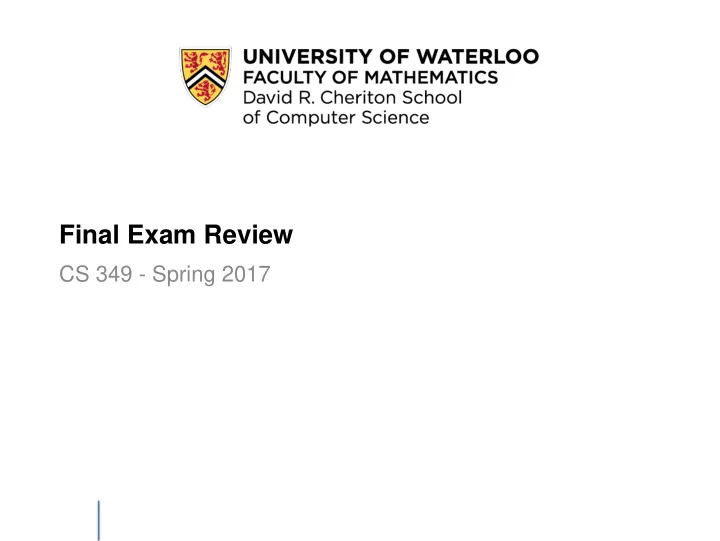
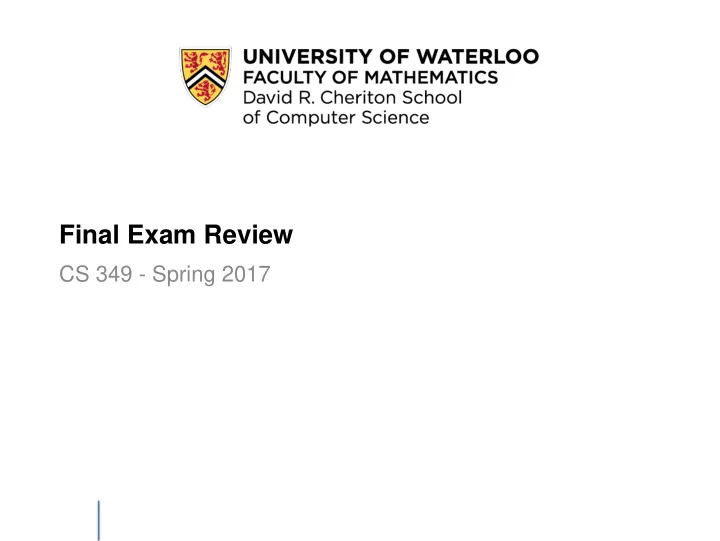
Final Exam Review CS 349 - Spring 2017
• Wednesday, August 09 th , 4:00 to 6:30 PM (2.5 hours) What to Expect • PAC 4,5 – assigned seats (Odyssey) – Entrance to PAC from the Ring Road side through the Red South or Blue South doors (Red North entrance is closed due to construction) – Please arrive at least 15 minutes before the exam start time! • No aids allowed (i.e. no calculators, books) • Scope: The entire course, focusing on lecture material. The final exam is comprehensive and covers everything . • Format: Question and Answer – Short to medium answers – Possibly multiple choice and/or fill-in-the-blank. • Concepts and problem-solving – Short coding • reading existing code, writing small amounts of code • small syntax errors will be tolerated, as long as the code is understandable and the general idea is right CS 349 final review 2
Topics • Introduction • Affine Transformations • History • Features; Undo • Tools tutorial (not on exam) * • Features: Cut/Paste, Drag/Drop • Design Principles • Input Devices • Visual Design • Input Performance • User-Centred Design • Web Development • Windowing Systems • Mobile Devices (design only) * • Java GUI programming • Responsiveness • Drawing and Events • Touch Interfaces • Events and Animation • Touchless Interfaces • Model-View-Control (MVC) • Accessibility • Widgets • Gamification • Layouts • UI evaluation • Direct Manipulation • 2D Graphics * not on the exam, or limited coverage CS 349 final review 3
Introduction How has the role of a UI programmer changed in the last 40 years? What is a User Interface? • The vehicle through which a person expresses intention to an artifact, and receives feedback from the artifact. express intention presents feedback artifact person What is the difference between an interface and an interaction? • External presentation vs. behavior, unfolding over time. CS 349 final review 4
History Paradigms of interaction • Batch interfaces • Conversational interfaces • Graphical interfaces What is the difference between an interface and an interaction? • External presentation vs. behavior, unfolding over time. Four visionaries • Vannevar Bush : “As We May Think”, Memex • Ivan Sutherland: Sketchpad, Lightpen, DM • Douglas Engelbart: Mouse, Hypertext, Copy/Paste • Alan Kay: Xerox Star, Dynabook What are the characteristics of a GUI interface? What is a WIMP interface? CS 349 final review 5
Design Principles Tension between Usefulness and Usability Models of interaction • System model, User model, (Developer model) • Gulf of execution, Gulf of evaluation Design Principles • Perceived affordance: what people think you can do (e.g. pull handle) • Mapping: relationship between input/output (e.g. turn wheel right) • Constraints: guide certain actions, prevent others (e.g. disable control) • Visibility/Feedback: make relevant parts visible (e.g. feedback) • Metaphor : borrow concepts from familiar domain (e.g. desktop) CS 349 final review 6
Visual Design Simplicity : leads to quickly recognized/understood functionality. Gestalt Principles: Grouping • Proximity: Individual elements are associated more strongly with nearby elements than with those further away. • Similarity: Elements associated more strongly when they share basic visual characteristics (shape, size, color). • Good Continuation: Elements arranged in a straight line or a smooth curve are perceived as being more related Gestalt Principles: Ambiguity, Missing Data • Closure: We tend to see a complete figure even when part of the information is missing • Figure/Ground: Our mind separates the visual field into the figure and the ground. • Law of Pragnanz: We tend to interpret ambiguous images as simple and complete. • Uniform Connectedness: Elements connected to one another by uniform visual properties • Alignment: Should be included as a common Gestalt principle! Pleasing Layouts : Contrast, Repetition, Proximity, Alignment. CS 349 final review 7
Design Process User-Centered Design : To make things usable and useful, you need to understand the people who use your software. 1. Understand users’ needs (explain scenarios, extract features) 2. Design the UI first (design layouts, prototype/user studies) 3. Iterate (and continue to test!) 4. Use it yourself 5. Observe others using it High vs. low-fidelity prototypes Paper prototyping Wizard of Oz prototypes CS 349 final review 8
Windowing Systems What are some of the design goals of the X11 windowing system? • Display and device independent • Network transparent • Support multiple concurrent displays • Support overlapping windows, 2D graphics, high-quality text What is a X Client? X Server? What led to this design? What is a Base Window System, and what is it’s role? How is it different from a Window Manager? What are some problems that might arise when drawing on a display? • Clipping regions • Depth and ordering (Painter’s Algorithm) • Double-buffering CS 349 final review 9
Events What is event-driven programming? • “ Event-driven programming is a paradigm in which the flow of the program is determined by events such as user actions (mouse clicks, key presses), sensor outputs, or messages from other programs/threads.” How does the Base Window System handle events? • Packaging (bundle into a structure) and place on event queue • The event loop is the primary mechanism for event dispatch. Event Capture Event Dispatch Hardware Software events events (interrupts) (generic) CS 349 final review 10
Event Dispatch 1. Event dispatch : Getting events to correct widget 2. Event handling : Running code for an event 3. Notifying view and windowing system : Model- View-Controller, and view notification. Widgets are often the target of events • Laid out in a hierarchy (interactor tree). • Lightweight vs. heavyweight widgets and toolkits? Which widget receives an event? • Positional dispatch: top-down vs. bottom-up • Focus dispatch: key, mouse What are some problems with positional-dispatch (e.g. scrollbar)? How does focus dispatch help address these limitations? CS 349 final review 11
Event Handling After dispatch to a widget, how do we bind an event to code? Design Goals • Easy to understand (clear connection between event/code) • Easy to implement (binding paradigm or API) • Easy to debug (how did this event get here?) • Good performance Mechanisms • Event Loop & Switch statement binding o All events bound by a single loop (switch statement by type) • Inheritance binding (Java 1.0) o Override base class methods in each widget • Event delegates and listeners (Java 1.1+) o Loose coupling • Delegate binding (C#/.NET) o Type-safe function pointers (secure, multicasting) CS 349 final review 12
Model-View-Controller (MVC) Why do we need Model-View-Controller (MVC)? • Need multiple views of the same document • The UI will change over time (e.g. introduce mobile app). • Supports code separation and reuse, easy testing. What is MVC? • Mechanism that promotes loose-coupling between the Model (data), View (output) and controller (input). • Instance of Observer design pattern How do Model, View and Controller communicate? View Model The View and Controller are often Controller tightly coupled (i.e. view class contains both). Why? CS 349 final review 13
Widget Toolkits Widget is a generic name for parts of an interface that have their own behavior (e.g. buttons, progress bars) • Draw themselves, and receive and interpret their events. • Simple vs. container widgets, custom-controls A logical input device is a graphical component, defined by its function – what kind of input primitive it manages. • Each logical input device has a model, event and appearance (e.g. Logical Button Device: no model, “pushed” events). MVC also applies at the widget “level”, since widgets can have their own state, events, and appearance. CS 349 final review 14
Layout Layout means dynamically adjusting screen composition. • Designing a spatial layout of widgets in a container • Adjusting that spatial layout when container is resized A Layout Manager provides a layout algorithm to size and position widgets (uses widgets preferred, min and max size) Composite vs. Strategy design pattern: how are they used? Layout strategies (Java layouts) • Fixed layout (null) • Intrinsic size (box, flow) • Variable intrinsic size (border) • Struts and springs (spring, box) CS 349 final review 15
2D Graphics How do we represent and draw primitives? • Shape models (array of points, location, bounds, … ) How do we manipulate shape models? • Affine transformations! Rotation , Scaling , Translation • Represent combined transformations using matrix notation • Can combine successive operations but order matters! How do we use affine transformations when drawing widgets in the interactor tree? How do they help when managing mouse coordinates? CS 349 final review 16
Undo/Redo Benefits • Enables exploratory learning • Lets you recover from errors and evaluate modifications Design Decisions • What is the user interface state after an undo or redo? • What defines one undoable “chunk”? • Is undo/redo global, local, or someplace in between? Implementation: • Forward vs. Reverse undo (apply CR) • Change Record (CR) : Memento vs. Command pattern Redo Stack A A A A A A A Do Do Undo Undo Redo Do Undo Stack CS 349 final review 17
Recommend
More recommend