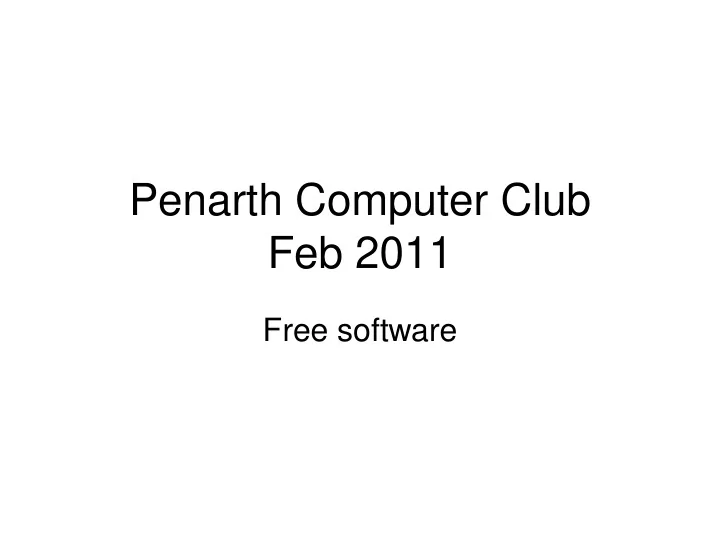
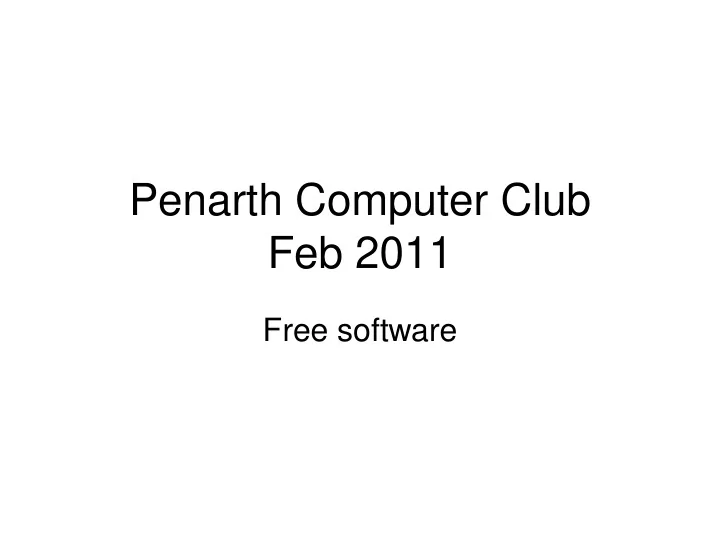
Penarth Computer Club Feb 2011 Free software
Overview and Objectives • What is software? • What does free mean, look at licensing • Discuss Piracy (or Theft) • Mention some “best practice techniques” • Look at some recommended free software and where to get it • Promote thinking and discussion • Questions at any time
What is software ? • Firmware – normally on a chip e.g. disk controller • Drivers – programs that control certain hardware and bridge between operating system and the hardware. E.g. printers • Operating Systems • Programs – Full applications – MS Office, Adobe Photoshop – Utilities or small applications/tools
Quick Survey Who here owns a genuine copy of …. Windows 7 ? Windows XP ?
Answer - Microsoft OWNS Windows Quote From Microsoft’s website - “Microsoft does not sell its products to customers. Instead, customers purchase the right to use the product in a specific manner. This is called a product license. All product licenses come with agreements that define and govern how you may use the software”
Legal • Normally the users responsibility to ensure correctly licensed to use the software • Licensing is normally a Civil law issue • Distributing or selling unlicensed Software is a criminal offence • BEWARE websites selling Cheap s/w or Media only – it is probably unlicensed. • Having a disk and/or serial is not the same as having a licence • Wrong licence – e.g. student edition if not a student
Main Licence Types • Paid • Freeware • Shareware • Nagware • Shovelware • Adware • Other
Paid • Traditional applications • Buy software in a shop or Download • May need registering online
Freeware • Granted a licence to use without payment • Note – software is still licensed and can be revoked or changed in later version • Some only free to individual/home use (not companies) – e.g AVG antivirus • Freeware is not same as Free software
Free Software • Free software has No restrictions - can be modified and resold by anyone if required • Often small utility apps that would never sell on their own, though can be any software • Often collaborative development • Open source – means anyone can see behind the scenes and add functionality • Often developed under the GNU general public licence see www.fsf.org
Shareware/trialware/demoware Try before you buy…… • Works for set period e.g. 30 days • Works a certain number of times – 10 tries • Has certain functions disabled • May or may not have support during trial
Nagware • Messages • “buy it” message on start up, and you have to click NO every time. • Pop-ups whilst using it • Winzip took 1 second to load for each day installed
Shovelware • Unwanted software that comes pre- installed on new computers. • Software that as a condition of use also insists on installing other packages e.g.Yahoo toolbar
Adware • Software is essentially free but will have adverts either in the header or side of screen of they may pop-up during use. • Payment removes the adverts.
Other • Postcardware • Beerware • Abandonware – mainly DOS games
How do they make money ? • Programmers do it as proof of skill • Tired of big corporations • Small programs not bloated large ones – How much functionality do you really need ? • Sometimes only free for home use • Often no support/helpdesk • Sometimes it really is free !
Can I give software to friend? • Give away • Loan • Borrow • Sell • Install on 3 computers • Most companies treat licence like a book – can only be in 1 place
Can I give software to friend? It Depends on the Licence And the licence can say almost anything !
Theft • “Borrow off a friend” - Sneakerware/sneakernet • Cheap copies at the market/car boot sale – Watch for free shareware being sold and Fakes • Dodgy websites • Serials/Cracking/Keygens • Warez (programz, bookz) • Watch for Rapidshare, Hotfile links • Fakes are often priced just below retail
Fakes - How to tell • Microsoft products now have a number of security features. • Sticker on PC • Holograms on disks • Search google for “Microsoft how to tell”
How programs are “Cracked” • Early programs just copied – Copy protection • Keys/serials were required – Serials posted on the internet – Key generators • Keys tied to PC/hardware, Online registration – Makes them unique – Won’t work on another PC – Can’t be registered twice
Cracking a program Original program 1. Start 2. Program instructions 3. Check serial/security 4. Program instructions 5. Program instructions 6. Program instructions 7. Program instructions 8. Program instructions
Cracking a program Original program Cracked program 1. Start 1. Start 2. Program instructions 2. Program instructions Inserted Line 3. Check serial/security Jump Line 4 4. Program instructions 3. Check serial/security 5. Program instructions 4. Program instructions 6. Program instructions 5. Program instructions 7. Program instructions 6. Program instructions 8. Program instructions 7. Program instructions 8. Program instructions
But what if……? Cracked program 1. Start 2. Program instructions ‘Malicious code/virus/trojan” inserted 3. Check serial/security 4. Program instructions 5. Program instructions 6. Program instructions 7. Program instructions 8. Program instructions
Some best practices • Keep all INSTALLED software CDs separate from all non-installed CDS • Take the serial key off the box before throwing away • Keep all Downloaded software in a single folder. e,.g INSTALLS • Copy key into a .txt file and keep in same folder as install • Keep a notebook of product serial keys, especially for paid software • Keep all keys in a spreadsheet. Print it out • Consider keeping emails with keys On-line
More best practice • Download from manufacturers site • Download from reputable sites e.g. – – majorgeeks.com – downloads.cnet.co.uk/ – pcworld.com/downloads/downloads.html – Magazine operated sites are reliable – Search google “free alternatives to paid programs” – Recommendations from others – Most of the good sites have user ratings and comments for the software
Gizmos Freeware • Very reputable and easy to navigate • www.techsupportalert.com
Questions ?
Sentry F2300 „Safe‟ • Costco (need to be a member or know one) • Normally £29.99+vat now £19.99 +vat = £24.00 • Offer until Saturday • 1 hour fire protection (+water) up to 1700F • Media safe (Paper, photos , CDs) disks - ? • Poor lock • Not fixable to floor but Weights 33lb • 8 x 14 x 16 (ext) 4.5 x 9.5 x 12.5 (int)
Recommend
More recommend