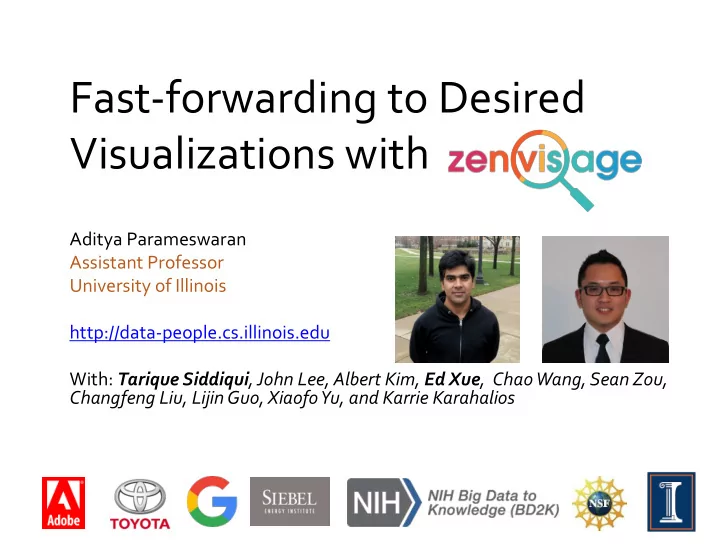
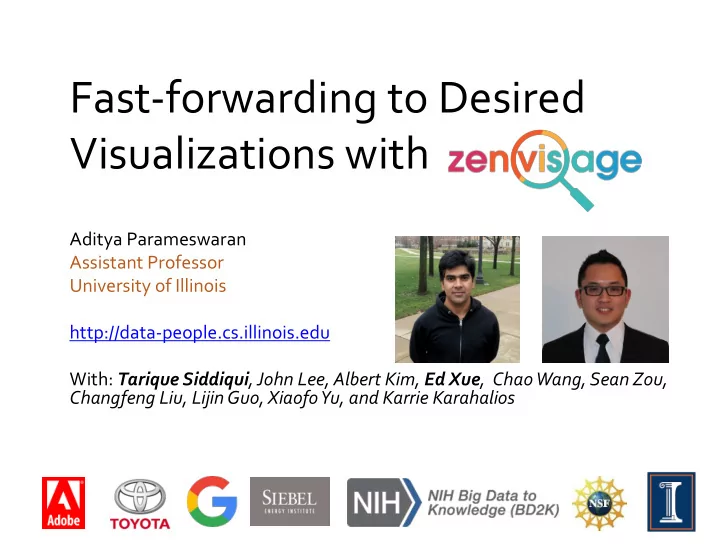
Fast-forwarding to Desired Visualizations with Aditya Parameswaran Assistant Professor University of Illinois http://data-people.cs.illinois.edu With: Tarique Siddiqui , John Lee, Albert Kim, Ed Xue , Chao Wang, Sean Zou, Changfeng Liu, Lijin Guo, XiaofoYu, and Karrie Karahalios 1
The Democratization of Data Science: The Emergence of Data Visualization Tools Now billions of $$$ of revenue/year! 2
Data Visualization Tools è Billions in revenue è Huge audience è Interactions not code Data Visualization is Data Science for the 99%! However, these tools are SERIOUSLY limited in their power… Deriving insights is laborious and time-consuming! é errors é frustration é wasted time ê insights ê exploration 3
Standard Data Visualization Recipe: 1. Load dataset into data viz tool 2. Start with a desired hypothesis/pattern 3. Select viz to be generated 4. See if it matches desired pattern 5. Repeat 3-4 until you find a match 4
Laborious and Time-consuming! Key Issue: Visualizations can be generated by • varying subsets of data, and • varying attributes being visualized Too many visualizations to look at to find desired visual patterns! 5
Broadly Applicable • find keywords with similar CTRs to a specific one • find solvents with desired properties • find aspects on which two sets of genes differ • find sensors with anomalous behavior Common theme: manual labor for finding desired patterns to test hypotheses, derive insights 6
Lessons from History: Use Automation! “Astronomers surely will not have to continue to exercise the patience which is required for computation. It is this that deters them from … working on hypotheses and from discussion of observations… For it is unworthy of excellent men to lose hours like slaves in the labor of calculation data visualization which could be safely relegated (to) machines.“ [Gottfried Leibniz, 1700s] “… intolerable labor and fatiguing monotony of a continued repetition of similar calculations visualizations representing the lowest occupation of human intellect” [Charles Babbage, 1800s] 7 Source: “The Information” by James Gleick, highly recommended!
Key Insight : Automation We can automate that! Desiderata for automation: • Expressive – specify what you want • Interactive – interact with results, cater to non-programmers • Scalable – get interesting results quickly Drawing from DB DM HCI Enter Zenvisage: (zen + envisage: to effortlessly visualize) 8
Overview 9
Zenvisage: Two Modes • First Mode : Interactions, drawing, drag-and-drop – Simple needs – Starting point / context • Second Mode : the Zenvisage Query Language (ZQL) – Sophisticated needs – Multiple steps Can switch back and forth, as user needs evolve Both modes developed after many discussions with potential users 10
ZQL: High Level Overview ZQL is a viz exploration language ZQL Ø Inspired from QBE & VizQL / Grammar of Graphics Ø Captures four key operations on viz collections Compose Filter Compare Sort Ø Incorporates data mining primitives Ø Powerful; formally demonstrated “completeness” 11
ZQL: A Bird’s Eye View Name X Y Z Constraints Process Output spec Composition of visualizations, often using Sorting, comparing, and and identifiers values from previous steps filtering visualizations 12
Example 1: Comparisons Find the states where the soldprice trend is most similar to (or most different from) the soldpricepersqft trend. è Comparing a pair of y-axes for different “z” Fixed Fixed Varying 13
Example 1: Comparisons 14
Example 2: Drill-downs Find cities in NY where the trend for soldprice is most different from (or most similar to) the overall NY trend. è Comparing across different granularities of “z” Fixed Fixed Varying 15
Example 2: Drill-downs 16
Example 3: Explanations/Diffs Find visualizations on which the states of CA and NY are most different (or most similar). è Comparing across different “x”, “y” for two “z” Varying Varying Fixed 17
Example 3: Explanations/Diffs 18
ZQL Query Execution Let’s use a relational database as a backend Naïve translation approach: For each line of ZQL: Issue one SQL query for each combination of X, Y, Z; Apply further processing on result Often 1000s of SQL queries issued per ZQL query! è wasteful, extremely high latency 19
SmartFuse: Intelligent Query Optimizer p1 p3 f1 f3 ZQL Query f5 p2 p4 f2 f4 Graph Cons. Sequential NP-Hard! ê (99.99%) Optimizer Grouped Speculation ê (45%) DBMS Caching Parallel Parallelism ê (20%) Batching Speculation ê (20%) Process SmartFuse Computation 20
User Study Takeaways (20 Participants) Faster μ =115s, σ =51.6 vs. μ =172.5s, σ =50.5 More accurate μ =96.3%, σ =5.82 vs. μ =69.9%, σ =13.3 “ In Tableau, there is no pattern searching . If I see some pattern in Tableau, such as a decreasing pattern, and I want to see if any other variable is decreasing in that month, I have to go one by one to find this trend. But here I can find this through the query table.” “you can just [edit] and draw to find out similar patterns. You'll need to do a lot more through Matlab to do the same thing.” “The obvious good thing is that you can do complicated queries , and you don't have to write SQL queries... I can imagine a non-cs student [doing] this.” 21
Effortless Visual Exploration of Large Datasets with Ingredients • Drag-and-drop & sketch interactions • Sophisticated visual expl. language, ZQL • ZQL optimization engine: SmartFuse • Perceptually-aware pattern matching algorithms Many other challenges that we have overcome… Detailed demo – talk to us (Tarique, Ed, me) afterwards! 22
Broad Agenda: Human-in-the-loop Data Analysis Tools for the 99% http://tiny.cc/three-tools orpheus-db.github.io Share & Collaborate Play & zenvisage.github.io View dataspread.github.io Touch & Feel Please consider using or contributing! http://data-people.cs.illinois.edu; adityagp@twitter 23
Touch and Feel: DataSpread is a spreadsheet-database hybrid : Goal: Marrying the flexibility and ease of use of spreadsheets with the scalability and power of databases Enables the “99%” with large datasets but limited prog. skills to open, touch, and examine their datasets http://dataspread.github.io [VLDB’15,VLDB’15,ICDE’16] 24
Collaborate and Share: OrpheusDB is a tool for managing dataset versions with a database Goal: building a versioned database system to reduce the burden of recording datasets in various stages of analysis Enables individuals to collaborate on data analysis, and share, keep track of, and retrieve dataset versions. http://orpheus-db.github.io [VLDB’16,VLDB’15,VLDB’15,TAPP’15,CIDR’15] (also part of : a collab. analysis system w/ MIT & UMD) datahub 25
Recommend
More recommend