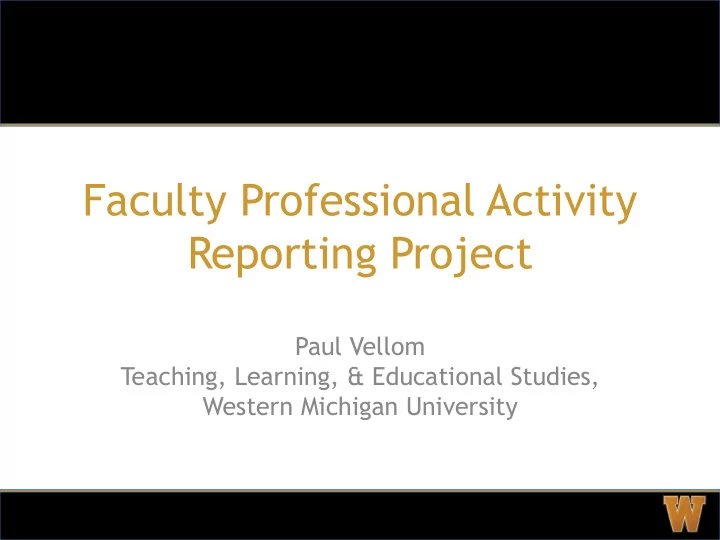
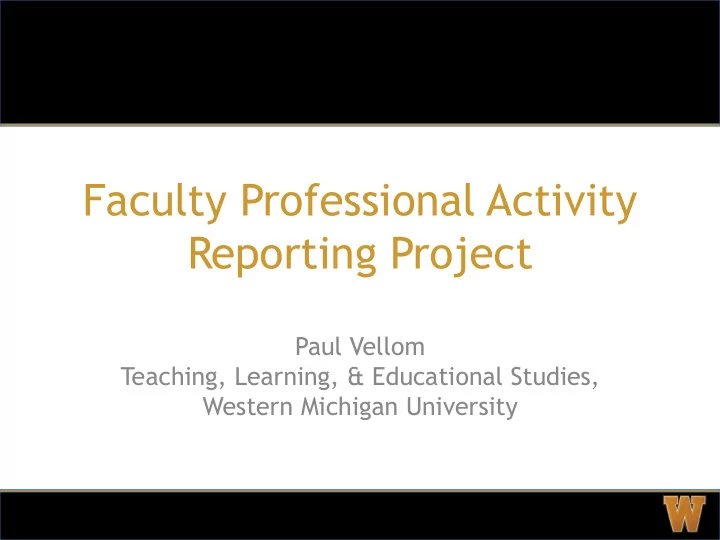
Faculty Professional Activity Reporting Project Paul Vellom Teaching, Learning, & Educational Studies, Western Michigan University
Purpose • Move away from paper and develop an online process for submission of the Professional Activity Reports (PARs) and Vita – The current paper process makes it difficult to centralize and record faculty contributions – Most of our peer institutions already have this: GVSU, Ferris State, UM, MSU, etc. Streamline process for faculty by having them enter any and all • professional activity data only once – It automatically updates the vita Faculty/chairs will no longer have to fill multiple requests for the • same data
Other Benefits This project will: • Provide a vehicle by which faculty, with the click of a trackpad, can create different forms of their bios or vitae (NSF , full, abbreviated) and then print in PDF or Word formats Aid in our accreditation efforts by pre-building reports from • faculty PAR data • Enable programs, colleges, and WMU to collect meaningful data around our strategic planning, marketing, etc. objectives – i.e., number of books published, amount of service learning, etc.
Other Benefits The system is designed to pre-populate much of faculty PARs by automatically importing data from other internal and external systems Internally: profile information, courses taught, student enrollment, • total credit hours from Banner and Peoplesoft Externally: faculty have the option of importing publication data • from Google Scholar, Community of Science and other databases
What Does it Look Like? The Home Screen
What Does it Look Like? Profile Section
What Does it Look Like? Activity Screen/PAR Categories
What Does it Look Like? How to Enter Data: Dialog Boxes
Implementation Committee • A committee composed of faculty, associate deans, as well as administrative staff • Co-chairs: Keith Hearit (CAS) and Fen Yu (IR) • OIT Liaison: Adam Newsted • This committee also will serve as the initial governance committee
Implementation Committee Name Department Bundza, Maira University Libraries Code, David Fine Arts Du, Yu The Graduate College / Academic Labor Relations Ghantasala, Muralidhar College of Engineering and Applied Sciences Hearit, Keith College of Arts and Sciences Hoinville, Jay Office of the Vice President for Research Mansberger, Nancy Academic Labor Relations Newell, Steve Haworth College of Business Newsted, Adam Office of Information Technology Sinclair, Gil College of Aviation Springsteen, Kathleen (Cathe) Institutional Effectiveness CELCIS - Center for English Language and Culture for Thelen, Sally International Students Vellom, Paul College of Education and Human Development Wagner, Cindy Haworth College of Business Weinreich, Donna School of Social Work Williams, Teressa Office of Institutional Research Yu, Fen Office of Institutional Research
Timeline • Scope: – Over the summer to complete the installation & implementation of Data 180 software suite – In September, we’ll provide orientation and training that will enable faculty to use the tool – The project will go live in early September – Faculty will submit their PARs and vitae electronically on October 15 Preliminary testing suggests a self-service interface that is intuitive and easy to follow
Updates/Usage • Faculty will have access to the system and can update and use their data at any time during the year • Chairs will have access to the PAR data in their departments • Deans will have access to the PAR data in their colleges
HLC Compliance • A secondary project (post-PAR) • Higher Learning Commission Qualified Faculty Initiative • This is part of HLC compliance • We’ll use the faculty qualifications section of the tool to provide documentation and verification of faculty credentials • Probably occur in November/December
Recommend
More recommend