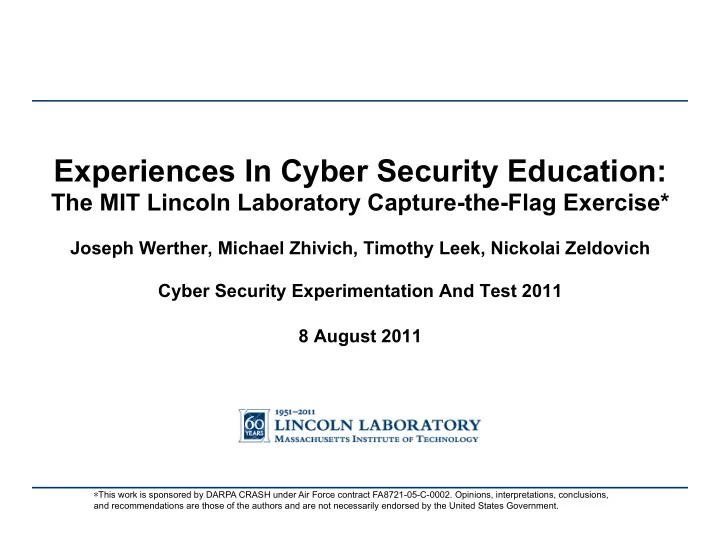
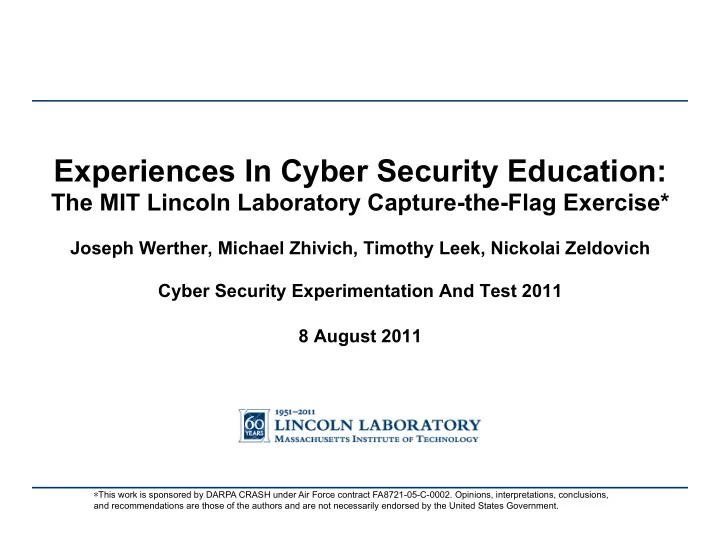
Experiences In Cyber Security Education: The MIT Lincoln Laboratory Capture-the-Flag Exercise* Joseph Werther, Michael Zhivich, Timothy Leek, Nickolai Zeldovich Cyber Security Experimentation And Test 2011 8 August 2011 ∗ This work is sponsored by DARPA CRASH under Air Force contract FA8721-05-C-0002. Opinions, interpretations, conclusions, and recommendations are those of the authors and are not necessarily endorsed by the United States Government.
Outline • Introduction to the MIT/LL CTF • Pedagogic Principles • Similar Exercises & Related Work • MIT/LL CTF Exercise Design • Survey Results • Lessons Learned and Future work 2
MIT/LL CTF by Numbers • 10 boxes of Joe • 20 boxes of donuts • 15 Ethernet switches • 180’ of CAT6 cable • 1 ESX server • 5,193 lines of Python, • 2,415 lines of PHP • 1,432 lines of JavaScript • 347 lines of HTML • Too many late nights to count • 1 custom flag • $1,500 + 4 iPods • 5 lectures + 1 lab • 45 excellent contenders • 1 unforgettable weekend 3
Introduction to the MIT/LL CTF • A Capture the Flag Exercise for Boston Area Universities – 53 Participants from 6 Universities – A two day exercise preceded by a week of lectures & labs • Focused on web application security – Covered security at multiple levels – Application, server, and client exploitation • Built around the Wordpress Content Management System – Pervasive blogging tool – Easily extensible for CTF purposes • Designed with education in mind – Make computer security accessible to a large community – Make traditional CS students passionate about security 4
Pedagogic Principles • 3 main ways to learn computer security – Reading, Building, and Experiencing – Tried to include all 3 elements into the MIT/LL CTF • We consider offensive education to be very important – Required to fully understand defense – Motivated by previous work (Fanelli, Bratus, Locasto) • Distributed the CTF Team VM a month before the event – Did not include challenge (exploitable) plug-ins – Emulated a more realistic IT/Security environment – Encouraged students to research and practice systems security ahead of time 5
Educational Components • Held 5 Lectures in the month before the CTF – Lectures were held in the evening – Slides and pointers to Internet resources provided • Class 1 - Introduction to MITLL/CTF – What is a CTF, how is it played? – Rules and mechanics of the MIT/LL CTF • Class 2 – Web Applications & Wordpress – Teach the Wordpress API – Give the basics of plug-in design • Class 3 – Web Server Security – Security principles and tools for locking down LAMP servers – Case study by MIT’s SIPB • Classes 4 & 5 – Web Application Security – Explored multiple types of vulnerabilities – Covered bug identification, exploitation and mitigation – Held lab session using Google’s Gruyere 6
Similar Exercises & Related Work • DefCon CTF (Team vs. Team) – Requires qualification round (very high barrier to entry) – Qualification are open to all who wish to participate • iCTF (previously Team vs. Team, now different) – Large intra-university CTF – No lecture/lab component • CCDC (Team Vs. Red Team) – Concentrated on Computer Network & System Defense – Aimed at giving practical experience in defending commercial networks • NSA’s CDX (Team Vs. Red Team) – Restricted to military educational institutions • Other University CTFs – Many based around semester-long courses – Majority are limited to only one university 7
MIT/LL CTF Exercise Landscape • Each team was provisioned a “Team VM” on ESX server – Connected to the VM from laptops for defensive configuration – Could conduct offense from laptops or VM • VM ran a standard LAMP stack – Came pre-configured with a set of custom Wordpress plug-ins • The first 30 minutes were not scored – Apply patches, secure server VMs – Attacks permitted during this period • Valuable/sensitive information was represented by flags – Flags consisted on long alpha-numeric strings – Resided on file system and in database • Grading bots evaluated each teams VM for functionality – Evaluation and flag rotation took place at random points in a 15 minute interval 8
The Network 9
MIT/LL CTF Scoring • Scores calculated as a weighted average of four sub-scores Score = W d * Defense + (1 ! W d )* Offense # Defense = W k * K k " { C , I , A } • Availability – Fraction of functionality test cases passed by a team’s website • Confidentiality – Fraction of a team’s flags not submitted by another team • Integrity – Fraction of flags remaining unmodified on a team’s VM • Offense – Fraction of all available flags (belonging to other teams) submitted by a team 10
The Scoreboard 11
Survey Results • Received survey responses from 22 of the participants – Overall response very positive (91% said they would like to participate in another CTF) • Reported skill self-assessment – Improved practical computer security skills – Increased interest in computer security as a career – Some concluded they were overconfident before the CTF • Preparation time (outside of lecture) – 1-2 hours (9 responders) – 4-8 hours (8 responders) • Defense vs Offense – 50% spent more time on Defense – 36% spent more time on Offense – 86% of participants discovered and tried to patch at least 1 vulnerability – Those who worked on offense developed an average of 1.5 exploits 12
Lessons Learned and Future Work • Expand the CTF to more New England Colleges – Improve marketing and getting new students involved • Improve data collection & environment instrumentation – Ensure the PCAP capture doesn’t fail – Collect performance and traffic logs from VMs – Better visibility into offensive and defensive activities • Provide teams with off-network console access to VMs – Offering snapshots and restores was useful, but automated exploitation made this difficult • Devise better methods of measuring education – Incentivize survey participation – Survey/test both before and after the CTF & classes 13
Discussion Topics • What are the best ways to measure CTF’s effect on participants’ knowledge of practical computer security? – Quizzes seem unsatisfactory – Practical tests are difficult to arrange • How can we better instrument the CTF without interfering with the game? – Would like to have better visibility into defensive posture and offensive activities – Compliance with CTF rules of the game • What are the best ways to encourage learning about practical computer security after the CTF? – Reading groups? – Hack-a-thons? 14
Questions? 15
Recommend
More recommend