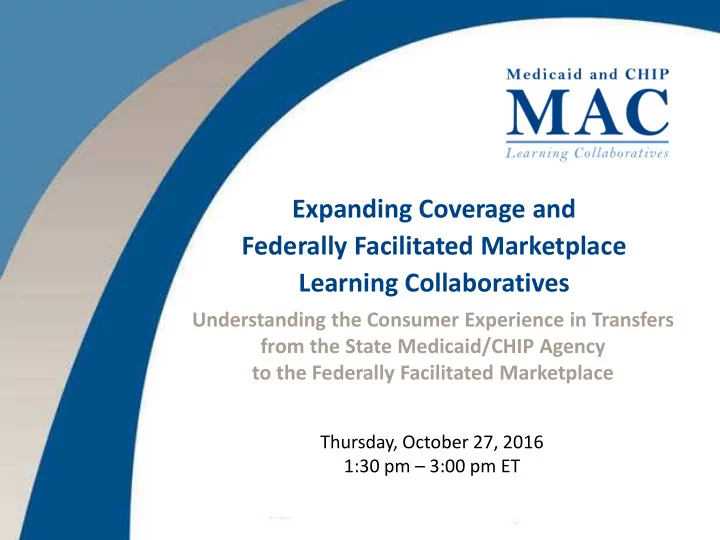
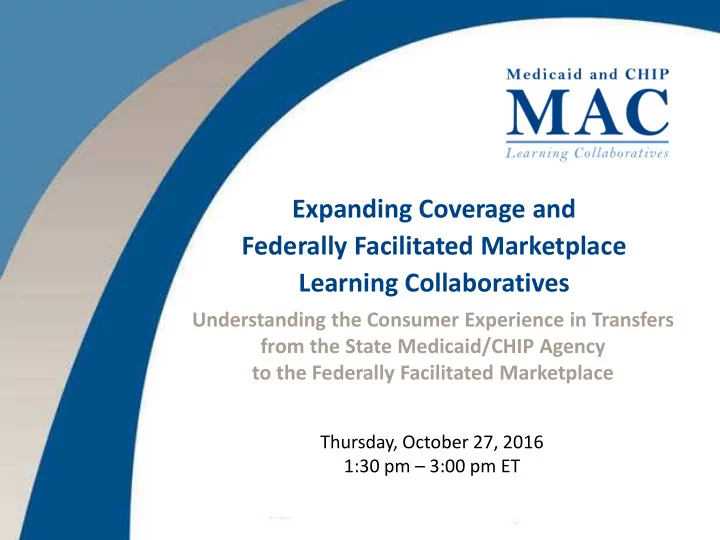
Expanding Coverage and Federally Facilitated Marketplace Learning Collaboratives Understanding the Consumer Experience in Transfers from the State Medicaid/CHIP Agency to the Federally Facilitated Marketplace Thursday, October 27, 2016 1:30 pm – 3:00 pm ET
Agenda 2 Setting the Stage Account Transfer Process State Tools for Effective Consumer Communication Wrap Up
3 Setting the Stage
State Responsibility to Ensure Seamless Transition When Transferring Consumers to the Marketplace 4 • When states utilizing the Federally Facilitated Marketplace (FFM, or “Marketplace”) find applicants or beneficiaries ineligible for Medicaid/CHIP coverage, they must transfer consumers’ electronic accounts to the Marketplace • The transfer from the State Medicaid/CHIP agency (SMA/SCA) to the Marketplace can be challenging for consumers to understand and for states to communicate because: Consumers apply at one agency but then must go to another agency, and receive notices from both agencies Time may have passed between consumers submitting an application to one agency and receiving a notice from the other agency Some SMAs/SCAs may not provide detailed information about the account transfer 42 CFR §435.1200(e) and §457.350(i) (k) -
Potential to Improve and Enhance Consumer Experience through Improved Communication 5 • Adequate information and effective outreach are critical to ensuring consumers understand what is happening and can transition to Marketplace coverage as seamlessly as possible. • To communicate effectively, it is necessary to: Refine messaging to explain the account transfer process and next steps for completing an application at the FFM; Develop new formats to present complex information; and Create opportunities to reinforce key messages beyond the eligibility notice. • While communicating about account transfer is primarily an FFM state issue, this may also be an issue for State-based Marketplace (SBM) states that do not have integrated systems or a single notice with all eligibility decisions.
CMCS Informational Bulletin 6 Highlights key state strategies to en hance enrollment of individuals transitioning from Medicaid/CHIP to Ma rketplace coverage Improve eligibility determination notice 1 language for individuals found ineligible for Medicaid/CHIP 2 Revise applications to more easily collect email addresses for enhanced outreach Enhance robustness of data included in 3 the account transfer to support application process and outreach Source: https://www.medicaid.gov/federal-policy-guidance/downloads/cib092916.pdf, Released Sept. 29, 2016
Today’s Learning Objectives 7 Consumer is determined Help states understand the consumer’s ineligible for Medicaid by experience during the transfer from the State the State Medicaid/CHIP Medicaid/CHIP agency to the FFM agency in an FFM state Highlight key areas of confusion and opportunities for improved consumer communication Provide states with tools for effective consumer communication on the transfer and next steps: • Model eligibility notice language • Model eligibility results page • Frequently Asked Questions (FAQs)
8 Account Transfer Process
Overview of Account Transfer 9
Understanding the Consumer Experience 10 Consumers who have been determined ineligible for Medicaid/CHIP may not know they have two pathways to complete their application with the FFM. We can help them be better informed so they can act sooner, if they wish. Wait for FFM notice Start new application • • Based on FFM notice Go to Marketplace online or instructions, go to Marketplace through Call Center. online or through Call Center. • Start new application. Re-enter • Complete application started information on application/in by the Marketplace/populated account transfer. by account transfer.
Understanding the Consumer Experience 11 Wait for FFM notice Start new application • • Based on FFM notice Go to Marketplace online or instructions, go to Marketplace through Call Center. online or through Call Center. • Start new application. Re-enter • Complete application started information on application/in by the Marketplace/populated account transfer. by account transfer.
Wait for FFM Notice: Inbound Account Transfer Notice 12 KEY MESSAGES • Account Transfer: State transferred application to Marketplace and that information was used to start an application at HealthCare.gov • Additional Action Necessary: Consumer will need to complete and submit the pre- populated Marketplace application to see if they qualify for Marketplace coverage • Unique Marketplace ID: Contains Marketplace ID needed to access pre- populated application • Completing Marketplace Application: Consumer can go to HealthCare.gov or Call Center and will be asked to provide unique Marketplace ID. Full notice available at: https://marketplace.cms.gov/technical-assistance-resources/training-materials/inbound-account-transfer.pdf
Wait for FFM Notice: Complete Application Started by Marketplace 13 KEY STEPS • Log Into/Create Account: Consumer logs into or creates a new account. • Select Application: Consumer selects “Start a New Application or Update an Existing One” and updates his or her most recent application labeled as “In Progress.” • Application ID: Consumer enters application ID from FFM notice to access application started by Marketplace. • Walk-Through: Consumer continues through application, providing and updating information as necessary. • Review and Submit: Consumer reviews and submits application for Marketplace coverage.
Understanding the Consumer Experience 14 Wait for FFM notice Start new application • • Go to Marketplace online or Based on FFM notice through Call Center. instructions, go to Marketplace online or through Call Center. • Start new application. Re-enter information on application/in • Complete application started account transfer. by the Marketplace/populated by account transfer.
Start New Application: Go to Marketplace 15 KEY STEPS • Log Into/Create Account: Consumer logs into or creates a new account. • Start New Application: Consumer selects “Start a New Application or Update an Existing One.” Consumer selects the year for which they are applying and state in want coverage . which they
Start New Application: Go to Marketplace 16 KEY STEPS • Enter Application Information: Consumer completes all application information (because the consumer is starting a new application, the application will not be pre-populated with any information from the account transfer). • Medicaid Block: Consumer selects denial of Medicaid/CHIP eligibility within the specified timeframe, as applicable. • Review and Submit: Consumer reviews and submits application for Marketplace coverage.
17 State Tools for Effective Consumer Communication
Tools for Effective Consumer Communication 18 States can help consumers better understand the transfer to the FFM and next steps so consumers transition to Marketplace coverage as seamlessly as possible
Approach for Development of State Tools 19 Input from states and consumer advocates Working sessions with CCIIO, Office of Communications, CMCS Collaboration with Maximus Center for Health Literacy to develop, test, and refine key messages on FFM account transfer
Input from States and Consumer Advocates 20 Secured feedback from states and consumer advocates about consumer challenges and considerations in communicating about the FFM account transfer • Consumers do not understand that the Marketplace is different from the State Medicaid/CHIP agency • Consumers in FFM states and mixed coverage program families are confused when receiving notices from different agencies • Consumers do not understand the two options they have to complete the Marketplace application and considerations for selecting an option • States find communicating about FFM account transfer challenging and want model language to include in notices
Recommend
More recommend