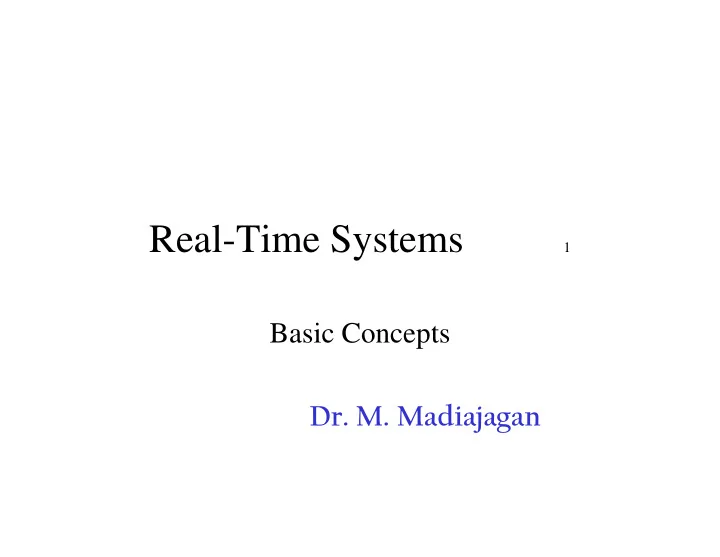
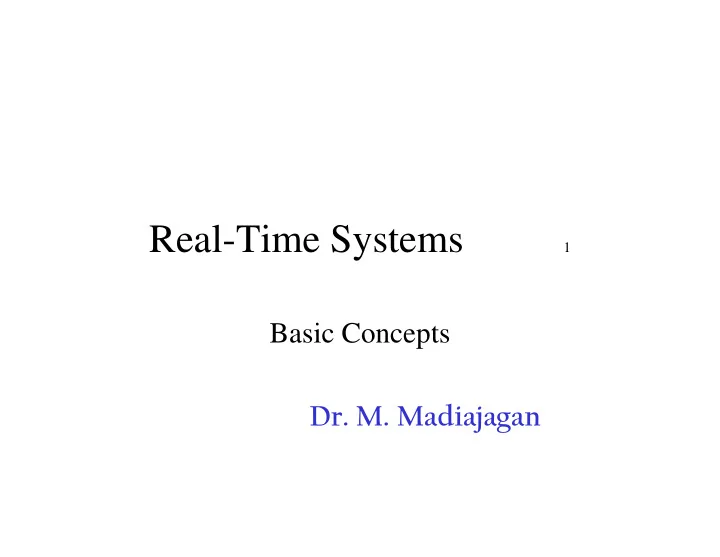
Real-Time Systems 1 Basic Concepts �����������������
Typical RTS 2
Example: Car 3 • Mission: Reaching the destination safely. • Controlled System: Car. • • Operating environment: Road conditions and other cars. Operating environment: Road conditions and other cars. • Controlling System - Human driver: Sensors - Eyes and Ears of the driver. - Computer: Sensors - Cameras, Infrared receiver, and Laser telemeter. • Controls: Accelerator, Steering wheel, Break-pedal. • Actuators: Wheels, Engines, and Brakes.
Definitions • System: black box with n inputs and m outputs. • Response time: time between presentation • Response time: time between presentation of a set of inputs and the appearance of the of a set of inputs and the appearance of the corresponding outputs. • Events: Change of state causing a change of flow-of-control of a computer program. 4
Definitions • synchronous: events occur at predictable times in the flow-of-control. • asynchronous: unpredictable (interrupts!). • state-based vs. event-based: – plane wing is at an angle of 32º (state) – plane wing moved up 4º (event) • deterministic system: for each possible state and each set of inputs, a unique set of outputs and next state of the system can be determined. 5
More Definitions • Utilization: measure of ‘useful’ work a system performs. • RTS: Correctness depends on results PLUS the time of delivery! Failure can have severe time of delivery! Failure can have severe consequences. • What are real-time systems? Planes, cars, washer, video player, thermostat, video games, weapons,... • Related: QoS management, resource management, adaptive systems, embedded systems, pervasive and ubiquitous computing, ... 6
Other Definitions • Oxford Dictionary of Computing: “Any system in which the time at which output is produced is significant. This is usually because the input corresponds to some movement in the physical world, and the output has to relate to that same movement- The lag from input time to output time must be sufficiently small for acceptable timeliness”. output time must be sufficiently small for acceptable timeliness”. • Burns and Wellings 2001: “Any information processing activity or system which has to respond to externally generated input stimuli within a finite and specified delay”. • Laplante (1993): “A real-time system is a system that must satisfy explicit (bounded) response-time constraints or risk severe consequences, including failures”. 7
Hard versus Soft 8 • HARD: miss a deadline and you’re in trouble! (planes, trains, factory control, nuclear facilities, ...) • SOFT: try to meet deadlines, but if not, system still works, although with degraded performance (multimedia, thermostat, ...) thermostat, ...) • FIRM: late results are worthless, but you are not in trouble
Other categorization • Degrees of real-time (subjective!): – slightly: payroll systems (generate checks) – a little more: disk driver software – a little more: disk driver software – considerably more: credit-card authorizations, ATM withdrawals, airline booking – highly: fight system, stability control in airplanes, ABS 9
More Definitions • Reactive: system ‘reacts’ to environmental changes (temperature changes). • Embedded: specialized hardware and software, because • Embedded: specialized hardware and software, because GP-systems lack real-time capabilities. 10
Example: cruise control • Regulates speed of car by adjusting the throttle: driver sets a speed and car maintains it. • Measures speed through device connected • Measures speed through device connected to drive shaft. • Hard real-time: drive shaft revolution events. • Soft real-time: driver inputs, throttle adjustments. 11
More examples • cars: engine control, ABS, drive-by-wire • planes: stability, jet engine, fly-by-wire • computers: peripherals, applications • military: weapons, satellites • domestic: microwave, thermostat, dishwasher • medical: pacemaker, medical monitoring • protection: intruder alarm, smoke/gas detection 12
Characteristics of RT Systems • size: small assembler code or large C++, Ada, ... code (example: 20 million lines of Ada for Intl. Space Station). Ada for Intl. Space Station). • concurrent control of separate components (model this parallelism with parallelism in your program). • use of special purpose hardware and tools to program devices for this hardware in a reliable manner. 13
Simple Valve Control 16 interface input flow input flow reading flow meter processing output valve angle valve
Process Control 17 operators console process control computer computer chemicals finished and products valve stirrer materials temperature transducer
Manufacturing 18 operators console production control computer computer finished machine conveyor manipulators parts tools belts products a production control system
CCC 19 command post command and command and control computer temperature, pressure, power and so on terminals sensors/actuators a command and control system
Industrial Embedded System 20 algorithms for real time engineering interface digital control clock system data data remote remote logging monitoring database display data retrieval devices and display operator’s operator console interface
Feedback Control System 21 y(t) y(t) u(t) r(t) e(t) � plant controller (analog)
Operating Systems 26 User Programs User Program Operating Including Operating Hardware Hardware System System Components Typical OS Configuration Typical Embedded Configuration
Real-Time OSs • Real-Time OS: VxWorks, QNX, LynxOS, eCos, DeltaOS, PSX, embOS, ... • Linux: • Linux: – RTLinux (FSMLabs) – KURT (Kansas U.) – Linux/RT (TimeSys)
RT OSs • Why? – Determinism / Predictability • Ability to meet deadlines • Traditional operating systems non-deterministic • Traditional operating systems non-deterministic • Standards? – Real-Time POSIX 1003.1 • Pre-emptive fixed-priority scheduling • Synchronization methods • Task scheduling options
Examples • Lynx OS – Microkernel Architecture – Provides scheduling, interrupt, and – Provides scheduling, interrupt, and synchronization support – Real-Time POSIX support – Easy transition from Linux
Examples • QNX Neutrino – Microkernel Architecture • Add / remove services without reboots – Primary method of communication is message – Primary method of communication is message passing between threads – Every process runs in its own protected address space • Protection of system against software failure • “Self-healing” ?
Examples • VxWorks – Monolithic Kernel • Reduced run-time overhead, but increased kernel size compared to Microkernel designs – Supports Real-Time POSIX standards – Common in industry • Mars missions • Honda ASIMO robot • Switches • MRI scanners • Car engine control systems
Examples • MARS (Maintainable Real-Time System) – Time driven • No interrupts other than clock – Support for fault-tolerant, redundant – Support for fault-tolerant, redundant components – Static scheduling of hard real-time tasks at predetermined times • Offline scheduling – Primarily a research tool
Examples • RTLinux – “Workaround” on top of a generic O/S • Generic O/S – optimizes average case scenario • RTOS – need to consider WORST CASE scenarios to ensure • RTOS – need to consider WORST CASE scenarios to ensure deadlines are met – Dual-kernel approach • Makes Linux a low-priority pre-emptable thread running on a separate RTLinux kernel • Tradeoff between determinism of pure real-time O/S and flexibility of conventional O/S – Periodic tasks only
Example: Interrupts • Interrupt handling. • Concurrent interrupts: queuing? priorities? • Concurrent interrupts: queuing? priorities? • Preemptive interrupts; enabling and disabling of interrupts.
Example: Concurrency • Scheduling: priorities, time driven, event driven, task scheduling (RMS). • Processes, threads. • Synchronization: test-and-set instructions, semaphores, deadlocks (circular waits), ...
Example: Scheduling • static: all scheduling decisions are determined before execution. • dynamic: run-time decisions are used. • periodic: processes that repeatedly execute • periodic: processes that repeatedly execute • aperiodic: processes that are triggered by asynchronous events from the physical world. • sporadic: aperiodic processes w/ known minimum inter-arrival jitter between any two aperiodic events.
Preemptive vs. Non-preemptive • Preemptive Scheduling – Task execution is preempted and resumed later. – Preemption takes place to execute a higher priority task. – Offers higher schedulability. – Offers higher schedulability. – Involves higher scheduling overhead due to context switching. • Non-preemptive Scheduling – Once a task is started executing, it completes its execution. – Offers lower schedulability. – Has less scheduling overhead because of less context switching.
Recommend
More recommend