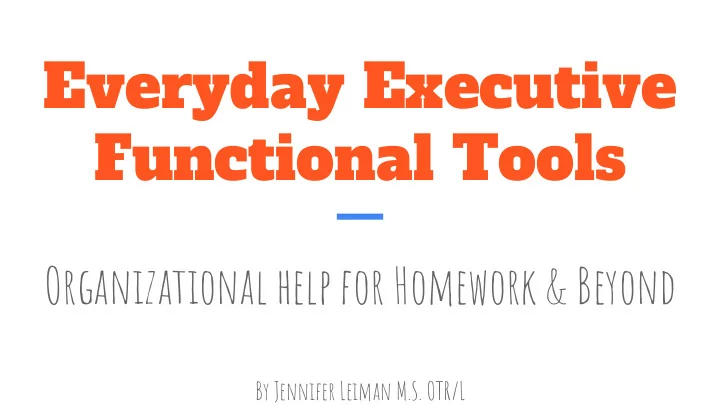
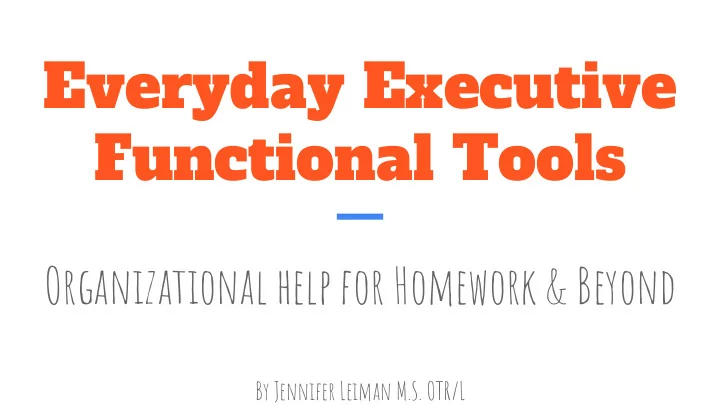
Everyday Executive Functional Tools Organizational help for Homework & Beyond By Jennifer Leiman M.S. OTR/L
About Me ● Certified Occupational Therapist ● Have been working with children for almost 20 years Masters of Science in Occupational Therapy from Ithaca College ● ● A certified Executive Function Coach ● Passionate about helping children find their way, knowing each child has something special to offer. Work to integrate concrete tools that are child-specific yet appropriate ● for the entire family dynamic. 2 Presented by Jennifer Leiman M.S. OTR/L
Who Who is this workshop intended for? 3
Overview ● The goal of this workshop is to help you help your child connect their backpack to homework time and beyond. ● You will gain a greater understanding of executive function (EF) components, strategies as well as implementation tools ● You will come away from this workshop with dynamic and fluid in-the-moment learning tools that can be used immediately. Presented by Jennifer Leiman M.S. OTR/L 4
Laughing through the EF pain 5
What The breakdown of Executive Function skills
What is Executive Function? Executive function (EF) refers to the brain-based, cognitive processes that help us to: Regulate Make Set and our behavior decisions achieve goals EF is important because it teaches students to develop intrinsic motivation to be independent and successful. 7 Source: Dawson, Guare
Executive Function Components My Me Child Inhibition of impulses - the ability to stop, think, plan, and then act (self control) Sustaining attention - the need to keep focus on one task Shifting attention the ability to easily move attention or concentration between tasks Emotional control - the ability to self-regulate (during times of stress) Initiating activity - the ability to begin a task in a timely fashion without procrastination Working memory - temporarily storing and managing information required to carry out complex cognitive tasks such as learning, reasoning, & comprehension. Planning - the ability to manage current/future tasks by setting goals and developing appropriate steps to complete Organization of material - the ability to make and maintain a system for arranging/keeping track of items Self-monitoring - the ability to see one’s own behavior and learn to respond to situations appropriately Time management - ability to understand how long it takes to to complete a task 8 Presented by Jennifer Leiman M.S. OTR/L
Executive Function Tools and Strategies Inhibition of impulses Shifting attention ● Have child repeat the question out loud ● Draw a dark line down the centerfold of a folder (a visual cue to prevent papers from ● Count to 5 before answering folding) ● Acknowledge actions in a non-judgmental way Emotional control ● Ask for a movement break Sustaining attention ● Help to redirect their energy ● Highlighters help mark important ● Talk about the day (peaks and valleys) words/phrases ● Breathe ● Crossing out items on the to-do list ● Change up the position - read laying on the ● Chew gum floor ● Natural light ● When your child is in shutdown, try written ● Reader’s guided strip communication 9 Presented by Jennifer Leiman M.S. OTR/L
Executive Function Tools and Strategies Working memory Initiating activity ● A checklist for different tasks and listing the ● Break down large assignments/tasks into materials needed for each task can help plan smaller steps with attainable goals ahead (e.g., list of materials needed for ● Organize materials (located in a consistent homework or project planning) work space) ● If your child is better at giving the answer out loud, then: Planning ○ Write their answer down on a separate ● Talk about the day’s activities (specials at piece of paper. They can then copy it school, lunch menu, pick-up plan and onto the homework sheet transition plan to homework time) ○ Voice memo their answer and they can ● Post a daily schedule (AM, after school, PM) replay it to copy it - Auditory learner ● Make 'To Do' lists, for daily and weekly ○ Talk to text and they can see their tasks/assignments (including practicing answer (in a Notes app) - Visual learner instrument, chores, homework) Presented by Jennifer Leiman M.S. OTR/L 10
Executive Function Tools and Strategies Organization of material Self-monitoring ● Write down homework in an agenda or ● Utilize pre-established tools - know what check online your child’s stopping point is, or when ● Bookmark date in the daily agenda (paper she/he needs a break clip, binder clip, sticky note, fold edges) ● Learning contract ● Color-code folders, binders, notebooks (check with the teacher) ● Put name and date on all assignments Time management ● Organize folders on Google ● Use a timer (phone, microwave, etc.) Drive/Chromebooks ● Set alarms ● Nightly organization and readiness for ● Wear a watch clean room, homework space, book bag ● Have a defined workspace ● Everything has a home/Caddy of tools 11 Presented by Jennifer Leiman M.S. OTR/L
Tools Presented by Jennifer Leiman M.S. OTR/L 12
How How can I make these tools work for me?
AM To Do PM To Do ⍅ ⍅ Go to the bathroom Unpack bag ⍅ ⍅ Brush Teeth Empty Folder ⍅ ⍅ Get dressed Set up work space ⍅ ⍅ Eat breakfast Do Homework ⍅ ⍅ Take vitamins Practice Instrument ⍅ ⍅ Get bookbag Repack book bag and put by shoes ⍅ Put on shoes =============================== ⍅ ⍅ Put on coat Eat Dinner ⍅ ⍅ Get in car Bath/Shower ⍅ Put on Pajamas ⍅ Brush teeth ⍅ Pick out clothes for tomorrow ⍅ Reading 14 Presented by Jennifer Leiman M.S. OTR/L
A Checklist to Check Your Work Writing All parts of the question are ● Math ● Check operations (add, subtract, answered multiply, divide) Include evidence when ● ● Check and recheck math facts needed ● Label all word problems Include page numbers ● ● Underline important details in word ● Explain your thinking (answer problems the how/why) Papers Are all papers in a ‘home’? C.O.P.S. For every complete sentence, check Homework and notes in home ● your ● Binder - notes 3 hole punch C apitalization of first words, ● Recycle/Garbage - do not keep ● pronouns papers that aren’t needed (check O rganization - O rder of words ● w/ your teacher if you aren’t sure) (Does it make sense?). Follow graphic organizer. Read 2x Read out loud at least once, looking for ● P unctuation correct order of words and thoughts S pelling make sense ● 15 Presented by Jennifer Leiman M.S. OTR/L
Learning Contract When I get home from school, I (insert child’s name) will do the following before I get to (insert reward: e.g., 20 minutes of media). 1. Wash hands 2. Eat a healthy snack 3. Set up my homework area 4. 30 minutes of homework 5. 5 minute Movement break * I prefer a video contract 6. Rest of homework Signature of parents, child, babysitter 16 Presented by Jennifer Leiman M.S. OTR/L
Emotional Control by “Finding the Grey” I feel successful and confident in this activity I need a tool I need to ask a follow-up question I need to look for a compromise I feel “stuck” “I can’t do this” “I never...” “I’m always bad…” Shut down Avoidance or Elopement 17 Presented by Jennifer Leiman M.S. OTR/L
Setting up your homework environment 1. Homework Location 3. Keeping the body physically busy a. Primary homework area a. Fidget cubes b. Caddy of tools - ready to go b. Gum chewing c. Wake up the hands - A small 2. What to sit on? massager (Shoulders to fingers) or a. Seat cushions a laundry ball b. Yoga Ball 4. Sounds c. Stools a. Yoga music d. Standing at the table/ b. Metronome kitchen island c. Quiet the other noise from (i.e., e. Vertical work surfaces wall give another child headphones to f. Laying on the floor watch a show) Presented by Jennifer Leiman M.S. OTR/L 18
Where in the EF process is your child? 1. How invested is your child in each EF component? a. I want to use EF tools and can use them by myself b. I’m interested in the tools but I need help c. I like using the tools but I keep forgetting d. I don't understand what needs to happen e. I don’t want to use these tools and feel “stuck” 2. Pick one area to start a. Back Pack b. Planner c. Homework 19 Presented by Jennifer Leiman M.S. OTR/L
But don’t let the child dictate the process 1. This is for the long haul - keep your mantra on hand when you have to dig in deep ○ The more they fight you, the more you have to stand there 2. Are you trying to get their buy-in? ○ You are guiding them and may not get their buy-in ○ Buy-in is often retroactive after the child feels the success 3. Sometimes you have to “fake it to make it”! ○ Make the EF tools part of your and your child’s daily routine ○ What is the function of their behavior? Is it related to the task/emotional/social 4. Tactic and task driven - not being emotionally involved 5. The goal is to decrease the “Jack-in-the-box” feeling of being surprised of how did I get so lost? Why don’t I know what is happening? 20 Presented by Jennifer Leiman M.S. OTR/L
Recommend
More recommend