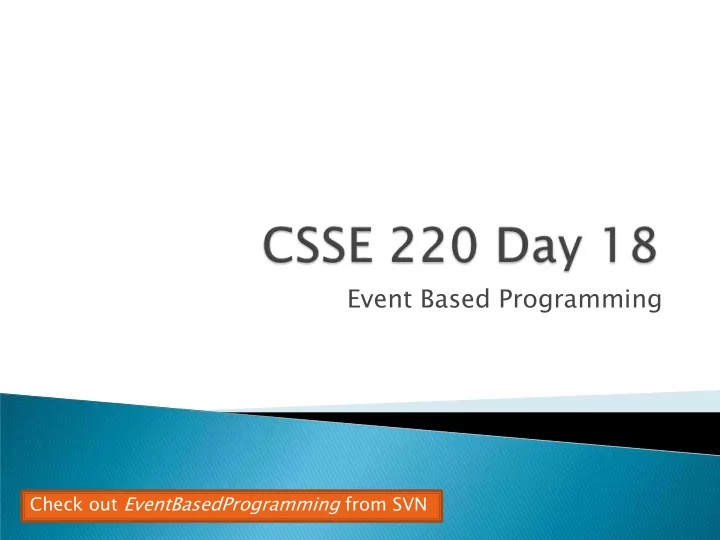
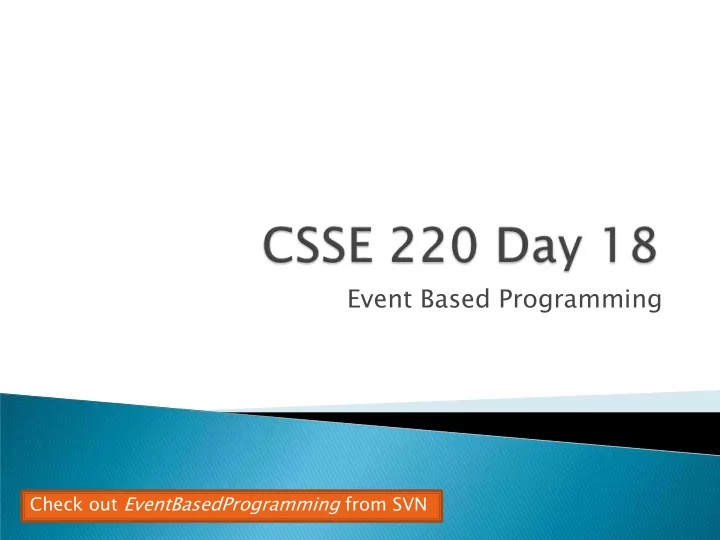
Event Based Programming Check out EventBasedProgramming from SVN
Share designs for the Game interface
We say what to draw Java windowing library: ◦ Draws it ◦ Gets user input ◦ Calls back to us with events Hmm, donuts We handle events Gooey Q1
Many kinds of events: ◦ Mouse pressed, mouse released, mouse moved, mouse clicked, button clicked, key pressed, menu item selected, … We create eve vent listener ner obje jects ts ◦ that implement the right inter erface face ◦ that handle the event as we wish We reg egister ster our listener with an ev even ent source rce ◦ Sources: buttons, menu items, graphics area, … Q2
Classes can be defined inside other classes or methods Used for “smallish” helper classes Example: Ellipse2D.Double Outer class Inner class Often used for ActionListener s … Q3
Sometimes very small helper classes are only used once ◦ This is a job for an anonymous class! Anony nymous mous no name A special case of inner classes Used for the simplest ActionListener s …
Inner ner classes es can access ss any va variabl bles es in surr rrounding unding scope Caveats: ◦ Local variables must be final ◦ Can only use instance fields of surrounding scope if we’re inside an instance method Example: ◦ Prompt user for what porridge tastes like
Layout in Java windows
JFrame’s add(Component c) method ◦ Adds a new component to be drawn ◦ Throws out the old one! JFrame also has method add(Component c, Object constraint) ◦ Typical constraints: BorderLayout.NORTH, BorderLayout.CENTER ◦ Can add one thing to each “direction”, plus center JPanel is a container (a thing!) that can display multiple components Q4,5
So, how do we do this?
With GUIs we’re giving up control ◦ To the user ◦ To Java windowing library To update graphics: ◦ We tell Java library that we need to be redrawn: space.repaint() ◦ Library calls paintComponent() when it’s ready Don’t call paintComponent() yourself! It’s just there for Java’s call back. Q6
public interface MouseListener { public void mouseClicked(MouseEvent e); public void mouseEntered(MouseEvent e); public void mouseExited(MouseEvent e); public void mousePressed(MouseEvent e); public void mouseReleased(MouseEvent e); } Q7
BigRational from HW17 BoardGames from HW 18 Q8-9
Recommend
More recommend