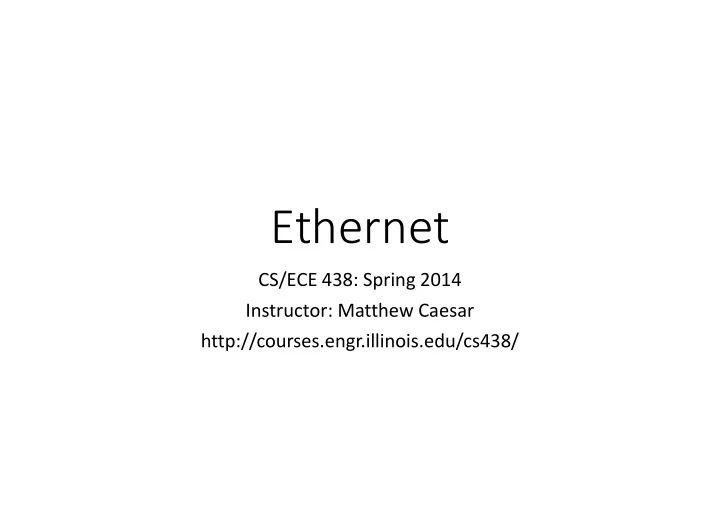
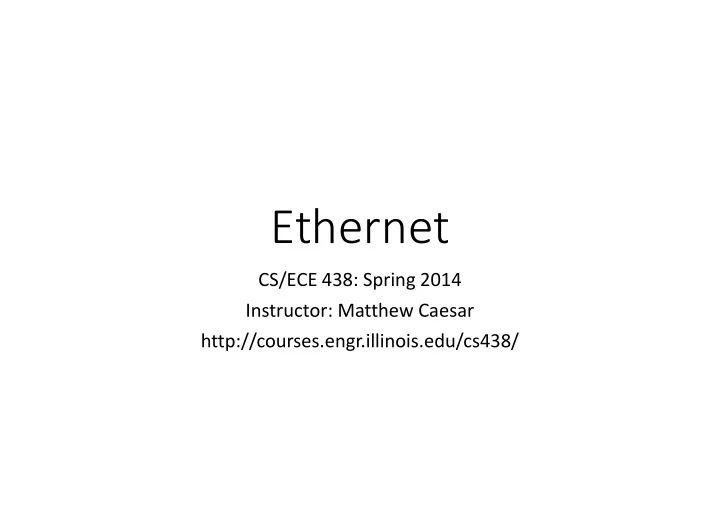
DHCP: operation 1. One or more local DHCP servers maintain required information • IP address pool, netmask, DNS servers, etc. • application that listens on UDP port 67
DHCP: operation 1. One or more local DHCP servers maintain required information 2. Client broadcasts a DHCP discovery message • L2 broadcast, to MAC address FF:FF:FF:FF:FF:FF
DHCP: operation 1. One or more local DHCP servers maintain required information 2. Client broadcasts a DHCP discovery message 3. One or more DHCP servers responds with a DHCP “offer” message • proposed IP address for client, lease time • other parameters
DHCP: operation 1. One or more local DHCP servers maintain required information 2. Client broadcasts a DHCP discovery message 3. One or more DHCP servers responds with a DHCP “offer” message 4. Client broadcasts a DHCP request message • specifies which offer it wants • echoes accepted parameters other DHCP servers learn they were not chosen •
DHCP: operation 1. One or more local DHCP servers maintain required information 2. Client broadcasts a DHCP discovery message 3. One or more DHCP servers responds with a DHCP “offer” message 4. Client broadcasts a DHCP request message 5. Selected DHCP server responds with an ACK (DHCP “relay agents” used when the DHCP server isn’t on the same broadcast domain -- see text)
DHCP uses “soft state” • Soft state: if not refreshed, state is forgotten • hard state: allocation is deliberately returned/withdrawn • used to track address allocation in DHCP • Implementation • address allocations are associated with a lease period • server: sets a timer associated with the record of allocation • client: must request a refresh before lease period expires • server: resets timer when a refresh arrives; sends ACK • server: reclaims allocated address when timer expires • Simple, yet robust under failure • state always fixes itself in (small constant of) lease time
Soft state under failure a.b.c.d is mine from (now’, now’+lease) a.b.c.d is XYZ’s from (now, now+c.lease) DHCP Server XYZ Router • What happens when host XYZ fails? • refreshes from XYZ stop • server reclaims a.b.c.d after O(lease period)
Soft state under failure a.b.c.d is mine from (now, now+lease) a.b.c.d is XYZ’s from (now, now+c.lease) DHCP Server XYZ Router • What happens when server fails? • ACKs from server stop • XYZ releases address after O(lease period); send new request • A new DHCP server can come up from a `cold start’ and we’re back on track in ~lease time
Soft state under failure a.b.c.d is mine from (now, now+lease) a.b.c.d is XYZ’s from (now, now+c.lease) DHCP Server XYZ Router • What happens if the network fails? • refreshes and ACKs don’t get through • XYZ release address; DHCP server reclaims it
Are we there yet? What I learnt from DHCP my IP: 1.2.3.48 netmask: 1.2.3.0/24 (255.255.255.0) DNS: 1.2.3.156 router: 1.2.3.19 DHCP DNS Server Server Host Host Host Host Router
Sending Packets Over Link-Layer 1.2.3.48 1.2.3.156 Host Host Host Host DNS IP packet 90-E2-A1-09-66-1B 58-23-D7-FA-20-B0 1.2.3.53 1.2.3.156 Router • Link layer only understands MAC addresses • Translate the destination IP address to MAC address • Encapsulate the IP packet inside a link-level frame
ARP: Address Resolution Protocol • Every host maintains an ARP table • list of (IP address � MAC address) pairs • Consult the table when sending a packet • Map destination IP address to destination MAC address • Encapsulate the (IP) data packet with MAC header; transmit • But: what if IP address not in the table? • Sender broadcasts: “ Who has IP address 1.2.3.156 ? ” • Receiver responds: “ MAC address 58-23-D7-FA-20-B0 ” • Sender caches result in its ARP table
Address Resolution Protocol (ARP) • Networked applications are programmed to deal with IP addresses • But Ethernet forwards to MAC address • How can OS know the MAC address corresponding to a given IP address? • Solution: Address Resolution Protocol • Broadcasts ARP request for MAC address owning a given IP address 42
Broadcast ARP reply: “I own 4.4.4.4, and IP MAC my MAC address is 4.4.4.4 CC:CC:CC:CC:CC Broadcast CC:CC:CC:CC:CC” DD:DD:DD:DD:DD 5.5.5.5 ARP request: “Who owns IP address 4.4.4.4?” IP=4.4.4.4 IP=2.2.2.2 MAC=CC:CC:CC:CC:CC MAC=AA:AA:AA:AA:AA Broadcast Gratuitous ARP reply: IP=5.5.5.5 IP=3.3.3.3 MAC=DD:DD:DD:DD:DD “I own 5.5.5.5, and MAC=BB:BB:BB:BB:BB my MAC address is DD:DD:DD:DD:DD” • ARP: determine mapping from IP to MAC address • What if IP address not on subnet? • Each host configured with “default gateway”, use ARP to resolve its IP address • Gratuitous ARP: tell network your IP to MAC mapping • Used to detect IP conflicts, IP address changes; update other machines’ ARP tables, update bridges’ learned information
What if the destination is remote? • Look up the MAC address of the first hop router • 1.2.3.48 uses ARP to find MAC address for first-hop router 1.2.3.19 rather than ultimate destination IP address • How does the red host know the destination is not local? • Uses netmask (discovered via DHCP) • How does the red host know about 1.2.3.19? • Also DHCP 1.2.3.0/24 (255.255.255.0) 1.2.3.156 5.6.7.0/24 1.2.3.48 ... ... host DNS host host host host 1.2.3.19 router router router
Security Analysis of ARP • Impersonation • Any node that hears request can answer … • … and can say whatever they want • Actual legit receiver never sees a problem • Because even though later packets carry its IP address, its NIC doesn ’ t capture them since not its MAC address
Steps in Sending a Packet What do hosts need to know? And how do they find out?
Steps in reaching a Host • First look up destination’s IP address • Need to know where local DNS server is • DHCP • Also needs to know its own IP address • DHCP
Sending a Packet • On same subnet: • Use MAC address of destination. • ARP • On some other subnet: • Use MAC address of first-hop router. • DHCP + ARP • And how can a host tell whether destination is on same or other subnet? • Use the netmask • DHCP
Example: A Sending a Packet to B A R B How does host A send an IP packet to host B?
Example: A Sending a Packet to B A R B 1. A sends packet to R. 2. R sends packet to B.
Host A Decides to Send Through R • Host A constructs an IP packet to send to B • Source 111.111.111.111, destination 222.222.222.222 • Host A has a gateway router R • Used to reach destinations outside of 111.111.111.0/24 • Address 111.111.111.110 for R learned via DHCP A R B 51
Host A Sends Packet Through R • Host A learns the MAC address of R’s interface • ARP request: broadcast request for 111.111.111.110 • ARP response: R responds with E6-E9-00-17-BB-4B • Host A encapsulates the packet and sends to R A R B 52
R Decides how to Forward Packet Two points: • Routing table points to this port • Destination address is within • Router R’s adapter receives the packet mask of port’s address (i.e., local) • R extracts the IP packet from the Ethernet frame • R sees the IP packet is destined to 222.222.222.222 • Router R consults its forwarding table • Packet matches 222.222.222.0/24 via other adapter (port) A R B 53
R Sends Packet to B • Router R ’ s learns the MAC address of host B • ARP request: broadcast request for 222.222.222.222 • ARP response: B responds with 49-BD-D2-C7-56-2A • Router R encapsulates the packet and sends to B A R B 54
Key Ideas in Both ARP and DHCP • Broadcasting: used for initial bootstrap • Caching: remember the past for a while • Store the information you learn to reduce overhead • Remember your own address & other host’s addresses • Key optimization for performance • Soft state: eventually forget the past • Associate a time-to-live field with the information • … and either refresh or discard the information • Key for robustness
Discovery mechanisms We’ve seen two broad approaches • Broadcast (ARP, DHCP) • flooding doesn’t scale • no centralized point of failure • zero configuration • Directory service (DNS) • no flooding • root of the directory is vulnerable (caching is key) • needs configuration to bootstrap (local, root servers, etc. ) Can we get the best of both? • Internet-scale yet zero config?
Ethernet
Ethernet • Bob Metcalfe, Xerox PARC, visits Hawaii and gets an idea! • Shared wired medium • coax cable
Evolution • Ethernet was invented as a broadcast technology • Hosts share channel • Each packet received by all attached hosts • CSMA/CD for media access control • Current Ethernets are “switched” • Point-to-point links between switches; between a host and switch • No sharing, no CSMA/CD • (Next lecture) uses “self learning” and “spanning tree” algorithms for routing
Ethernet: CSMA/CD Protocol • Carrier sense : wait for link to be idle • Collision detection : listen while transmitting • No collision: transmission is complete • Collision: abort transmission & send jam signal • Random access : binary exponential back-off • After collision, wait a random time before trying again • After m th collision, choose K randomly from {0, …, 2 m -1} • … and wait for K*512 bit times before trying again • If transmission occurring when ready to send, wait until end of transmission (CSMA)
Ethernet Frame Structure • Encapsulates IP datagram • Preamble: 7 bytes with a particular pattern used to synchronize receiver, sender clock rates • Addresses: 6 bytes: frame is received by all adapters on a LAN and dropped if address does not match • Type: 2 bytes, indicating higher-layer protocol (e.g., IP, Appletalk) • CRC: 4 bytes for error detection • Data payload: maximum 1500 bytes, minimum 46 bytes
Routing with Switches
Shuttling Data at Different Layers • Different devices switch different things • Physical layer: electrical signals or bits (hubs) • Link layer: frames (switches) • Network layer: packets (routers) Transport gateway Application gateway Router Frame Packet TCP User Switch header header header data Hub
Switches Enable Concurrent Communication • Host A can talk to C, while B talks to D B A C switch D • Completely avoids collisions (if hosts directly attached) • No need for all material we discuss later in lecture • Change in nature of multiple access, but same framing • Key to the success of ethernet!
Self Learning • Maps destination MAC to outgoing interface • Construct switch table automatically • Floods when does not have entry in table B A C switch D
Flooding Can Lead to Loops • Flooding can lead to forwarding loops • E.g., if the network contains a cycle of switches • “Broadcast storm”
Solution: Spanning Trees • Ensure the forwarding topology has no loops • Avoid using some of the links when flooding • … to prevent loop from forming • Spanning tree • Sub-graph that covers all vertices but contains no cycles • Links not in the spanning tree do not forward frames Graph Has Cycles! Graph Has No Cycles!
You: Design a Spanning Tree Algorithm • Distributed • No global information • Neighbors can exchange information • Must adapt when failures occur • But don’t worry about that on first try… • Take 5 minutes, break into groups, report back
What Do We Know? • Shortest paths to (or from) a node form a tree • No shortest path can have a cycle • But we must limit each node to one outgoing port towards destination • Why? • Because this is not a directed graph!
Two Shortest Paths Create Cycle!
Must only choose one
Algorithm Has Two Aspects • Pick a root: • This will be the destination to which all shortest paths go • Pick the one with the smallest identifier (MAC add.) • Compute shortest paths to the root • Only keep the links on shortest-paths • Break ties in some way, so only keep one shortest path from each node
Breaking Ties • When there are multiple shortest paths to the root, choose the path that uses the neighbor switch with the lower ID. • One could use any tiebreaking system, but this is an easy one to remember and implement • In homeworks and test, remember this.
Constructing a Spanning Tree • Switches need to elect a root • The switch w/ smallest identifier (MAC addr) • Each switch determines if each interface is on the shortest path from the root root • Excludes it from the tree if not • Messages (Y, d, X) • From node X One hop • Proposing Y as the root • And the distance is d Three hops
Steps in Spanning Tree Algorithm • Initially, each switch proposes itself as the root • Switch sends a message out every interface • … proposing itself as the root with distance 0 • Example: switch X announces (X, 0, X) • Switches update their view of the root • Upon receiving message (Y, d, Z) from Z, check Y’s id • If new id smaller, start viewing that switch as root • Switches compute their distance from the root • Add 1 to the distance received from a neighbor • Identify interfaces not on shortest path to the root • … and exclude them from the spanning tree • If root or shortest distance to it changed, “flood” updated message (Y, d+1, X)
Example From Switch #4’s Viewpoint • Switch #4 thinks it is the root • Sends (4, 0, 4) message to 2 and 7 • Then, switch #4 hears from #2 1 • Receives (2, 0, 2) message from 2 • … and thinks that #2 is the root 3 5 • And realizes it is just one hop away • Then, switch #4 hears from #7 2 4 • Receives (2, 1, 7) from 7 6 • And realizes this is a longer path 7 • So, prefers its own one-hop path • And removes 4-7 link from the tree
Example From Switch #4 ’ s Viewpoint • Switch #2 hears about switch #1 • Switch 2 hears (1, 1, 3) from 3 • Switch 2 starts treating 1 as root 1 • And sends (1, 2, 2) to neighbors • Switch #4 hears from switch #2 3 5 • Switch 4 starts treating 1 as root • And sends (1, 3, 4) to neighbors 2 • Switch #4 hears from switch #7 4 6 • Switch 4 receives (1, 3, 7) from 7 7 • And realizes this is a longer path • So, prefers its own three-hop path • And removes 4-7 Iink from the tree
Which links are on spanning tree? • Take a few minutes, work this out • 3-1? • 5-1? 1 • 6-1? 3 5 • 2-6? • 2-3? 2 4 6 7
Links on spanning tree • 3-1 • 5-1 • 6-1 1 • 2-3 3 5 • 4-2 • 7-2 2 4 6 7
Now which ones are on the spanning tree? • 2 is new root • 3-2 • 6-2 • 4-2 3 5 • 7-2 • 5-6 2 4 6 7
Robust Spanning Tree Algorithm • Algorithm must react to failures • Failure of the root node • Need to elect a new root, with the next lowest identifier • Failure of other switches and links • Need to recompute the spanning tree • Root switch continues sending messages • Periodically reannouncing itself as the root (1, 0, 1) • Other switches continue forwarding messages • Detecting failures through timeout (soft state) • If no word from root , time out and claim to be the root!
Why do people hate spanning tree? • Delay in reestablishing spanning tree • Network is “down” until spanning tree rebuilt • Work on rapid spanning tree algorithms… • And multiple spanning trees • Much of the network bandwidth goes unused • Forwarding is only over the spanning tree • Why did you bother with all those other links?
Broadcast vs Point-to-Point
Point-to-Point vs. Broadcast Media • Point-to-point: dedicated pairwise communication • Long-distance fiber link • Point-to-point link between Ethernet switch and host • Broadcast: shared wire or medium • Traditional Ethernet • 802.11 wireless LAN
Multiple Access Algorithm • Single shared broadcast channel • Must avoid having multiple nodes speaking at once • Otherwise, collisions lead to garbled data • Need distributed algorithm for sharing the channel • Algorithm determines which node can transmit • Classes of techniques • Channel partitioning: divide channel into pieces • Taking turns: scheme for trading off who gets to transmit • Random access: allow collisions, and then recover
Channel Partitioning: TDMA TDMA: Time Division Multiple Access • Access to channel in "rounds" • Each station gets fixed length slot in each round • Time-slot length is packet transmission time • Unused slots go idle • Example: 6-station LAN with slots 0, 3, and 4 Rounds 0 1 2 3 4 5 0 1 2 3 4 5 Slots =
Channel Partitioning: FDMA FDMA: Frequency Division Multiple Access • Channel spectrum divided into frequency bands • Each station assigned fixed frequency band • Unused transmission time in frequency bands go idle • Example: 6-station LAN, 1,3,4 have pkt, frequency bands 2,5,6 idle frequency bands FDM cable
“ Taking Turns ” MAC protocols Polling Token passing • Master node “ invites ” • Control token passed from one slave nodes to node to next sequentially transmit in turn • Node must have token to send data poll • Concerns: master – Token overhead data – Latency – At mercy of any node • Concerns: • Polling overhead slaves • Latency • Single point of failure (master)
None of these are the “Internet way”… • Why not? • What’s wrong with • TDMA • FDMA • Polling • Token passing • Turn to random access • Optimize for the common case (no collision) • Don’t avoid collisions, just recover from them…. • Sound familiar?
Random Access MAC Protocols
Random Access MAC Protocols • When node has packet to send • Transmit at full channel data rate • No a priori coordination among nodes • Two or more transmitting nodes ⇒ collision • Data lost • Random access MAC protocol specifies: • How to detect collisions • How to recover from collisions • Examples • ALOHA and Slotted ALOHA • CSMA, CSMA/CD, CSMA/CA (wireless, covered later)
Key Ideas of Random Access • Carrier sense • Listen before speaking, and don’t interrupt • Checking if someone else is already sending data • … and waiting till the other node is done • Collision detection • If someone else starts talking at the same time, stop • But make sure everyone knows there was a collision! • Realizing when two nodes are transmitting at once • …by detecting that the data on the wire is garbled • Randomness • Don’t start talking again right away • Waiting for a random time before trying again
Where it all Started: AlohaNet • Norm Abramson left Stanford in 1970 • So he could surf! • Set up first data communication system for Hawaiian islands • Hub at U. Hawaii, Oahu • Had two radio channels: • Random access: • Sites sending data • Broadcast: • Hub rebroadcasting data 93
Aloha Signaling • Two channels: random access, broadcast • Sites send packets to hub (random) • If received, hub sends ACK (random) • If not received (due to collision), site resends • Hub sends packets to all sites (broadcast) • Sites can receive even if they are also sending • Questions: • When do you resend? Resend with probability p • How does this perform? Need a clean model….
Slotted ALOHA Operation • When node gets fresh data, Assumptions transmits in next slot • All frames same size • No collision: success! • Time divided into equal • Collision: node retransmits slots (time to transmit a with probability p until frame) success • Nodes are synchronized • Nodes begin to transmit frames only at start of slots • If multiple nodes transmit, nodes detect collision
Slot-by-Slot Example
Efficiency of Slotted Aloha • Suppose N stations have packets to send • Each transmits in slot with probability p • Probability of successful transmission: by a particular node i: S i = p (1-p) (N-1) by any of N nodes: S = N p (1-p) (N-1) • What value of p maximizes prob. of success: • For fixed p, S � 0 as N increases • But if p = 1/N, then S � 1/e = 0.37 as N increases • Max efficiency is only slightly greater than 1/3!
Pros and Cons of Slotted Aloha Cons Pros • Wasted slots: • Single active node can continuously transmit at full • Idle rate of channel • Collisions • Highly decentralized: only • Collisions consume entire slot need slot synchronization • Clock synchronization • Simple
Improving on Slotted Aloha • Fewer wasted slots • Need to decrease collisions and empty slots • Don’t waste full slots on collisions • Need to decrease time to detect collisions • Avoid need for synchronization • Synchronization is hard to achieve • And Aloha performance drops if you don’t have slots
CSMA (Carrier Sense Multiple Access) • CSMA: listen before transmit • If channel sensed idle: transmit entire frame • If channel sensed busy, defer transmission • Human analogy: don’t interrupt others! • Does this eliminate all collisions? • No, because of nonzero propagation delay
Recommend
More recommend