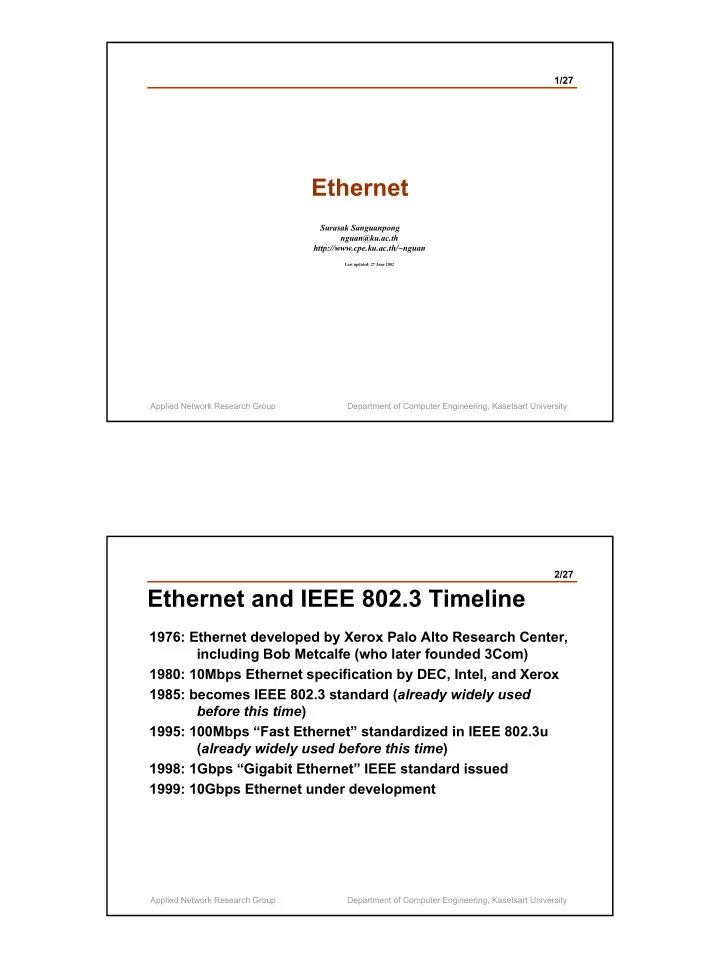
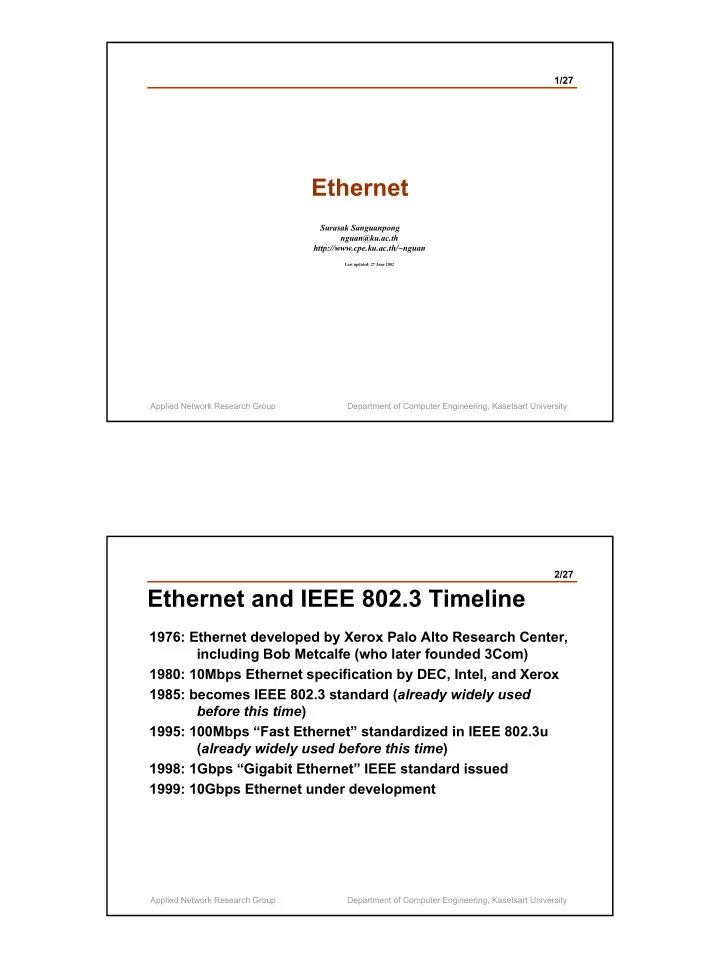
1/27 Ethernet Surasak Sanguanpong nguan@ku.ac.th http://www.cpe.ku.ac.th/~nguan Last updated: 27 June 2002 Applied Network Research Group Department of Computer Engineering, Kasetsart University 2/27 Ethernet and IEEE 802.3 Timeline 1976: Ethernet developed by Xerox Palo Alto Research Center, including Bob Metcalfe (who later founded 3Com) 1980: 10Mbps Ethernet specification by DEC, Intel, and Xerox 1985: becomes IEEE 802.3 standard ( already widely used before this time ) 1995: 100Mbps “Fast Ethernet” standardized in IEEE 802.3u ( already widely used before this time ) 1998: 1Gbps “Gigabit Ethernet” IEEE standard issued 1999: 10Gbps Ethernet under development Applied Network Research Group Department of Computer Engineering, Kasetsart University
3/27 A Drawing of the First Ethernet System http://www.ots.utexas.edu/ethernet/ethernet.html Applied Network Research Group Department of Computer Engineering, Kasetsart University 4/27 Ethernet frame format IEEE 802.3 7 1 6 6 2 46-1500 4 PA SFD DA SA LEN LLC PDU FCS calculation of the FCS 64-1518 bytes Ethernet 8 6 6 2 46-1500 4 PA DA SA Type Data FCS PA : Preamble - 10101010s for synchronization SFD : Start of Frame delimiter -- 10101011 to start frame DA: Destination Address -- MAC address SA: Source Address -- MAC address LEN: Length -- Number of data bytes Type: identify the higher -level protocol LLC PDU+pad -- minimum 46 bytes, maximum 1500 FCS : Frame Check Sequence -- CRC-32 Applied Network Research Group Department of Computer Engineering, Kasetsart University
5/27 Ethernet MAC address 1 1 46 I/G U/L 46-bit address 6 byte ethernet addr 3 Bytes 3 Bytes vendor card no. I/G =0 Individual address I/G =1 Group address U/L=0 Global administered address U/L=1 Local administered address Unicast : define a single destination Broadcast : FFFFFFFF each station on the network receive and accept frames multicast : a group address defines multiple recipient Applied Network Research Group Department of Computer Engineering, Kasetsart University 6/27 Ethernet architecture station interface data encapsulation Data link layer NIC link management encoding and decoding AUI cable Physical layer transmission and receipt transceiver tap 0.5 “ Coax Applied Network Research Group Department of Computer Engineering, Kasetsart University
7/27 IEEE 802.3 Cable Types Name Cable Max. Length Nodes/segment 10Base5 thick coax 500 meters 100 10Base2 thin coax 185 meters 30 10BaseT twisted pair 100 meters 1 10BaseFP fiber optic 1 km 33 passive fiber 10BaseFL fiber optic 2 km 1 point-to-point 10BaseFB fiber optic 2 km 1 point-to-point 10Broad36 coax 3.6 km ? broadband 10 Base 5 data rate baseband or cable type or length limit in Mbps broadband Applied Network Research Group Department of Computer Engineering, Kasetsart University 8/27 10Base5 • tap : by insertion, cable does not need to be cut • transceiver : send/receive, collision detection, electronics isolation • AUI : Attachment Unit Interface, a 5-pair cable up to 50 meters long vampire tap 0.5 inch coax • Use for backbone networks maximum segment length=500m transceiver maximum number of stations per segment=100 cable DB-15 connector terminator repeater AUI cable DB-15 connector distance between stations must be a multiple of 2.5 m maximum network distance = 2.5 km NIC (5 segments : 1000 stations ) Applied Network Research Group Department of Computer Engineering, Kasetsart University
9/27 10Base2 0.25 inch coax (RG58) • tap: BNC connector, must splice cable • No drop (AUI) cable BNC T-connector • use: for connecting workstations • cheaper, easier to use than thick coax, NIC but more signal attenuation maximum segment length=185m maximum number of stations per segment=30 repeater minimum distance between two stations = 0.5 m maximum network distance between two stations = 925 m Applied Network Research Group Department of Computer Engineering, Kasetsart University 10/27 10BaseT • uses 4-pair twisted pair cable (Category-3, -4, or -5) • a hub functions as a repeater • fewer cable problems, easier to troubleshoot than coax • cable length at most 100 meters due to high attenuation (with good Category-5 cable you can go longer) • most commonly used cable today hub NIC maximum segment length = 100m Applied Network Research Group Department of Computer Engineering, Kasetsart University
11/27 10BaseF • 10BaseF specification enable long distance connections with • the use of optical fiber. Three standards are: • 10BaseFP - 10-Mbps fiber-passive baseband Ethernet specification using fiber-optic cabling. It organizes a number of computers into a star topology without the use of repeaters. 10BaseFP segments can be up to 500 meters long • 10BaseFL - asynchronous point-to-point link between a station and a hub or repeater, up to 2 km. • 10BaseFB - synchronous point-to-point link between repeaters, up to 2 km long, cascaded repeaters are allowed. Signal is retimed at each repeater Applied Network Research Group Department of Computer Engineering, Kasetsart University 12/27 Signal Encoding � Manchester encoding ensures a transition every bit � 0 : high-to-low � 1 : low-to-high 0 1 0 0 1 1 0 0 0 1 1 0 mA 0 V (high) -90 mA -2.2 V (low) 100 ns Applied Network Research Group Department of Computer Engineering, Kasetsart University
13/27 Carrier Sense Multiple Access Carrier sense : station listens to media before transmitting Multiple access : multiple stations may access at same time Media idle? Media idle? YES NO -- wait Listen until the media is idle, Transmit immediately then transmit Applied Network Research Group Department of Computer Engineering, Kasetsart University 14/27 Collision More than one station may send a frame during overlapping times. How does a station know that a collision occurred? What does the station do after a collision? Applied Network Research Group Department of Computer Engineering, Kasetsart University
15/27 How does a node detect a collision? Transceiver: A node monitors the media while transmitting. If the observed power is more than transmitted power + attenuated reflection of its own signal, it indicates a collision. Collision! Transmitted Observed signal signal Hub : if input occurs simultaneously on two ports, it indicates a collision. Hub sends a collision presence signal on all ports. Simultaneous Output “collision input on two ports presence” on all ports Applied Network Research Group Department of Computer Engineering, Kasetsart University 16/27 Retransmission after a collision Exponential backoff rule: Choose k = 0 or 1 at random. Wait k x 51.2 µ sec. � retransmit frame when media is idle. � If collision, then choose k = 0, 1, 2, 3 at random � wait k x 51.2 µ sec. � retransmit frame when media is idle. � If collision, then choose k = 0, ..., 7 at random � wait k x 51.2 µ sec. � retransmit frame when media is idle. � If collision, then choose k = 0, ..., 15 at random � wait k x 51.2 µ sec. � retransmit frame when media is idle. � . . . Double the wait interval until frame is transmitted or it becomes 0 - 1023. � If frame is not transmitted within 16 attempts, give up and report failure. � Applied Network Research Group Department of Computer Engineering, Kasetsart University
17/27 Collision Detection Rules 1. Stations must listen to the cable while transmitting in order to detect a collision. 2. A frame must be at least 64 bytes (512 bits, 51.2 microseconds) long to ensure sender “hears” a collision before he finishes. (The transmission time must be more than the RTT.) 3. If a collision is detected, send a brief jamming signal and then wait before retransmitting . Jamming signal Jamming signal Applied Network Research Group Department of Computer Engineering, Kasetsart University 18/27 Minimum frame size A and B located at the far ends of the cable B A B A (2) packet almost (1) packet starts at B at t- δ at time 0 A (3) B send packet; B B A (4) jam signal gets collision occurs at t back to A at 2t � A frame must take more than 2t to send to prevent the situation that the sender incorrectly concludes that the frame was successfully sent. � This slot times equal 51.2 µ s corresponds to 512 bit (64 bytes) � The minimum frame length is 64 bytes (excluding preamble) � This answers why data field must have 46 bytes minimum Applied Network Research Group Department of Computer Engineering, Kasetsart University
Recommend
More recommend