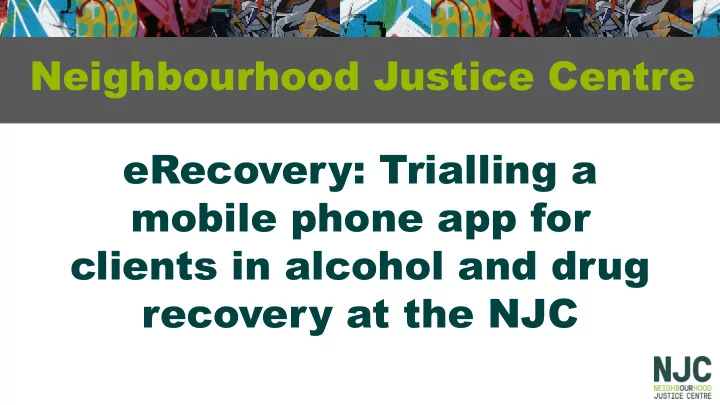
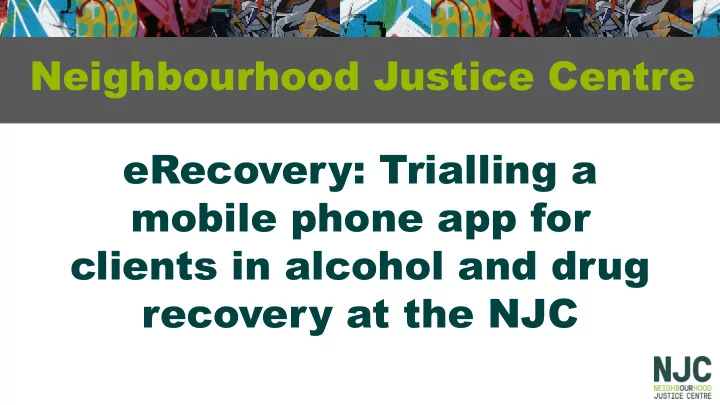
Neighbourhood Justice Centre eRecovery: Trialling a mobile phone app for clients in alcohol and drug recovery at the NJC
What we’ll cover • Who is involved • Project origins • eRecovery: the theory, and the app, dashboard and companion app • Phones and data • Research/evaluation and UX • Questions
Who is involved • CHESS Health (US) – licensors • Clients • Health TRx (NZ) – implementation support – Any client of the NJC who has an AOD issue partner • Client Services • University of Melbourne School of Social and • Corrections Political Sciences – Dr Stuart Ross – research and evaluation • Any other client with an AOD issue (even if a formal referral to Mat/Amy is • Design4Use – user experience not required) • NJC Project team – Programs and Innovations Team: Louise Bassett, Anthony Ket and Freddy Densley – Client Services: Mathew Cocomazzo, Court Services, and Amy Lopes, Odyssey House Victoria – Corrections: Rory O’Connor + Corrections team
eRecovery/A-CHESS history
The eRecovery program
The beginning • The NJC has a history with digital innovation (development of the online family violence intervention order application form, MyCase and others). Looking for innovations to support clinical work
eRecovery NJC Trial – objectives • To test the effectiveness of eRecovery in reducing harm/preventing relapse for justice clients with AOD issues, and as a tool for AOD professionals to support clients' treatment and recovery • To assess the potential for the broader use of eRecovery in problem-solving and therapeutic justice programs • To identify and resolve ethical, regulatory, clinical and usability issues for the use of such applications in a forensic context
eRecovery • Creates competence in disease management (through the provision of information, notifications of high risk situations, strategies to manage distress) • Builds relatedness with others (through social media, sharing of recovery stories, check-ins) • Creates a sense of autonomy in the recovery process (tracking progress, responding appropriately to lapses or impending lapses)
Consent Prior to signing up, clients are informed that: • This a trial • Their response to surveys and use of the app will be reviewed (de-identified) • That will be asked to participate in interviews throughout the trial, but will be financially reimbursed for their time in the form of a Woolworths gift card. • They are able to leave the trial at any time • Their participation is not a condition of their Bail, CCO etc • All discussion content is monitored • There is a GPS function but we cannot track the client and this feature is optional
Sign up and on boarding • Clinicians, Corrections staff and our Programs and Innovations Team at the NJC are able to sign up clients to eRecovery • The client requires a smart phone in order to use the app • The app is available on Google Play and the Apple store for free • We provide a Wi-Fi hotspot in the NJC foyer, which allows them to download the app without using their own data • The client is provided a login and password which allows them access to the app
Phones and data • To participate in the trial, clients need a smartphone and data • Phones: – We have low- cost phones and SIM cards to provide to clients who don’t have a phone for the duration of their participation in the trial • Data: – An eRecovery wifi hotspot is set up in the NJC foyer for use by all clients participating in the trial – Essentials Vouchers are available to compensate/enable clients’ data usage
Clients in Recovery need connections PEERS COUNSELLOR CORRECTIONS WORKER CASE MANAGER MEDICATION MOTIVATIONS, & APPOINTMENT TOOLS & PLAN REMINDERS
Daily use of eRecovery
Message and Teams • Clients are able to message other participants and their worker • Discussion groups are created by a clinician and clients are able to participate • All discussion content is monitored by clinicians • Teams are set by clinicians and clients can be added to the group
Plan • The plan section contains the weekly surveys – BAM and daily check-in • The client can also journal and set recovery goals – these cannot be accessed by the clinician • Appointments can be set by both the clinician from the Dashboard and the client in the app • Medications can be added to the app by the client and clinician – clients will be prompted with reminders to take their medication
Discover • My motivation is set up with the client at sign up and contains an image and notes of reasons why the client is working on their recovery • Content has a variety of information and education that the client can access, including topics of sleep, self care and anxiety • Support locator is a list of services in the City of Yarra
Beacon • When the client wants to access immediate supports, they can press the Beacon • The Beacon features as the red strip or red lighthouse icon • Pressing the Beacon will bring the client to this page, allowing them to view their reasons for treatment, utilize relaxation tools and contact supports, including their clinician/worker • The clinician is notified when the Beacon is pressed, even if the client does not opt to call us.
PEERS
Weekly BAM Survey • Brief Addiction Monitor • Threshold Questions – Have you used drugs or alcohol in the last 7 days? – If yes, how many times/heavy drinking days? • Protective Questions • Risk Factor Questions • Upon completion – Recovery score calculated – Motivational messages displayed, content offered – Clinician updated, based on settings
Utilising the BAM Survey • The email updates have allowed for insights into the client’s use, and contributing factors and triggers for use • The BAM responses are logged and clinicians can review all BAM in the Companion app or Dashboard • The BAM survey allows us to identify themes and has a clear visual representation of client responses • Clients have reported the frequency and length of the BAM in not intrusive or off-putting, leading to ongoing use of this function
Application to practice • The app gives structure to future appointments as the clinician is alerted to responses from the client’s responses to the weekly BAM survey • If substance use is reported or concerns are raised we can immediately respond • Clients feel engaged with their recovery outside of the appointments
Companion App
Connected Care Team Timely updates from clients (Real-time or daily summary) • Relapse reports • Recovery progress, summary and/or C OMPANION in detail A PP • Near high-risk location (Android & • Inactivity alert Apple iOS) P ROGRAM Option to communicate to clients D ASHBOARD • (web-based) Send messages, coordinate appointments, remind them of medications, push content
Program Dashboard Dashboard 26 for more information: www.chess.health
Research/evaluation and UX University of Melbourne – Research and evaluation • Implementation research questions (first six months) • Delivery model research questions (second six months) • Client and clinician outcomes research questions (second six months)
Research/evaluation and UX Design4Use – User experience • Client user experience (the Connections app, service design, content) • Worker user experience (the Companion app and dashboard, service design) • Joining up (the approach, lessons learned) • Technology adoption Data sources • Metrics from app and dashboard (e.g. number of clients, client usage reports, daily and weekly survey results etc.) • Interviews with clients and clinicians at regular intervals
Feedback from NJC clients “It is easy to use and it keeps my worker up to speed with what's happening for me outside of my appointments.” “I actually use it and then we talk about it in appointments, so I know its useful .” “I can show I care about my recovery” “ I get reminded why I am doing this when things get hard” “ I contact my worker more because I get reminded I can do that when I am stressed”
Information session for the AOD sector Friday 21 June 2019 1.15pm to 2pm Neighbourhood Justice Centre 241 Wellington Street, Collingwood Please email: frederica.densley@courts.vic.gov.au
Questions ?
Recommend
More recommend