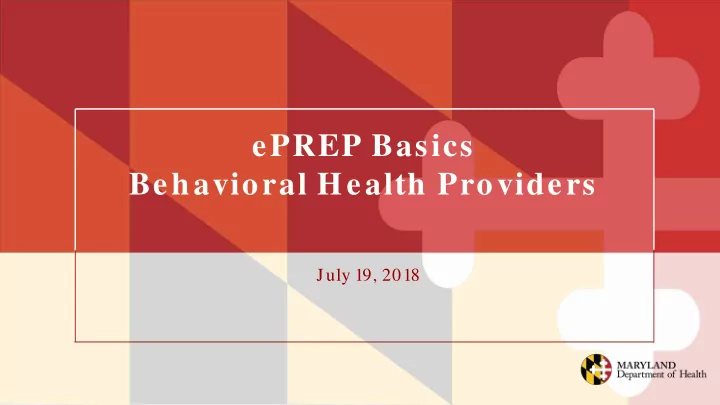
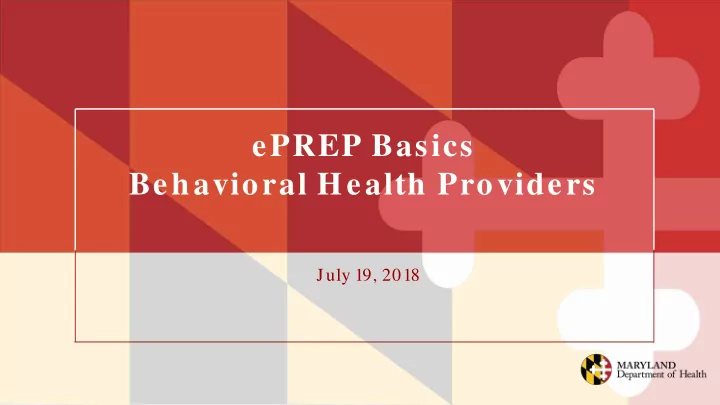
ePREP Basics Behavioral Health Providers July 19, 2018
Welcom e to ePREP! ePREP stands for e lectronic P rovider R evalidation and E nrollment P ortal. Here are some of the Benefits of using ePREP: • Applications can be filled out electronically instead of by paper Easier/Quicker to fill out Only the necessary fields for the type of application are generated Shorter processing times • Access to your Maryland Medicaid information (now called an Account in ePREP) You can see the status of your account (Active, Suspended or Inactive) You can see your affiliations You can see all of your demographic information
Overview • In December 2017, Maryland Medicaid started using a new e lectronic p rovider r evalidation and e nrollment p ortal (ePREP). • All 70+ Medicaid provider types will use ePREP (phased implementation) • Enrollment, Re-enrollment, Re-validation and Information Updates (e.g., license updates, changes of ownership, address change) • Call Center for Provider Enrollment • Document repository • Automated Health Systems (AHS) is MDH’s contractor
Phase 1 Providers The following list applies to individual rendering or solo practitioners, as well as group practices. • Acupuncturists • Physicians • Applied Behavior Analysts • Physician Assistants • Audiologists • Podiatrists • Chiropractors • Psychologists • Dietician/Nutritionists • Professional Counselors • Mental Health Therapy Group • PT/OT/Speech Therapists • Nurse Anesthetists • Social Workers • Nurse Midwives • Vision Providers • Nurse Practitioners • Nurse Psychotherapists
Phase 1.1 Providers • Individual Dentists • Dental Groups • 1915i Individuals • 1915i Groups • Ordering, Referring, Prescribing (ORP) Only Providers
Im plem entation Tim eline • Anticipated Phase 2 Go-Live: Summer/Fall 2018 - Includes all remaining provider types: clinics, hospitals, nursing facilities, outpatient behavioral health providers, pharmacies, durable medical equipment providers, home and community-based waiver providers. - These final provider types represent approximately 20 percent of Medicaid enrolled providers. - There is NO application hold for Phase 2 providers; however, MDH may return some applications received just prior to go-live with instructions for completing enrollment in ePREP.
Phase 2 Providers • Nursing Facilities • Ambulatory Surgery Centers • Nursing Services • Behavioral Health Clinics & Inpatient • Radiology/Imaging Centers • Case Management • School systems • Clinics, including FQHCs & • Transportation LHDs • Dialysis • Waivers • DMS/DME • Urgent Care Centers • Hospitals • All others…. • Labs • MCOs
Helpful Resources There are two main resources you can use to learn all about ePREP and how to use it: • Maryland Medicaid’s ePREP Website Maryland Medicaid has created a website with documents, checklists and webinars that will help you with ePREP health.maryland.gov/eprep • Resources within ePREP Lucy – Your enrollment buddy and guide appears on most pages to give you helpful information Lucy Hover Help – When you click on or hover over a action item (textbox, drop down, Radio button), Lucy will pop up again with more information on what and how to enter information In Context Tutorials – If you see a filmstrip icon you can click on it to view a short 3 to 5 minute video explaining what needs to be done
Three Key Concepts • User Profile • Business Profile • Provider Accounts
Three Key Concepts • User Profile When signing up for the portal each user must create a user profile. All users who use the ePREP Portal must have a User Profile. This profile allows ePREP to recognize you as a portal member. This membership is used to provide access to the Business Profile.
Three Key Concepts • Business Profile The ePREP portal provides a centralized and secure environment called the Business Profile. The Business Profile houses all your Maryland Medicaid accounts and applications including your NPIs, MA number(s), or Tax ID(s).
Three Key Concepts • Provider Accounts ePREP now allows you to manage your Maryland Medicaid provider record, this record information makes up an ePREP account. Your organization can have 1 or m ore accounts; each account is created based on the NPI, Provider Type, and Location. If anyone of these values changes, a new account is created . For example, solo practitioners will have one user profile, one business profile, and one provider account.
Linking providers to groups • It is very important to note that when setting up accounts, you should NEVER link a rendering provider’s NPI to the same Business profile as the group or facility. • Each rendering provider should have a separate email address, User Profile, and Business Profile.
Welcom e Screen
Applications There are several different types of applications in ePREP Most can be started from the Applications section of ePREP, but some need to be started in the Accounts section. ePREP will generate just the fields of the application that are necessary based the type of application you select. Once an application is submitted, the enrollment team will review all of the information and get back to you as soon as possible. You can always check on the progress of your applications directly in ePREP.
ePREP Application Types Application Types • New Group: Application to enroll a new practice location with at least one affiliated rendering provider. • New Rendering: An application to enroll an individual practitioner, new to Medicaid, to be affiliated with one of your group locations. • Rendering-S: A simplified application to affiliate a group with a rendering provider, both of whom are already enrolled in Medicaid. • Supplemental: A change in a provider’s account information or required documenting, such as correspondence address or an updated professional license.
ePREP Application Types Cont. Application Types • Revalidation Application to renew your Medicaid enrollment at least every 5 years. Scheduled automatically in ePREP when they are due. You may only submit a revalidation application when you receive a notification that it is time to do so. You will receive a printed revalidation notification in the mail for your initial notification. After your ePREP account is set up, you will receive electronic revalidation notifications.
ePREP Application Types Cont. Other Application Types • Disaffiliation: Application to cancel an affiliation between a rendering provider and group/facility. Started from the Accounts screen when viewing active affiliations. • Disenrollment: An application to stop being part of Maryland Medicaid. Started from the Accounts screen when viewing active accounts.
Application Exam ple Progress Bars Application sections to be filled out
Com plete the Application Keep an eye on the completion prompts to guide you.
Application Checklist You can go right to the section needing additional work by clicking on the pencil icon. Green Checks indicate a completed section & Red X indicate a section needing more work
Application Processing Once your application is submitted through ePREP it goes through a Review Process. The system reviews the information you entered into the application against data bases for any potential issues. It is also screened by two different application processors to check accuracy and completeness of documents submitted and also review the system findings. Some applications require an additional Beacon Addendum be attached (currently only for 1915i providers). This is also reviewed for completeness by the application processing staff. If anything is missing or needs clarification the application will be returned electronically through ePREP and can be updated and resubmitted. If a Beacon Addendum was attached, the application will be referred to Beacon for their review prior to a final decision on the application. Once a final decision is made, it will appear electronically in ePREP and if approved, you will be given a Provider Number to use with Medicaid. If you are new to Medicaid, you will also have to Register with Beacon after receiving your Provider Number
Applications Messages Notifications Your list of submitted and in progress apps. The Status of your apps. Additional Status Information.
Questions & Contacts If providers have questions, they should call AHS’ Call Center: 1-844-4MD-PROV (1-844-463-7768) and/or visit MDH’s ePREP website: health.maryland.gov/eprep ePREP Link: eprep.health.maryland.gov
Recommend
More recommend