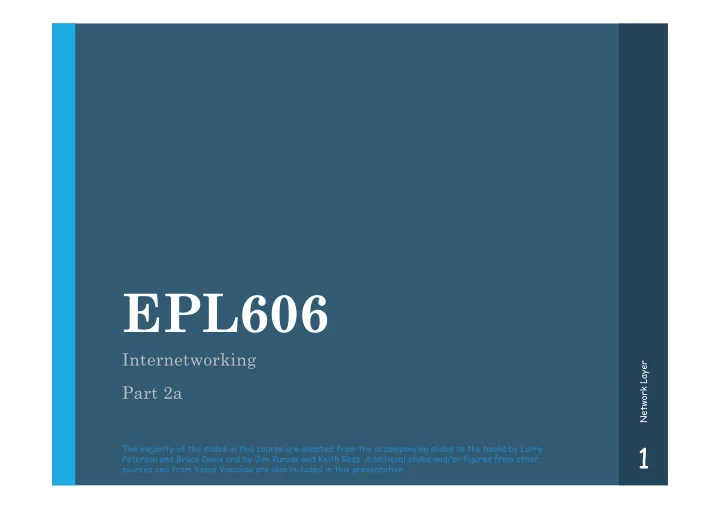
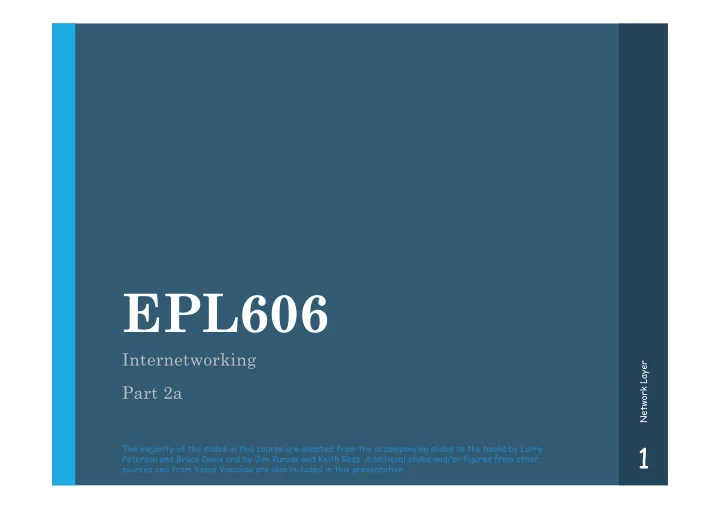
EPL606 Internetworking Network Layer Part 2a 1 The majority of the slides in this course are adapted from the accompanying slides to the books by Larry Peterson and Bruce Davie and by Jim Kurose and Keith Ross. Additional slides and/or figures from other sources and from Vasos Vassiliou are also included in this presentation.
Topic 2: Network Layer • Introduction • Virtual circuit and datagram networks • Bridges, switches, hubs, etc. • IP: Internet Protocol Datagram format IPv4 addressing IPv6 • Routing algorithms Network Layer and Protocols • MPLS 2
Design Principles for Internet 1. Make sure it works. 2. Keep it simple. 3. Make clear choices. 4. Exploit modularity. 5. Expect heterogeneity. 6. Avoid static options and parameters. 7. Look for a good design; it need not be perfect. 8. Be strict when sending and tolerant when receiving. Network Layer 9. Think about scalability. 10. Consider performance and cost. 3
Network layer transport segment from sending to receiving host • on sending side encapsulates segments into datagrams • application on receiving side, delivers segments to transport layer transport • network data link network layer protocols in every host, router network • physical data link network network Router examines header fields in all IP datagrams physical data link • data link passing through it physical physical network data link physical network data link physical network network data link data link physical physical network application data link transport physical network data link Network Layer physical 4
Connection setup • 3 rd important function in some network architectures: MPLS, ATM, frame relay, X.25 • Before datagrams flow, two hosts and intervening routers establish virtual connection Routers get involved • Network and transport layer connection-oriented service: Network: between two hosts Network Layer Transport: between two processes 5
Network service model Q: What service model for “channel” transporting datagrams from sender to receiver? Example services for a Example services for flow of datagrams: individual datagrams: • In-order datagram • guaranteed delivery delivery • Guaranteed delivery • Guaranteed minimum with less than 40 msec bandwidth to flow delay Network Layer • Restrictions on changes in inter-packet spacing 6
Network layer connection and connection-less service • Datagram network provides network-layer connectionless service • VC network provides network-layer connection service • Analogous to the transport-layer services, but: Service: host-to-host No choice: network provides one or the other Implementation: in the core Network Layer 7
Virtual circuits “source-to-dest path behaves much like telephone circuit” performance-wise network actions along source-to-dest path • call setup, teardown for each call before data can flow • each packet carries VC identifier (not destination host address) • every router on source-dest path maintains “state” for each passing connection Network Layer • link, router resources (bandwidth, buffers) may be allocated to VC 8
VC implementation A VC consists of: 1. Path from source to destination 2. VC numbers, one number for each link along path 3. Entries in forwarding tables in routers along path Packet belonging to VC carries a VC number. • VC number must be changed on each link. • New VC number comes from forwarding table Network Layer 9
Forwarding table VC number 22 32 12 3 1 2 Forwarding table in interface number northwest router: Incoming interface Incoming VC # Outgoing interface Outgoing VC # 1 12 3 22 2 63 1 18 3 7 2 17 1 97 3 87 … … … … Network Layer Routers maintain connection state information! 10
Virtual circuits: signaling protocols • used to setup, maintain teardown VC • used in MPLS, ATM, frame-relay, X.25 application application 6. Receive data transport 5. Data flow begins transport network 4. Call connected 3. Accept call network data link 1. Initiate call 2. incoming call data link Network Layer physical physical 11
Datagram networks • no call setup at network layer • routers: no state about end-to-end connections no network-level concept of “connection” • packets forwarded using destination host address packets between same source-dest pair may take different paths application application transport transport network network Network Layer data link 1. Send data 2. Receive data data link physical physical 12
The Internet Network layer Host, router network layer functions: Transport layer: TCP, UDP IP protocol Routing protocols •addressing conventions •path selection •datagram format •RIP, OSPF, BGP Network •packet handling conventions layer forwarding ICMP protocol table •error reporting •router “signaling” Link layer Network Layer physical layer 13
Service Model • Connectionless (datagram-based) • Best-effort delivery (unreliable service) packets are lost packets are delivered out of order duplicate copies of a packet are delivered packets can be delayed for a long time Network Layer 14
Comparison of Virtual-Circuit and Datagram Subnets 5-4 Network Layer 15
Inter - Networking • Hubs • Bridges • Switches • Routers Network Layer 16
Interconnecting with hubs • Backbone hub interconnects LAN segments • Extends max distance between nodes • But individual segment collision domains become one large collision domain • Can’t interconnect 10BaseT & 100BaseT hub hub Network Layer hub hub 17
Bridges and LAN Switches • Bridges and LAN Switches Class of switches that is used to forward packets between shared-media LANs such as Ethernets Known as LAN switches Referred to as Bridges Suppose you have a pair of Ethernets that you want to interconnect One approach is put a repeater in between them It might exceed the physical limitation of the Ethernet No more than four repeaters between any pair of hosts No more than a total of 2500 m in length is allowed An alternative would be to put a node between the two Ethernets and have the node forward frames from one Ethernet to the other This node is called a Bridge A collection of LANs connected by one or more bridges is usually said to form an Extended LAN
Bridges and LAN Switches • Simplest Strategy for Bridges Accept LAN frames on their inputs and forward them out to all other outputs Used by early bridges • Learning Bridges Observe that there is no need to forward all the frames that a bridge receives
Bridges and LAN Switches • Consider the following figure When a frame from host A that is addressed to host B arrives on port 1, there is no need for the bridge to forward the frame out over port 2. How does a bridge come to learn on which port the various hosts reside?
Bridges and LAN Switches • Solution Host Port Download a table into the bridge A B C -------------------- A 1 Port 1 B 1 Bridge Port 2 C 1 X 2 X Y Z Y 2 Z 2 Who does the download? Human Too much work for maintenance
Bridges and LAN Switches • Can the bridge learn this information by itself? Yes • How Each bridge inspects the source address in all the frames it receives Record the information at the bridge and build the table When a bridge first boots, this table is empty Entries are added over time A timeout is associated with each entry The bridge discards the entry after a specified period of time To protect against the situation in which a host is moved from one network to another • If the bridge receives a frame that is addressed to host not currently in the table Forward the frame out on all other ports
Bridges and LAN Switches • Strategy works fine if the extended LAN does not have a loop in it • Why? Frames potentially loop through the extended LAN forever Bridges B1, B4, and B6 form a loop
Bridges and LAN Switches • How does an extended LAN come to have a loop in it? Network is managed by more than one administrator For example, it spans multiple departments in an organization It is possible that no single person knows the entire configuration of the network A bridge that closes a loop might be added without anyone knowing Loops are built into the network to provide redundancy in case of failures • Solution Distributed Spanning Tree Algorithm
Spanning Tree Algorithm • Think of the extended LAN as being represented by a graph that possibly has loops (cycles) • A spanning tree is a sub-graph of this graph that covers all the vertices but contains no cycles Spanning tree keeps all the vertices of the original graph but throws out some of the edges Example of (a) a cyclic graph; (b) a corresponding spanning tree.
Recommend
More recommend