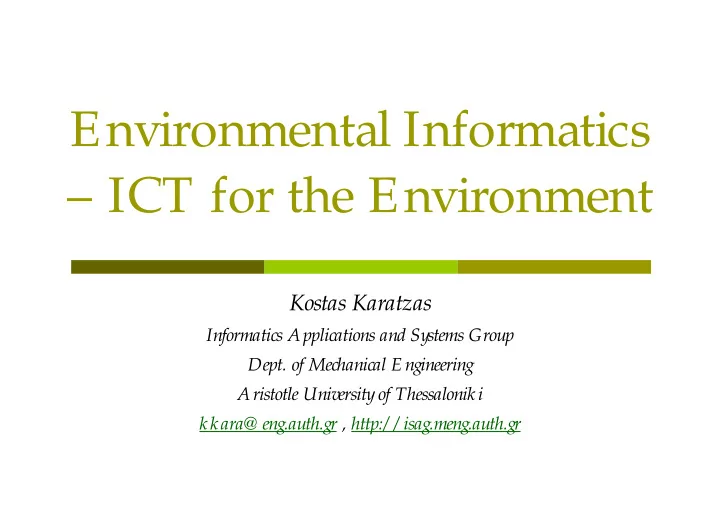
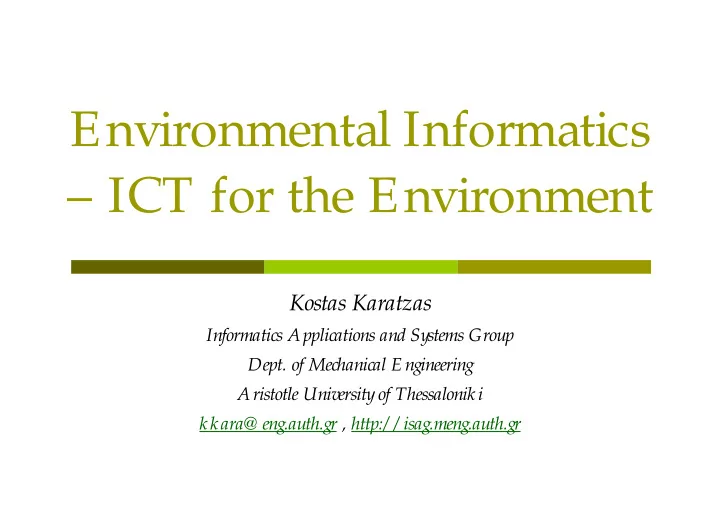
Internet: Emission data � CORINAIR is the ETC/ACC database which covers emission data of EEA member countries and for the EU as a whole http://etc- acc.eionet.eu.int/databases/# emisdocdata � The EDGAR database: http://www.mnp.nl/edgar/ is a joint project of RIVM and TNO and stores global inventories of direct and indirect greenhouse gas emissions from anthropogenic sources including halocarbons both on a per country basis as well as on 1o x 1o grid.
Beyond Internet � Collected environmental data are presented electronic information channels like mobile phones automatically, QA/QC and final authorization may be provided by a human operator � Provider: local governments, municipalities, media owners or users � Cost for the public: the cost of the information channel used. Added value services may be charged on a subscription or pay-per-use basis. � Establishment and maintenance costs: provider.
Beyond Internet: APNEE � The APNEE/APNEE-TU projects: � Provide an air quality portal with pull and push services � Employ complementary communication channels to reach the citizen � Implement a supply chain of content from trusted sources, via portal operators to the citizen
Beyond Internet: APNEE Pull Service : W AP/ W eb/ Voice interested persons W AP/ W eb/ Voice W ML W ebGI S Server W ML W ebGI S Server request information on demand, information will be returned on this request immediately by Pull sending information Push Service: "push" content to interested persons who subscribe to such a service on timely or event specific basis Push Early Warning Street Voice Street Voice Em ail SMS Em ail SMS Panel Server Panel Server
Beyond Internet: APNEE WAP SMS WWW EMail ... UMTS ... PDA/ Panel Smart Voice Phones
Proof of APNEE concept: the growth of similar, independent applications! J2ME web services for the OASI project [ E. Arauco and L. Sommaruga (2004), Web Services for Environmental Informatics, paper to be presented in http://www.iemss.org/iemss2004/, June 2004, University of Osnabrück, Germany ] The MINNE project on Mobile Environmental Information Systems and Services http://www.minne.oulu.fi
Proof of APNEE concept: the growth of similar, independent applications! � Your air (SMS messaging � MARQUIS for AQ forecasts) � Tsounami alarm
Proof of APNEE concept: the growth of similar, independent applications! � www.lorano.de � SMS in Hong Kong
Proof of APNEE concept: the growth of similar, independent applications! HiGRID: Mobile Access to � � cnlab/FEDRO project for Environmental Information Traffic information for coastal zones (Switzerland) � O3-WAP. Ozon und Wetterdaten ( wap.hlug.de )
And what about EI presentation methods? � Initially used: numbers with a verbal interpretation (common for pre/non Internet solutions) and color coded index charts � Static graphs : 2-D graphs, used mostly for time series, spatial graphs. � Dynamic graphs : animated concentration fields � Interesting interpretation of moving colors as a thread (isolines) � Combination of the above plus text � Voice � Multimedia
Which presentation methods are preferred? � Charts-graphs are more easily understandable than numbers � The use of color may support or disturb understanding � Moving pictures have a more “dramatic” interpretation � The use of GIS related presentation seem to be preferred (citizens can spot their location in relation to their physical environment) � Voice may be used as an advanced method, yet its limitations should be taken into consideration � Verbal culture and communication culture may be the most important factor!
So, what do we need for using and communicating environmental information?
Personalized EIS (1/2) � Systems that cover the life cycle of environmental information, from “production” to “consumption”. � Important note: Increasing citizens’ awareness on quality of life has resulted in a demand for an “interactive city”.
Personalized EIS (2/2) � The Environmental Informatics approach � EI should be considered as the combination of software and environmental engineering methods and tools for the creation of a new “ knowledge-paradigm ” towards supporting environmental well-being at an international, national, regional, community or personal level. � Citizen centred, environmental information services that will support societal sustainability while promoting personal well being.
Environmental Informatics applications (1/2) � The concept of environmental informatics can be materialized in the frame of EIS by supporting the task of authorities towards environmental management for a sustainable society. � Creation of new, user-friendly, citizen-centered services. � Improvement of the general quality of life in the city. � Valuable aids for city authorities as they migrate from static to real-time interactive environmental administration systems.
Environmental Informatics applications (2/2) � Special care should be taken for the implementation of system components in an optimized and effective way � User requirements analysis should be exercised rigorously and in advance to avoid system engineering problems � A new service-oriented relationship between city authorities and the public based on applied use of ICT innovations
And as an example of environmental informatics in action….
Internet-based management of environmental simulation tasks Kostas Karatzas Informatics Applications and Systems Group Dept. of Mechanical E ngineering Aristotle University of Thessaloniki kkara@ eng.auth.gr
The U.E. System Concept Urban environment (data “generator”) Legislative Monitoring- Framework Modelling (LF) (data “production”) U.E. management •info dissemination “Information •scenarios •measures generation” •policy making •urban design •etc (data post-processing)
Air Quality Management Concept Dispersion Monitoring modelling Air Quality Emissions (Air pollution concentrations) Exposure assessment Abatement measures/ regulations Damage assessment Cost analysis Source: S. Larssen Sub system loops Main system loop and data elements
Rationale (1/2) � Environmental / air quality management & decision making problem characteristics � multiple sources of information, including on-line monitoring systems; � a dynamic and spatially distributed structure involving multiple temporal and spatial scales for the complex dispersion and transformation processes, that “translates” emissions into ambient air quality conditions, which is the domain of air quality modelling proper; � distributed (and mobile) emission sources with pronounced temporal patterns that include industry, households, and traffic sector and may be modelled as a network (dynamic) equilibrium process;
Rationale (2/2) � accidental releases that may not be categorised within the existing “emission profile” of an urban area; these releases may typically include industrial accidents, accidents related to the transportation of dangerous goods, urban scale “disasters” (e.g. fire in a shopping mall), releases of dangerous gases or biological compounds by mistake (e.g. laboratory faults), criminal-terrorist activities, etc.; � direct regulatory and indirect economic control on emission sources; � multiple objectives and criteria at different spatial and temporal scales for the different actors and the regulatory framework; WWW is the technological - - methodological platform for methodological platform for WWW is the technological managing environment related tasks! managing environment related tasks!
The regulatory framework (1/2) Council Directive 96/62/EC of 27 September 1996 on ambient air quality assessment and management (Framework Directive) general aim: � Define and establish objectives for ambient air quality in the Community. � Obtain adequate information on ambient air quality and ensure that it is made available to the public. � Maintain and improve ambient air quality. � Assess the ambient air quality in Member States Important: � It stresses the need of model application as a supplementary assessment method to reporting of monitoring data.
The regulatory framework (2/2) “…criteria and techniques shall be established for (a) the measurements, (b) the use of other techniques for assessing ambient air quality, particularly modeling…” ( Article 4, p. 3) “…For zones and agglomerations within which information from fixed measurement stations is supplemented by information from other sources, such as emission inventories, indicative measurement methods and air-quality modeling,…” ( Article 7, p. 3)
Assessing urban air quality Urban air quality = f (meteorology, emissions, land use, regulations) I want to take � everything into account... ∫∫ f meteorology,emissions land useregulations dsdt ( , , ) time space ,
UAQM system prerequisites Be able to: Simulate : Appropriate AQ models Handle and visualise : Geographical information systems Provide user support: Expert systems & decision support tools
UAQM and Env. Informatics Goal: integrated urban environmental management information system using distributed information resources (integrated through Telematics) to provide easy to use but scientifically sound information to a broad range of users. WWW: the proper platform
Technological framework � Distributed client-server (TCP/IP, http) for both HPCN cluster computing and monitoring data acquisition ( solution already available from the 90ties ) � Multi-media user interface � Integration with GIS � 3D dynamic simulation models � Embedded AI tools (expert systems)
TCP/IP – HTTP approach (1/2) Client-server architecture based on TCP/IP and http. Main system server co-ordinates: � user interface and dialogue � information display, GIS � external information resources: � data bases, monitoring data � simulation models .
TCP/IP – HTTP approach (2/2) Co-ordination through the main system server Communication through local and wide area networks based on TCP/IP and http Network connections (note: in 1996!): - 10/100Mb Ethernet, ATM (LAN) - dedicated ISDN (64/128 Kb) - Internet access > 64Kb (WAN)
System overview: it is history now! The ECOSIM project system overview (http://www.ess.co.at/ECOSIM)
Model integration Demonstrator through X11 GUI starts FORTRAN model(s) at the MODEL Server(s) through a cgi written in C (communicating through stdin/stdout)
An example Local demo
An updated approach: wizards In many cases AQM usage requires advanced knowledge, CPU resources and domain expertise, while the requested outcome is information for a decision maker/politician, and the operator may be a “usual” employee of the Dept. of Environmental Management. � wizards , i/e interactive applications that support the user by providing information and guidance and by navigating him/her towards possible interfaces
AQM wizard for serving the FD The directions within the Directives rise a twofold challenge for the modelling research community; (i) estimating spatial distributions of pollutant concentrations and (ii) doing so for at least one year The challenge can be met by using various AQM � A generalised Model User’s Interface that guides users and supports compilation of input data/files, handling of model execution and output dissemination is required.
The Model User's Interface (1/4) � The MUI is a Java-based, general purpose environmental model interface. � The application example presented here refers to the air quality model OFIS. � OFIS model characteristics � One executable file � Written in Fortran90 � Gets parameters from <stdin> � Multiple data files � Multiple output (result) files � Less than 2 hours in a P4 2.0 GHz for a year simulation
The Model User's Interface (2/4) � MUI basic functionality � Check/authenticate user � Accept case studies (upload datafiles) � Manage the execution order � Provide status information to the user
The Model User's Interface (3/4) Client/server approach using Java2 � Client (user interface) � Establish connection to server � Data collection & parameterization � Upload/download data facilities � Show status of previous requests � Server � Authenticate user � Store data until model execution � Store result data until user download � Provide status of current requests
The Model User's Interface (4/4) AUTh Server Database Authentication queue system Tomcat4.1 JNLP file OFIS Server accepting User Interface requests (Java Swing) User
MUI application example (1/9)
MUI application example (2/9)
MUI application example (3/9) Create new case study
MUI application example (4/9) As a first step, insert case specific data. Input files must be prepared according to the AQM (OFIS) manual available. Press “Commit case” to run OFIS model.
MUI application example (5/9) The interface continuously provides information on the status of the model run. The model run is in queue if the server is busy with other runs.
MUI application example (6/9) When computations begin, the model run status indicates “in progress”. The case can also be dropped, if so required.
MUI application example (7/9) When the model run is finished, the results can be downloaded or the case can be dropped.
MUI application example (8/9) A zip file contains the case model results A .doc file is included, which contains a short description of the output.
MUI application example (9/9) O 3 exceedance days above 120µg/m 3 30 100 20 90 80 10 70 60 0 50 40 -10 30 20 -20 10 0 -30 -30 -20 -10 0 10 20 30
The Model User's Interface � A “how-to” document is available including: � Dependencies � Running � Compiling � Functionality � How to adapt any model � Code structure � Model specific code
Some concluding thoughts � AQM applications call for multi-domain, secure, interdisciplinary, frameworks for tool development and implementation. � Thus, environmental simulation tasks call for internet based, flexible, secure, adaptable, low budget, ready to follow technological development, scalable solutions. � Internet based and internet related technologies demonstrated, provide proof of concept. � The future: distributed, heterogeneous, platform independent scientific simulation markup language ? And… You are invited to collaborate and join!
Current and future trends in ICT for the environment: Environmental Information portals, services, and retrieval systems
“Applications” A “sea” of information
Applications: the “Argo” for EI Due to the developments of ICT, the EI “universe” fuses more and more with cyberspace technologies, leading to interesting applications; two examples (paradigms) to be presented: � Multi-dimensional categorisation, search and retrieval of EI within the textual universe of the world wide web, applying EI keywords and search tags that are semantically interconnected, for the renewable energy sector. � A system that provides guidance for the adoption, implementation and support for the usage of environmental management and assessment methods in various production areas.
Part A: “Scouting for Renewable Energy Resources” A short story
What is it? � Renscout is part of the B2B Renewable Energy portal � http://www.b2brenenergy.com � News aggregator � Notification system for renewable energy news, events, legislation and more. � Multilingual � First deployment for the Renewable Energy domain
The Portal Navigating and retrieving information concerning Renewable Energy
Modular overview
What does it do? News Aggregation! � News Aggregation � Collects information from many sites � Understands RSS � Has an HTML screen-scraping module � Can parse PDF files � Many sources � News sites � Blogs � News aggregators � Government portals � and more
Total Articles extracted � Spike due to added extractors
Interlude: Ontology � Domain experts define a ontology with the concepts of the problem domain � Definition contains rules that allow automatic categorization to the ontology
What does it do? Categorization! � Matches a news article against the ontology � Multiple matches are possible � Relevance is computed for each match � Multilingual � Future goal: � improve system by automatic evaluation of user feedback
Total Articles vs Categorized Articles � Spike due to added extractors
What does it do? Notification! � User matching � Users define queries using ontology concepts � News articles are matched against the users preferences � User notification � Notification system sends email or SMS* when new articles match � Configurable notification periods � Multilingual � Can separate official from unofficial sources (like blogs)
Bonus round: Geographical mapping � Looking for city names in the articles:
Implementation � Platform uses Java and FOSS frameworks � Implemented as a Servlet � Remote management, administration over the web � Uses Apache Turbine as the framework � Provides scheduling services, templating, access control, database abstraction using Apache Torque, mail templates � Screen-scraping using XQuery � Optional pass using JTidy to convert to XML DOM � XQuery engine uses Saxon v8
Future Work � More accurate categorization � More extraction rules � RSS sites need 5-15 man-minutes for extractor setup, verification and deployment � HTML sites need 15-120 man-minutes for extractor setup, verification and deployment � More notification types � SMS is under development � Jabber or other IM system is considered for immediate notification � Automatic user feedback evaluation
Renscout: some conclusions Environmental information aggregators may support both horizontal and vertical information categorization EI services may be advanced when an related ontology has been developed EI workflow analysis may provide new insights to emerging business models
Part B: “Keen for “green”” Or how to support SMEs when adopting IPP
Recommend
More recommend