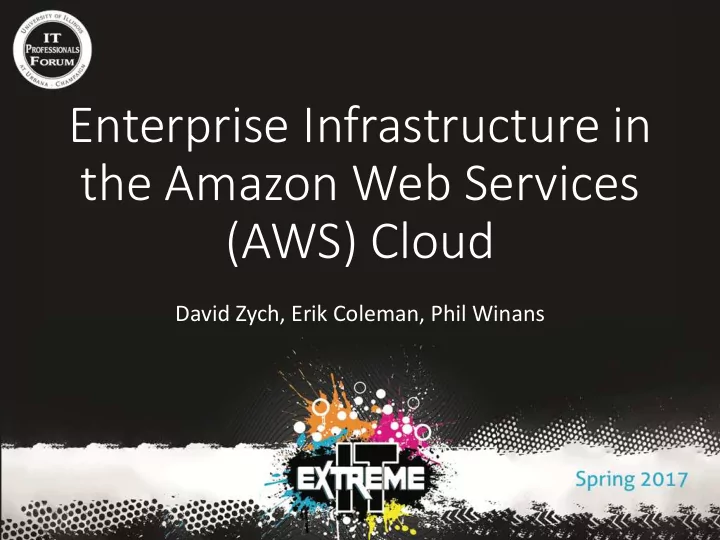
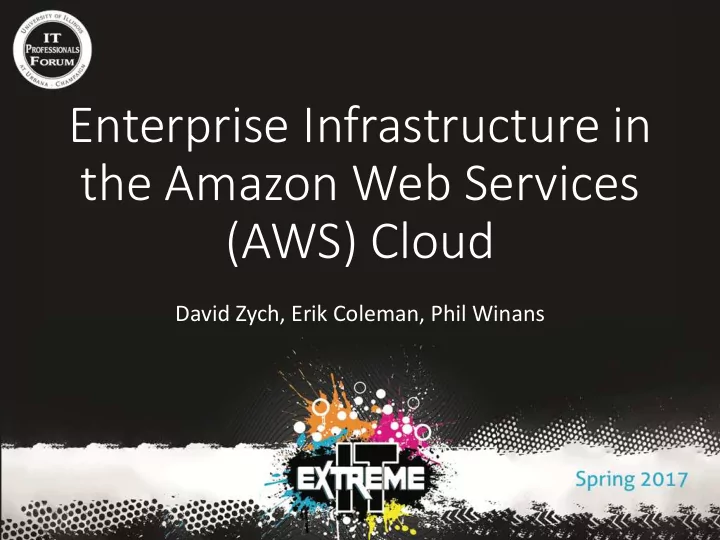
Enterprise Infrastructure in the Amazon Web Services (AWS) Cloud David Zych, Erik Coleman, Phil Winans
got AWS? • http://aws.illinois.edu • Let’s go! But… • IT services have dependencies • Active Directory • private resources on campus network • private resources in other AWS accounts • packets need roads (routes)
Where we’re going… Ø VPC Networking Concepts • Fantastic Enterprise VPCs and How to Build Them • Using Active Directory in the Cloud • There And Back Again: a Packet’s Journey from UIUC to AWS
VPC Basics • Virtual Private Cloud (VPC) : a logically isolated virtual network in the AWS cloud which is dedicated to your AWS account • an AWS account may have multiple VPCs • each VPC may contain multiple Subnets
Location, Location, Location • a VPC belongs to a single Region (us-east-2: Ohio) • a Subnet belongs to a single Availability Zone (us-east-2a)
Public-facing Subnets • bi-directional communication with any host on the public Internet • if permitted by Security Groups • private IPv4 addresses internally • 1:1 Network Address Translation (NAT) maps each private IP to an Elastic IP or transient public IP
Network Address Translation (Example) DNS: example.com IN A 52.15.99.99
Campus-facing Subnets • bi-directional to campus, without NAT • using Technology Services VPN connection • outbound-only to Internet (optional)
Where we’re going… • VPC Networking Concepts Ø Fantastic Enterprise VPCs and How to Build Them • Using Active Directory in the Cloud • There And Back Again: a Packet’s Journey from UIUC to AWS
Enterprise VPC (vs Independent VPC) • Enterprise networking features • Campus-facing subnets • VPC Peering to other Enterprise VPCs • including Core Services VPCs • Restrictions • Private IPv4 space centrally allocated by Technology Services • us-east-2 (Ohio) only
Recursive DNS Resolution • AmazonProvidedDNS: default, preferred • Cannot resolve University-restricted DNS zones • ad.uillinois.edu • reverse-mapping zones for RFC1918 private IPv4 space • on campus • in AWS Enterprise VPCs (if managed in IPAM)
Recursive DNS Resolution (Options)
Recursive DNS Resolution (Options)
Building Your Enterprise VPC 1. Plan your requirements • Which features? • What subnets? (types, sizes, Availability Zones) • How much private IPv4 space? 2. Request allocation from Technology Services 3. Deploy using Infrastructure-as-Code (IaC) • Download, customize, run! • Terraform See Knowledgebase for details.
Eye Test
Where we’re going… • VPC Networking Concepts • Fantastic Enterprise VPCs and How to Build Them Ø Using Active Directory in the Cloud • There And Back Again: a Packet’s Journey from UIUC to AWS
Active Directory Hybrid Architecture US-East-2 (Ohio) Region DCL RRB Core Services VPC Zone Zone EC2 EC2 “Radius” AD Site “AWS” AD Site 900s 360s PPSB Node 9 RRB HAB DCL 30s “Chicago” AD Site “Urbana” AD Site
AD Extended to AWS Core Services VPC Enterprise Services VPC Availability Zone Availability Zone AWSDC1 EC2 EC2 Campus-facing subnet Public-facing subnet 10.224.n.64/27 10.x.y.0/27 VPC Peer Connection Campus-facing subnet Availability Zone 10.x.y.64/27 LDAP (389) AWSDC2 Campus-facing subnet LDAPS (636) EC2 10.x.y.128/27 Keberos (88 ) ELB Campus-facing subnet 10.224.n.96/27 ldap-ad-aws.ldap.illinois.edu:389 krb-ad-aws.kerberos.illinois.edu:88
Support for Domain-Join • Previously unsupported • Announcing full support today! June 8 th , 2017 • AD Site Boundaries for AWS IP space • Preferred for AWS campus-facing subnets • Reduced functionality for private-facing and public- facing subnets
Support for Domain-Join for Enterprise VPCs Private Campus-facing Public-facing subnet subnet subnet Password ü 15 min delay 15 min delay Synchronization AD Site Failover û ü û Global Catalog û ü û Lookup Dynamic DNS ü * ü ü * DDNS registers private IP only. Best practice is to always use campus-published DNS (IPAM) for application use. Never publicize the AD-registered IP or DNS hostname.
What’s next? • Evaluate need for LDAP over SSL (port 636) • Exploring Amazon IAM Integration • Evaluate AWS-hosted AD options • AWS Directory Services for Microsoft AD • Simple AD • AD Connector • What else do you need?
Where we’re going… • VPC Networking Concepts • Fantastic Enterprise VPCs and How to Build Them • Using Active Directory in the Cloud Ø There And Back Again: a Packet’s Journey from UIUC to AWS
AWS US Regions
To AWS From Campus
Different Ways Networks Connect to AWS
UofI to Internet2 to us-east-2
UofI to WiscNet to us-east-2
Resources • http://aws.illinois.edu • Knowledgebase: search for “AWS” • aws-support@illinois.edu • David Zych <dmrz@illinois.edu> • Erik Coleman <ecc@illinois.edu> • Phil Winans <pwinans@illinois.edu>
Recommend
More recommend