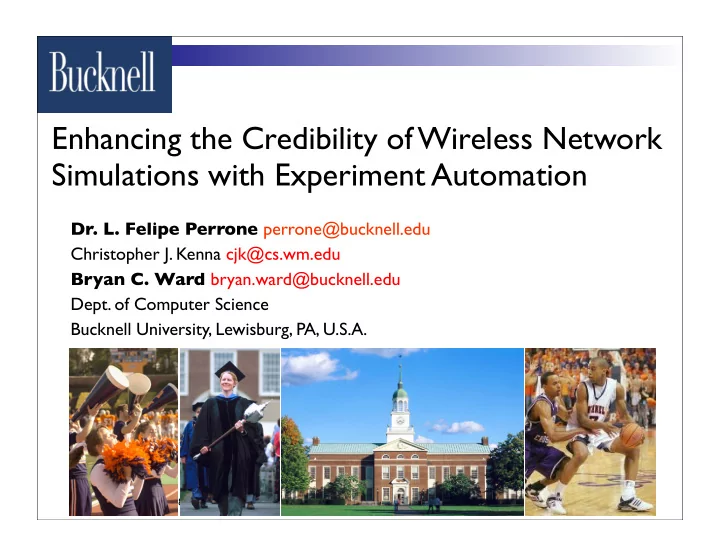
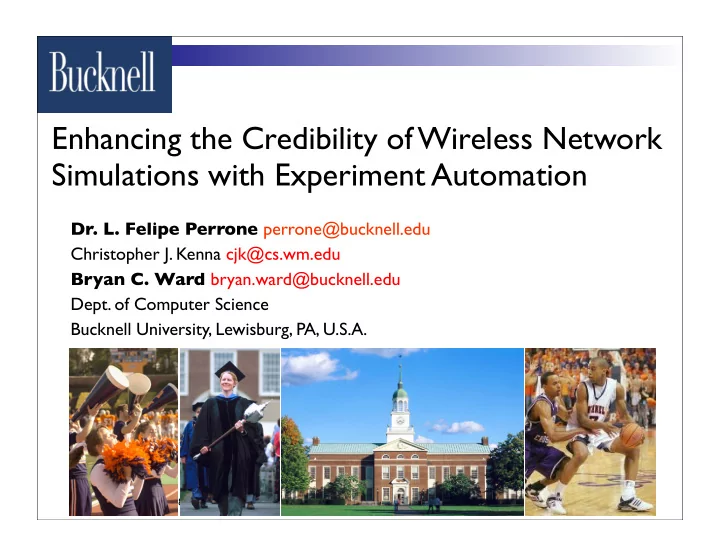
Enhancing the Credibility of Wireless Network Simulations with Experiment Automation Dr. L. Felipe Perrone perrone@bucknell.edu Christopher J. Kenna cjk@cs.wm.edu Bryan C. Ward bryan.ward@bucknell.edu Dept. of Computer Science Bucknell University, Lewisburg, PA, U.S.A. STWiMob 2008 October 12, 2008
Why we run simulations We need to understand the technology before we can rely on it for mission-critical applications. Performance can be quantified / estimated with computer simulation. STWiMob 2008 2 October 12, 2008
Credibility issues Experiments published are not always reproducible . • What was the version of the simulator used? • What what sub-models were used? • Where to find the complete experimental set up? STWiMob 2008 3 October 12, 2008
Credibility issues Output data is unavailable or unreliable . • Papers publish a thin “ slice” of experimental results. • Methodology to compute the statistics of output data doesn’t conform to best practices. • Plots without units on axes, legends on data series, and/or confidence intervals. STWiMob 2008 4 October 12, 2008
Credibility issues We know where and how we’re failing. • T. Camp, S. Kurkowski, and M. Colagrosso, “MANET simulation studies: The Incredibles,” SIGMOBILE Mob. Comput. Commun. Rev., vol. 9, no. 4, pp. 50–61, 2005. • K. Pawlikowski, H. J. Jeong, and J. R. Lee, “On credibility of simulation studies of telecommunication networks,” IEEE Communications Magazine, vol. 40, January 2002. • C. Cicconetti, E. Mingozzi, and G. Stea, “An integrated framework for enabling effective data collection and statistical analysis with ns-2,” in Proceedings from the 2006 Workshop on ns-2, Pisa, Italy, October 2006. • ... We can use automation solutions to avoid problems. STWiMob 2008 5 October 12, 2008
Model Composition Terrain Radio Propagation Channel Model: Flat Model: 2-ray ground reflection xdim 5,000 m ydim 3,000 m carrier_frequency 2.4 GHz zdim 5.0 m temperature 290 K boundary wraparound noise_figure 10.0 dB ambient_noise_factor 0 system_loss 1.0 Mobility Model: Random waypoint Host 1 Host 1 Host 1 min_speed 5.0 m/s Wireless Node 1 Model: Host max_speed 10.0 m/s Model: Host Model: Host packet size 512 pause_time 65 s Model: Host packet size 512 bit rate model CBR packet size 512 bit rate model CBR packet size 512 bit rate 3000 bps bit rate model CBR Node Deployment bit rate 3000 bps bit rate model CBR protocol_graph wireless bit rate 3000 bps protocol_graph wireless bit rate 3000 bps Model: Random protocol_graph wireless protocol_graph wireless STWiMob 2008 6 October 12, 2008
SWAN Tools A web-based application that guides the construction of the simulation experimental study and its data analysis. SWAN Tools is self-documenting: it allows experiments to be reproducible. Experiment Model Simulations Results Plotter Configuration Specification Node Node Node Terrain Deployment Mobility Application STWiMob 2008 7 October 12, 2008
Web-based Interface to SWAN • Control of the simulation process: • Experiment design • Configuration • Execution • Data analysis • Remote access via a web browser. • Browser talks to server which automates the simulation process. STWiMob 2008 8 October 12, 2008
Experiment Configuration • User can work with multiple experiments. • Each experiment is bound to a specific code base of the simulator (user uploaded). • For each experiment, define number of runs for each simulation, random number generator seeds, length of transient time (for data deletion). • User can’t change an ongoing or completed experiment. STWiMob 2008 9 October 12, 2008
Model Specification • GUIs guide the user to enter all the parameters for all the sub-models employed. • No default values for model parameters. • Validates parameter data. • Shows the units for each parameter and helps user to understand context. • Experiment design builds list of levels for each parameter. STWiMob 2008 10 October 12, 2008
Simulations • Generates all design points for the experiment. • Creates a configuration file for each simulation run. • Dispatches simulation runs for an experiment across multiple processors (multiple replications in parallel - MRIP). STWiMob 2008 11 October 12, 2008
Results • User can see the raw data from each simulation run. • Results are stored together with the configuration that was used to generate them. • Uses established methodology to generate statistics (average, standard deviation, confidence intervals, etc.) STWiMob 2008 12 October 12, 2008
Plotter • User can request the system to built plots from stored results. • The user can define what the plot will include from the web browser. The system processes the relevant data, generates a plot that meets standards , and sends the results back to the browser for display or download. STWiMob 2008 13 October 12, 2008
Implementation or Why Ruby on Rails Rocks STWiMob 2008 14 October 12, 2008
It’s All about the Database Schema Simulator belongs to has many o has many t s g n o l e b has many Experiment Simulations belongs to has one belongs to belongs to belongs to has one has one Random Mobility Parameter Group Results belongs to has many Sample STWiMob 2008 15 October 12, 2008
Database Interactions • Migrations • Easy to add/remove columns or tables • Agile for developers • Abstraction • Data accessible as class variables • Easily map relations between classes STWiMob 2008 16 October 12, 2008
Ruby • Easy and powerful • Metaprogramming • Dynamically create new methods • Flexibility STWiMob 2008 17 October 12, 2008
AJAX • AJAX helpers provided by Ruby on Rails • Easier interface • Reduced page loads and refreshes • Component validation • Constrains user to enter only valid parameters STWiMob 2008 18 October 12, 2008
Embedded Ruby (ERb) • Views • Dynamic content with embedded ruby in views • Access to RoR AJAX helper functions • DML Configuration • Dynamically generate configuration files • Allows for a single global template STWiMob 2008 19 October 12, 2008
DML Configuration file mobility [ model "mobility.random" # import models for random movement deployment "random" # distribute mobiles uniformly in space period 1 # time interval between position updates in sec. motion [ type "waypoint" # use random waypoint mobility. mobid 1 # unique identifier for this pattern of movement pause_time 4 # pause time min_speed 5 # minimum node speed max_speed 30 # maximum node speed ] # end of random waypoint motion ... ] STWiMob 2008 20 October 12, 2008
Is this configuration interface safer? STWiMob 2008 21 October 12, 2008
DML Configuration file mobility [ model <%= self.model %> # import models for random movement deployment <%= self.deployment %> # distribute mobiles uniformly in space period <%= self.period %> # time interval between position updates in sec. motion [ type <%= self.motion_type %> # use random waypoint mobility. mobid <%= self.mob_id %> # unique identifier for this pattern of movement pause_time <%= self.pause_time %> # pause time min_speed <%= self.min_speed %> # minimum node speed max_speed <%= self.max_speed %> # maximum node speed ] # end of random waypoint motion ... ] #end of mobility STWiMob 2008 22 October 12, 2008
Distributed Ruby (DRb) Multiple Replications in Parallel (MRIP) • Run on multiple systems • Collect more samples by running more simulations • All results reported to server process • Statistics automatically generated – no user error • Results stored on filesystem and in database STWiMob 2008 23 October 12, 2008
DRb and MRIP Database DRb Experiment Simulations Server Configurations Configurations Results Results ... Node 1 Node N STWiMob 2008 24 October 12, 2008
Future Work • AJAX plotting utility. • AJAX runtime queue management. • Automatically determine length of transient and length of simulation run given a desired level of confidence. STWiMob 2008 25 October 12, 2008
Recommend
More recommend