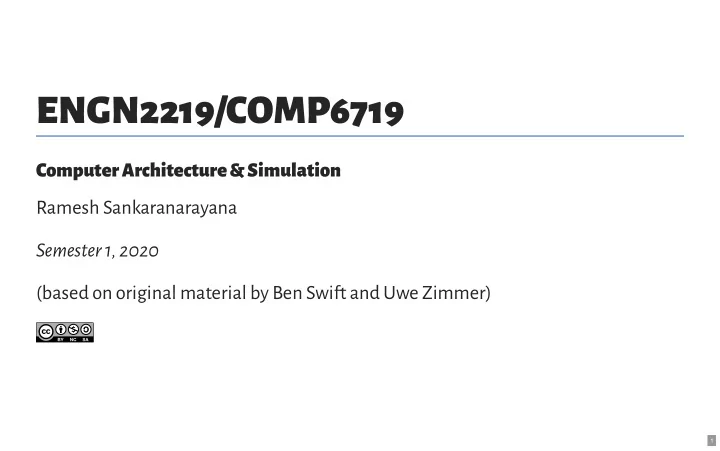
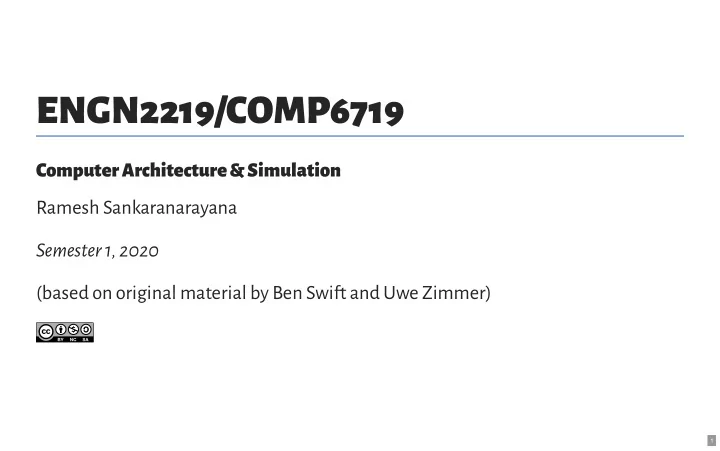
ENGN2219/COMP6719 Computer Architecture & Simulation Ramesh Sankaranarayana Semester 1, 2020 (based on original material by Ben Swi�t and Uwe Zimmer) 1
Week 3: Memory Operations 2
Outline addresses load/store instructions address space labels & branching 3
Memory is how your CPU interacts with the outside world 4
5
but �rst, a few more instructions 6
Bitwise instructions Not all instructions treat the bit patterns in the registers as “numbers” Some treat them like bit vectors ( and , orr , etc.) There are even some instructions (e.g. cmp , tst ) which don’t calculate a “result” but they do set the �lags Look at the Bit operations section of your cheat sheet 7
Example: bitwise clear mov r1, 0xFF mov r2, 0b10101010 bic r3, r1, r2 r1 31 30 29 28 27 26 25 24 23 22 21 20 19 18 17 16 15 14 13 12 11 10 9 8 7 6 5 4 3 2 1 0 0 0 0 0 0 0 0 0 0 0 0 0 0 0 0 0 0 0 0 0 0 0 0 0 1 1 1 1 1 1 1 1 r2 0 0 0 0 0 0 0 0 0 0 0 0 0 0 0 0 0 0 0 0 0 0 0 0 1 0 1 0 1 0 1 0 r3 0 0 0 0 0 0 0 0 0 0 0 0 0 0 0 0 0 0 0 0 0 0 0 0 0 1 0 1 0 1 0 1 8
Bit-shi�ts and rotations Other instructions will shi�t (or rotate) the bits in the register, and there are lots of di�ferent ways to do this! See the Shi�t/Rotate section of the cheat sheet Be careful of the di�ference between logical shi�t and arithmetic shi�t 9
10
ARM barrel shi�ter Your discoboard’s CPU actually has special hardware (called a “barrel shi�ter”) to perform these shi�ts as part of another instruction (e.g. an add); that’s what {, <shift>} means on e.g. the cheat sheet There are dedicated bit shi�t instructions (e.g. lsl ) and other instructions which can take an extra shi�t argument, e.g. @ some examples adds r0, r2, r1, lsl 4 mov r3, 4 mov r3, r3, lsr 2 mov r3, r3, lsr 3 @ off the end! 11
Is that everything? We haven’t looked at everything on the cheat sheet (not even close!) The cheat sheet doesn’t have everything in the reference manual (not even close!) But you can do a lot with just the basics, and you can refer to the cheat sheet whenever you need it 12
talk how do you keep track of all the registers you’re using in your program? what if you “run out”? 13
Memory addresses 14
…but registers can store data Yes, they can! That’s what we’ve been doing with the instructions so far (e.g. mov , add , etc.) manipulating values in registers. Registers are super-convenient for the CPU, because they’re inside the CPU itself. And we can give them all special names— r0 , r9 , lr , pc , etc. 15
A pet duck for ENGN2219 16
Let’s step back a bit 17
Von Neumann Architecture 18
Memory Hierarchy 19
Von Neumann Architecture 20
Now, back to the present … 21
Random Access Memory RAM (Random Access Memory) is for storing lots of data Perhaps character data for a MMORPG rgb pixel data from a high-resolution photo or the machine code instructions which make up a large program Current price : ~$140 for 16GB 22
RAM types Two main types: 1. s tatic RAM (SRAM) 2. d ynamic RAM (DRAM) SRAM is faster, more expensive and physically larger—it’s used in caches & situations where performance is crucial DRAM is slow(er), more power-e��cient, cheaper and physically denser—it’s used where you need more capacity (bytes) Most CPUs have both types, but when you talk about the RAM in your gaming rig, you’re usually referring to DRAM 23
now we’ve got an addressing problem 24
25
Memory addresses The solution: refer to each di�ferent section of memory with a (numerical) address Each of these addressable units is called a cell Think of it like a giant array in your favourite programming language: byte[] memory = { 80, 65, 54, /* etc. */ }; 26
Analogy: street addresses 27
Byte addressing (addresses in blue) 28
29
The byte: the smallest addressable unit One interesting question: what should the smallest addressable unit be? In other words, how many bits are in each bucket? 1, 8, 16, 32, 167? The ARMv7-M ISA uses 8-bit bytes (so do most of the systems you’ll come across these days) Usually, we use a lowercase b to mean bits, and an uppercase B to mean bytes, e.g. 1M b ps == 1 million bits per second, 3.9 G B means 3.9 billion bytes 30
8 bits == 1 byte 31
Why 8 bits to a byte? Again, there’s no fundamental reason it had to be that way But there’s a trade-o�f between the number of bits you can store and the address granularity (why?) 8 bits provides 256 ( ) di�ferent values, which is enough to store an ASCII 2 8 character 32
A memory address is just a number 33
A note about “drawing” memory It’s a one-dimensional array (i.e. there’s just a single numerical address for each memory cell) When “drawing a picture” of memory (like in the earlier slides) sometimes we draw le�t-to-right (with line wrapping!), sometimes top-to-bottom, sometimes bottom- to-top It doesn’t matter! The address is all that matters 34
talk Can you get data in and out of memory with the instructions we’ve covered already in the course? nope. 35
Load/store instructions 36
Load instructions We need a new instruction (well, a bunch of them actually) ldr is the the l oa d r egister instruction It’s on the cheat sheet under Load & Store 37
Loading from memory into a register Any load instruction loads (reads) some bits from memory and puts them in a register of your choosing The data in memory is una�fected (it doesn’t take the bits “out” of memory, they’re still there a�ter the instruction) @ load some data into r0 ldr r0, [r1] 38
What’s with the [r1] ? Here’s some new syntax for your .S �les: using a register name inside square brackets (e.g. [r1] ) This means interpret the value in r1 as a memory address , and read the 32-bit word at that memory address into r0 39
remember, memory addresses are just a number 40
Addresses in immediate values? Can we specify the memory address in an immediate value? Yes, but the number of addresses would be limited to what could �t in the instruction encoding (remember, that’s what immediates are!) But more o�ten you’ll read the address from a register (so you get the full 2 32 possible addresses, but you have to get the address into a register before the ldr instruction) 41
ldr example mov r1, 0x20000000 @ put the address in r1 ldr r0, [r1] @ load the data into r0 What value will be in r0 ? 42
Let’s �nd out 43
Now, with buckets! 44
45
The converter slide 0 Decimal 0x 0000 0000 Hex Binary 0b 0000 0000 0000 0000 0000 0000 0000 0000 46
Are these valid memory addresses? 0x55 0x5444666 -9 0x467ab787e Answers: yes, yes, yes, no (too big!) 47
ARM immediate value encoding ARM instructions have at most 12 bits of room for immediate values (depending on encoding), but it can’t represent all the values 0 to 4096 ( ) 2 12 Instead, it uses an 8-bit immediate with a 4-bit rotation—Alistair McDiarmid has a really nice blog post which explains how it works 48
Recommend
More recommend