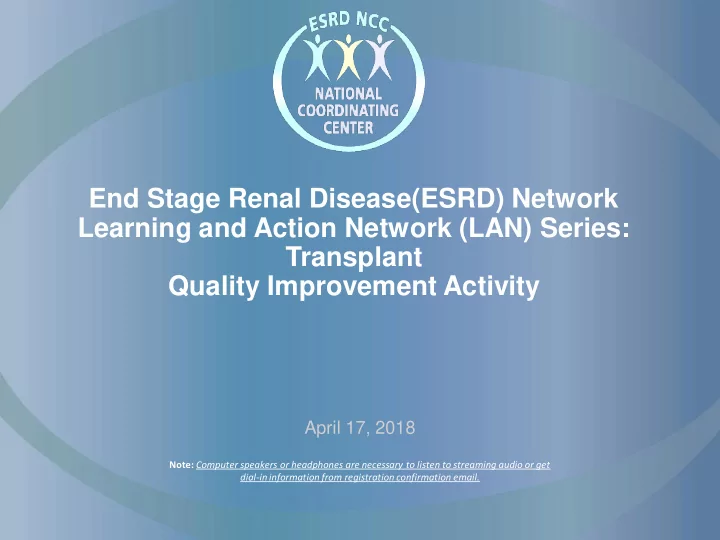
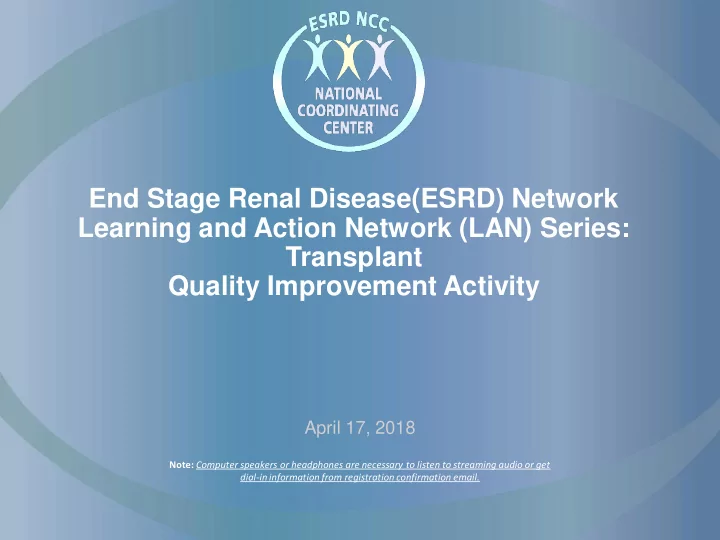
End Stage Renal Disease(ESRD) Network Learning and Action Network (LAN) Series: Transplant Quality Improvement Activity April 17, 2018 Note: Computer speakers or headphones are necessary to listen to streaming audio or get dial-in information from registration confirmation email.
Streaming Audio • Audio for this event is available via INTERNET STREAMING - No telephone line is required. • Computer speakers or headphones are necessary to listen to streaming audio . • NOTE: A limited number of phone lines are available if you are experiencing poor audio quality – send us a chat message! • NOTE: Dial-in information also included in registration confirmation email. Note: Computer speakers or headphones are necessary to listen to streaming audio.
Troubleshooting Echo • Hear a bad echo on the call? • Echo is usually caused by multiple connections to a single event. • Close all but one browser/tab and the echo will clear up. Example of Two Connections to Same Event Note: Computer speakers or headphones are necessary to listen to streaming audio.
Submitting Questions Type questions in the “Chat with Presenter” section, located in the bottom-left corner of your screen. Note: Computer speakers or headphones are necessary to listen to streaming audio.
Welcome Learning and Action Networks (LANs) bring people together around a shared idea, opportunity, or challenge to offer and request information and experiences to improve the identified topic of discussion. As a participant in today’s LAN activity we encourage you to: • Engage in the chat box. Share your approaches and experiences related to the information being shared and ask questions. • Apply the information and knowledge being shared to your own facilities and practices to improve transplant referrals.
Pre-Work Feedback – Question 1
Pre-Work Feedback – Question 2
Pre-Work Feedback – Question 3
Questions to run on… • What one idea to assist patients to be on the transplant waitlist are you excited to try at your facility? • What steps will you take to implement a new idea to assist patients to be on the transplant waitlist in your patient population? • What actions have you and your facility taken to assist patients to be on the transplant waitlist and how can you share that to help other patients?
CE Credit Process: Certificate
Patients Helping Patients Navigate the Seven Steps to Wait Listing Anne Huml, MD Kate Greenway, Patient Navigator Sara Cox, MSW, LISW Jennifer Truster, BSN April 17, 2018
Agenda • Background and challenges to kidney transplant • Discuss Case Center for Reducing Health Disparities work leading to patient navigator research • Meet a patient navigator • Role • Successes and Lessons Learned • Best Practice Tips • Meet facility providers who worked with the patient navigator • Role of the facility personnel in transplant work up. • Working with a navigator • Lessons Learned and Best Practices • Review the Seven Steps to wait list and developing interventions
Kidney Transplant Background & Challenges
Why Transplant? • End Stage Renal Disease • Kidney transplant better than dialysis • Survival • Quality of life • Cost http://sphmc.com.ph/images/hemo.jpg
How many people are waiting for a kidney transplant in the U.S.? 114,809 UNOS Data March 29, 2018
Case Center for Reducing Health Disparities p. 16
Review of Center’s Work Established over 10 years ago The Center has three long-term goals: 1. Create a durable academic-community partnership to develop innovative interventions that achieve measurable reductions in health disparities in the Greater Cleveland area 2. Promote successful intervention strategies that can be replicated in other regions. 3. Train a new generation of health activists committed to eliminating health disparities. Past Projects: ✓ Addressing phosphorus additives in food ✓ Examining organ donor consent ✓ Understanding social context of hypertension https://reducedisparity.org
Work Leading to Navigator Program Understand the mechanism of transplant process Determine why patients fail to complete the process • Move backwards 3-7% • Remain stationary 78-90% • Death 7-22%
Develop an Intervention i.e. Navigators • Trained kidney transplant recipients as Patient Navigators • Met with dialysis patients in units who had not been to transplant center • Determined their step in the transplant process and offered tailored information and assistance in completing step • At end of trial, “navigated” patients completed 3.5 steps compared to 1.6 steps for patients who were not “navigated” Can Patients at your unit act as Navigators? Sullivan, et al. Clin J Am Soc Nephrol 7: 1639 – 1645, 2012
Patient Navigator Team Dr. Anne Huml p. 20
Value of patient Navigator Experience Kate Greenway
Role of the Navigator • Educate on 7 step process • Medical Suitability, Referring to Transplant Center, arrangements for first visit, monitor/support through work up, explain patient selection processes, advise on living donation, and support waiting patient • Build relationships with patients and staff • Meet patients at their level p. 22
Best Practice Tips • Move forward at the pace of the patient • Dispel myths using facts • Let the patient TALK! p. 23
Successes and Lessons Learned • Never judge a book by its cover • Learn the most from those you least suspect • Honesty and openness with your story and experience • Information shared with navigator that was often not shared with staff. p. 24
Value of a Patient Navigator within a Dialysis Facility Sara Cox and Jennifer Truster p. 25
Role of the Facility Staff: Sarah Cox and Jennifer Truster • Assessment • Know the patient • Referral • Physician vs Self Referral • Support • Be a cheerleader! p. 26
Involvement with Navigator • Expectations • Cautious at first • Credibility • Benefit of Kate’s story p. 27
Lessons Learned and Best Practice Tips • Lessons Learned • Transplant work up – A stressful process • Empowerment has lasting benefits • Instilling Hope • Best Practices • Accepting a new resource in the clinic • We are a community; Let’s support each other p. 28
Interventions 7 Steps
Step 1: Suitability for Transplant Patient Barriers Navigator/ HD Unit Assistance • • Did not think they were eligible Review chart for any absolute because of hepatitis C contraindications to transplant • Educate patient on what it means to be suitable • Ask patient to discuss treatment of reversible conditions with nephrologist p. 30
Step 2: Interest in Transplant Navigator / HD Unit Patient Barriers Assistance • • Had not thought about it Discuss advantages and disadvantages of transplant • Concerned about tests, surgery, • rejection Answer questions and offer resources about transplant • Concerned about finances • Encourage discussion with nephrologist • Provide name and phone number to contact transplant center • Transplant recipient explains own experience p. 31
Step 3: Referral Call to Transplant Center Navigator / HD Unit Patient Barriers Assistance • • Unable to navigate phone tree Encourage patient to self-refer • • Unsure about what to say or Provide a list of information to what is required have ready when calling • • Does not return message(s) Provide patient information to transplant center • Provide phone or offer to call along with patient when at dialysis p. 32
Step 4: First Visit to the Transplant Center Navigator / HD Unit Patient Barrier Assistance • • Missed appointments Help patient make scheduling arrangements • Rescheduling other obligations • Tell patient what to expect • Missing subsequent • appointments Give directions to transplant center (bus pass, taxi voucher, etc.) and what to bring p. 33
Step 5: Complete Pre-Transplant Work-up Navigator / HD Unit Patient Barriers Assistance • • Many tests and appointments Monitor completion of work up required tasks and assist as needed • • Fear of abnormal results Provide written and verbal reminders about upcoming • Uncertainty about listing status appointments • Help troubleshoot any issues that arise such as insurance changes or social issues p. 34
Step 6: Successful Candidate Navigator / HD Unit Patient Barriers Assistance • • Meeting conditions of the Encourage patient to make a transplant center- obesity, plan with transplant center tobacco use, addiction, social • Provide local resources for support smoking cessation, weight loss, etc. • Set a timeline • Help patient to think outside the box • Explain the committee process p. 35
Steps7 & 8: On Waiting List/Receive Transplant Navigator / HD Unit Patient Barriers Assistance • • Become sick, taken off list, put Monitor wait list status on hold • Coach patient on how to discuss • Complications of transplant their condition and living surgery donation • • Living donor not compatible Help patient make a list of possible donors • Minimize blood transfusions p. 36
Recommend
More recommend