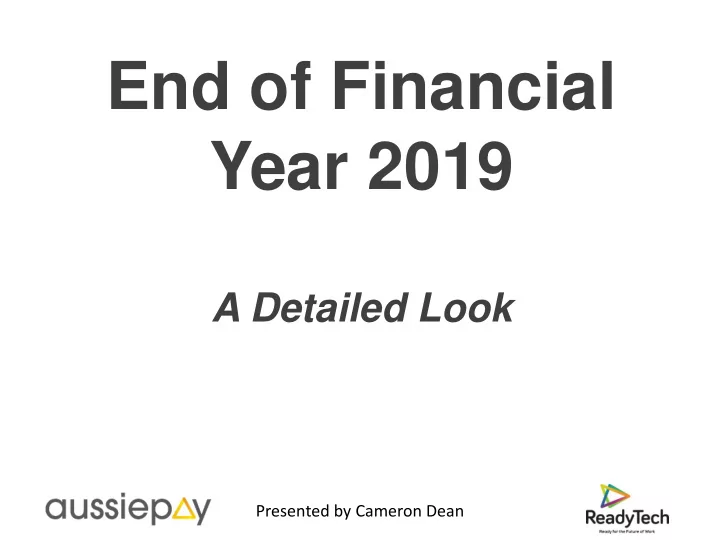
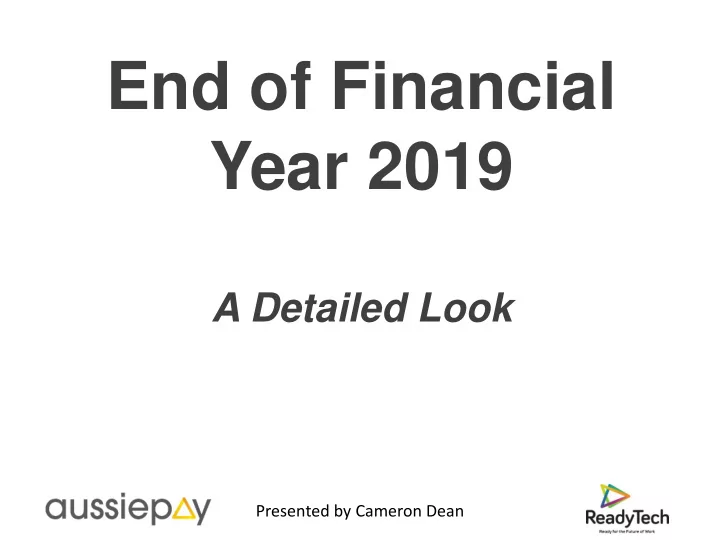
End of Financial Year 2019 A Detailed Look Presented by Cameron Dean
Today's Agenda Reconciling the Payroll What is a Payment Summary? Ordering Payment Summaries What is an ETP? Why we may contact STP and What is an you Income Statement? What if there is a Due Dates mistake? Key Tips What are the charges Terminations
What is a Payment Summary? Total Gross Pay Total Tax Allowances and Deductions Reportable contributions Termination Payments Submitted electronically to the ATO A Payment Summary is just a snapshot of what the employee has received from you – the employer. It does not take into account their personal circumstances.
What does it look like?
What is an ETP? Employee Termination Payment Separate Payment Summary for each payment or code Not all terminated employees will receive an ETP Payment Summary
What does it look like?
What is a Income Statement? Statement of declarable income Provided by the ATO Accessible in MyGov Created as a result of an Single Touch Payroll Finalisation Event
Due Dates Payment Summary and EOFY USB Order Forms to Aussiepay- 5 th July Provide Payment Summaries to employees- 14 th July Send data to ATO (Non- STP)- 14 th August Send STP Finalisation- 31 st July
Key Tips Educate your stakeholders Get your order in ready Try not to rush Check all reports thoroughly Give yourself time and don’t leave it until the last minutes Help us to help you
Checking & Reconciling Employer Details Employee Details Month End Payroll Summary (June) General Ledger Reportable Employer Super ContributionsC Reportable Fringe Benefit Amounts Allowances & Deductions Payment Summary Reconciliation Report
Employer Details
Employee Details
We may contact You Date of Birth Earnings Signatories Final payroll for the year Minimum Wage increase
Month End Payroll Summary
Payment Summary Reconciliation Report Not an report of all payments made to employees Only contains declarable payments as confirmed by the ATO.
Payment Summary Reconciliation Report
Reportable Employer Superannuation Contributions (RESC) RESC are superannuation contributions you make that your employee has had an influence over (e.g. salary sacrifice super). Any Employer contributions in addition to the compulsory SGC that are the result of company wide policy are not likely to be included in RESC.
Reportable Employer Superannuation Contributions (RESC) What should be included in RESC? Salary Sacrifice to superannuation Any Additional Employer contribution that an employee has asked you to make, or has been part of contract negotiations. Insurance Premiums made within a employer super fund For example, the employee may have asked for a lower cash salary in return for higher employer contributions. What should not be included in RESC? Superannuation Guarantee Contributions (SGC) Award Superannuation Contributions Company wide Additional Employer contributions. For example, you may pay all of your employees 15% superannuation. This will be made up of 9.5% SGC and 5.5% Additional Employer contributions
Reportable Employer Superannuation Contributions (RESC) Place screenshot here
Reportable Fringe Benefits (RFB) The Reportable Fringe Benefit Year ended on 31/03/2019 RFB over $2,000 are required to be reported on Payment Summaries Please provide Aussiepay with the amount already Grossed Up
Reportable Fringe Benefits (RFB) Place screenshot here
Allowance & Deductions Not all Allowances & Deductions are required to be reported It should display based on the reason for the payment, not what it has been labelled Refer to the ATO or your payroll consultant for clearer requirements on Allowances or Deductions.
Allowances Phone & Internet Kilometre Motor Vehicle Tool Laundry
Deductions Union Contributions Professional Association Fees Workplace Giving
Checking & Reconciling “Payments” minus any Lump Sum or After Tax Payments Minus Deductions Before Tax Payments – Lump Sum – After Tax Payments – Deductions Before Tax = Gross Pay Lump Sum Payments, Taxes, Allowances, Deductions and RESC should balance to each section Lump Sum A = Lump Sum A, or, Eligible Termination Payment = ETP, or, Tax = Tax
Terminations: Gross Pay All Payments contribute to Gross Pay with the following exceptions: Payments In Lieu of Notice Genuine Redundancy Gratuity Payments Long Service Leave accrued prior to 16 August 1978
Terminations: ETPs ETP payments can include: Payments In Lieu of Notice Payments made over the Tax Free threshold Rostered Day’s off Sick leave on Termination Compensation payments Some invalidity or death payments
Terminations: ETP Codes Each ETP will be designated a code Contact your Payroll Consultant for more information on ETP codes. Each ETP is included on the Employee Termination Report
Terminations: ETP Codes
Terminations: Lump Sum A Lump Sum A payments attract a different tax rate and are specific to termination reason and some early leave accruals: LSL accrued between 16 Aug 1978 & 17 Aug 1993 Annual Leave accrued prior to 18 August 1993 LSL due to Genuine Redundancy, invalidity or approved early retirement schemes Annual Leave due to Genuine Redundancy, invalidity or approved early retirement schemes
Terminations: Lump Sum B Lump Sum B payments relate to unused Long Service Leave prior to 16/08/1978 and attracts a different tax rate. Payable on all termination reasons except: Genuine Redundancy Invalidity Approved Early Retirement
Terminations: Lump Sum D Tax Free portion of Genuine Redundancy Dependant on Years of Completed Service Not assessable income
What if there is a Mistake? Don’t panic Gather information Contact your consultant Approve any adjustments on time Approve Year End Reports again Any update to previous finalised STP reports must be done within 14 days.
Ordering Payment Summaries Online Order Form this year It covers all entities you are an authority for It covers Production, Printing, Postage and the EOFY USB If no confirmation is received we will produce the summaries
What are the Charges? Normal Payroll Processing Fee Express processing Postage and Printing Rollback and Reproduce
SINGLE TOUCH PAYROLL (STP)
What is Single Touch Payroll? Information will be pre-filled into myTax Employees will be able to view their tax and super information Pay Event Submission Information will be prefilled W1 and W2 Labels Information reported through STP will be displayed in the Tax Agent and Business Portals Sharing of data with other Commonwealth agencies
Single Touch Payroll (STP) Simply
How is Payroll Verified? The Payroll Verification Reports email that you receive will be updated to include an STP declaration You’ll need to reply to this email declaring your Payroll is “Approved”. Once the “Approval” is received your data will be sent to the ATO when your employees are paid
Verification Email – Sample
How is the Financial Year Verified? The Year End Reports email that you receive will be updated to include an STP declaration for the year You’ll need to reply to this email declaring your financial year data is “Approved”. Once the “Approval” is received your data will be sent to the ATO as a “Finalisation Event”
Year End Verification Email – Sample
Making C hange’s once data is finalised Getting it right the first time is important If the data hasn’t been sent to the ATO then a rollback can easily be done You need to let us know as soon as possible if an error has occurred ATO requires errors to be reported within 14 days of detection
Are you STP Ready? ❑ Advise employees about STP and encourage them to create a MyGov Account ❑ Make sure your employees’ name, address and date of birth are correct ❑ Make sure all employees have supplied their TFN ❑ Ensure that your internal processes have sufficient checking of payroll prior to approval
What Next? ❑ Further changes to the process will be communicated as they are finalised by the ATO ❑ Financial Controller is now available ❑ Payroll Consultant Support
Summary Key Tips Due Dates Check & Reconcile Terminations and ETP Coding Submit your Order We may contact you What to do if there is a mistake Single Touch Payroll Ready
Thanks for watching 1800 729 765 | service@aussiepay.com.au
Recommend
More recommend