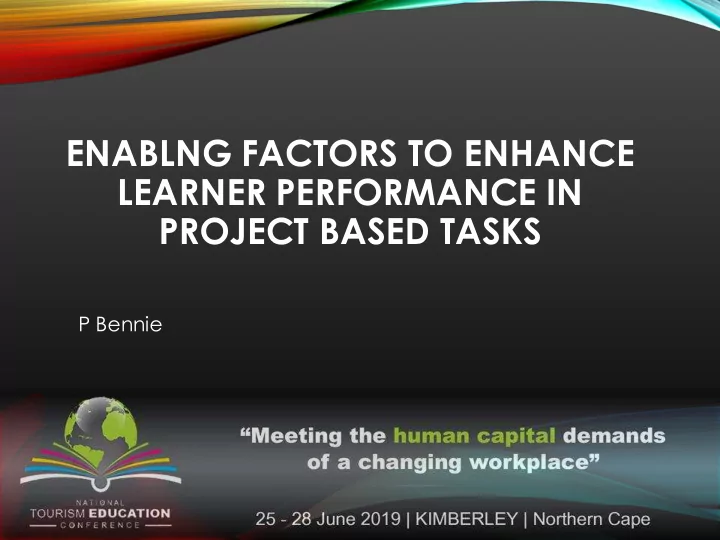
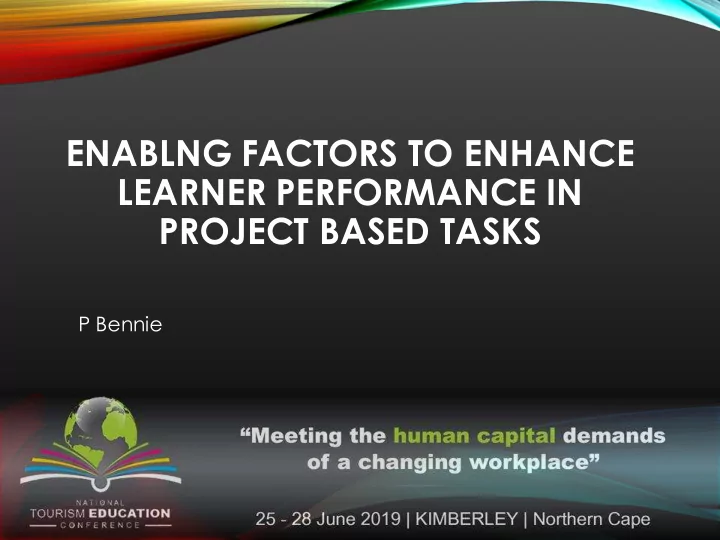
ENABLNG FACTORS TO ENHANCE LEARNER PERFORMANCE IN PROJECT BASED TASKS P Bennie
OUTLINE OF THE PRESENTATION • Understanding the value of planning , preparing and presentation for good performance • Setting the task • Standardising the task • Technical aspects of the task • Content to be assessed • Implementing the task
BACKGROUND • How to implement a project : using the - Tourism CAPS Policy - Work schedule - Content breakdown for assessment - Management plan - Assessment tool - Checklist - Additional notes and resources for learners • Prepare the project & resources for learners • Teaching and learning activities • Standardising the task : Analysis grid for Cognitive demand
BACKGROUND continued • T echnical aspects ✓ Cover page ✓ Table of Contents ✓ Numbering of pages ✓ Numbering of headings ✓ Bibliography
EXPECTED OUTCOMES 5 Teachers will be able to: • Follow correct guidelines when setting quality assessment tasks. • Implement the Work Schedule and the Examination Guidelines when developing an assessment task. • Scaffold the topics that are assessed in a range from easier to more difficult. • Ensure that cognitive levels and levels of difficulty are balanced. (analysis grid) • Show the weighting of topics assessed in the task. • Apply the Principles of Assessment: - Validity - Reliability - Fairness
GENERAL GUIDELINES 6 Refer to the following documents to set a standardised, good quality task : • Tourism CAPS Policy document • 2017 Examination Guidelines • Grade 10 Work Schedule NOTE • Validity and fairness: Only assess what is indicated in the Tourism CAPS Policy. • Refrain from using the textbook as a reference for setting the task. • Set the task and marking guideline simultaneously for accuracy and to avoid repetition.
CRITERIA AND REQUIREMENTS IN RELATION TO THE CAPS POLICY • Determine the content and skills to be addressed. Set a standardised task • Give clear instructions to guide every learner. • Set clear assessment criteria to ensure that every learner is able to implement the task. • Determine the distribution of marks to align with the cognitive demand of the task. • Review the accuracy of the distribution of marks. • Set realistic timelines versus the scope of the task . • Determine/ select / develop the resources to ensure that every learner is able to complete the task effectively. • Set realistic time frames and due dates for submission per sub-section . • Set the marking guideline simultaneously.
PLANNING FOR IMPLEMENTATION Plan effectively ... • Familiarise yourself with the content and topics selected for assessment. (Tourism CAPS policy) • EAC Strategy: Terminology – Identify the focus terms that will enable the learner to understand the content better (eg. inbound/ outbound tourism/ regional tourism/ international tourism etc.) • Update the Work Schedule to include the informal and formal assessment for the task. • Explain what plagiarism is.
MANAGEMENT PLAN FOR IMPLEMENTATION • Break down the scope of the task into a manageable plan for implementation. • Develop teaching activities and informal assessment activities. Keep evidence of the learner preparation for formal assessment of the task. • Each topic must be taught before informal /formal assessment . ( Aligns with the ATP ) • Prepare teaching Activities and class work • Align the time frames with the ATP. • Compile the assessment tool. • Develop /design the resources for learners. • Prepare the Recording sheet. ( mark sheets)
STANDARDISE THE TASK • Teacher Checklist • Analysis Grid – Cognitive levels ( Align to CAPS ) - Remembering -30% - Understanding 20% - Applying 30% - Evaluating - Analysing 20% - Creating • Analysis Grid – Levels of Difficulty ( Align to CAPS ) - Easy – 30% - Average - 50% - Difficult - 20% - (Very Difficult )
IMPLEMENTING COGNTIVE DEMAND 11 Ensure that the task is balanced with regard to • cognitive demand: Content ✓ Cognitive Levels ✓ Levels of Difficulty ✓ Use an action verb • to open a question for clear instruction. Avoid repetition of • action verbs in simultaneous questions.
EXEMPLAR MANAGEMENT PLAN NOTE: To be developed before teaching and assessment commences PROVINCE DISTRICT NAME OF SCHOOL NAME OF TEACHER DEPARTMENT HEAD/SUBJECT HEAD ACTIVITY APPROACH RESOURCE 15-17 Jan Preparation of learners for subject Awaiting projects from districts 20-24 Jan • Develop a checklist for project requirements • Develop a management plan for project execution • Copy project for each learner • Develop a power point presentation / use content loaded onto smartboards to introduce the topic • Develop resources for project implementation
EXEMPLAR COVER PAGES
ASSESSMENT CRITERIA- COVER PAGE A well prepared COVER PAGE includes: Topic • Name of learner • Grade and Class group • Name of teacher • Date • Creativity / presentation • Exemplar cover page ( Practical activity)
ASSESSMENT CRITERIA TECHNICAL ASPECTS Exemplar cover page ( Practical activity) MS Word – Arial Font 12 • Blank document/ insert page • Type: • Topic ✓ Name ✓ Grade and Class group ✓ Teacher name ✓ Subject and Task number ✓ Creativity • Presentation and Layout •
TABLE OF CONTENTS • HEADINGS ✓ Align with the prescribed assessment criteria for the task. ✓ The layout is placed in the correct sequence to the align with the content of the task. • NUMBERING OF PAGES ✓ Page numbers are to align and correspond with the layout of the task.
EXAMPLE
TABLE OF CONTENTS Practical Activity STEPS TO FOLLOW 1. Open a Word document. 2. Click on the References tab. 3. Right- click on table of contents Click on ‘ automatic ’ table 4. 5. Information will be updated automatically to align with the content of the task. At the end – click ‘update table’ 6.
BIBLIOGRAPHY Layout: At the end of task. • Include all references that were used for the task. • Grade 10: A minimum of 2 different types of sources • must be indicated. Harvard method Alphabetically listed ✓ Different format for books, articles, journals. ✓ Internet sources etc Google is not a source !!! ✓ Websites must be listed correctly. ✓ Check the validity and timeline of the reference. ✓
APPLYING THE HARVARD METHOD BOOKS: Book with one author Adair, J. (1988) Effective time management: How to save time and spend it wisely , London: Pan Books. Book with many authors Wilson, S. (Et al). (2005) The History of Tourism to Cape Town, Cape Town: Penguin Books. MAGAZINE OR NEWSPAPER ARTICLE Cumming, F. (1999) ‘Tax - free savings push’, Sunday Mail , 4 April, p. 1. Nkomana , X. (2008) ‘Hiking the Drakensberg’, Getaway Magazine, 16 August, p.45. OR, IF THE AUTHOR IS UNKNOWN ‘Tax - free savings push’, Sunday Mail (4 April 1999), p. 3. INTERNET AND WEB PAGES Article or story with an author and date Young, C. (2001) English Heritage position statement on the Valletta Convention , [Online], Available: http://www.archaeol.freeuk.com/EHPostionStatement.htm [24 Aug 2001]. Article or information without an author or date The fabulous fusion of Cape Malay Cuisine: Cape Malay Culinary Chic, http://www.southafrica.net/za/en/articles/entry/article-southafrica.net-cape-malay-culinary-chic [25 Feb 2013]. The date above [25 Feb 2013] is the date you accessed/downloaded the information. NB: REMEMBER TO LIST YOUR SOURCES IN ALPHABETICAL ORDER IN YOUR BIBLIOGRAPHY.
PRACTICAL ACTIVITY Applying the Harvard method STEPS TO FOLLOW 1. Open a Word document. 2. Click on the References tab. 3. Right- click on Bibliography 4. Click on ‘manage sources’ to insert sources. 5. The table updates automatically
STANDARDISE & QUALITY ASSURE 22 • Checklist Layout • Technical aspects • Assessment principles • Analysis Grids • ✓ Content assessed ✓ Cognitive levels ✓ Levels of Difficulty • Feedback to learning and teaching. • Encourage best practice to improve learner performance
CONCLUSION To improve learner performance…….. "Teamwork is the ability to work together toward a common vision . The ability to direct individual accomplishments toward organizational objectives. It is the fuel that allows common people to attain uncommon results.” - Andrew Carnegie
Recommend
More recommend