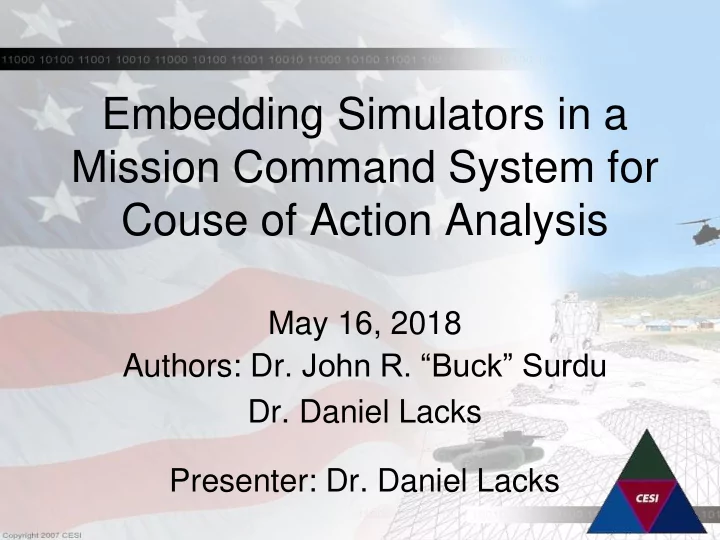
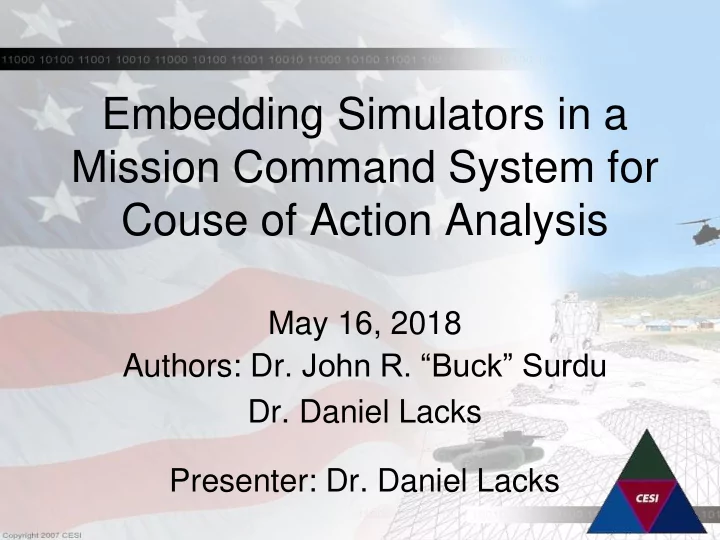
Embedding Simulators in a Mission Command System for Couse of Action Analysis May 16, 2018 Authors: Dr . John R. “Buck” Surdu Dr. Daniel Lacks Presenter: Dr. Daniel Lacks
Background • SitaWare HQ – Interoperable C4I and Battle Management Systems for all levels of command – Uses international military messaging standards, used by 15 nations – Extensive interoperability and full capability for headquarter staff functions. – Collaborative multi-user military planning support tool • MTWS – Constructive, aggregate level simulation of ground, air, amphibious and maritime operations used at 12 different locations (USMC, USN, Joint and UK) – Computer-assisted command and control staff training system – Provides exercise control services and tactical combat simulation • Multi-sided, real-time • Wide range of battle space capabilities • All major phases of military operations • OneSAF – Entity level simulation framework that drives CACCTUS, Combined Arms Command and Control Trainer Upgrade System (CACCTUS), an upgrade to the United States Marine Corps' (USMC) Combined Arms Staff Trainer (CAST). – Comprised of simulation, 2D and 3D visuals, interfaced C4I, synthetic terrain, and After Action Review (AAR) software. – Immerses Marines in a realistic, scenario-driven environment so that commanders and their battle staffs can train or rehearse combined arms tactics, techniques, procedures and decision-making processes.
Objective Embed simulation INTO a fielded mission command suite to support operations, embedded training, and war gaming • Course of Action Analysis : Run a constructive simulation with little or no human intervention to simulated several friendly and enemy courses of action many times and report useful metrics to aid in commander’s decision making. • Mission Execution Monitoring : Running the simulation in real time, comparing the planned state of the operation to the actual state of the operation, raising a flag when things seem to be going awry, and running the simulation much faster than real time to determine if any differences between planned and actual impact to the outcome of the operation. • Embedded Training : Operators create plans in the MC system and then run them seamless in the embedded simulation to stimulate command and control processes. • Wargaming : The employment of simulated military resources in operations, either exploring the effects of warfare or testing strategies without actual combat. 3
Design Approach • The proof-of-principle integration of MTWS-SitaWare and OneSAF-SitaWare focuses on supporting course of action (COA) analysis. • While that work needs additional enhancements, once a simulation is embedded into mission command systems, this functionality opens the door for even greater capabilities. • A key design philosophy of our approach is to hide the simulation form the operator. • Focus on using a constructive simulation to facilitate COA analysis while hiding all the simulation complexity from the operator. • The mission command operator need not become a simulation operator. • The mission command system operator creates his plan using the native SitaWare planning tools – exactly how he would do so for a real operation. • The operator clicks a button to go to the simulation page where he selects the plan or plans to be simulated and clicks the start button. • That is the extent of his knowledge of how to operate the simulation. 4
Expectations • The mission command system operator does not need to know how the simulation works – or even what constructive simulation is helping to analyze the COA. The mission command operators: • Creates one or more COAs with the MC tool, • Presses a “simulate” button, and • Recevies empirical results of simulating those COAs against one or more enemy COAs to help guide decision making. • Simulation needs to be accurate enough to help determine which COA best meets the commander’s intent and should be refined. • It does not need to provide highly detailed results or enable the operator to have exquisite control of the actions of every entity and unit within the simulation. • This careful balance is useful to the professional, experienced commander and staff operating the MC system in Disconnected, Intermittent, and Low Bandwidth (DIL) environments at the point of need. 5
Project Raven: Hugin and Munin • In Norse mythology, Hugin and Munin are a pair of ravens that fly all over the world, Midgard, and bring information to the god Odin. • Hugin is simulation independent • Pulls plan from SitaWare data store • Places simulation results back into data store • Manages exploration of simulation results with user • Munin is specific to each simulation • Initializes and controls simulation 6
Raven Proof of Principle The Status Proof of Mission Quo Principle Command MCSAF A harbinger of the future Systems (e.g., MCS, • OneSAF pulls data from the CPoF, or SitaWare SA database – no OneSAF AFATDS) scenario files. • SitaWare operator plans mission using mission command planning tools, not a simulation scenario development tool. • Tasks in planning DB converted Some sort Simulations stimulate to tasks in OneSAF and of bridge and may be executed with no operator (e.g., MCA- stimulated by Mission intervention Command Systems. WS) • Operator pushes a button to run the simulation many times and produce output to support COA analysis. Use Cases: Use Cases: Simulation • Embedded operator training • Training Capable of • COA Analysis • Stimulating Testing • Mission execution monitoring Mission • Concept • Re-planning during mission execution Command Development Systems • Dynamically updating simulation based on • Experimentati (e.g., combat results. on OneSAF) • Embedded staff training • Wargaming
Translate SitaWare Plan into OneSAF Plan • A plan as built in SitaWare Headquarters (top) and how that plan would be represented in OneSAF on the Management and Control Tool (MCT) (bottom). • The SitaWare operator never sees the simulation, but this diagram shows how the plan created in SitaWare is 100% correlated with its representation in OneSAF.
High Level Architecture View • Hugin (light blue box in the center of the diagram) is simulation agnostic. • This component draws plan information from the SitaWare data store and reposes simulation results into the data store. • The Munin component (yellow box at the bottom of the diagram) acts as the simulation controller, using information from the SitaWare data store to initialize, run, stop, and report the status of the simulation.
The User Never Sees the Simulation … only the simulation results. Screen shot of simulation results from proof- of-principle integration of OneSAF and SitaWare Headquarters . 10
The Future SitaWare MTWS SA Database OneSAF (using ULE and Entity representations) Simulation X Amazing New Capabilities
Thank You Buck Surdu, PhD Daniel J. Lacks, PhD Colonel, US Army, Retired Chief Scientist Cole Engineering Services, Inc. Cole Engineering Services, Inc. Buck.Surdu@cesicorp.com Daniel.Lacks@cesicorp.com +1-443-840-0383 +1-407-674-8326
Recommend
More recommend