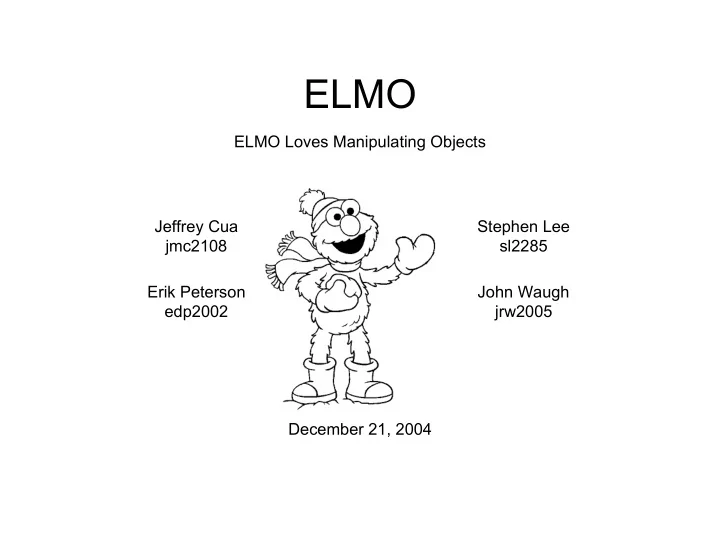
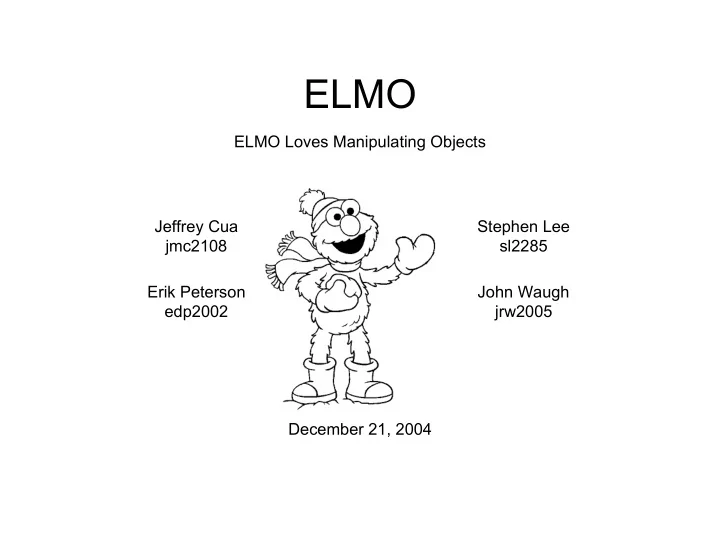
ELMO ELMO Loves Manipulating Objects Jeffrey Cua Stephen Lee jmc2108 sl2285 Erik Peterson John Waugh edp2002 jrw2005 December 21, 2004
Language Goals
Accessibility • Comprehensible for non-programmer – Avoid direct matrix manipulation – Main commands (move, scale, etc) should be ‘human readable’ – Still make it similar to popular programming languages (Java/C) so the wheel doesn’t have to be re-invented.
∫ e x = f(u n ) Funky Functions • In C++, one can have defaults, but only in limited way void foo(int i=0, int j=0); • When calling foo, can’t give j a value without giving one to i as well • In ELMO, any input can have a default, and you specify which are overridden. – Call foo like so: foo(j=99); – More verbose syntax, but defaults are more useful, and encourages good naming of function inputs.
References • Any variable can use referencing via the “=&” operator int a =& b; a+=5; //changes b foo(j=&a); //pass a to foo by reference a =& 22; //a no longer refers to b • The “=&” operator can be used anywhere ‘=’ would be
Scene Graphs • Scene graphs allow organization of 3D transforms through hierarchical grouping. • Easy to build up composite transforms using groups-within- groups
Sugary Syntax • Vector syntax: vector vec = <1,2,3>; • Random number syntax: float r = [a..b/2]; • Typical transform commands: rotate g around <1,0,0> by 15 deg; move obj along obj.X by 5;
Not Quite C • No switch statements • for and foreach are the only iteration constructs • Functions must be declared before they’re used • No custom data types (struct/union) • No external definitions – all code must be in one .elmo file
Language Implementation
Top-Level
Walker
Group Statements
Class Structure
Expressions
g n Grouper i Hierarchy & Tree Structure
ELMOGroup nodes compose trees in the scene forest
// each group has a single parent ELMOGroup _parent; // default to orphan ELMOGroup() { ... _parent = null; } // adoption by parent setParent( ELMOGroup parent ) { _parent = parent; } // born to parent ELMOGroup( ELMOGroup parent ) { ... _parent = parent; }
attach( ELMOGroup a ) { if (a._parent==null && !isAncestor(a)) { ... a.setParent( this ); } } isAncestor( ELMOGroup a ) { if (this == a) { return true; } else if (_parent == null) { return false; } else { return _parent.isAncestor(a); } }
// parent disowns you remove( ELMOGroup a ) { ... a.setParent( null ); } // you get a car removeWithInheritance( ELMOGroup a ) { ... a.setParent( null ); ELMOMatrix t = this.getInheritedTM(); a.multiply( t ); } getInheritedTM() { ELMOMatrix t = ELMOMatrix.ID(); ELMOGroup g = _parent; while( g != null ) { t = ELMOMatrix.mult( t, g.getTransformationMatrix() ); g = g.getParent(); } return t; }
Making ELMO Sing: A Quick Tutorial Perl Sucks
Importing OBJ files //imports and assigns sphere.obj to object //sphere object sphere = "tests/sphere.obj"; //prints filename print sphere; //copies sphere to sphere2 object sphere2 = sphere;
Transforming an Object // moves sphere along x-axis by 3 units move sphere along <1,0,0> by 3; // rotates sphere around axis by PI/6 radians rotate sphere around axis by PI/6; // scales sphere around origin by 90% scale sphere around <0,0,0> by 0.9;
Creating/Calling a function // creates function named curl void curl ( int counter, object sphere, vector axis ) { //<insert body here> } // calls function curl setting the following args curl( counter=10, sphere=sphere, axis=<0,1,0> );
Exporting stamp sphere; stamp sends sphere to an object buffer that will hold it until the program finishes and flushes the contents to a file.
Recursion void curl ( int counter, object sphere, vector axis ) { stamp sphere; if ( counter != 0 ) { counter --; rotate sphere around axis by PI/6; move sphere along axis by 4; scale sphere around <0,0,0> by 0.9; curl( counter=counter, sphere=&sphere, axis=axis ); } }
Putting it all together object sphere = "tests/sphere.obj"; print sphere; object sphere2 = sphere; move sphere along <1,0,0> by 3; move sphere2 along <1,0,0> by -3; int counter = 20;
Creating a quick compound Object curl( counter=counter, sphere=sphere, axis= <0,1,0> ); curl( counter=counter, sphere=sphere2, axis= <0,1,0> ); curl( counter=counter, sphere=sphere, axis= <0,0,1> ); curl( counter=counter, sphere=sphere2, axis= <0,0,1> ); curl( counter=counter, sphere=sphere, axis= <0,-1,0> ); curl( counter=counter, sphere=sphere2, axis= <0,-1,0> ); curl( counter=counter, sphere=sphere, axis= <0,0,-1> ); curl( counter=counter, sphere=sphere2, axis= <0,0,-1> );
Output
Damn Straight!
Recommend
More recommend