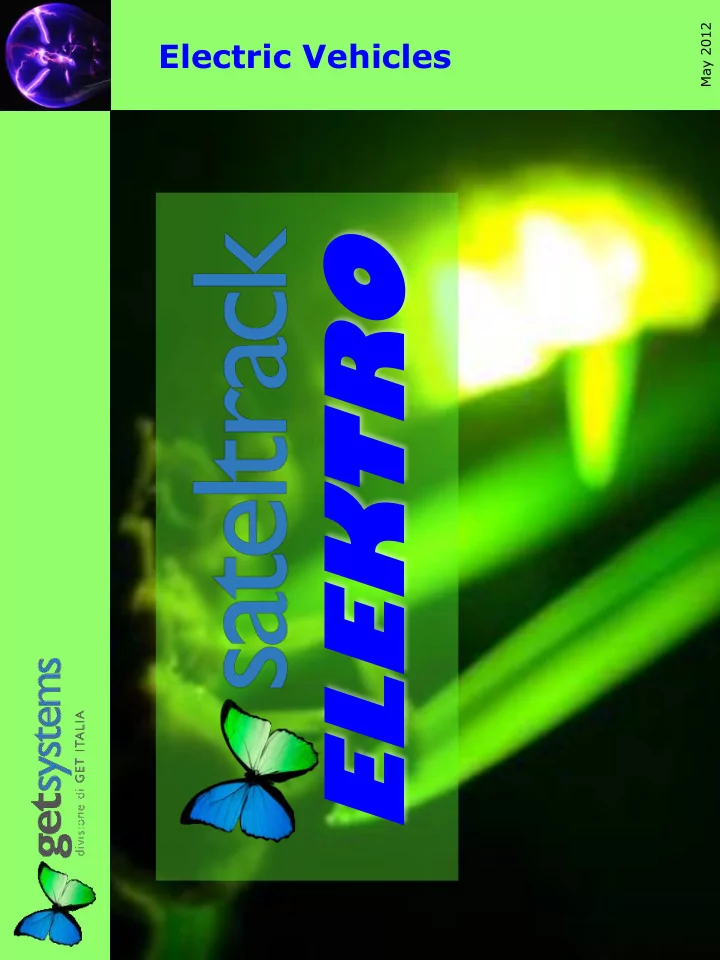
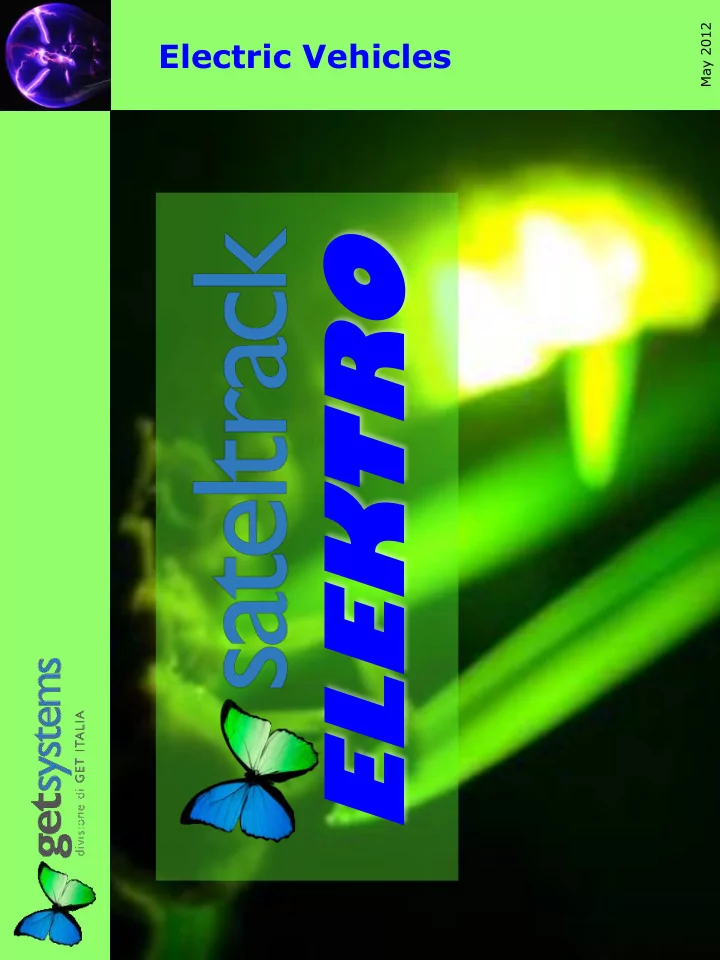
May 2012 Electric Vehicles ELEKTRO
Applications An electric vehicle has different management needs of the traditional vehicles. Sateltrack , always focused on environmental and economic sustainability, is available in ELEKTRO version. Sateltrack ELEKTRO is an advanced Fleet Management software using GPS technology, built for demanding clients and big fleet. Sateltrack ELEKTRO is available in Cloud Computing, no server or software licenses needed. Using a simple internet connection you can take control of the fleet. Sateltrack ELEKTRO is a necessary tool for Real-Time fleet management, applicable to both electric and traditional vehicles Sateltrack ELEKTRO can be installed on any vehicle with electric power supply, regardless of size, battery type and number of wheels. ELEKTRO 2
Why Sateltrack ELEKTRO ? Sateltrack ELEKTRO provides invaluable support to guarantee vehicle and battery pack efficiency . It acquires real-time operating parameters and information from the vehicle to get maximum benefit from the vehicle and the right use of batteries. There are specific information provided, such as: Charge time Real-time estimation of the residual charge Verification of behaviours that can affect the charging of batteries Information about real discharging time against theoretical expectations Notification about last charge performed more that 6 days before Alarms for Exit/Enter in specific electric thresholds Alarms for Vehicle forgot with lights on Sateltrack ELEKTRO provides Real-Time checks on vehicles availability and usage, and acquires parameters to measure fleet efficiency: Itinerary Km and activity hours totals and periods Charging cycle checks Residual distance/charge availability Daily Report per each vehicle based on working hours and km to cover ELEKTRO 3
What Sateltrack ELEKTRO can do for fleet managers? Sateltrack ELEKTRO provides constantly updated data about fleet position and status. It uses GPS technology and on-board specific devices for electric vehicles Available data can be: Viewed in real-time on Web portal Analysed and Provided as customized report both on- line and via e-mail Exchanged with ERP’s Software eventually already installed, through Web Services interface using XML, VmML or CSV Used for reducing operating and communication costs Used to create awareness and education among drivers and professionals ELEKTRO 4
Real-Time fleet control You can check in Real-Time what the vehicle is doing, the residual charge, the expected battery end-life time and if vehicles is connected to a charger. ELEKTRO 5
Alerts and notifications management Sateltrack ELEKTRO provides both on-line, e-mail and SMS alerts. Alerts are generated in real-time on behaviour that can affect vehicles’ functionality. Particularly Sateltrack ELEKTRO reports: Alert when vehicle is stopped with the lights on Alert when the battery charge is under 50% Alert when latest battery charge occurred more than 6 days ago Notification when vehicle’s emergency button is pushed ELEKTRO 6
Daily morning availability The Fleet Manager can check every morning, or whenever needed, the availability of each vehicle of the fleet . The chart in this page shows the battery level and the charging status. Having this information joint with the planning and positions, the fleet manager can decide which vehicles allocate to specific missions in the day. ELEKTRO 7
Itinerary report on Maps Itinerary and vehicles activity are geo- referenced, allowing real-time checks of the activities. It is possible to check the exact itinerary, where vehicles have been activated/ deactivated and where have been connected to a charging point. ELEKTRO 8
Mission Real-time check It is possible to create an infinite number of “missions”, assign them to the vehicles and check the progress compared with the planning It is also possible to interface a ERP or Planning software to receive in Sateltrack the daily planning. Sateltrack will monitor the progress in Real Time. ELEKTRO 9
Vehicles Scheduler A Gantt Chart allows to manage vehicles’ time and destinations. Fleet Managers can have full access and control of the available vehicles, assign them the right mission so to optimize the full fleet efficiency. ELEKTRO 10
Vehicle usage For each vehicle are available information about driving time, start-end date of the operations, kilometres, equipment activations, totals and periods of activity. ELEKTRO 11
Vehicle usage analysis Each day is analysed and reported for the most important information. Sateltrack provides dedicated reporting dedicated to fleet managers and decision makers. ELEKTRO 12
Real-Time checks Reports and Maps are updated in real time, so to allow the most detailed information always available on the screen. ELEKTRO 13
Maintenance and Scheduling Ordinary maintenance events can be scheduled based on real vehicle and equipment’s usage. Administrative deadlines can be scheduled with deep details … ELEKTRO 14
User settings Any user, within his permissions, can set his own preferences. User can see only the vehicles and information that have been assigned to him. ELEKTRO 15
Cloud Computing Architecture Everything on the Web. No server needed, neither software or additional licenses. Just a PC connected to internet . GPRS Users ERP Maintenance Mission management Scheduler External maps ELEKTRO 16
On-board unit Besides the standard functions, on-board units can be equipped with a wide range of sensors. Any electric signal can be detected, archived and distributed. E.g.: doors and backdoors opening/closure, lift activations, load platform activation … GPS Personal tracker are also available for operators in order to extend the available information . On-board display can be used for communications between drivers and HQ ELEKTRO 17
Further information: Via Avolio, 14 - 10023 CHIERI (TO) Tel: +39 011 0436131 Fax: +39 011 3710305 www.getsystems.it www.getitalia.to.it info@getitalia.to.it ELEKTRO 18
Recommend
More recommend