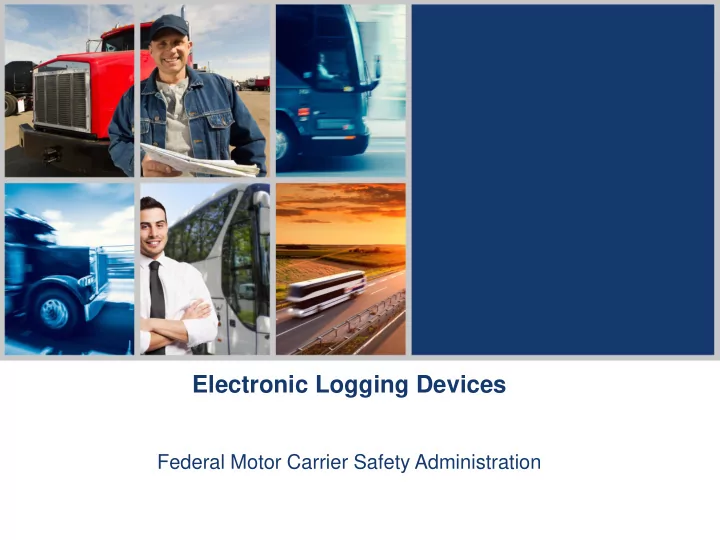
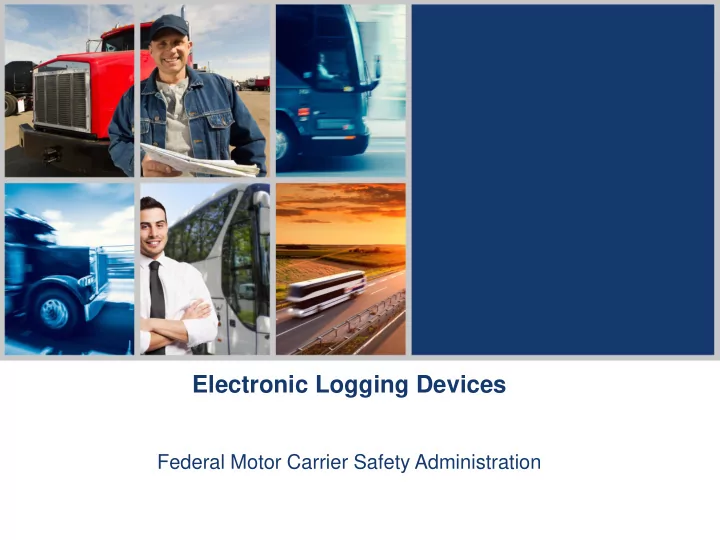
Electronic Logging Devices Federal Motor Carrier Safety Administration
Agenda ● Are You Subject? – Exemptions ● ELD Phase I ● ELD Phase II ● How to get Ready – ELD Checklist – Driver Responsibility – Motor carrier Responsibility 2
Are you subject? ● If a driver is currently required to prepare a paper record of duty status, the driver is required to use an ELD. ● UNLESS, the driver or commercial motor vehicle meets one of the limited exemptions… 3
Agriculture Exemption ● Transporting agricultural commodities from source of the commodities ● Delivering supplies and equipment for agricultural use from a wholesale or retail distribution point ● Within 150 air mile radius Exempt from recording the driving and working hours performed within 150 air mile radius 4
Exemptions ● 100 air-mile radius drivers ● 150 air-mile radius non-CDL freight drivers ● Required to prepare paper RODS for not more than 8 days during any 30-day period ● Conducting “drive away - tow away” operations – when the vehicle is the commodity including towing recreational vehicles ● Driving vehicles manufactured before model year 2000 5
ELD Webinars FMCSA ELD Rule and Implementation Plan Webinars and Events • https://www.fmcsa.dot.gov/hours-service/elds/training-and-events • ELD Phase I: Awareness and Transition • ELD Phase II: Phased In Compliance Phase • Electronic Logging Device Technical Specification Public Meeting 6
Phase I February 16, 2016 through December 18, 2017
Comparing the 3 Devices Devices Installed AOBRDs ELDs with Software Integrally Synchronized Yes No Yes Automatic Recording of Yes No Yes HOS Technical Specifications Limited No Yes Registered with FMCSA No No Yes* *To see the list of ELDs registered with FMCSA, go to: https://www.fmcsa.dot.gov/hours-service/elds/equipment-registration Federal Motor Carrier Safety 8 Administration
Vehicle Equipped with an Electronic Device ● Motor Carrier/Driver declares official method ● Inspector can use electronic device as a supporting document Federal Motor Carrier Safety 9 Administration
Citing During Phase I: Roadside and Investigations Devices AOBRDs Installed with ELDs Software Yes Section 395.8(d) No No Yes Section 395.15 No No HOS Limitations (10, 11, 14, Yes Yes Yes 15, etc.) If the ELD is not registered with FMCSA, the device must meet the definition ● of an AOBRD or meet the requirements of §395.8(d) The CVSA Out of Service Criteria is applicable to all devices ● Federal Motor Carrier Safety 10 Administration
Phase II December 18, 2017 through December 16, 2019
Comparing the 3 Devices Devices Installed AOBRDs ELDs with Software Integrally Synchronized Yes No Yes Automatic Recording of Yes No Yes HOS Technical Specifications Limited No Yes Registered with FMCSA No No Yes* *To see the list of ELDs registered with FMCSA, go to: https://www.fmcsa.dot.gov/hours-service/elds/equipment-registration Federal Motor Carrier Safety 12 Administration
Purchasing an ELD ● M ust be registered on the FMCSA Registration site – Tips for choosing a Compliant ELD device ● https://www.fmcsa.dot.gov/hours-service/elds/choosing- electronic-logging-device-checklist – Use due diligence when purchasing equipment ● Consider your operations an when choosing an ELD – Device Architecture ● Hardwire or BYOD ● Telematics or Local only 13
Is the Device Registered with FMCSA? https://3pdp.fmcsa.dot.gov/ELD/ELDList.aspx 14
Driver’s Responsibilities ● User’s Manual ● Data Transfer Instruction Sheet ● ELD Malfunction Instruction Sheet ● Supply of blank record of duty status graph grids ● Any supporting documents in the driver’s possession must be provided to the safety official upon request 15
Manual Input ● Off duty or Off ● Sleeper berth ● On-duty not driving ● Annotations ● Driver’s location ● Commercial Motor Vehicle Power Unit number* ● Trailer number* ● Shipping document number* 16
Multiple Employers and Transitioning to ELD Use Providing the Previous 7 Days Records of Duty Status ● Paper Logs ● Printout form device installed with logging software ● Printout from an Automatic On-Board Recording Device (AOBRD), if now using an ELD *Driver may insert missing data into the ELD 17
Electronic Data Transfer ELD Requirements ● ELD provider is required to select 1 of 2 options: – Telematics – or – Local ● Within the selected option, the ELD must support both methods: – Telematics; email and webservices – or – Local; USB and Bluetooth 18
All Else Fails ● ELD Display Screen ● Printout from ELD *The rule does not address a motor carrier providing a driver’s hours of service via fax or email 19
Nominal Hours of Service ● Hours of service violations that is 15 minutes or less ● Identify patterns of hours of service non compliance ● Less impact on safety management score 20
ELD Malfunction (Driver) ● Note the malfunction – Provide written notice to motor carrier within 24 hours. (Maybe include an electronic message, such as an email and/or a Fleet Management Systems (FMS) message.) ● Reconstruct the previous 7 days ● Continue to manually prepare records of duty status 21
End of working day ● Change duty status to on-duty not driving – Log off ● Log back in – Enter missing data ● “I hereby certify that my data entries and my record of duty status for this 24 hour period are true and correct.” ● Submit to motor carrier within 13 days of being generated. 22
Edits ● Drivers can make edits to their ELD record – Must re-certify ELD data after edit is made ● Carrier can request edits after ELD records have been submitted ● Driver has the right to decline edits ● Assigned miles must be addressed prior to operating the commercial motor vehicle – Accepted or declined 23
Motor Carrier Responsibilities 24
Record Retention ● Paper Logs ● Printout from device installed with logging software ● Printout from an Automatic On-Board Recording Device (if now using an ELD) ● 6 Months Retention 25
Lists of Users 395.22 – Driver Accounts ● Driver’s first and last name as reflected on the driver’s license ● Unique ELD username ● Driver’s license number; and ● The state or jurisdiction that issued the driver’s license. 26
List of Users, continued ● Support Personnel – First and last name – Unique ELD username ● Multiple persons cannot share one account. ● All drivers of the CMV may have a driver account. For example: Exempt Driver Account 27
Unidentified Driving ● Annotate ● Assign ● Maintain Unidentified driving records for 6 Months ● Must provide to requesting safety official 28
Company Policy on Unidentified Driving ● Unidentified driving prevention – Know when to login – Make sure you logout – Create appropriate accounts (exempt driver) ● Drivers can decline assigned driving ● Later accepted driving/time can contribute to hours of service violations 29
Editing ELD Data ● Carrier can request edits – Annotate – Maintain original data ● Driving time cannot be shortened – Team drivers only 30
To Be Maintained ● List of users ● Unidentified Driving ● Original ELD Data ● Paper Logs 31
ELD Malfunction (Motor Carrier) ● Paper Logs generated during the malfunction ● 8 days to repair or replace ● Can request an extension 32
Electronic Data Transfer ● Telematics Option – Select 1 of 2 methods: – Email – Webservices ● Local Option – Select 1 of 2 methods: – USB – Bluetooth 33
Automatic On-board Recording Devices ● Not subject to the technical specifications in the ELD rule ● Expansion of fleet = ELD installation ● Replacement of CMV = AOBRD reinstall 34
Got Questions? ● Email: ELD@DOT.GOV ● ELD Website: https://www.fmcsa.dot.gov/hours- service/elds/electronic-logging-devices 35
Recommend
More recommend