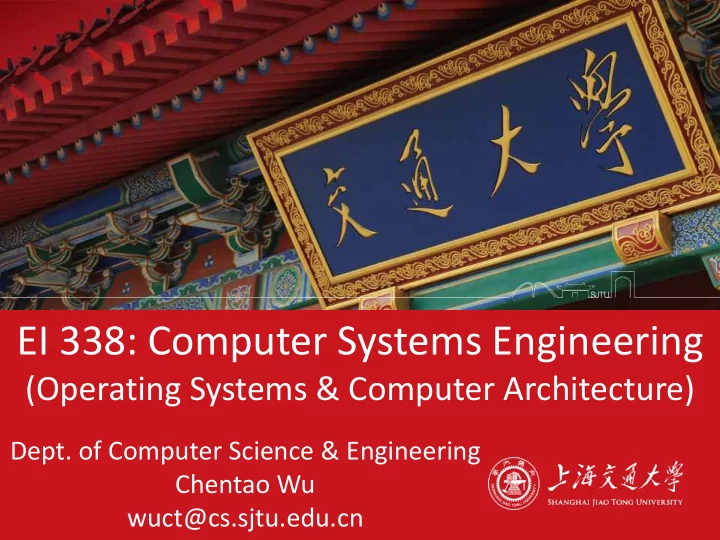
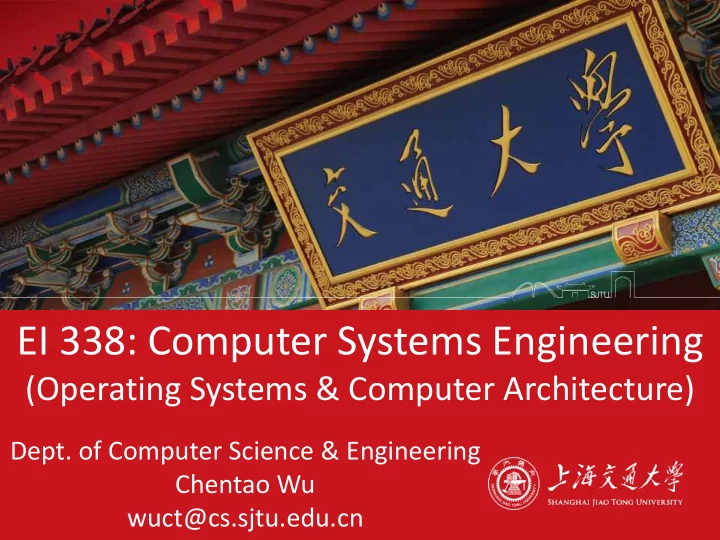
EI 338: Computer Systems Engineering (Operating Systems & Computer Architecture) Dept. of Computer Science & Engineering Chentao Wu wuct@cs.sjtu.edu.cn
Download lectures • ftp://public.sjtu.edu.cn • User: wuct • Password: wuct123456 • http://www.cs.sjtu.edu.cn/~wuct/cse/
Chapter 11: Mass-Storage Systems
Chapter 11: Mass-Storage Systems Overview of Mass Storage Structure HDD Scheduling NVM Scheduling Error Detection and Correction Storage Device Management Swap-Space Management Storage Attachment RAID Structure 11.4
Objectives Describe the physical structure of secondary storage devices and the effect of a device’s structure on its uses Explain the performance characteristics of mass- storage devices Evaluate I/O scheduling algorithms Discuss operating-system services provided for mass storage, including RAID 11.5
Overview of Mass Storage Structure Bulk of secondary storage for modern computers is hard disk drives ( HDDs ) and nonvolatile memory ( NVM ) devices HDDs spin platters of magnetically-coated material under moving read-write heads Drives rotate at 60 to 250 times per second Transfer rate is rate at which data flow between drive and computer Positioning time ( random-access time ) is time to move disk arm to desired cylinder ( seek time ) and time for desired sector to rotate under the disk head ( rotational latency ) Head crash results from disk head making contact with the disk surface -- That ’ s bad Disks can be removable 11.6
Moving-head Disk Mechanism 11.7
Hard Disk Drives Platters range from .85 ” to 14 ” (historically) Commonly 3.5 ” , 2.5 ” , and 1.8 ” Range from 30GB to 3TB per drive Performance Transfer Rate – theoretical – 6 Gb/sec Effective Transfer Rate – real – 1Gb/sec Seek time from 3ms to 12ms – 9ms common for desktop drives Average seek time measured or calculated based on 1/3 of tracks Latency based on spindle speed 1 / (RPM / 60) = 60 / RPM Average latency = ½ latency 11.8
Hard Disk Performance Access Latency = Average access time = average seek time + average latency For fastest disk 3ms + 2ms = 5ms For slow disk 9ms + 5.56ms = 14.56ms Average I/O time = average access time + (amount to transfer / transfer rate) + controller overhead For example to transfer a 4KB block on a 7200 RPM disk with a 5ms average seek time, 1Gb/sec transfer rate with a .1ms controller overhead = 5ms + 4.17ms + 0.1ms + transfer time = Transfer time = 4KB / 1Gb/s * 8Gb / GB * 1GB / 1024 2 KB = 32 / (1024 2 ) = 0.031 ms Average I/O time for 4KB block = 9.27ms + .031ms = 9.301ms 11.9
The First Commercial Disk Drive 1956 IBM RAMDAC computer included the IBM Model 350 disk storage system 5M (7 bit) characters 50 x 24 ” platters Access time = < 1 second 11.10
Nonvolatile Memory Devices If disk-drive like, then called solid-state disks ( SSD s) Other forms include USB drives (thumb drive, flash drive), DRAM disk replacements, surface-mounted on motherboards, and main storage in devices like smartphones Can be more reliable than HDDs More expensive per MB Maybe have shorter life span – need careful management Less capacity But much faster Busses can be too slow -> connect directly to PCI for example No moving parts, so no seek time or rotational latency 11.11
Nonvolatile Memory Devices Have characteristics that present challenges Read and written in “page” increments (think sector) but can’t overwrite in place Must first be erased, and erases happen in larger ”block” increments Can only be erased a limited number of times before worn out – ~ 100,000 Life span measured in drive writes per day ( DWPD ) A 1TB NAND drive with rating of 5DWPD is expected to have 5TB per day written within warrantee period without failing 11.12
NAND Flash Controller Algorithms With no overwrite, pages end up with mix of valid and invalid data To track which logical blocks are valid, controller maintains flash translation layer ( FTL ) table Also implements garbage collection to free invalid page space Allocates overprovisioning to provide working space for GC Each cell has lifespan, so wear leveling needed to write equally to all cells NAND block with valid and invalid pages 11.13
Volatile Memory DRAM frequently used as mass-storage device Not technically secondary storage because volatile, but can have file systems, be used like very fast secondary storage RAM drives (with many names, including RAM disks) present as raw block devices, commonly file system formatted Computers have buffering, caching via RAM, so why RAM drives? Caches / buffers allocated / managed by programmer, operating system, hardware RAM drives under user control Found in all major operating systems Linux /dev/ram , macOS diskutil to create them, Linux /tmp of file system type tmpfs Used as high speed temporary storage Programs could share bulk date, quickly, by reading/writing to RAM drive 11.14
Magnetic Tape 11.15
Disk Structure Disk drives are addressed as large 1-dimensional arrays of logical blocks , where the logical block is the smallest unit of transfer Low-level formatting creates logical blocks on physical media The 1-dimensional array of logical blocks is mapped into the sectors of the disk sequentially Sector 0 is the first sector of the first track on the outermost cylinder Mapping proceeds in order through that track, then the rest of the tracks in that cylinder, and then through the rest of the cylinders from outermost to innermost Logical to physical address should be easy Except for bad sectors Non-constant # of sectors per track via constant angular velocity 11.16
Disk Attachment Host-attached storage accessed through I/O ports talking to I/O busses Several busses available, including advanced technology attachment ( ATA ), serial ATA ( SATA ), eSATA , serial attached SCSI ( SAS ), universal serial bus ( USB ), and fibre channel ( FC ). Most common is SATA Because NVM much faster than HDD, new fast interface for NVM called NVM express ( NVMe ), connecting directly to PCI bus Data transfers on a bus carried out by special electronic processors called controllers (or host-bus adapters , HBAs ) Host controller on the computer end of the bus, device controller on device end Computer places command on host controller, using memory- mapped I/O ports Host controller sends messages to device controller Data transferred via DMA between device and computer DRAM 11.17
Address Mapping Disk drives are addressed as large 1-dimensional arrays of logical blocks , where the logical block is the smallest unit of transfer Low-level formatting creates logical blocks on physical media The 1-dimensional array of logical blocks is mapped into the sectors of the disk sequentially Sector 0 is the first sector of the first track on the outermost cylinder Mapping proceeds in order through that track, then the rest of the tracks in that cylinder, and then through the rest of the cylinders from outermost to innermost Logical to physical address should be easy Except for bad sectors Non-constant # of sectors per track via constant angular velocity 11.18
HDD Scheduling The operating system is responsible for using hardware efficiently — for the disk drives, this means having a fast access time and disk bandwidth Minimize seek time Seek time seek distance Disk bandwidth is the total number of bytes transferred, divided by the total time between the first request for service and the completion of the last transfer 11.19
Disk Scheduling (Cont.) There are many sources of disk I/O request OS System processes Users processes I/O request includes input or output mode, disk address, memory address, number of sectors to transfer OS maintains queue of requests, per disk or device Idle disk can immediately work on I/O request, busy disk means work must queue Optimization algorithms only make sense when a queue exists In the past, operating system responsible for queue management, disk drive head scheduling Now, built into the storage devices, controllers Just provide LBAs, handle sorting of requests Some of the algorithms they use described next 11.20
Disk Scheduling (Cont.) Note that drive controllers have small buffers and can manage a queue of I/O requests (of varying “ depth ” ) Several algorithms exist to schedule the servicing of disk I/O requests The analysis is true for one or many platters We illustrate scheduling algorithms with a request queue (0- 199) 98, 183, 37, 122, 14, 124, 65, 67 Head pointer 53 11.21
FCFS Illustration shows total head movement of 640 cylinders 11.22
SCAN The disk arm starts at one end of the disk, and moves toward the other end, servicing requests until it gets to the other end of the disk, where the head movement is reversed and servicing continues. SCAN algorithm Sometimes called the elevator algorithm Illustration shows total head movement of 208 cylinders But note that if requests are uniformly dense, largest density at other end of disk and those wait the longest 11.23
SCAN (Cont.) 11.24
Recommend
More recommend