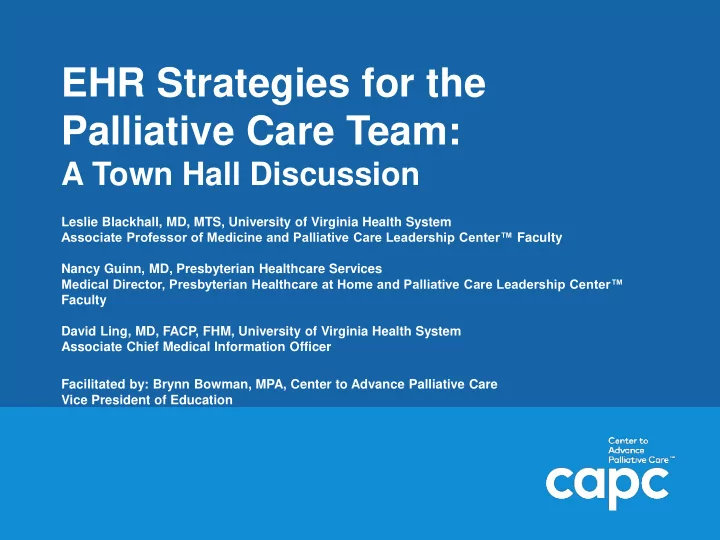
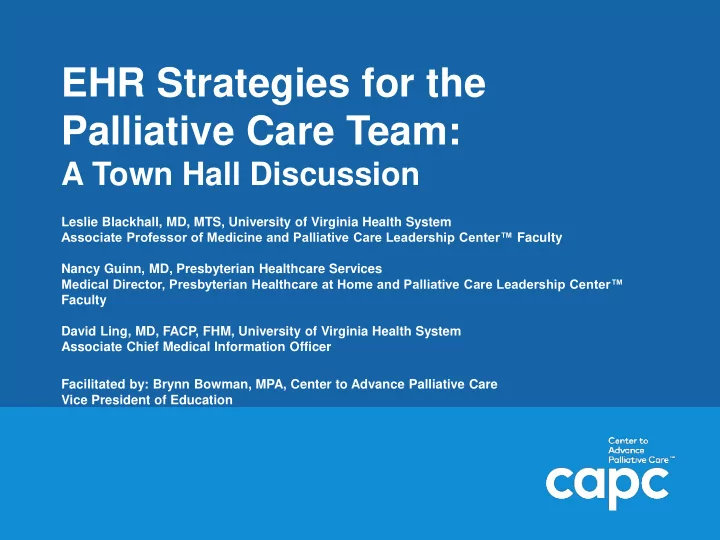
EHR Strategies for the Palliative Care Team: A Town Hall Discussion Leslie Blackhall, MD, MTS, University of Virginia Health System Associate Professor of Medicine and Palliative Care Leadership Center™ Faculty Nancy Guinn, MD, Presbyterian Healthcare Services Medical Director, Presbyterian Healthcare at Home and Palliative Care Leadership Center™ Faculty David Ling, MD, FACP, FHM, University of Virginia Health System Associate Chief Medical Information Officer Facilitated by: Brynn Bowman, MPA, Center to Advance Palliative Care Vice President of Education
Join us for upcoming CAPC events ➔ Upcoming Webinars: – Hospices as Providers of Community-Based Palliative Care: Demystifying the Differences • Friday, June 1, 2018 1:30 pm – Improving Team Effectiveness: An Interdisciplinary Team (IDT) Panel Discussion • Tuesday, June 12, 2018 3:00 pm ➔ Virtual Office Hours: – Billing for Community Based Palliative Care with Anne E. Monroe, MHA • Thursday, May 24, 2018 12:00 pm – NEW! For the Established or Mature Hospital Program with Rodney Tucker, MD, MMM, FAAHPM • Tuesday, May 29, 2018 4:00 pm 2 Register at www.capc.org/providers/webinars-and-virtual-office-hours /
EHR Strategies for the Palliative Care Team: A Town Hall Discussion Leslie Blackhall, MD, MTS, University of Virginia Health System Associate Professor of Medicine and Palliative Care Leadership Center™ Faculty Nancy Guinn, MD, Presbyterian Healthcare Services Medical Director, Presbyterian Healthcare at Home and Palliative Care Leadership Center™ Faculty David Ling, MD, FACP, FHM, University of Virginia Health System Associate Chief Medical Information Officer Facilitated by: Brynn Bowman, MPA, Center to Advance Palliative Care Vice President of Education
Objectives ➔ Attitude : – Reflect on the challenges and barriers in making the most of your EHR – Share motivations to create an improved system of documentation and data capture ➔ Knowledge: – Identify key components of a usable and helpful EHR toolkit for palliative care – Identify partners and stakeholders in designing and building EHR tools – List informatics strategies to identify palliative care patients that leverage EHR functions ➔ Skills: – List the necessary components of documentation and how they can be incorporated in an EHR – Understand how data capture can be embedded within EHR workflows
Audience Poll ➔ Why do you want to improve your EHR? – Identify patients for palliative care consult – Improve communication with team and referrers – Get documentation for billing – Build workflow reminders – Improve tracking and usability of clinical data – Capture quality data 5
What is an “EHR?” Electronic Health Record: ➔ Goes beyond a paper chart and allows us to communicate across systems, track patient data over time… 6
Five Key Values of Well- Designed EHR Tools Triggers to identify patients who need services 1. Documentation templates that help to standardize 2. work, communicate effectively and support billing Reminders to ensure that all tasks are completed 3. Data captured through EHR documentation that 4. forms the basis for reporting Functions to track patients longitudinally for 5. transitions and continuity 7
Key Principles Interoperability - ability to track key information across care settings Usability - easy of use with little “double work” Accessibility – key information for all team members (e.g. Advance Care Planning) Patient engagement – Easy access for patients to their own information (e.g. Patient portal) Care coordination – Improved communication results in better care.
1. Identifies Patients ➔ Screening tools for referrals to Palliative Care – Screening embedded in the EHR – Uses logic that is based on EHR data that can trigger a referral (or a reminder for referral) • Diagnoses in a Problem List (ICD-10) • New Patients scheduled to a specific clinic, admissions to a specific unit • Recent Admissions or ED visits • Embedded items in a Home Health admission involving functional decline • Nursing admission questions upon hospital admission • Patient distress or symptom screenings in a clinic – Registries
Palliative Care Screening Tool 10
Palliative Care Screening Tool 11
Symptom-based trigger 12
Patient Registry 13
2. Documentation templates 14
2. Documentation templates 15
3. Reminders for tasks 16
4. Capturing data for reporting 17
Examples of Metric Data in Flowsheet ➔ Encounter Type ➔ Primary Palliative Diagnosis ➔ Advance Directives ➔ Edmonton Symptom Assessment System – Pain and Dyspnea rows ➔ Referrals Made 18
Palliative Care Synopsis Report 19
5. Track patients longitudinally 20
5. Track patients longitudinally 21
5. Using diagnoses to “flag” patients and track them Z51.5 = Encounter for Palliative Care 22
Presence of an Advance Directive 23
Steps to an EHR: 101 ➔ Before you ask others to build something for you, decide what you need – Consider using an SBAR (Situation, Background, Assessment, Recommendation) 24
Steps to an EHR: 101 ➔ Work with your team to determine what should be included in your notes ➔ Create documents that communicate your assessment and recommendations clearly ➔ Include the key information about what you did and what your patients and families require 25
Who are the relevant stakeholders who can help you? Stakeholders Roles in the EHR world The “IT” Team (or the “EHR” team) “Build EHR tools” The “informatics” team “Design tools and reports” The “reporting” team “Create Reports” “Prioritize your missions and Your medical directors/division objectives” chief/department chair “Collects and reports data – Your quality team/department electronically or paper” “Manages ‘inputs’ and ‘outputs’ of a Practice manager/division clinic or a inpatient team” administrator
Typical (generic) IT operational processes IT/Informatics Prioritization Submit Need/Problem (with Prioritization ticket (by IT team) Determination medical (Intake for leadership) IT teams) IT team Care Team Directors/Chief Assignment Design Build the to Test/validate needed tools appropriate the tools tools IT team Care IT Team Care Team IT Team Team Informatics Implement the tools Care Team & IT Team
Steps to an EHR: 301 ➔ Develop the ability to report from your documentation – Start to include key data points in your documents – Determine how the data will be reported before incorporating the data points ➔ Identify what triggers would help identify patients – Work with EHR team to find the triggers – Be prepared to mix “automated” and manual systems • Ex: Diagnosis triggers a nurse navigator to review a chart 28
Steps to an EHR: 501 ➔ Develop the tools necessary to track your patients across the continuum – Patients are flagged or marked – Reports identify when patients are admitted or visit the ED – Track when patients are seen, due for follow-up ➔ Incorporate registry features in your build 29
Questions? Please type your question into the questions pane on your WebEx control panel.
Palliative Care Leadership Centers™(PCLC) ➔ Provides customized training and support to organizations interested in starting or growing a palliative care program. ➔ Focuses on the operational aspects of hospital and/or community-based palliative care program development and sustainability ➔ Teams work with expert faculty to collaboratively identify topics from a standardized curriculum to cover during the 2-day onsite training. ➔ Expert faculty serve as mentors for a full year to help teams meet milestones, confront challenges, and celebrate successes.
Recommend
More recommend