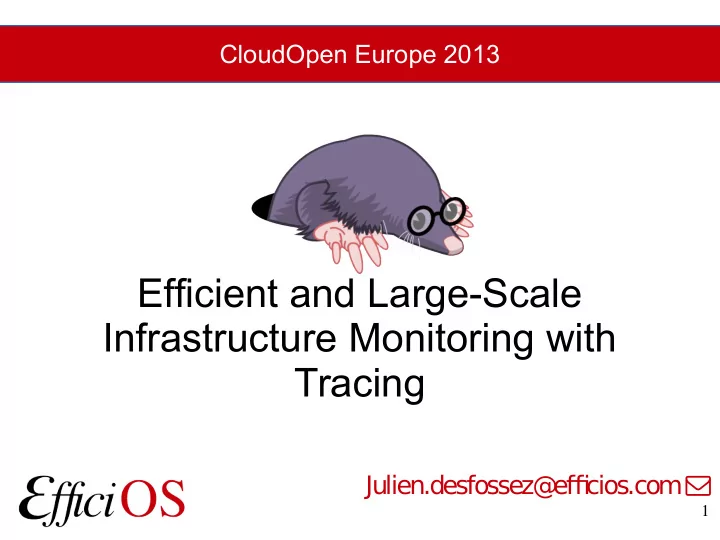
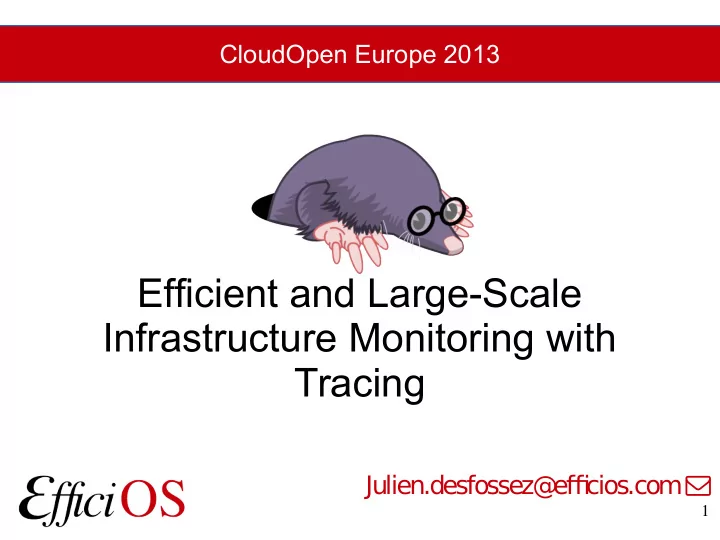
CloudOpen Europe 2013 Efficient and Large-Scale Infrastructure Monitoring with Tracing Julien.desfossez@ ef cios.com 1
Content ● Overview of tracing and LTTng ● LTTng features for Cloud Providers ● LTTng as a monitoring tool – Crash dumps – “Real-time” monitoring ● Large-scale low-level tracing – Infrastructure integration – Performance results – Virtualisation specific analysis ● LTTngTop ● Future work 2
Tracing ● Recording run-time information without stopping the process ● Usually used during development to solve performance problems ● Lots of alternatives on Linux: LTTng, Perf, ftrace, SystemTap, strace, etc. 3
LTTng 2.x ● Unified user interface, API, kernel and user-space tracers ● Trace output in CTF (Common Trace Format) ● Low overhead ● Modules only ( no kernel compilation needed ) ● Shipped in distros: Ubuntu, Debian, SuSE, Fedora, Linaro, Wind River, etc. 4
Tracing session example $ lttng create $ lttng enable-event -k sched_switch $ lttng enable-event -k –-syscall -a $ lttng start $ sleep 2 $ lttng stop $ lttng view | wc -l 8669 $ lttng destroy 5
Tracing session example [11:30:42.204505464] (+0.000026604) sinkpad sys_read : { cpu_id = 3 }, { fd = 3, buf = 0x7FD06528E000, count = 4096 } ... [11:30:42.204601549] (+0.000021061) sinkpad sys_open : { cpu_id = 3 }, { filename = "/lib/x86_64-linux-gnu/libnss_compat.so.2", flags = 524288, mode = 54496 } ... [11:30:42.205484608] (+0.000006973) sinkpad sched_switch : { cpu_id = 1 }, { prev_comm = " swapper/1 ", prev_tid = 0, prev_prio = 20, prev_state = 0, next_comm = " rcuos/0 ", next_tid = 18, next_prio = 20 } 6
LTTng features for Cloud Providers ● LTTng 2.1 (12/2012): trace streaming ● LTTng 2.2 (06/2013): trace-file rotation ● LTTng 2.3 (09/2013): snapshots ● LTTng 2.4 (RC1 expected in November 2013): live trace reading 7
LTTng as a monitoring tool : Crash dumps ● Flight recorder ● Snapshot on demand ● Coredump handler (in extras/) 8
Flight recorder session + snapshot $ lttng create --snapshot $ lttng enable-event -k sched_switch $ lttng enable-event -k –-syscall -a $ lttng start $ ... $ lttng snapshot record Snapshot recorded successfully for session auto-20131019-113803 $ babeltrace /home/julien/lttng-traces/ auto-20131019-113803 /sn apshot-1-20131019-113813-0/kernel/ 9
Coredump handler # cat /proc/sys/kernel/core_pattern |/path/to/lttng/handler.sh %p %u %g %s %t %h %e %E %c 10
“Real-time” monitoring ● Read the trace while it is being recorded ● Local or remote session ● Configurable flush period 11
Infrastructure integration Server Server Server (lttng-sessiond) (lttng-sessiond) (lttng-sessiond) TCP lttng-relayd TCP Viewer 12
Live streaming session On the server to trace : $ lttng create -–live 2000000 -U net://10.0.0.1 $ lttng enable-event -k sched_switch $ lttng enable-event -k –-syscall -a $ lttng start On the receiving server (10.0.0.1) : $ lttng-relayd -d On the viewer machine : $ lttngtop -r 10.0.0.1 13
Performance results ● sysbench MySQL benchmark with increasing number of threads on a quad-core i7, 6GB RAM, 7200 RPM ● Tracing all system calls and sched_switch with LTTng in different modes : – Flight recorder with a snapshot recorded every 30 seconds – Streaming the trace to a remote server – Writing the trace on a dedicated disk ● Tracing all the threads of MySQL with strace to a dedicated disk 14
Performance results ● The test runs for 50 minutes ● Each snapshot is around 7MB, 100 snapshots recorded ● The whole strace trace (text) is 5.4GB with 61 million events recorded ● The whole LTTng trace (binary CTF) is 6.8GB with 257 million events recorded with 1% of lost events 15
Performance results 16
Sharing the disk with DB and trace 17
Performance result with virtualization ● 2 KVM VMs on the same host ● One is an apache web server ● The other one downloads a 5GB iso file from the first with wget ● Same LTTng instrumentation and setup (syscalls and sched_switch) ● No noticeable overhead when recording the trace on an external disk, network or snapshots. 18
Advanced KVM analysis TMF Virtual Machine Analysis view by Mohamad Gebai 19
20
LTTngTop ● Top-alike interface to read LTTng kernel traces ● CPU usage, per-process file activity, kprobes hit, per-process perf counter display ● Navigate in the trace second-by-second ● Read offline traces or connect to a relay for live-streaming ● Experimental in-memory live-reading 21
22
Future Work ● Integrate with already existing monitoring tools (graphite, Nagios, etc), beta already working ● Filter and pre-process the trace before sending ● Distribute the analysis ● Remote control of the tracer ● More advanced triggers to collect snapshots, start/stop tracing, etc. 23
Install it ● Packages for your distro ( lttng-modules, lttng-ust, lttng-tools, userspace-rcu, babeltrace ) ● For Ubuntu : PPA for daily build ( lttngtop ) ● Or from the source, see http://git.lttng.org 24
Questions ? www.efficios.com ? lttng.org lttng-dev@lists.lttng.org @lttng_project 25
Recommend
More recommend