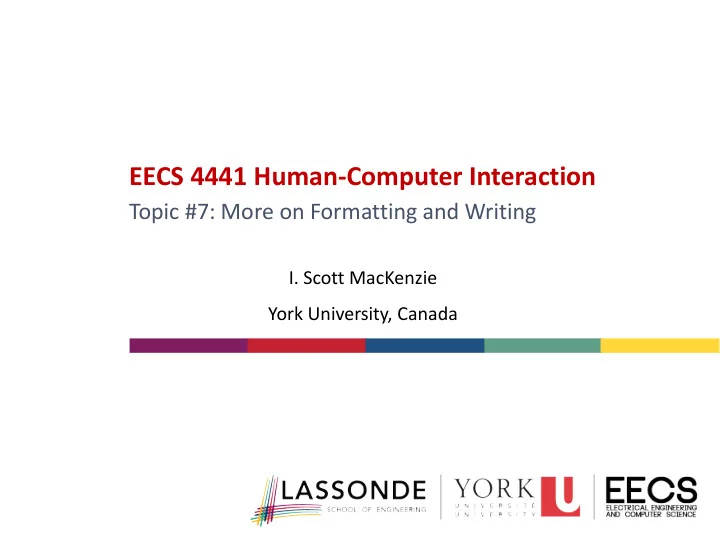
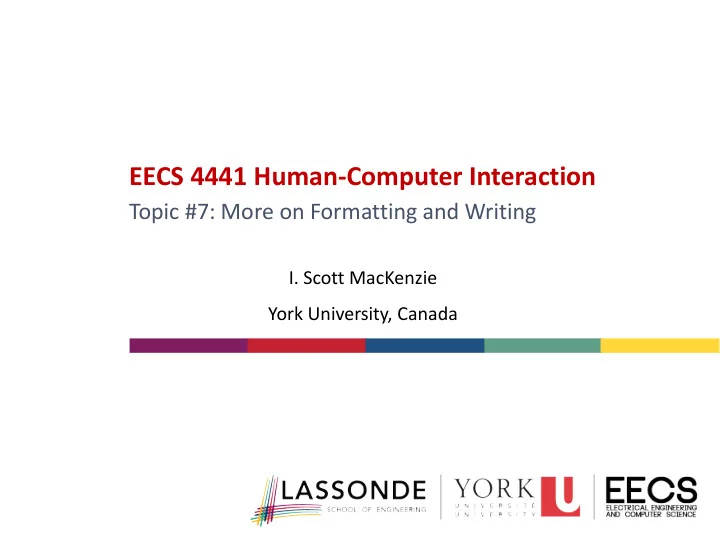
York University – Department of Electrical Engineering and Computer Science EECS 4441 Human-Computer Interaction Topic #7: More on Formatting and Writing I. Scott MacKenzie York University, Canada
York University – Department of Electrical Engineering and Computer Science 2
York University – Department of Electrical Engineering and Computer Science Results and Discussion • Results and discussion are usually combined • Same level heading as Method (results are not part of the method) • If there were outliers or any data filtering or transformations, state this up-front • Statistical approach and tests sometimes conveyed in an opening paragraph • No strict rules, but a common approach is to organize this section by dependent variables, beginning with the most important (e.g., speed, task completion time) 3
York University – Department of Electrical Engineering and Computer Science Results and Discussion (2) • For each dependent variable, begin with a broad observation, then progress to finer details • Give the effect size in absolute and/or relative terms: 4
York University – Department of Electrical Engineering and Computer Science Results and Discussion (3) • Discuss and explain the results: • What caused the differences in the measurements across experimental condition? • What detail in the interaction caused one method to be faster/slower than the other? • Did one condition require more input actions? • Were participants confused? • Was the method hard to learn? • Did participants experience fatigue or discomfort? • etc. 5
York University – Department of Electrical Engineering and Computer Science Results and Discussion (4) • Differences are likely • Were the differences real or just an artefact of the variability in measurements? • Usually, this question is answered by an analysis of variance (ANOVA) • Give the ANOVA results parenthetically, in supporting statements such as… (Backdrop paper) 6
York University – Department of Electrical Engineering and Computer Science Results and Discussion (5) • Do not give too many results • It is your job to distinguish what is important and relevant from what is unimportant • Compare • Draw comparisons with related work (cited, of course) • Visuals • Use as appropriate, to illustrate and create interest • Line charts, bar charts, etc. • Participant feedback • Interviews, questionnaires, etc. • Analyse, discuss 7
York University – Department of Electrical Engineering and Computer Science Formatting a Paper • Think of the reader • Reading a paper should be like “watching a movie” • A good movie You aren’t distracted by poor sound quality, a sticky floor, a noisy air conditioner, a lumpy seat – you “get into” the movie • A good read You aren’t distracted by the grammar, the spelling, the sentence structure, the formatting – you “get into” the story, the research • The point: a submitted manuscript should be perfect, w.r.t. formatting, grammar, spelling, sentence structure, etc. (easier said than done) • In fact, it should be so perfect, the reader doesn’t notice! 8
York University – Department of Electrical Engineering and Computer Science Headings 9
York University – Department of Electrical Engineering and Computer Science Italics • Use a plain style for the name of a company • Use italics for the name of a product • E.g., 10
York University – Department of Electrical Engineering and Computer Science Italics (2) • Use italics for the names of variables • E.g., • Exception: Names of independent and dependent variables are not set in italics 11
York University – Department of Electrical Engineering and Computer Science Italics (3) • Use italics to add emphasis to common words • E.g., see “not” in previous slide • Do not overdo this (try to use language to add emphasis) 12
York University – Department of Electrical Engineering and Computer Science Italics (4) • Use italics when introducing an important term • For subsequent use of the term, use a plain style 13
York University – Department of Electrical Engineering and Computer Science Quotation Marks • Use quotation marks (“) to feature common words used in uncommon ways 14
York University – Department of Electrical Engineering and Computer Science Quotation Marks (2) • Use quotation marks around text that is taken directly from another source • Always follow the quotation with a citation and page reference 15
York University – Department of Electrical Engineering and Computer Science Spaces • Use a space… • Between words • Following a period, comma, semi-colon, or colon • On both sides of mathematical operators 16
York University – Department of Electrical Engineering and Computer Science Spaces (2) • Use a space… • Between a number and its units 17
York University – Department of Electrical Engineering and Computer Science Spaces (3) • Use a space… • Between the initials of names in a reference list 18
York University – Department of Electrical Engineering and Computer Science Non-breaking Spaces • Use a non-breaking space 1 to prevent • Splitting across lines • Pulling apart (if the text is justified) Note the spacing between “Figure” and “5” 1 CTRL-SHIFT-SPACE on MS Word 19
York University – Department of Electrical Engineering and Computer Science Numbers • General rule: • Use words for numbers less than 10 • “The task was repeated eight times.” • Use figures for numbers 10 and above • “The task was repeated 18 times.” • Exceptions • Use words if a number begins a sentence • “Six repetitions were administered.” • Use figures for a unit of measurement • “5 cm” • Use figures for comparisons with numbers 10 and above • “Participants were less accurate in 7 of 12 attempts.” • Use figures for numbers used in a statistical sense • “5% of the trials” 20
York University – Department of Electrical Engineering and Computer Science Numbers (2) • Exceptions (continued) • Use figures for numbers that represent a time or date • “January 1, 2000 was a day of vindication for programmers.” • Use figures for numbers pertaining to participants, samples, points on a scale, scores, and sums of money • “There were 2 left-handed participants.” • “A score of 5 or higher on the 7-point scale was considered good.” • “Each participant was paid $8 upon completing the experiment.” • Use figures for numbers representing a position in a numbered series • “This is described in chapter 3.” • “A contrary opinion is expressed on page 7.” • “Figure 2 shows the general idea.” 21
York University – Department of Electrical Engineering and Computer Science Formatting an F -statistic There was a significant main effect of input method on entry speed ( F 1,9 = 8.44, p < .05). • Notice in the parentheses • Uppercase for F • Lowercase for p • Italics for F and p • Space both sides of equal sign • Space after comma • Space both sides of less than sign • Degrees of freedom are subscript, plain, smaller font • Three significant figures for F statistic • No zero before the decimal point in the p statistic (except in Europe) • As an alternative, the degrees of freedom may be set plain in parentheses (in this case, use a space following the comma) 22
York University – Department of Electrical Engineering and Computer Science F -Statistic Examples Note: Three or four digits of precision is sufficient. 23
York University – Department of Electrical Engineering and Computer Science F -Statistic Examples (2) 24
York University – Department of Electrical Engineering and Computer Science Tables • Caption above and centred, capitalize major words • Horizontal rules look better than boxes • Use double rules to separate major sections 25
York University – Department of Electrical Engineering and Computer Science Figures (1) • A powerful way to demonstrate ideas 26
York University – Department of Electrical Engineering and Computer Science Figures (2) • Figures… • Make results more interesting • Reveal salient outcomes • Always label both axes • Include units where appropriate 27
York University – Department of Electrical Engineering and Computer Science Figures (3) 28
York University – Department of Electrical Engineering and Computer Science Figures (4) 29
York University – Department of Electrical Engineering and Computer Science Photographs • Use photographs to illustrate the apparatus or procedure 30
York University – Department of Electrical Engineering and Computer Science Citations and References • Citations and references are the connections – the hyperlinks – that tie research together • Research submissions (e.g., for CHI) have formatting requirements for citations and reference lists • They should be perfect (but, they rarely are!) • Tip: use EndNote (http://www.endnote.com/) 31
Recommend
More recommend