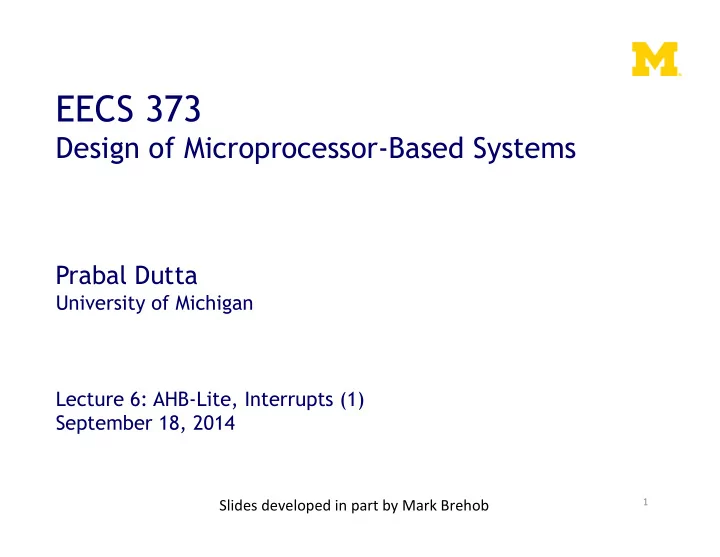
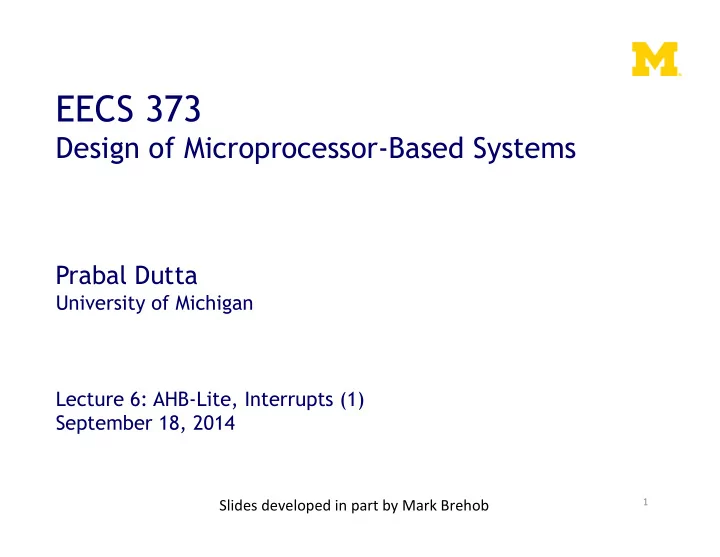
EECS 373 Design of Microprocessor-Based Systems Prabal Dutta University of Michigan Lecture 6: AHB-Lite, Interrupts (1) September 18, 2014 Slides"developed"in"part"by"Mark"Brehob" 1"
Today" • Announcements" • ARM"AHB=Lite" " • Start"on"interrupts"
Announcements" • HW2"assigned;"Due"on"9/23" • QuesHons" – Synchronizers" – Why"separate"read/write"busses"on"APB?"
Today" • Announcements" • ARM"AHB=Lite" " • Start"on"interrupts"
Advanced Microcontroller Bus Architecture (AMBA) - Advanced High-performance Bus (AHB) - Advanced Peripheral Bus (APB) AHB APB • High performance • Low power • Pipelined operation • Latched address/control • Burst transfers • Simple interface • Multiple bus masters • Suitable of many peripherals • Split transactions 5
Actel SmartFusion system/bus architecture 6
AHB-Lite supports single bus master and provides high-bandwidth operation • Burst transfers • Single clock-edge operation • Non-tri-state implementation • Configurable bus width 7
AHB-Lite bus master/slave interface • Global signals – HCLK – HRESETn • Master out/slave in – HADDR (address) – HWDATA (write data) – Control • HWRITE • HSIZE • HBURST • HPROT • HTRANS • HMASTLOCK • Slave out/master in – HRDATA (read data) – HREADY HRESP – 8
AHB-Lite signal definitions • Global signals – HCLK: the bus clock source (rising-edge triggered) – HRESETn: the bus (and system) reset signal (active low) • Master out/slave in – HADDR[31:0]: the 32-bit system address bus – HWDATA[31:0]: the system write data bus – Control • HWRITE: indicates transfer direction (Write=1, Read=0) • HSIZE[2:0]: indicates size of transfer (byte, halfword, or word) • HBURST[2:0]: indicates single or burst transfer (1, 4, 8, 16 beats) • HPROT[3:0]: provides protection information (e.g. I or D; user or handler) • HTRANS: indicates current transfer type (e.g. idle, busy, nonseq, seq) • HMASTLOCK: indicates a locked (atomic) transfer sequence • Slave out/master in – HRDATA[31:0]: the slave read data bus – HREADY: indicates previous transfer is complete HRESP: the transfer response (OKAY=0, ERROR=1) – 9
Key to timing diagram conventions • Timing diagrams – Clock – Stable values – Transitions – High-impedance • Signal conventions – Lower case � n � denote active low (e.g. RESETn) – Prefix � H � denotes AHB – Prefix � P � denotes APB 10
Basic read and write transfers with no wait states Pipelined Address & Data Transfer 11
Read transfer with two wait states Valid data Two wait states produced added by slave by asserting HREADY low 12
Write transfer with one wait state Valid data One wait state held stable added by slave by asserting HREADY low 13
Wait states extend the address phase of next transfer Address stage of the next transfer is also extended One wait state added by slave by asserting HREADY low 14
Transfers can be of four types (HTRANS[1:0]) • IDLE (b00) – No data transfer is required – Slave must OKAY w/o waiting – Slave must ignore IDLE • BUSY (b01) – Insert idle cycles in a burst – Burst will continue afterward – Address/control reflects next transfer in burst – Slave must OKAY w/o waiting – Slave must ignore BUSY • NONSEQ (b10) – Indicates single transfer or first transfer of a burst – Address/control unrelated to prior transfers • SEQ (b11) – Remaining transfers in a burst – Addr = prior addr + transfer size 15
A four beat burst with master busy and slave wait Master busy indicated by HTRANS[1:0] One wait state added by slave by asserting HREADY low 16
Controlling the size (width) of a transfer • HSIZE[2:0] encodes the size • The cannot exceed the data bus width (e.g. 32-bits) • HSIZE + HBURST is determines wrapping boundary for wrapping bursts • HSIZE must remain constant throughout a burst transfer 17
Controlling the burst beats (length) of a transfer • Burst of 1, 4, 8, 16, and undef • HBURST[2:0] encodes the type • Incremental burst • Wrapping bursts – 4 beats x 4-byte words wrapping – Wraps at 16 byte boundary – E.g. 0x34, 0x38, 0x3c, 0x30,… • Bursts must not cross 1KB address boundaries 18
A four beat wrapping burst (WRAP4) 19
A four beat incrementing burst (INCR4) 20
An eight beat wrapping burst (WRAP8) 21
An eight beat incrementing burst (INCR8) using half-word transfers 22
An undefined length incrementing burst (INCR) 23
Multi-master AHB-Lite requires a multi-layer interconnect • AHB-Lite is single-master • Multi-master operation – Must isolate masters – Each master assigned to layer – Interconnect arbitrates slave accesses • Full crossbar switch often unneeded – Slaves 1, 2, 3 are shared – Slaves 4, 5 are local to Master 1 24
Today" • Announcements" • ARM"AHB=Lite" " • Start"on"interrupts"
Interrupts Merriam-Webster: – “to break the uniformity or continuity of” • Informs a program of some external events • Breaks execution flow Key questions: • Where do interrupts come from? • How do we save state for later continuation? • How can we ignore interrupts? • How can we prioritize interrupts? • How can we share interrupts? 26
I/O Data Transfer Two key questions to determine how data is transferred to/from a non-trivial I/O device: 1. How does the CPU know when data is available? a. Polling b. Interrupts 2. How is data transferred into and out of the device? a. Programmed I/O b. Direct Memory Access (DMA)
Interrupts Interrupt (a.k.a. exception or trap): • An event that causes the CPU to stop executing the current program and begin executing a special piece of code called an interrupt handler or interrupt service routine (ISR). Typically, the ISR does some work and then resumes the interrupted program. Interrupts are really glorified procedure calls, except that they: • can occur between any two instructions • are transparent to the running program (usually) • are not explicitly requested by the program (typically) • call a procedure at an address determined by the type of interrupt, not the program
Two basic types of interrupts (1/2) • Those caused by an instruction – Examples: • TLB miss • Illegal/unimplemented instruction • div by 0 – Names: • Trap, exception
Two basic types of interrupts (2/2) • Those caused by the external world – External device – Reset button – Timer expires – Power failure – System error • Names: – interrupt, external interrupt
How it works • Something tells the processor core there is an interrupt • Core transfers control to code that needs to be executed • Said code “returns” to old program • Much harder then it looks. – Why?
… is in the details • How do you figure out where to branch to? • How to you ensure that you can get back to where you started? • Don’t we have a pipeline? What about partially executed instructions? • What if we get an interrupt while we are processing our interrupt? • What if we are in a “critical section?”
Where • If you know what caused the interrupt then you want to jump to the code that handles that interrupt. – If you number the possible interrupt cases, and an interrupt comes in, you can just branch to a location, using that number as an offset (this is a branch table) – If you don’t have the number, you need to poll all possible sources of the interrupt to see who caused it. • Then you branch to the right code
Get back to where you once belonged • Need to store the return address somewhere. – Stack might be a scary place. • That would involve a load/store and might cause an interrupt (page fault)! – So a dedicated register seems like a good choice • But that might cause problems later…
Snazzy architectures • A modern processor has many (often 50+) instructions in-flight at once. – What do we do with them? • Drain the pipeline? – What if one of them causes an exception? • Punt all that work – Slows us down • What if the instruction that caused the exception was executed before some other instruction? – What if that other instruction caused an interrupt?
Nested interrupts • If we get one interrupt while handling another what to do? – Just handle it • But what about that dedicated register? • What if I’m doing something that can’t be stopped? – Ignore it • But what if it is important? – Prioritize • Take those interrupts you care about. Ignore the rest • Still have dedicated register problems.
Critical section • We probably need to ignore some interrupts but take others. – Probably should be sure our code can’t cause an exception. – Use same prioritization as before. • What about instructions that shouldn’t be interrupted?
Recommend
More recommend