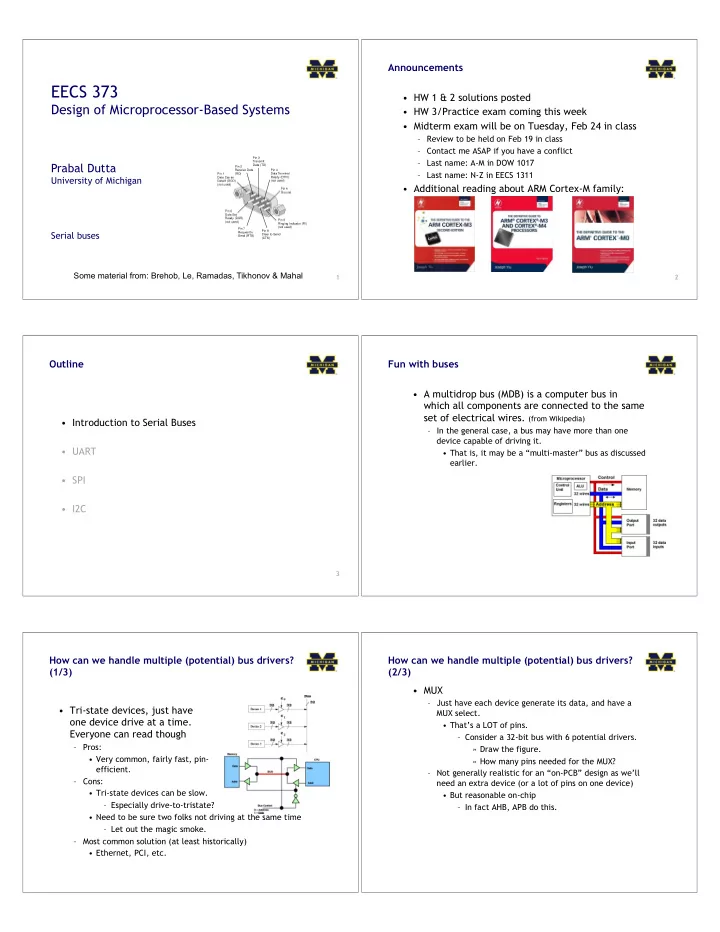
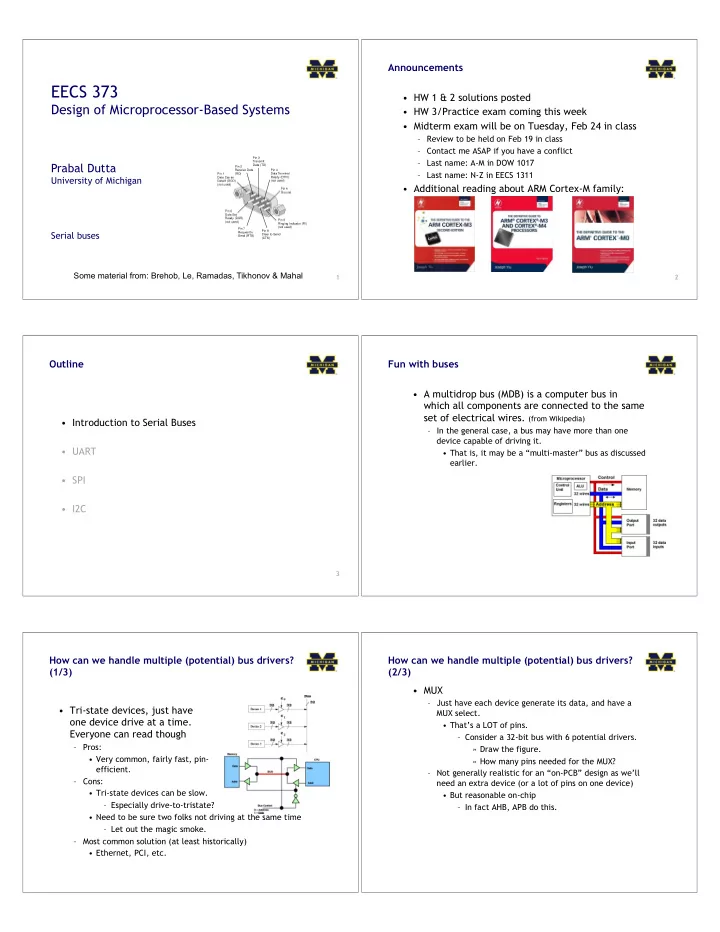
Announcements EECS 373 • HW 1 & 2 solutions posted Design of Microprocessor-Based Systems • HW 3/Practice exam coming this week • Midterm exam will be on Tuesday, Feb 24 in class – Review to be held on Feb 19 in class – Contact me ASAP if you have a conflict – Last name: A-M in DOW 1017 Prabal Dutta – Last name: N-Z in EECS 1311 University of Michigan • Additional reading about ARM Cortex-M family: Serial buses Some material from: Brehob, Le, Ramadas, Tikhonov & Mahal 1 2 Outline Fun with buses • A multidrop bus (MDB) is a computer bus in which all components are connected to the same set of electrical wires. (from Wikipedia) • Introduction to Serial Buses – In the general case, a bus may have more than one device capable of driving it. • UART • That is, it may be a “multi-master” bus as discussed earlier. • SPI • I2C 3 How can we handle multiple (potential) bus drivers? How can we handle multiple (potential) bus drivers? (1/3) (2/3) • MUX – Just have each device generate its data, and have a • Tri-state devices, just have MUX select. one device drive at a time. • That’s a LOT of pins. Everyone can read though – Consider a 32-bit bus with 6 potential drivers. – Pros: » Draw the figure. • Very common, fairly fast, pin- » How many pins needed for the MUX? efficient. – Not generally realistic for an “on-PCB” design as we’ll – Cons: need an extra device (or a lot of pins on one device) • Tri-state devices can be slow. • But reasonable on-chip – Especially drive-to-tristate? – In fact AHB, APB do this. • Need to be sure two folks not driving at the same time – Let out the magic smoke. – Most common solution (at least historically) • Ethernet, PCI, etc.
How can we handle multiple (potential) bus drivers? Serial peripherals (3/3) • “pull-up” aka “open collector” aka “wired OR” Atmel SAM3U – Wire is pulled high by a resistor – If any device pulls the wire low, it goes low. • Pros: – If two devices both drive the bus, it still works! • Cons: – Rise-time is very slow. – Constant power drain. • Used in I2C, CAN 8 Outline UART • Universal Asynchronous Receiver/Transmitter • Hardware that translates between parallel and serial forms • Introduction to Serial Buses • Commonly used in conjunction with communication standards such as EIA, RS-232, RS-422 or RS-485 • The universal designation indicates that the data format • UART and transmission speeds are configurable and that the actual electric signaling levels and methods (such as • SPI differential signaling etc.) typically are handled by a special driver circuit external to the UART. • I2C Most of the UART stuff (including images) Taken from Wikipedia! 9 10 Protocol Variations and fun times • Each character is sent as • UART is actually a generic term that includes a large number of different devices/standards. – a logic low start bit – a configurable number of data bits (usually 7 or 8, – RS-232 is a standard that specifies sometimes 5) • “electrical characteristics and timing of signals, the – an optional parity bit meaning of signals, and the physical size and pin out of connectors. – one or more logic high stop bits – with a particular bit timing (“baud”) • Examples – “9600-N-8-1” ! <baudrate><parity><databits><stopbits> – “9600-8-N-1” ! <baudrate><databits><parity><stopbits> 11 12
Signals (only most common) DB9 stuff • DTE vs DCE • The RXD signal of a UART is the signal receiving the data. This will • Pinout of a DCE? be an input and is usually connected to the TXD line of the • Common ground? downstream device. • Noise effects? • The TXD signal of a UART is the signal transmitting the data. This will be an output and is usually connected to the RXD line of the downstream device. • The RTS# (Ready to Send) signal of a UART is used to indicate to the downstream device that the device is ready to receive data. This will be an output and is usually connected to the CTS# line of the downstream device. • The CTS# (Clear to Send) signal of a UART is used by the downstream device to identify that it is OK to transmit data to Wiring a DTE device to a DCE device for communication is easy. the upsteam device. This will be an input and is usually connected The pins are a one-to-one connection, meaning all wires go from pin x to pin x. to the RTS# line of the upstream device. A straight through cable is commonly used for this application. In contrast, wiring two DTE devices together requires crossing the transmit and receive wires. This cable is known as a null modem or crossover cable. 13 14 RS-232 transmission example Discussion Questions • How fast can we run a UART? • What are the limitations? • Why do we need start/stop bits? • How many data bits can be sent? – 9600-8-N-1 is ok. Is 9600-8192-N-1 ok too? 15 16 Outline Introduction • Introduction to Serial Buses " What is it? " Basic Serial Peripheral Interface (SPI) � • UART " Capabilities • SPI " Protocol " Pro / Cons and Competitor • I2C " Uses " Conclusion Serial Peripheral Interface http://upload.wikimedia.org/wikipedia/commons/thumb/e/ed/ SPI_single_slave.svg/350px-SPI_single_slave.svg.png 17
What is SPI? SPI Basics " A communication protocol using 4 wires • Serial Bus protocol • Fast, Easy to use, Simple " Also known as a 4 wire bus • Everyone supports it " Used to communicate across small distances " Multiple Slaves, Single Master " Synchronized Capabilities of SPI Protocol " Always Full Duplex " Wires: " Communicating in two directions at the " Master Out Slave In (MOSI) � same time " Master In Slave Out (MISO) � " Transmission need not be meaningful " System Clock (SCLK) � " Multiple Mbps transmission speed " Slave Select 1…N " Transfers data in 4 to 16 bit characters " Master Set Slave Select low " Multiple slaves " Master Generates Clock " Daisy-chaining possible " Shift registers shift in and out data Wires in Detail Shifting Protocol " MOSI – Carries data out of Master to Slave " MISO – Carries data from Slave to Master " Both signals happen for every transmission " SS_BAR – Unique line to select a slave Master shifts out data to Slave, and shift in data from Slave " SCLK – Master produced clock to http://upload.wikimedia.org/wikipedia/commons/thumb/b/bb/SPI_8-bit_circular_transfer.svg/400px-SPI_8-bit_circular_transfer.svg.png synchronize data transfer
Diagram Clock Phase (Advanced) � " Two phases and two polarities of clock " Four modes " Master and selected slave must be in same mode Some wires have been renamed " Master must change polarity and phase Master and multiple daisy- to communicate with slaves of different chained slaves Master and multiple independent http://www.maxim-ic.com/appnotes.cfm/an_pk/3947 numbers slaves http://upload.wikimedia.org/wikipedia/commons/thumb/f/fc/ SPI_three_slaves.svg/350px-SPI_three_slaves.svg.png Timing Diagram Pros and Cons Pros: " Fast and easy " Fast for point-to-point connections " Easily allows streaming/Constant data inflow " No addressing/Simple to implement " Everyone supports it Cons: " SS makes multiple slaves very complicated " No acknowledgement ability Timing Diagram – Showing Clock polarities and phases http://www.maxim-ic.com.cn/images/appnotes/3078/3078Fig02.gif " No inherent arbitration " No flow control Uses Summary " Some Serial Encoders/Decoders, " SPI – 4 wire serial bus protocol Converters, Serial LCDs, Sensors, etc. " MOSI MISO SS SCLK wires " Pre-SPI serial devices " Full duplex " Multiple slaves, One master " Best for point-to-point streaming data " Easily Supported
Outline What is I 2 C (or I2C)? • Introduction to Serial Buses • UART • SPI • I2C 31 Where is it Used? Basic Description 33 34 Electrical Wiring Clock 35 36
A Basic I2C Transaction A Basic I2C Transaction 37 38 Start Condition Address Transmission 39 40 Data transmission Stop Condition 41 42
Another look at I2C Exercise: How fast can I2C run? • How fast can you run it? • Assumptions – 0’s are driven – 1’s are “pulled up” • Some working figures – R p = 10 k Ω – C cap = 100 pF – V DD = 5 V – V in_high = 3.5 V • Recall for RC circuit – V cap (t) = V DD (1-e -t/ τ ) – Where τ = RC 43 44 Exercise: Bus bit rate vs Useful data rate • An I2C “transactions” involves the following bits – <S><A6:A0><R/W><A><D7:D0><A><F> • Which of these actually carries useful data? – <S><A6:A0><R/W><A><D7:D0><A><F> • So, if a bus runs at 400 kHz – What is the clock period? – What is the data throughput (i.e. data-bits/second)? – What is the bus “efficiency”? 45
Recommend
More recommend