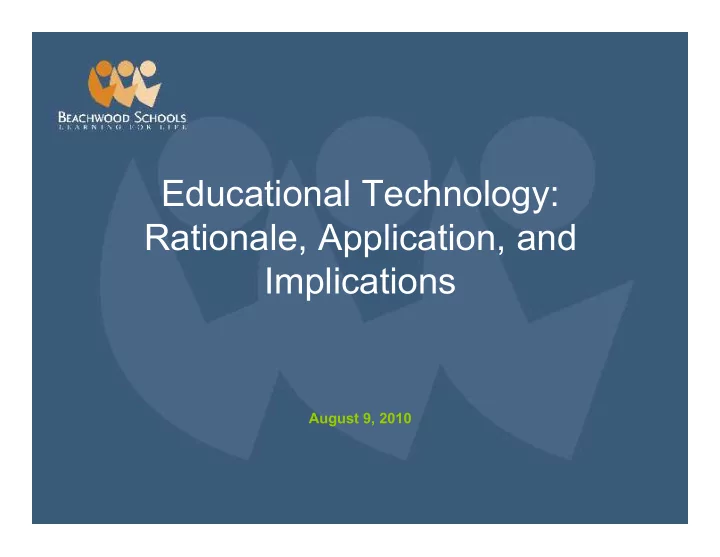
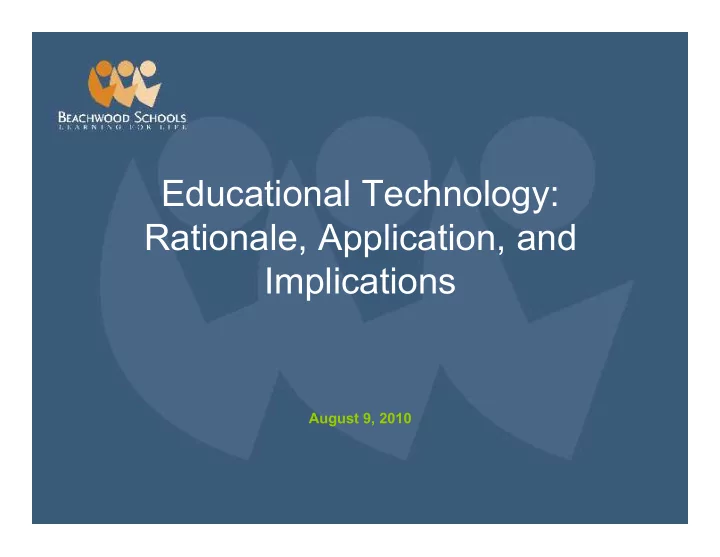
Educational Technology: Rationale, Application, and Implications August 9, 2010
Who made Rich the expert? “The people who are in charge of facilitating schools’ transition to the digital global economy – superintendents and principals – are typically the least knowledgeable about the digital global economy. It’s scary.” Scott McLeod, Director of the Center for Advanced Study of Technology Leadership in Education
But . . . “superintendents don’t need to know the details about bits and bytes, experts say. That’s the role of a chief technology officer. What they do need to know is enough about technology to ask the right questions and be able to understand the instructional value of technology - something many technology directors aren’t trained to do.” Michelle R. Davis, Education Week, 2008
The Rationale To live, learn, and work successfully in an increasingly complex, information-rich and knowledge-based society, students and teachers must utilize technology effectively. Within a sound educational setting, technology can enable students to become: – Capable information technology users – Information seekers, analyzers, and evaluators – Problem solvers and decision makers – Creative and effective users of productivity tools – Communicators, collaborators, publishers, and producers – Informed, responsible, and contributing citizens United Nations Educational, Scientific and Cultural Organization, ICT Competency Standards for Teachers, 2008
Partnership for 21 st Century Skills • Essential Skills: • Creativity • Communication • Collaboration • Critical Thinking/Problem Solving • Mastery of Core Subjects and Interdisciplinary Themes: • Global awareness • Financial, economic, business, and entrepreneurial literacy • Civic literacy • Health literacy 21 st Century Skills, Education & Competitiveness: A Resource and Policy Guide, 2009
“Today, technology makes it possible to bring the world into the classroom and to get students out into the world with “virtual” outreach and excursions into the physical world. Technology also makes it possible to change the dynamic between students and teachers, allowing students to pursue topics in depth and, at times, become experts in charge of their own learning.” 21 st Century Skills: Report and MILE Guide for 21 st Century Skills, 2002
“…multimedia technologies, which use text, audio, video, graphics and animation to communicate information, offer today’s teachers a mechanism to move from a ‘linear’ learning environment to a ‘nonlinear’ environment – one which offers users interactivity, control of progress, and choice in their construction of knowledge.” Cuper and Lambert cited in Hanover Research Council, Maintaining Competitiveness in the 21 st Century, 2010
“Schools and teachers must be challenged to use the tools and techniques of today, not the ones of the past.” Association for Supervision and Curriculum Development, 2009 “One to one computing programs are only as effective as their teachers.” eSchool News, 2010
Applications Characteristics of technology-rich schools: – Laptops for teachers – 1:1 laptop initiatives or laptop labs – Smart Boards/LCD projectors for enhanced classroom visualizations – Web 2.0 applications for collaboration and discussion – Creative technology-rich projects: web, video, audio, digital photo – Virtual classroom environments Hanover Research Council, 2010
The Four C’s Twenty-first Century Skills • Creativity • Communication • Collaboration • Critical Thinking
The Four C’s of Twenty-First Century Learning Creativity
The Four C’s of Twenty-First Century Learning Communication
The Four C’s of Twenty-First Century Learning Collaboration
Shelfari
The Four C’s of Twenty-First Century Learning Critical Thinking
Science Fair Graphs
Implications • Accept change as the constant • Provide the necessary resources • Define/Refine the curriculum • Anticipate technological innovation • Redefine schooling
Change is the Constant “No one knows for sure what the education world will look like in the future. But if the path we are on continues, ten years from now we are likely to have a completely different discussion about the impact computers have on schooling and on learning.” Clayton Christensen, Professor of Business Administration, Harvard Business School, and Michael B. Horn, Exec. Director of Education at Innosight Institute, cited in Hoover Institution, Stanford University, 2009
• Schools historically have not embraced change. – Schools have tended to use their technology “suboptimally” often by simply automating what they were doing already. Christopher J. Dede, Professor of Education at Harvard University, cited in Education Week, 2007 – Despite familiarity with computers and the Internet . . . “the education community is always viewing technology as ancillary, not integral.” Anything viewed as ancillary will not lead to innovative changes in pedagogy . . . . Elliot Soloway, Professor of Computer Science and Education at the University of Michigan, cited in Education Week, 2007
Provide the Resources “Effective teaching with technology requires far more than just adequate hardware and software. It takes commitment, trained personnel, planning, resources, and ongoing evaluation.” Teachers are the Center of Education: Writing, Learning and Leading in the Digital Age, conceptualized and written by the College Board, the National Writing Project, and Phi Delta Kappa International
• To meet the challenges of teaching and learning in the digital age: – Every student, at all levels of education, needs one- to-one access to computers and other mobile devices in the classroom. – Every teacher, at all levels of education, needs professional development in the effective use of digital tools for teaching and learning, including the use of digital tools to promote writing. – All schools and districts need a comprehensive information technology policy to ensure that the infrastructure, technical support and resources are available for teaching and learning (Ibid.)
Define the Curriculum • Avoid “either/or” thinking related to “basics” and 21 st Century Skills. - “Factual knowledge, the ability to follow directions, knowing how to find a right answer when there is one – all of these things will still be important in the 21 st century” (Craig D. Jerald, the Center for Public Education, 2009.) • Focus the curriculum without narrowing it. - If districts want to teach 21 st century skills, they must focus the curriculum, not narrow it” (Ibid.)
Anticipate Technological Innovation • Schools must be prepared to implement rapidly emerging technologies as they become applicable to an educational purpose. – “Internet connected displays – The Kindle, eReader, and iPad . . . The current line of thought is they will gain in capability and overtake all other devices in the next three to five years.” Ohio School Boards Association Briefcase, June 2010
Redefining Schooling • As “schooling” becomes more of a “service” and less of a “site,” school districts will need to assess carefully not just the “what” and “how” of instruction, but also the “time,” the “place,” and the “venue.” • “No one knows for sure what the education world will look like in the future. But if the path we are on continues, ten years from now we are likely to have a completely different discussion about the impact computers have on schooling and learning.” Christensen & Horn, 2008
Recommend
More recommend