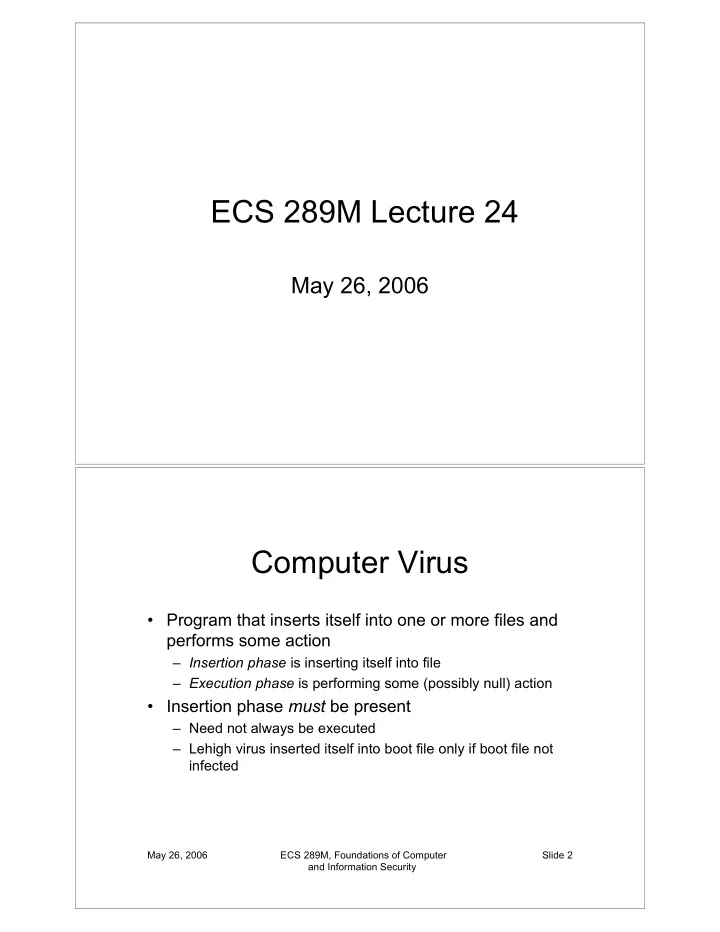
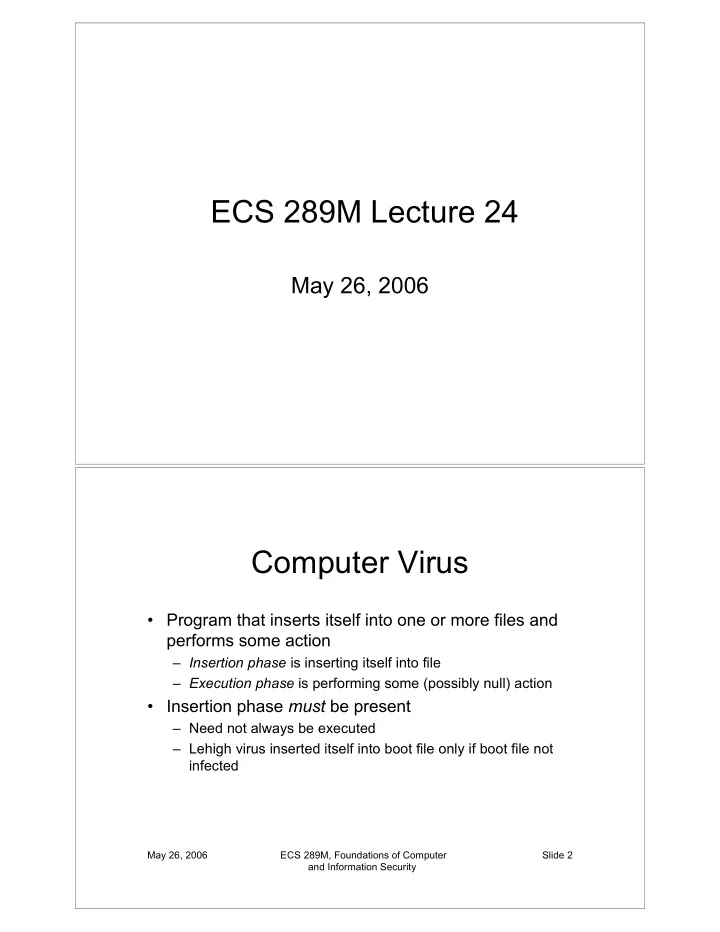
ECS 289M Lecture 24 May 26, 2006 Computer Virus • Program that inserts itself into one or more files and performs some action – Insertion phase is inserting itself into file – Execution phase is performing some (possibly null) action • Insertion phase must be present – Need not always be executed – Lehigh virus inserted itself into boot file only if boot file not infected May 26, 2006 ECS 289M, Foundations of Computer Slide 2 and Information Security
Pseudocode beginvirus: if spread-condition then begin for some set of target files do begin if target is not infected then begin determine where to place virus instructions copy instructions from beginvirus to endvirus into target alter target to execute added instructions end; end; end; perform some action(s) goto beginning of infected program endvirus: May 26, 2006 ECS 289M, Foundations of Computer Slide 3 and Information Security Trojan Horse Or Not? • Yes – Overt action = infected program’s actions – Covert action = virus’ actions (infect, execute) • No – Overt purpose = virus’ actions (infect, execute) – Covert purpose = none • Semantic, philosophical differences – Defenses against Trojan horse also inhibit computer viruses May 26, 2006 ECS 289M, Foundations of Computer Slide 4 and Information Security
Computer Worms • A program that copies itself from one computer to another • Origins: distributed computations – Schoch and Hupp: animations, broadcast messages – Segment: part of program copied onto workstation – Segment processes data, communicates with worm’s controller – Any activity on workstation caused segment to shut down May 26, 2006 ECS 289M, Foundations of Computer Slide 5 and Information Security Example: Internet Worm of 1988 • Targeted Berkeley, Sun UNIX systems – Used virus-like attack to inject instructions into running program and run them – To recover, had to disconnect system from Internet and reboot – To prevent re-infection, several critical programs had to be patched, recompiled, and reinstalled • Analysts had to disassemble it to uncover function • Disabled several thousand systems in 6 or so hours May 26, 2006 ECS 289M, Foundations of Computer Slide 6 and Information Security
Example: Christmas Worm • Distributed in 1987, designed for IBM networks • Electronic letter instructing recipient to save it and run it as a program – Drew Christmas tree, printed “Merry Christmas!” – Also checked address book, list of previously received email and sent copies to each address • Shut down several IBM networks • Really, a macro worm – Written in a command language that was interpreted May 26, 2006 ECS 289M, Foundations of Computer Slide 7 and Information Security Theory of Detection • Can we write a program to detect all computer viruses precisely, without error? • YES!!! – What follows is from Dr. Alan Soloman (Dr. Solly to most folks) May 26, 2006 ECS 289M, Foundations of Computer Slide 8 and Information Security
The Perfect Antivirus I shall now give you, free of charge, an antivirus that if used correctly, detects all past, present and future viruses, never gives a false alarm, and has a zero cost. Skeptical? Then watch carefully ... type P1.BAT Echo %1 is infected by a virus!!! You'll agree, I think, that P1.BAT will detect all past present and future viruses. That alone meets the “mathematically impossible” task! But, I hear you thinking, aren’t there rather a lot of false alarms? Well, you didn't say you wanted a low false alarm rate.... May 26, 2006 ECS 289M, Foundations of Computer Slide 9 and Information Security Not Good Enough OK, OK. I'm used to projects where the user specification changes in the middle. Never mind. I can deal with the false alarms ... P2.BAT Echo %1 is NOT infected by a virus!!! You’ll agree, I think, that P2.BAT will never, ever, tell you that you have a virus when you don’t. Of course, it has a pretty poor detection rate. I admit that. May 26, 2006 ECS 289M, Foundations of Computer Slide 10 and Information Security
So Here It Is! But I can fix it. See here ... PERFECT.BAT Echo Is %1 a virus? (Y/N) If the user types ‘Y’, you run P1. If the user types ‘N’, you run P2. Remember what I promised you? An antivirus that if used correctly , detects all past, present and future viruses, never gives a false alarm, and has a zero cost. May 26, 2006 ECS 289M, Foundations of Computer Slide 11 and Information Security Moral of All This? All very amusing, but what can we learn from this? 1. If something is superb at detecting viruses, it's no use if it gives a lot of false alarms. 2. Anything that relies on the user to make a correct decision, on matters that he is not likely to be able to decide about, is useless. 3. You can receive something that is exactly what the salesman promised to deliver, and it's nevertheless useless. May 26, 2006 ECS 289M, Foundations of Computer Slide 12 and Information Security
OK, Back to Math … • Is there a single algorithm that detects computer viruses precisely? – Need to define viruses in terms of Turing machines – See if we can map the halting problem into that algorithm May 26, 2006 ECS 289M, Foundations of Computer Slide 13 and Information Security Step 1: Virus • T Turing machine – s v distinguished state of T • V sequence of symbols on machine tape • For every v � V , when T lies at the beginning of v in tape square k , suppose that after some number of instructions are executed, a sequence v � � V lies on the tape beginning at location k � , where either k +| v | � k � or k � +| v | � k . • ( T , V ) is a viral set and the elements of V are computer viruses. May 26, 2006 ECS 289M, Foundations of Computer Slide 14 and Information Security
In A Picture v ´ v v v ´ k ´ k ´+ j k k + j k k + j k ´ k ´+ j • Virus v can copy another element of V either before or after itself on the tape – May not overwrite itself – Before at left, after at right May 26, 2006 ECS 289M, Foundations of Computer Slide 15 and Information Security Overview of Argument • Arbitrary T , sequence S of symbols on tape • Construct second Turing machine T � , tape V , such that when T halts on S , V and T � create copy of S on tape • T � replicates S iff T halts on S – Recall replicating program is a computer virus • So there is a procedure deciding if ( T � , V ) is a viral set iff there is a procedure that determines if T halts on S – That is, if the halting problem is solvable May 26, 2006 ECS 289M, Foundations of Computer Slide 16 and Information Security
Theorem • It is undecidable whether an arbitrary program contains a computer virus • Proof: – T defines Turing machine – V defines sequence of tape symbols – A , B � M (tape symbols) – q i � K for i � 1 (states) – a , b , i , j non-negative integers – � : K � M � K � M � { L , R ,–} (transition function; – is no motion) May 26, 2006 ECS 289M, Foundations of Computer Slide 17 and Information Security Proof • Abbreviation for � : � ( q a , y ) = ( q a , y , L ) when y !" A means all definitions of d where: – first element (current state) is q a – second element (tape symbol) is anything other than A – third element is L (left head motion) May 26, 2006 ECS 289M, Foundations of Computer Slide 18 and Information Security
Abbreviations • LS ( q a , x , q b ) – In state q a , move head left until square with symbol x – Enter state q b – Head remains over symbol x • RS ( q a , x , q b ) – In state q a , move head right until square with symbol x – Enter state q b – Head remains over symbol x May 26, 2006 ECS 289M, Foundations of Computer Slide 19 and Information Security Abbreviations • LS ( q a , x , q b ) � ( q a , x ) = ( q b , x , –) � ( q a , y ) = ( q a , y , L ) when y !" x • RS ( q a , x , q b ) � ( q a , x ) = ( q b , x , –) � ( q a , y ) = ( q a , y , R ) when y !" x May 26, 2006 ECS 289M, Foundations of Computer Slide 20 and Information Security
Abbreviation • COPY ( q a , x , y , z , q b ) – In state q a , move head right until square with symbol x – Copy symbols on tape until next square with symbol y – Place copy after first symbol z following y – Enter state q b May 26, 2006 ECS 289M, Foundations of Computer Slide 21 and Information Security Idea of Actions • Put marker (A) over initial symbol • Move to where to write it ( B ) • Write it and mark location of next symbol (move B down one) • Go back and overwrite marker A with symbol • Iterate until V copied – Note: A , B symbols that do not occur in V May 26, 2006 ECS 289M, Foundations of Computer Slide 22 and Information Security
Recommend
More recommend