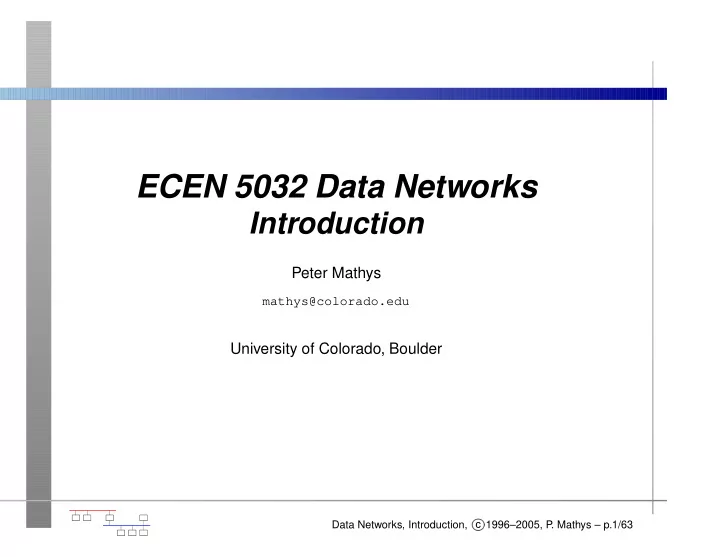
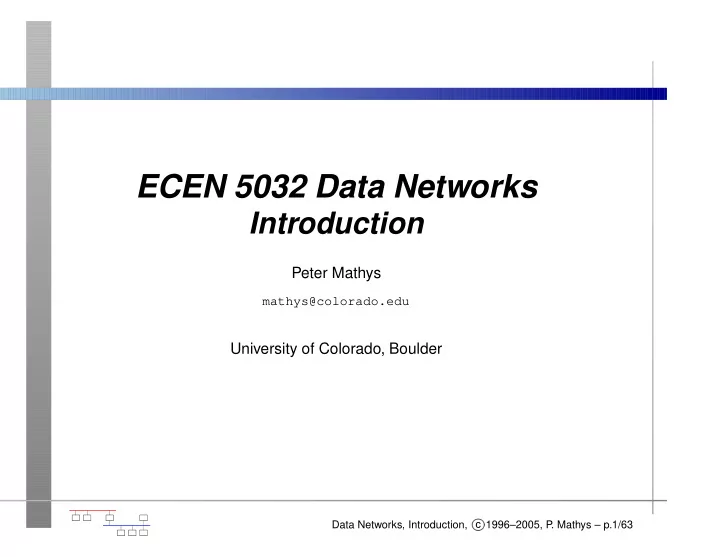
� ECEN 5032 Data Networks Introduction Peter Mathys mathys@colorado.edu University of Colorado, Boulder Data Networks, Introduction, c 1996–2005, P . Mathys – p.1/63
� ARPANET 1969 Data Networks, Introduction, c 1996–2005, P . Mathys – p.2/63
� Creation of ARPA 1957 October 4 . The USSR launches Sputnik, the first artificial earth satellite. 1958 February 7 . In response to Sputnik launch, the US Department of Defense issues directive 5105.15, establishing the Advanced Research Projects Agency (ARPA). 1962 J.C.R. Licklider is chosen to head ARPA’s research in improving the military’s use of computer technology. To quickly expand technology, Licklider moved ARPA’s contracts from the private sector to universities. This laid the foundations for what would become the ARPANET. Data Networks, Introduction, c 1996–2005, P . Mathys – p.3/63
� Computer/Communications History 1948 Transistor developed at Bell Laboratories. 1951 UNIVAC I machine installed at US Census Bureau. 1959 Jack St. Clair Kilby of TI invents integrated circuit. 1962 Telstar, first communication satellite, launched. 1962 First PCM transmitting system used by Bell Telephone. 1965 DEC PDP-8, first successful minicomputer, $18,500. 1969 Creation of ARPANET computer network. 1970 Norman Abramson implements ALOHANET in Hawaii. 1971 Engineers at Intel invent microprocessor. 1974 First personal computers introduced. 1976 Ethernet invented by Bob Metcalfe. 1981 IBM introduces personal computer. 1983 ARPANET split into Internet and Milnet. 1984 Court ruling ends AT&T telephone monopoly. 1991 World Wide Web begins. Data Networks, Introduction, c 1996–2005, P . Mathys – p.4/63
� Computer History Outline Mainframes (1950’s-1970’s). Centralized computers (filling a whole room) for large businesses. Users bring their work (punched cards) to the computer. Companies: Univac, IBM, CDC. Minicomputers (1960’s-1990’s). Smaller and less expensive, but still exclusively business computers. Users connect with terminals via telephone lines. Companies: Digital (DEC), Data General, HP , Sun. Microprocessors (1970’s-now). Started as chipset for programmable calculator. First “home computer”: Altair 8800 ($397), based on 8080 processor. Companies: Intel, Zilog, Motorola, TI. Personal Computers (1980’s-now). On August 12, 1981, the first IBM home computer goes on sale (8088 processor, PC-DOS operating system). Companies: IBM, Apple, Compaq and many more. Data Networks, Introduction, c 1996–2005, P . Mathys – p.5/63
� Networks: Business Applications Resource Sharing . Make all programs, equipment, and especially data available to anyone on the network without regard to the physical location of the resource and the user. Communication . Exchange of messages between employees, collaboration between users at different locations, videoconferencing, etc. B2B . Business-to-business: Doing business electronically with other companies, especially suppliers and customers. B2C . Business-to-consumer or e-commerce: Doing business over the Internet directly with consumers. Data Networks, Introduction, c 1996–2005, P . Mathys – p.6/63
� A Fatal Mistake Ken Olsen, 1977 (President of Digital Equipment Corporation). When asked why Digital is not going after personal computer market in a big way, he responded: “There is no reason for any individual to have a computer in his home.” Today Digital, which was once the world’s computer maker # 2 (behind IBM), no longer exists! Data Networks, Introduction, c 1996–2005, P . Mathys – p.7/63
� Networks: Home Applications Word Processing, Games . These were the initial uses in the early days of personal computers. Internet Access . Access to remote information on the World Wide Web. Includes government, health, hobbies, newspapers, sports, travel, etc. Person-to-Person Communication . E-mail, instant messaging, chat rooms, newsgroups, etc. P2P (Peer-to-Peer). File exchange directly between end-users. A well-known example is (mostly illegal) swapping of music files. Other applications are sharing of family photos, or playing multiperson on-line games. Entertainment . Downloading music files is already a reality. Video on demand might become the killer application a couple of years down the road. Data Networks, Introduction, c 1996–2005, P . Mathys – p.8/63
� Transmission Technology Classification of networks by transmission technology: Point-to-point : One sender, one receiver. Broadcast : One sender, many receivers. Multi-access : Many senders, one receiver. Broadcast network : Many senders, many receivers. Multicasting : Transmission of data packets to a subset of machines. Unicasting : Another term for point-to-point transmission. Data Networks, Introduction, c 1996–2005, P . Mathys – p.9/63
� � Network Scale Classification of networks by distance or scale. Interprocessor Example Processors distance located in same network 1 m Cubicle Personal area 10 m Room ✁✄✂ Building 100 m Local area Campus ✁✄☎ 1 km City Metropolitan area 10 km Country 100 km Wide area 1,000 km Continent 10,000 km Planet The Internet Data Networks, Introduction, c 1996–2005, P . Mathys – p.10/63
� � � Local Area Networks (LAN) Privately-owned networks within single building or campus. Up to a few kilometers in size. LANs are distinguished from other networks by Size Worst-case transmission time is short, bounded, and known in advance. Transmission technology. Many senders, many receivers all (logically) connected to the same wire Broadcast networks. Topology. Examples: IEEE 802.3 (Ethernet) bus topology, IEEE 802.5 (IBM token ring) ring topology. Broadcast networks can be static (e.g., time slots assigned to users in advance) or dynamic . Dynamic allocation methods can be either centralized (e.g., bus arbitration unit) or decentralized (each machine decides for itself). Data Networks, Introduction, c 1996–2005, P . Mathys – p.11/63
� Metropolitan Area Networks (MAN) A MAN covers roughly the area of a city. Cable TV is an example of a MAN. Until the late 1990’s cable TV was intended for (re)broadcasting TV only. As the Internet and the WWW became more popular, cable TV operators realized that they had a faster pipe into homes than the telephone company. Recent development: IEEE 802.16 Wireless MAN or Broadband Wireless Access (BWA). Intended for fast deployment of high-speed networks between fixed locations (buildings). Frequency band: 10-66 GHz. Data Networks, Introduction, c 1996–2005, P . Mathys – p.12/63
� Wide Area Networks (WAN) Spans large geographical area, e.g., country or continent. Hosts (user machines) are connected by communication subnet . Subnet is owned and/or operated by a telephone company and/or an Internet service provider. Pure communication aspects (subnet) areseparated from application aspects, which simplifies complete network design. Subnet consists of two distinct components: Transmission lines and Routers . Transmission lines: Point-to-point links using wire, coax, optical fiber, wireless, etc. Routers (switching elements): Specialized computers that connect three or more transmission lines. Data Networks, Introduction, c 1996–2005, P . Mathys – p.13/63
� Packet Switching The telephone network uses circuit switching to make a connection between two users. Data networks use packet switching to share links. Packets are moved, one hop at a time, through the subnet from the sender to the receiver via routers. At each intermediate router packet is stored and waits for its turn to be forwarded along required output link. This is called store-and-forward or packet-switching . Each router has to decide (locally) along which link packets are forwarded to the next router. Different routing algorithms (e.g., distance vector routing and link state routing) exist to make these decisions. Most WANs use packet-switching. Exception: Satellite networks which are inherently broadcast. Data Networks, Introduction, c 1996–2005, P . Mathys – p.14/63
� � Wireless Networks Wireless networks can be subdivided into three categories: System interconnection. Short-range radio, e.g., for wireless mouse or printer connection Bluetooth (IEEE 802.15). Wireless LANs. Similar to Ethernet but without wires. A popular and widespread standard is IEEE 802.11 (802.11a, 802.11b, 802.11g). Wireless MANs. Low-bandwidth example is third generation cellular telephone network. High-bandwidth example is wireless MAN for high-speed Internet access from fixed locations (IEEE 802.16). Most wireless networks hook up to wired networks for Internet access. Data Networks, Introduction, c 1996–2005, P . Mathys – p.15/63
� � Home Networks In future every device in the home will be capable of communicating with every other device and all of them will be accessible over the Internet. Home networking presents quite a few challenges, especially to software companies. Downloading and installing newest operating system before Internet refrigerator can be used is not attractive. Home networks and devices must be foolproof in operation. People will not read a 100-page manual for operating their Internet coffee/espresso/latte maker. Main application may be multimedia network needs sufficient capacity. Other requirements: Low price, start small and expand network gradually, high security and reliability. Data Networks, Introduction, c 1996–2005, P . Mathys – p.16/63
Recommend
More recommend