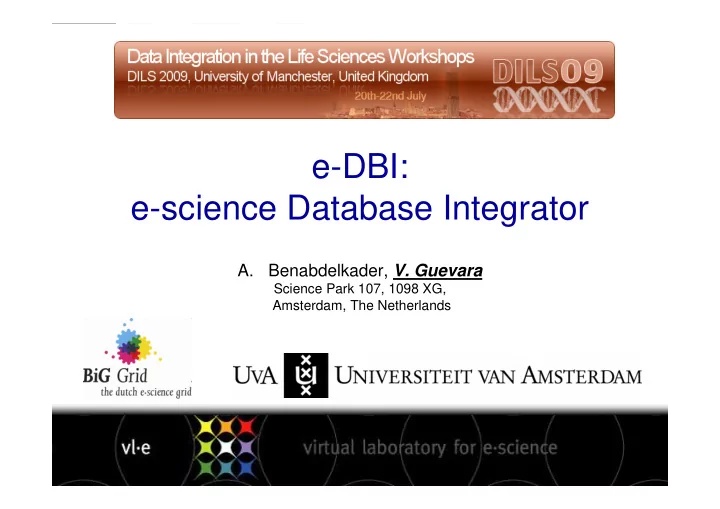
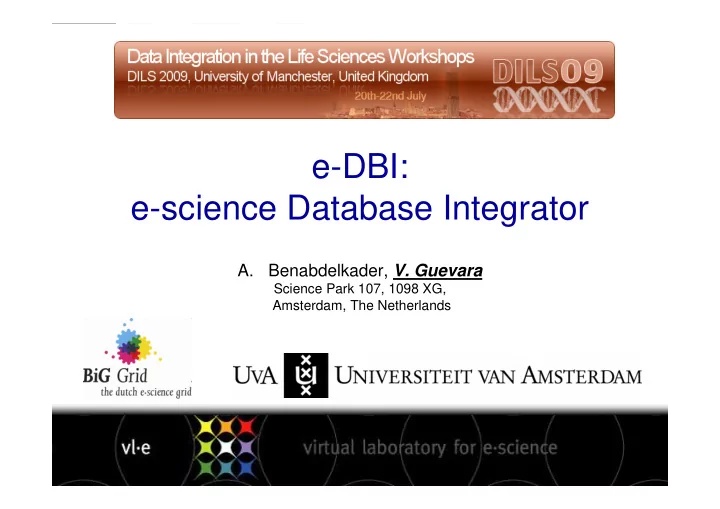
e-DBI: e-science Database Integrator Benabdelkader, V. Guevara A. Science Park 107, 1098 XG, Amsterdam, The Netherlands 1
Presentation Outline • Introduction v Scientific collaboration v Information management challenges v VL-e project • Data management approach v Data Structure Generation • e-science Database Integrator 2
e-Science Paradigm ������������������������������������������������������������� �������������� ��������� ��������� ���� ����������� ���������������������������������� • Large amounts of data are generated by either simulations or 'networked' instruments (i.e. instruments that are connected to storage and computing facilities through computer networks) • Many steps in experiments are automated (e.g. re-plating biological sample by using a pipetting robot) • Information and communication technologies (ICT) are extensively used throughout the entire experiment life-cycle, from experiment design and execution to results analysis and interpretation 3
e-Science framework Future applications, experiments., etc. e-Science “pluggable” infrastructure Middleware from Grid-Services to science applications Future services Scientific Databases 4
e-Science Challenges Data size Security − In biology, sequence databases − Access rights and visibility double in every 14 months levels per experiment − In physics, 100s of MB of − Robustness and data data is generated by a integrity single experiment Complex environment Data heterogeneity − Long and complex − Wide variety of types of scientific experimentation information (diagnosis, readings, etc.) procedures − − Various representations / formats People with different (images, 3D reconstructions, etc.) expertise − Various access mechanisms Need for collaboration Lack of standards − Sharing of resources (data, − hardware, software, etc.) Different modeling and − representation of information Collaborative work − Specific solutions for some of the main problems − Wasted efforts 5
VL-e project: Virtual Laboratory for e-Science ���������������������������������������������������� ���������������������������������� ������������ !"#�$��!%�&'����(���) • Enable scientist to define, execute, and monitor their collaborative experiments by providing: v location independent experimentation v familiar experimentation environment v assistance during experimentation • Designing, developing & integrating middleware to bridge the gap between the technology push of the high performance networking and the Grid, and the application pull of a wide range of scientific experimental applications • High Energy Physics • Medical Imaging • Bio-Informatics • Food Informatics • Bio-Diversity • Dutch Tele-Science Laboratory 6
e-Science applications VL-e research areas VL-e middleware and generic facilities Large-scale distributed systems Scaling up & validation 7
Data Management Approach Provide a general framework for data management that support the management and the integration of data including large data files, standard databases, ontologies, and data provenance. Functionality: • To allow the storage and sharing of large data files • To allow the annotation of scientific data with metadata and data provenance • To allow the integration of data and metadata from different sources of information Implementation: • Follow a convenient implementation approach: v Make use of existing technologies (file servers, DBMS, XML, JDBC, etc.) v Enforce the use of open source and standard tools v Develop user-friendly interfaces v Hide system complexity (facilitating adoption) v Provide extensible and multi-platform solutions v Provide multi-environment solutions (desktop, server, grid-enabled, etc.) 8
Data Management: High-level architecture �������������� ��������������������� ��������������������� �������������������� �������������������� ������������ ������������������������� ����� ����������������������� ���������������������� 9
Data Management: Levels of integration 1 st Level: File Servers , consisting of secure online repository where scientific applications can store, organize, and share their data files 2 nd Level: Standard Databases , consisting of structured data and metadata. Metadata at this level mostly make references to external data files at the file servers 3 rd Level: Specific data sources , proprietary data format used by specific scientific applications. The support of this type of data is only provided if highly and strongly requested by the applications themselves. 4 th Level: Data Integration Layer using the federated approach, with support of data warehousing, will be build based on the registered data sources and facilitated by the metadata information. In addition, knowledge integration and extraction tools could be also build at this level. 10
Data Integration Layer Data Sources Manager �������������� ��������������������� ��������������������� �������������������� �������������������� ������ �������"����# �������� ����# ������������ ������������������������� ����� ����������������������� ���������������������� ~.~.~.~ ~.~.~.~ . . ����������� ������������ ~.~.~.~ ~.~.~.~ . . . . . . . . . . . . . . . . MD DS �������� �� �� �!�� �������������������� �����������������������������������������������
e-DBI – DS Registry Description: e-DBI Data Source Registry allows the user from the application to register the data sources that will be used during the integration process. Information to be registered includes: DS name, host, port, driver, user name, and user password.
e-DBI – MD Collector Description: e-DBI Meta Data Collector allows the user from the application to identify the sub set of meta data to be used for integration. In addition, MD Collector allows a limited meta data conversion to be applied against the single data sources, namely: renaming, conversion, aggregation, and type casting. Metadata Collector
MD Integrator Description: e-DBI Meta Data Integrator allows the user from the application to perform MD integration from the different data sources based on the set of metadata gathered through the MD collector. MD Integrator will allow a full integration of meta data from the different source, including data merging and data aggregation. Metadata Integrator
e-DBI – Principles • e-DBI build on top of Squirrel SQL v Squirrel SQL provides seamless access to databases through JDBC v Squirrel SQL provides details information about the data sources • Focus on convenience and user-friendlyness v Make Squirrel SQL more convenient for data integration and for e- science. v Adaptation: arrangement to the interface v Simplification: hide unnecessary details from the scientist • Implementation of Data Integration Functionalities v Allow the scientist to create a virtual database of his/her choice and to integrate data from multi-format data sources. v Scientist could filter the data v Scientist could reformat the data v Scientist could enhance the VDB structure v Scientist could refresh the VDB data
e-DBI vs. Squirrel SQL User Convenience User Interface Adaptation
e-DBI vs. Squirrel SQL Simplification Connection metadata simplification Squirrel e-DBI SQL Table data/metadata simplification Squirrel e-DBI SQL
e-DBI Interface
Thank you! 19
Recommend
More recommend