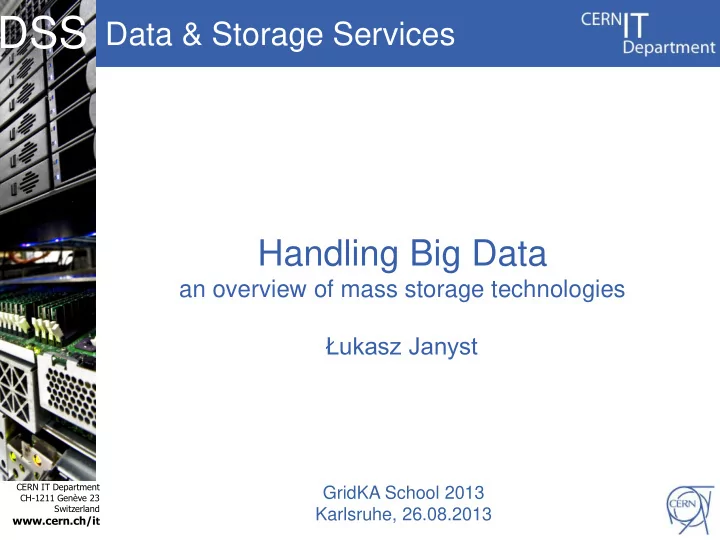
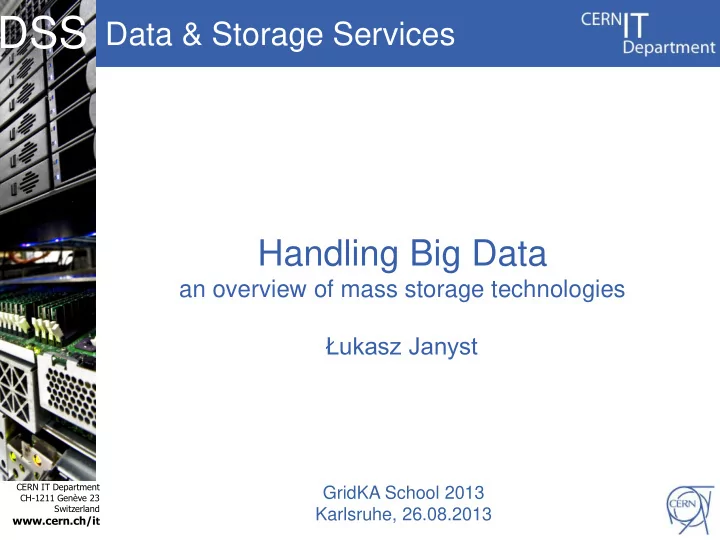
DSS Data & Storage Services Handling Big Data an overview of mass storage technologies Łukasz Janyst CERN IT Department GridKA School 2013 CH-1211 Genève 23 Switzerland Karlsruhe, 26.08.2013 www.cern.ch/i t
Data & What is Big Data? Storage Services A buzzword typically used to describe data sets that are too big to be stored and processed by conventional means.
Data & What can we do with it? Storage Services • Analyze anonymous GPS records from 100 million drivers to help home buyers determine optimal property locations • Analyze billions of credit card transactions to protect from fraud • Find trends in the stock market moves • Decode human genome
Data & What can we do with it? Storage Services Copy, store, and analyze the internet traffic for more or less questionable reasons source: Wikipedia The NSA ’ s Data Center in Utah - where all the PRISM data is supposedly handled
Data & What can we do with it? Storage Services Process data from over 150 million sensors to find the Higgs boson
Data & How big is it now? Storage Services • CERN alone currently stores over 100 petabytes of data, with the experiments producing around 30 PB annually • Facebook stores around 300 billion photos • NSA builds a data • Walmart processes 1 center capable of million client transactions handling 12 exabytes per hour and has 2.5 PB of data
Data & How big is it going to be? Storage Services International Data Corporation forecasts the digital universe to grow up to 40ZB (40 trillion gigabytes) by 2020. Grow by 50% each year 5200 GB/per person in 2020
Data & What are the challenges? Storage Services Capture Store Transmit Process Scope of this presentation
Data & Multitude of solutions Storage Services
Data & Scaling Storage Services Storage systems need to be able to grow with the growing amount of data they handle. Scaling up Scaling out
Data & Ideal properties Storage Services Ideally all distributed systems should be: • Consistent – commits are atomic across the entire system, all clients see the same data at the same time • (Highly) Available – remains operational at all times, requests are always answered (successfully or otherwise) • Tolerant to partitions – network failures don ’ t cause inconsistencies, the system continues to operate correctly despite part of it being unreachable
Data & Ideal properties - CAP Storage Services In reality however: Available A Pick two C P Consistent Partition tolerant Brewer ’ s CAP theorem
Data & Typical components Storage Services Metadata system Clients Protocol handlers Object store Caveat: not necessarily logically separate - may be tightly coupled and interleaved
Data & Object stores Storage Services 10c39527b893c798a93e8997772f65a8 (Hashed) key Data Blob Distributed Object Store - typically, a collection of uncorrelated flexible-sized data containers (objects) spread across multiple data servers
Data & Object-node mapping Storage Services • Algorithmic – object location can be computed by the client or server using object name (key) and other inputs (cluster state) – Dynamo, CEPH • Manager/Cache – manager node asks storage nodes for an object and caches the location for future reference (XRootD) • Index – central entity (database) knows all the objects and their locations - most of “ traditional ” storage systems
Data & Amazon Dynamo Storage Services • The output space of the hash function is treated like a ring • A node is assigned a random value denoting it ’ s position in the ring • An object is assigned to a node by hashing the key and walking the ring clockwise to find a node with a position larger than the key. • Replicas are stored to the subsequent nodes
Data & CEPH - RADOS Storage Services • Each object is first mapped to a placement group depending on the key and replication level • Placement groups are assigned to nodes and disks using a stable, pseudo random mapping algorithm depending on cluster map (CRUSH). • Cluster map is managed by monitors and replicated to storage nodes and clients.
Data & Chunks, stripes, replicas Storage Services For performance, space and safety reasons, the data may be distributed in many different ways • Replicas – fairly simple, little metadata, performance – space issues: knapsack problem, expensive for archiving • Chunks – solves the knapsack problem, distributes the load – still requires replicating for safety, much more metadata • Stripes – relatively cheap archiving – more metadata, knapsack problem
Data & RAIN - Erasure codes Storage Services • RAIN - redundant array of inexpensive nodes (RAID implementation across nodes instead of disks) • Used to increase fault tolerance by adding extra stripes correlating the info contained in the base stripes. Multiple techniques: • Hamming parity • Reed-Solomon error correction • Low-density parity-check
Data & System topology Storage Services Data placement needs to take into account system topology. • Spread replicas/chunks/stripes between failure domains: – Different disks, nodes, racks, switches, power supplies, or entire data centers if possible • There is even some research on reducing heat production by appropriately scheduling disk writes.
Data & Data locality Storage Services • Computation is most efficient when executed close to data it operates on • Core concept of Hadoop, where nodes are typically both storage and computation nodes • HDFS exposes interfaces allowing job schedulers to dispatch jobs close to data: often the same node or rack
Data & Metadata services Storage Services Group and organize objects into human-browsable groups, manage quotas, ownership, group attributes... • POSIX-like trees – familiar, used since decades – very hard to scale out • Accounts/Containers/Objects – trivially scalable – may be hard to adjust legacy software
Data & CEPH Filesystem Storage Services • Runs on top of RADOS • Maps files and directories hierarchies to RADOS objects • Does dynamic tree partitioning • Metadata cluster may grow or contract - nodes are stateless facades for accessing data in RADOS
Data & Amazon S3 approach Storage Services • Proprietary technology • Most likely it ’ s Dynamo with: – HTTP interface – accounting system for billing – user authentication/authorization mechanisms • User accounts consist of buckets • Buckets are sets of files • account-bucket-file tuples are likely used as keys of Dynamo objects
Data & Backups-Archiving Storage Services Some data may need to be moved to cheaper or more reliable media. • Back up - copy important data to a different kind of media - cheaper, more resilient to some natural phenomena • Archive - move inactive data to a cheaper but safer and possibly less available system Backups and archives of big data are likely even bigger data!
Data & HSM and Tiers Storage Services • Hierarchical Storage Manager - transparently move data files between media types depending on how soon and how often they are accessed • Tier Storage - assigning different categories of data (more/less critical, active/inactive, ...) to different kind of storage technologies, often manually
Data & Clients Storage Services • APIs – direct use – integrating into commonly used tools as plug-ins • Mount points – through widespread protocols (NFS, CIFS/Samba, ...) – dedicated drivers (typically FUSE) • Commandline and GUIs – through widespread software (web browsers) – custom tools
Data & Access requirements Storage Services • User authentication – is the system exposed to multiple users? – X.509, Kerberos, user/password, etc. • Transmission encryption – are the channels secure or data sensitive – symmetric/asymmetric • Access patterns – Is put/get enough? – Do we need partial reads, vector reads? – What about updates? • Filesystem/bucket operations – list, stat, chown, etc.
Data & Efficiency considerations Storage Services • Latency – support for logical streams and priorities – allow for multiple queries at once and provide a way of disambiguating responses • Bandwidth – protocol overhead – compression (both headers and payload) • Server-side CPU intensiveness – Do requests need to be decompressed? – Does it need to parse a ton of text/XML?
Data & HTTP Storage Services • HTTP is indisputable king of the cloud communication protocols – not because it ’ s particularly efficient, but because clients are built into pretty much every computer • There ’ s problems with it, mainly: – does not allow out-of-order or interleaved responses • reasonable performance only for big, one-shot downloads – protocol overhead: • many headers sent with each request, most of which are redundant
Recommend
More recommend