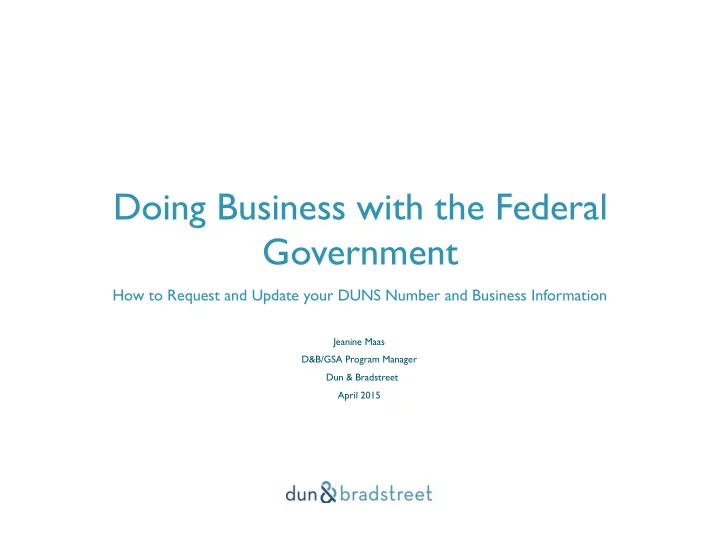
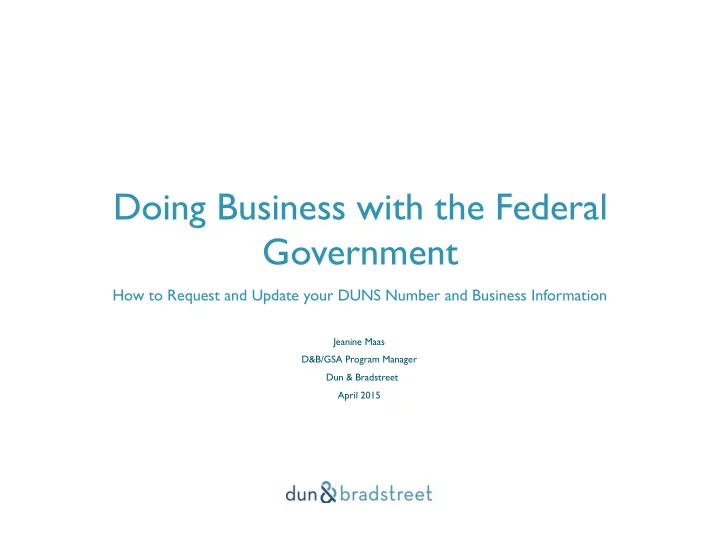
Doing Business with the Federal Government How to Request and Update your DUNS Number and Business Information Jeanine Maas D&B/GSA Program Manager Dun & Bradstreet April 2015
Dun & Bradstreet’s Dedicated Global Customer Response Team • ! Dun & Bradstreet hosts a global network dedicated to assisting only those customer doing business with the US Federal Government • ! This global network: » ! Provides DUNS support services FREE OF CHARGE » ! Creates DUNS Records » ! Modifies a DUNS Records Legal Business Name • ! Tradestyle (Doing Business As Name) • ! Physical and mailing address • ! City/Region • ! Country • ! Postal Code • ! » ! DUNS Lookup » ! DUNS Monitoring (changes pushed to SAM) » ! Navigating IAE award systems and how/where they use the DUNS ! ! This global network does NOT: » ! Sell additional Dun & Bradstreet commercial products » ! Charge fees for services 2
Dun & Bradstreet’s Online DUNS Request Webform Website: https://fedgov.dnb.com/webform • ! This is the only D&B page that should be used by entities doing/or wanting to do • ! business with the Government » ! If a customer enters D&B through a site other than https://fedgov.dnb.com/webform, their request may result in a charge or product promotion. Contact Information for Assistance • ! » ! SAMHelp@dnb.com 3
Dun & Bradstreet’s Online DUNS Request Webform !"#$%%&'()*+,(-.,/*0%1'.&*203 @'A/*0'3=*34B-35362<(>=2''=C>3D-AE-'34FG83H'IB'>=3@'.&*203 4567389:73 ;2<-=>73?*-=2</=>3 Start here PRESENTATION TITLE 4
Begin Search – Choose Country Choose from dropbox and click 4567389:73 ;2<-=>73?*-=2</=>3 continue PRESENTATION TITLE 5
Enter Company Details Enter as much data as possible, but the business name and city are required to execute a search PRESENTATION TITLE 6
Search Results – Candidates Found If you don’t see your company returned, you can attempt a search again or request a new DUNS PRESENTATION TITLE 7
Search Results – No Candidates Found PRESENTATION TITLE 8
New DUNS Request
Provide Company Information PRESENTATION TITLE 10
Company Information – con’t PRESENTATION TITLE 11
Verification Page PRESENTATION TITLE 12
Contact Information PRESENTATION TITLE 13
Confirmation Email PRESENTATION TITLE 14
Fulfilled Email From: govt@dnb.com [mailto:govt@dnb.com] Sent: Tuesday, November 25, 2014 8:43 AM To: customer@gmail.com Subject: Fulfilled DUNS Modification Request - Tracking ID : xxxxxxxxx THIS IS AN AUTOMATED MESSAGE GENERATED BY THE D&B D-U-N-S REQUEST PORTAL. Your D-U-N-S Number Record at D&B has been modified. Any changes to entity name and address will become available to SAM within 24 to 48 hours. New SAM registrations can begin by going to http://sam.gov. If you have completed a SAM record, log in to your record at http://sam.gov to view the changes. For questions about the SAM registration process, please contact the FSD help desk in the U.S. at 334-206-7828 or visit www.fsd.gov for more information. For questions about your D-U-N-S Number, please contact D&B in the U.S. at 703-807-5733 or email SAMhelp@dnb.com Your D-U-N-S Number is 123456789 for Test Company 5-7, Rue de Grenelle Paris, France, 75006 PRESENTATION TITLE 15
DUNS Modification Request
Search Results – Choose your company PRESENTATION TITLE 17
Company Details PRESENTATION TITLE 18
Affirmation PRESENTATION TITLE 19
Input Modifications PRESENTATION TITLE 20
Verification Page PRESENTATION TITLE 21
Contact Information PRESENTATION TITLE 22
DUNS Lookup
Company Search PRESENTATION TITLE 24
Search Result – Request Existing DUNS PRESENTATION TITLE 25
Contact Information PRESENTATION TITLE 26
Email - Existing DUNS number PRESENTATION TITLE 27
DUNS Request Type Summary Requesting Existing DUNS • ! " ! Once you’ve supplied basic contact information, including email, and your DUNS number and associated business information will be emailed immediately. Requesting New DUNS • ! " ! Supply basic company details, physical and mailing address, organization information and parent information (if applicable) then submit. Confirmation and tracking ID will be provide upon submission. " ! Webform will be reviewed and executed by D&B agent in the specified country. " ! D&B will verify the information provided using the business names and contact listed in the ‘Company Details” section " ! Requests will be fulfilled, placed in pending or denied. If placed in pending or denied, an email will be sent with further instructions (ie. Further paperwork required) or denial reason (ie DUNS already exists) " ! If fulfilled, DUNS number and associated business information is emailed to the contact that submitted the request. Requesting Modification to an existing DUNS • ! " ! Supply any necessary updates to the existing basic company details, physical and mailing address, organization information and parent information (if applicable). Confirmation and tracking ID will be provide upon submission. " ! Webform will be reviewed and executed by D&B agent in the specified country. " ! Once updated, notification of completion is emailed sent, via email, to the contact that submitted the request. PRESENTATION TITLE 28
Step 3: Take Action Requesting Existing DUNS • ! " ! Supply your contact information, including email, your DUNS number and associated business information will be emailed immediately. Requesting New DUNS • ! " ! Supply basic company details, physical and mailing address, organization information and parent information (if applicable) then submit. Confirmation of receipt and tracking ID will be provided, via email, upon submission. " ! Webform will be reviewed and executed by a D&B agent in the specified country. " ! D&B will verify the information submitted using the business names and contact listed in the ‘Company Details” section " ! Requests will be fulfilled, placed in pending or denied. If placed in pending or denied, an email will be sent with further instructions (ie. additional business paperwork required) or a denial reason (ie DUNS already exists for that company) " ! When fulfilled, the DUNS number and associated business information is emailed to the contact that submitted the request. Requesting Modification to an existing DUNS • ! " ! Supply any necessary updates to the existing company details, physical and mailing address, organization information and parent information (if applicable). Confirmation of receipt and tracking ID will be provide upon submission. " ! Webform will be reviewed and executed by a D&B agent in the specified country. " ! When fulfilled, the DUNS number and associated business information is emailed to the contact that submitted the request. PRESENTATION TITLE 29
Recommend
More recommend