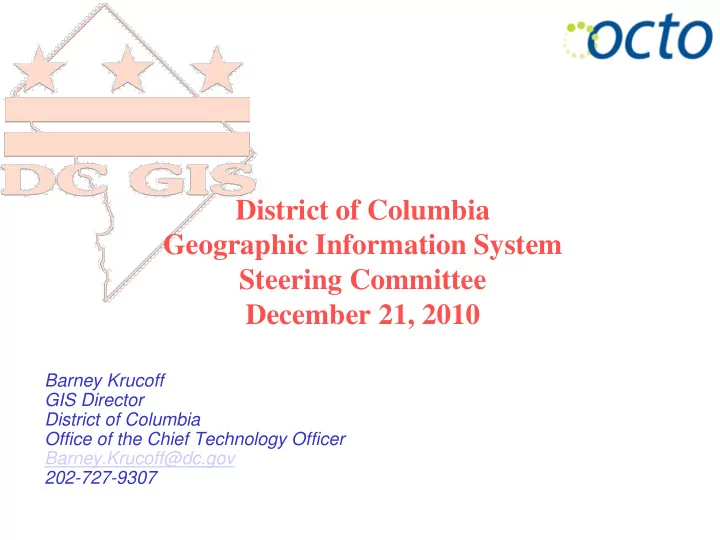
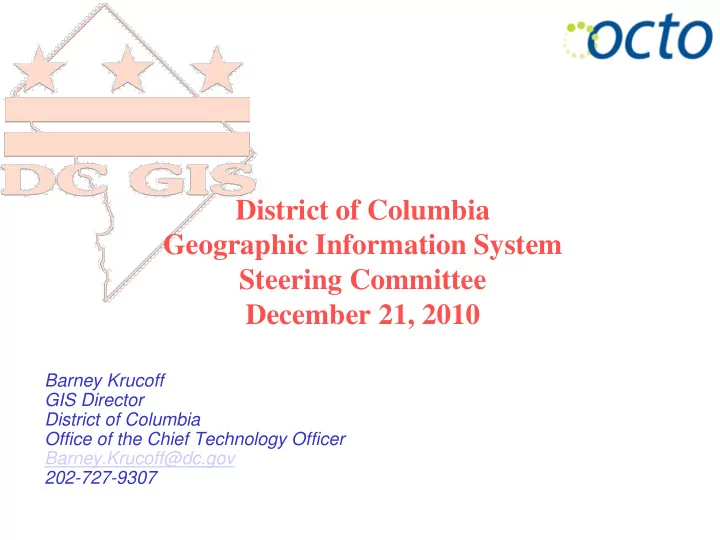
District of Columbia Geographic Information System Steering Committee December 21, 2010 Barney Krucoff GIS Director District of Columbia Office of the Chief Technology Officer Barney.Krucoff@dc.gov 202-727-9307
Introductions & Quorum
Minutes from last meeting
DC GISSC Executive Committee Election
News Items • New CTO • Upcoming ArcGIS Server Outage • Business Plan • IDIQ Activity – DC GIS Business Plan – Boundary Survey – Arc2Earth – Broadband Mapping – NCR Geospatial Data Exchange • ESRI Business Analyst Subscription
Executive Committee: The Executive Committee under the leadership of the chair: • establishes priorities and identifies issues that must be addressed by the full GISSC. • There shall be two members of the Executive Committee to be determined by annual vote. Executive • Committee members must be employees of separate member organizations and may not be from OCTO. • The other Executive Committee members assume the duties of the chair in GISSC matters when the chair is not available. • Nomination for the Executive Committee will be called for prior to the vote and may be taken until the vote commences. • Members may serve consecutive terms. Should an Executive Committee member become unavailable, a special election to fill the remainder of the term will be held at the next full GISSC meeting.
Executive Committee Nominations • Jose’ Colon, DDOT • Matthew Gilmore, DCRA • David Koehler, DPW • Charlie Richman, OP • _______________ • _______________
DATA REPORT Mario Field
Updated Datasets • • Broadband Residential Adoption Office of Aging Lead Agency Location • • Capital Bike Share Other Bus Line and Stop • • Camera Polling Place • • Charter School Public School - Closed • • Circulator Lines and Stops Red Light Camera • • Collaborative Area Residential Recycling Route • • CSO Sewershed Residential Trash Route • • Green Site Recreation Facilities and Parks (DPR) • • Heritage Trail and Plaques Salt Dome • • Hospital Snow Route • • Single Member District – minor Hotel boundary update • Independent School • Suspended Street • Leaf Collection Area • Street Tree • Library • Trail • Notary Public • University • Non Profit Tax Abatement Zone • Wireless Hot Spot • MS4 Storm Sewer shed • Metro Entrance Location
Next Update • Circulator Stops • DDOT Intersection Inventory • Embassy • Heliport • Liquor License • Post Office • Notary Public • DPR Park • Zoning (new)
2010 Orthophoto 1. Served as a cached map service as part of services on maps.dcgis.dc.gov 2. Still finalizing the mr. SID image
2010 Orthophoto Map Service Previous Setup Current Setup Name Ortho<year> 2008 Orthophoto 2010 Orthophoto Latest Imagery 2009 NAIP 2010 Orthophoto Latest High 2009 Pictometry 2010 Orthophoto Resolution Imagery Instructions on adding map services will be posted on the DC GIS website.
2010 Planimetric Update • Finished preliminary review of SW, SE, and most of NE quadrants. • Final Delivery of SW quadrant data • Preliminary Review 2/23/11 • Final Review 3/04/11 • Data in Central 3/15/11
DDOT Migration to SDE 9.3.1 Markos Yeterawork
Training Report Alexander Salvatierra
Training Report • DC GIS Training Classes • DC GIS Advanced Training • GIS Training Subcommittee
FY2011 Training Classes • October: No classes • November: Overview, 12 students • December: 15 students – Overview, 6 students* – Google DC, 9 students* *additional students originally registered for these classes
FY2011: Upcoming Training Classes • January 4: Overview • January 11: Google Earth DC • January 25: ArcGIS (3-Day)
Training Class Registration Register for all in-house GIS classes through PeopleSoft
DC GIS Advanced Training • Part of ESRI Enterprise License Agreement • 40 credits available to FTEs with justifiable need for training, not already provided in-house • Applications reviewed by subcommittee of the DC GIS Steering Committee
DC GIS Advanced Training • Request form and information located on DC GIS Intra net site • “Applications” due by January 15 • Notification of award: January 30
Apply for Advanced Training • DC GIS Intranet Website: Enroll in DC GIS Training Advanced Training through ESRI EAP (https://sites.google.com/a/dc.gov/dc-gis-advanced- training/)
DC GISSC Executive Committee Election
Executive Committee Nominations • Jose’ Colon, DDOT • Matthew Gilmore, DCRA • David Koehler, DPW • Charlie Richman, OP • Julia Evans, DDOE • _______________
Annual GISSC Budget Meeting Results Barney Krucoff
Approved Projects
Other Projects Considered
New Citrix Launch Alexander Salvatierra
Online CitrixGIS Services WHAT Free and available to all of DC Gov • ArcGIS Desktop ____ __ ____ _____ ____ ______ Click to edit Master text styles _____ _____ Second level • SketchUp ____ _____ Third level _____ _____ Fourth level • Map Visualization ____ _____ Fifth level Show my excel spreadsheet on a map • Query/Create Spatial Data Aggregate private data to census tracts • GIS Analysis Select properties in ½ mile radius Show me densities or areas in need • Access 400+ Map Layers Data from http://data.dc.gov and more
Online CitrixGIS Services WHO, WHY Three Licenses • Currently ~1000 users ____ __ ____ _____ ____ ______ Click to edit Master text styles More Tools _____ _____ Second level with Citrix accounts using ____ _____ Third level the old system _____ _____ Fourth level • Used to make better ____ _____ Fifth level decisions – Policy Makers – Business Analysts Customized – Resource Allocators Aerial Imagery Traffic Cameras – Asset Managers 45° Angle Imagery Geocode Tabular Data Agency Shared Data Master Address Repository
Online CitrixGIS Services UPGRADE • Newer Version of ArcGIS Now using 9.3.1 ____ __ ____ _____ ____ ______ Click to edit Master text styles • SketchUp is Only in New System _____ _____ Second level Build models, place in Google Earth ____ _____ Third level • Single-Sign-On _____ _____ Fourth level Use dc.gov network login ____ _____ Fifth level • Requirements – Domain user account in dc.gov forest or agency trusted forest – Member of CitrixGIS user group in dcgov.priv assigned to the group by active directory administrator – CitrixGIS Plug-in on client computers installed by systems administrators
Online CitrixGIS Services DEPLOY • IT ServUs Agencies • Non-IT ServUs Agencies ____ __ ____ _____ ____ ______ Click to edit Master text styles easy as 1-2-3 – Contact respective agency _____ _____ Second level 1. Call 671-1566 help desk or active ____ _____ Third level directory administrator to 2. Get assigned to CitrixGIS _____ _____ Fourth level be added to CitrixGIS user group on dcgov.priv ____ _____ Fifth level group 3. Have the CitrixGIS plug-in – Contact systems pushed to your PC administrator to install CitrixGIS plug-in Restart and GO! Training and Application Support through OCTO GIS
Recommend
More recommend